Hello!
Hello Fractal Space players and followers! Here are some news about the game and what we’re currently working on! Join us on our Official Discord Channel to test the game, post bugs and chat with us!
AlienFX: Enhanced Immersion
We are happy to announce a partnership with Alienware! Fractal Space supports AlienFX LED lighting technology on Alienware computers! Below is a demo video to show examples of how the lighting reacts in realtime to in-game events:
And a few photos of the LED lighting while running the game:
Stable New Save System
A huge task for us the last 4 weeks has been to focus primarily on the PC version’s new Save System for Fractal Space. You can read more about how it works and why it was necessary in our previous news here.
The great news is that the new system is now functional with Chapter 1, 2 and 3! We had testers finding many bugs concerning this feature using Experimental Builds on Steam‘s Experimental Branch. Thank you again, Adam, Promidius and Fractal Space Fan for your help!
Thanks to extensive testing and many updates, we now have a new save system which saves the entire level state; if you play the game again, you will notice that there are many additional checkpoints, especially in Chapter 3!
As of today’s update on Steam, from v0.3.0, everybody testing the Pre-Alpha is now using the new Save System.
IMPORTANT: Previous builds save files are not compatible with the new update; you will lose all current progress. After the update, you must press TAB on game launch to show the main menu, and select to perform a !RESET SAVE! using the button. If you tested latest Experimental Builds, your save should remain compatible.
Pocket Edition Status
Currently, Fractal Space: Pocket Edition is not available to download on the Google Play Store; This is TEMPORARY; we need fix a couple of important issues with the game before we can upload an update again.
Lately, we have been focusing on the PC version of the game. We will work on the mobile Pocket Edition to provide an update for the end of June, and it will then be back online where it has always been 😉
This means we hope to finally deliver the update v1.7 of the Pocket Edition around the end of June / beginning of July, in which we’ll have many bug fixes, better controls and controls customization, along with a couple of reworked visual 2D and 3D assets to look more like the PC version.
Chapter 4
Initial work has started on the PC version’s Chapter 4, in parallel of the new Save System! There’s still a lot of work, but we will have more time to work on it now that the new Save System is stable 🙂
We’ve created about 25-30% of the content for Chapter 4. Below are a couple of screenshots of the work in progress; we won’t show you too much, it’s best to keep a bit of the surprise 🙂
We currently have 2 rooms in very early playable stage, and we are prototyping the new gameplay elements that will be introduced during this fourth Chapter:
Update v0.3.0 on Steam
v0.3.0 is available on default Branch! If you are on Experimental Branch, you can switch back to default.
In-game UI Improvements
- Smaller in general and more readable.
- Removed “Data Saved” Notification: Replaced by discreet icon at the bottom right while saving.
- Fade in / Fade out on Checkpoint reload and Quick Load
New Save System
- Instant Load Last Checkpoint after dying, no longer reloading the scene!
- Many more checkpoints in all levels!
- QuickSave/QuickLoad Feature with F5/F9! For testing, it is enabled currently. It will be disabled for first run of the final game, as it will be a special end-game upgrade available only for NewGame+
General Visuals
- Scenes look now brighter than previous builds. This is to reduce the amount of time spent with Flashlight ON. I’ll be happy to have your feedback, as maybe the general increased brightness now looks too pale, and some lights might now be too bright. I didn’t have time yet to rework all areas; feel free to post screenshots of too bright/dark areas in #visual-bugs !
Debug Mode Change
- Now auto-disabled when a chapter to play is selected from menu loading, and on checkpoint load / dying / quick load. You don’t have to think about it anymore when you chose a chapter to play.
Steam Controller
- Official profile now uses Right Pad touch for Gyro input. Set to low sensitivity.
Known Issues v0.3.0
Below are listed the currently known issues in the build v0.3.0; if you encounter them, there is no need to post a bug report:
- On Show Stats (TAB), current objective sometimes will not be displayed. Will be fixed in later build.
- Taser Power might be reset to full capacity when changing to the next Chapter naturally. Will be fixed in a later build.
- In Spanish language, a Zero-G related Tutorial might spawn an error. Please send a screenshot if it occurs while you are playing.
- Character is sometimes “pushed through walls” instead of being crushed when provoked by a Horizontal Moving Platform.
- Performance issues in CH3 in some rooms with Destructible Walls. In addition, before dialog is played, a small freeze can sometimes be felt.
If you have a bug or an error that is important, please press F5 to Quick Save, then upload the files FractalSave.dat and Chapter_X_QuickSave.dat in the #general channel of our Discord.
These files are located in: C:\Users\USERNAME\AppData\LocalLow\Haze Games\Fractal Space\
___________________
That’s it for today! Join us on our Discord Channel to test the game, post bugs and chat with us!
Charles from Haze Games



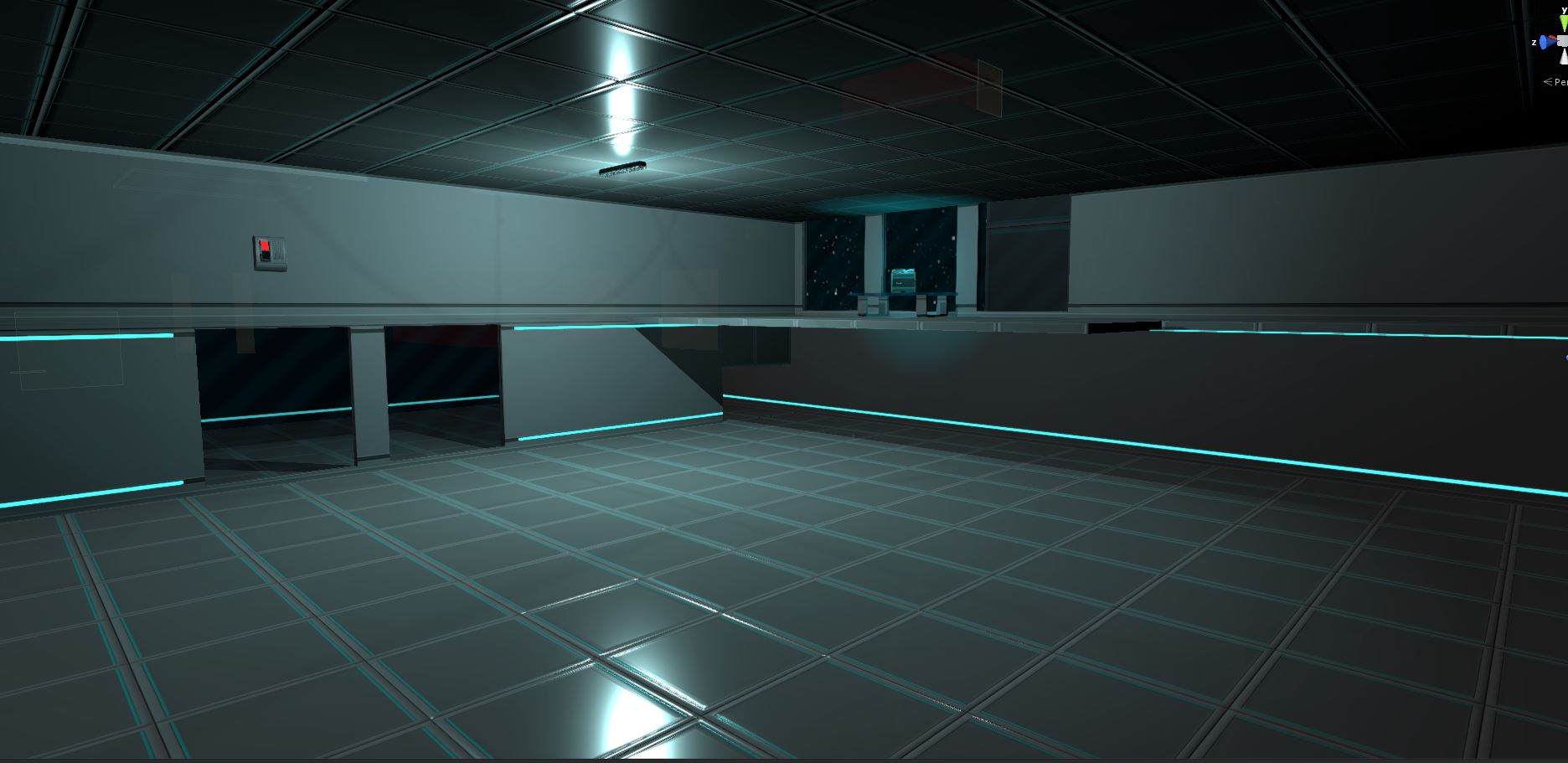
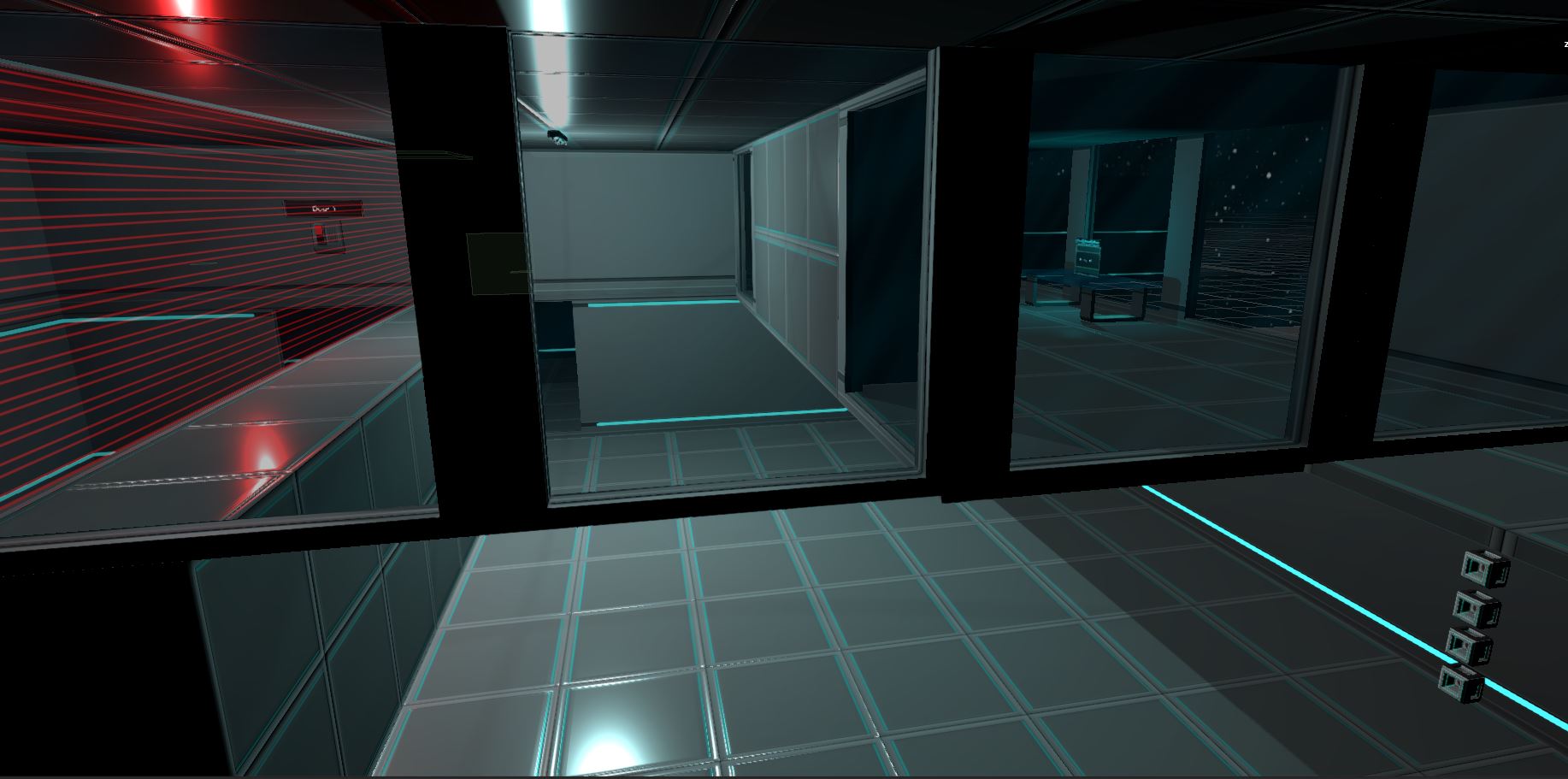
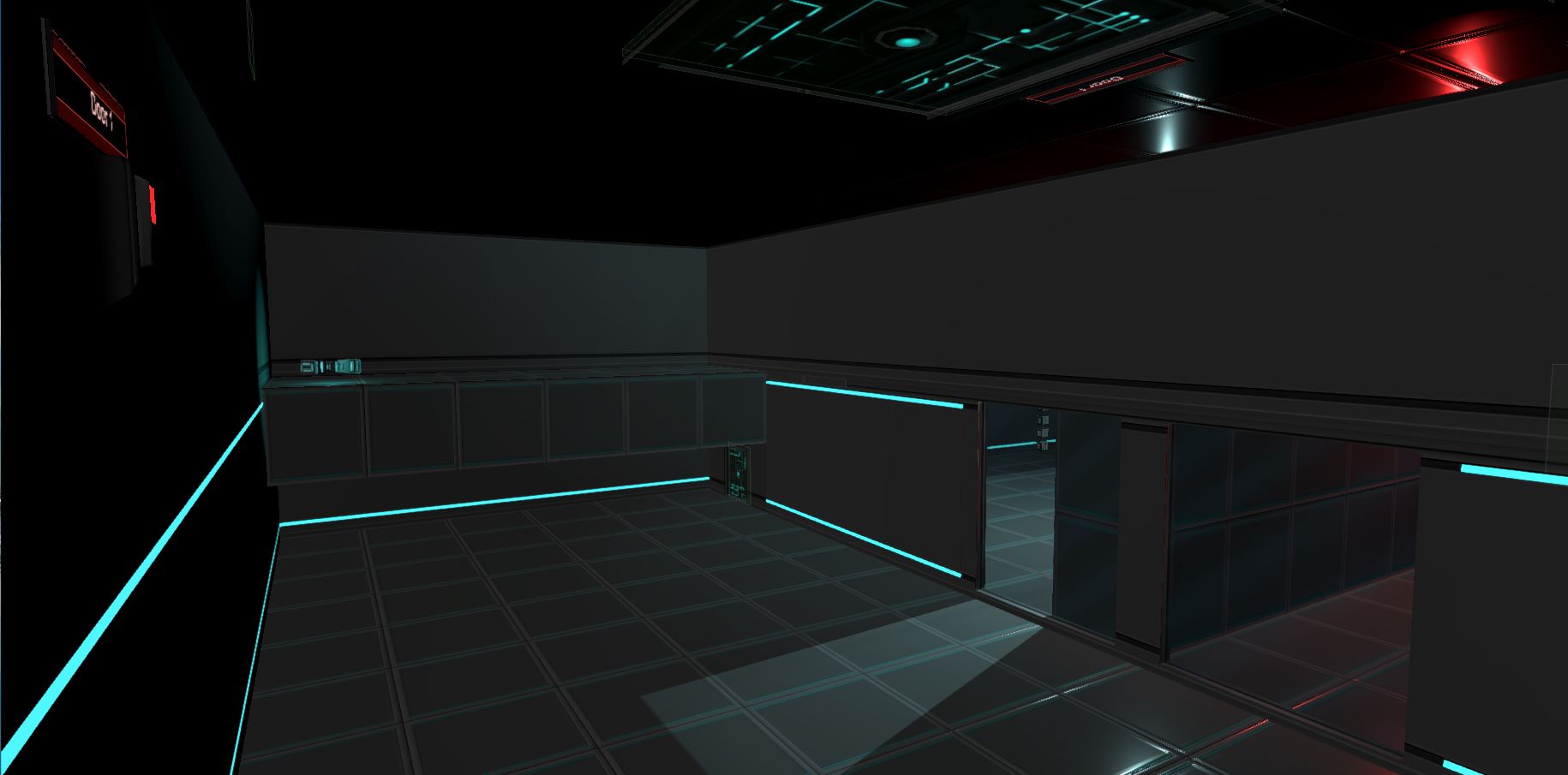
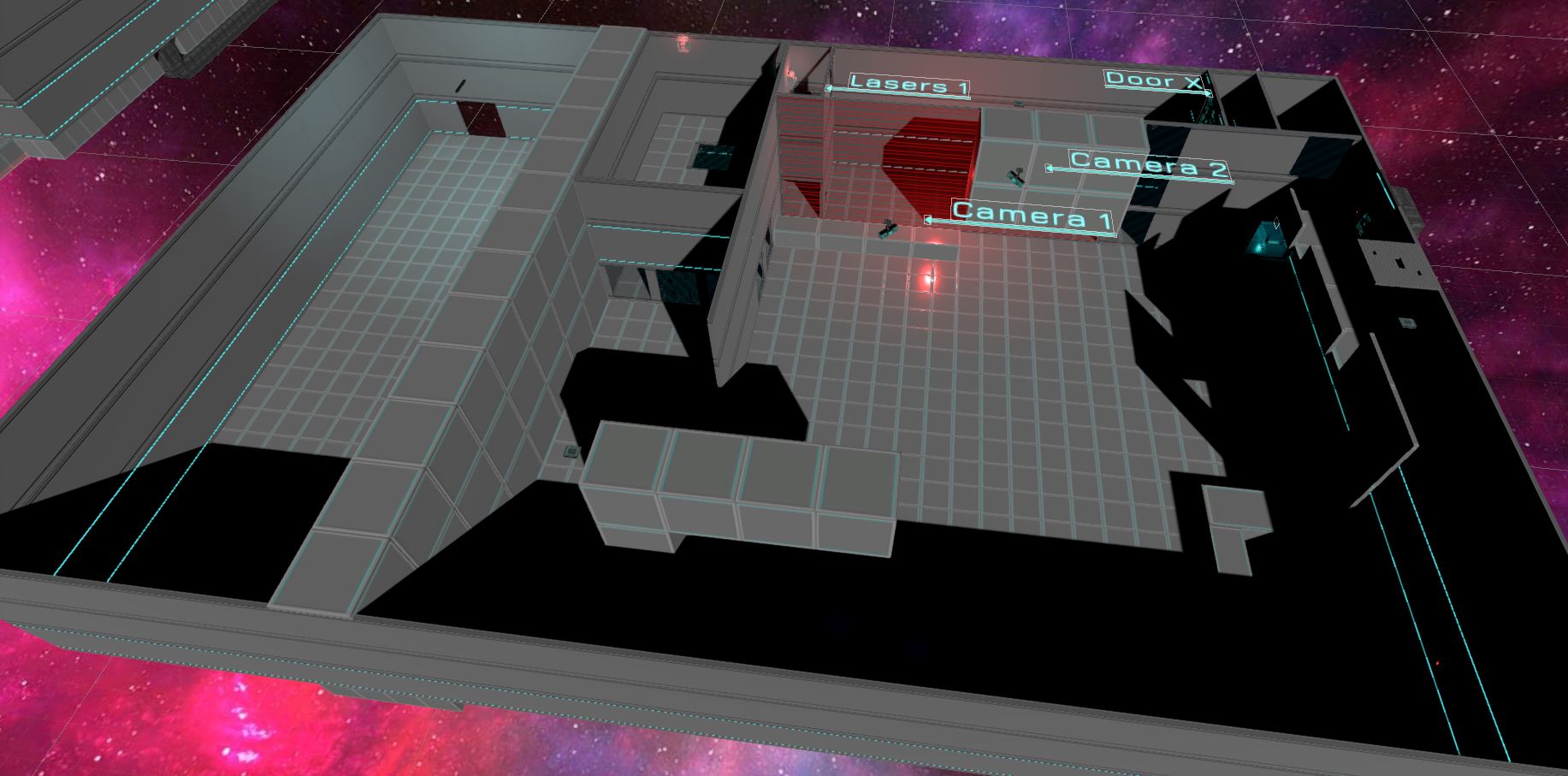
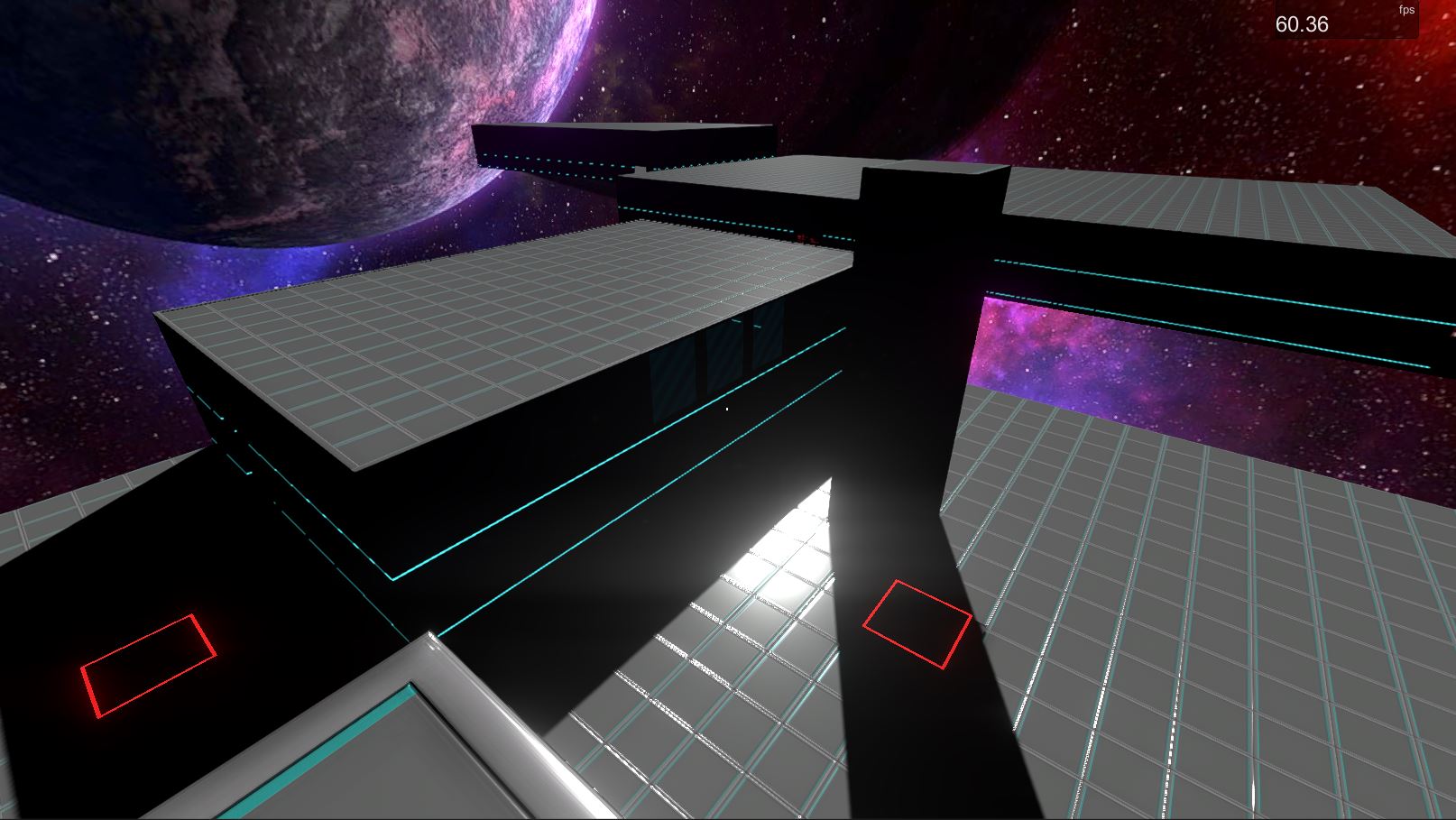



0 Comments