Hello, dear players!
We are now releasing another new 2.638 update for the Pocket Edition of Fractal Space!
It contains many new visual improvements, a lighting overhaul of all Chapters, and a few new options! We’ll talk in more detail about those below!

UPDATE | Video
Here’s a short video showing a few of the new improvements, without showing too much either 😉
LIGHTING | Rework
Every Chapter of Fractal Space and Fractal Space HD has been significantly reworked to improve the overall lighting quality and feeling.
As a quick summary:
- Many areas look more contrasted, versus the previous more “plain” lighting
- Many more lights were added, resulting in more intense lighting in many areas
- Outside areas in space are now darker than before, but with many additional lights to compensate
- The general atmosphere is now much more similar to the PC version
- More improvements were made to reflections
- Some static lasers now have lighting at the source (when possible)
- Dynamic lighting on moving/blinking lasers is now more noticeable
- Moving objects (Cubes, books, some platforms, etc) now take the tint of nearby lights more accurately
- Chapter 4: Significant lighting/visual changes on many textures (doors, walls, etc)
- Chapter 5: Dark corridors now have more realistic Dynamic Lighting in HD Edition
Below are a few examples of the new lighting changes – but we’ll keep a bit for you to discover 😉
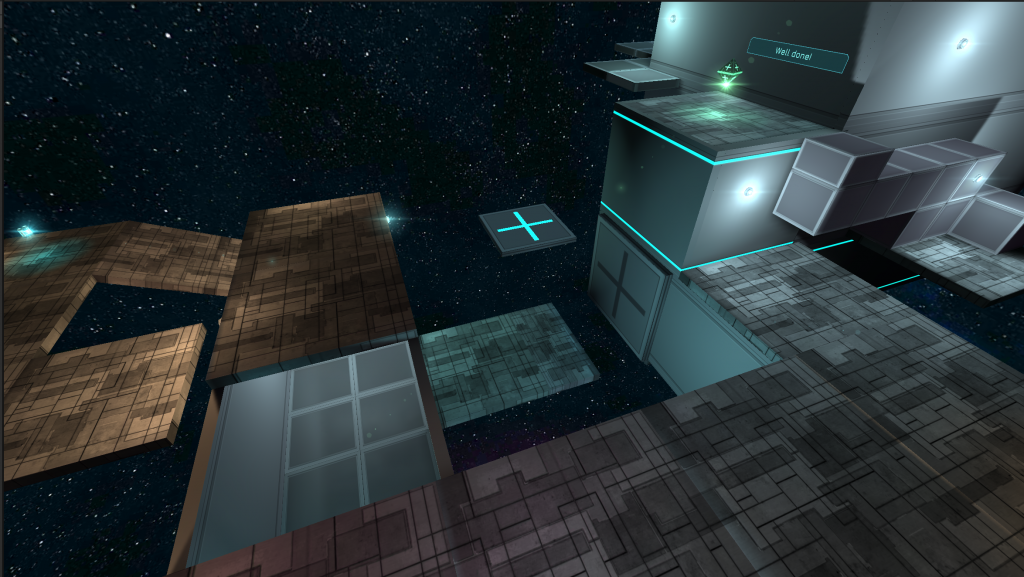
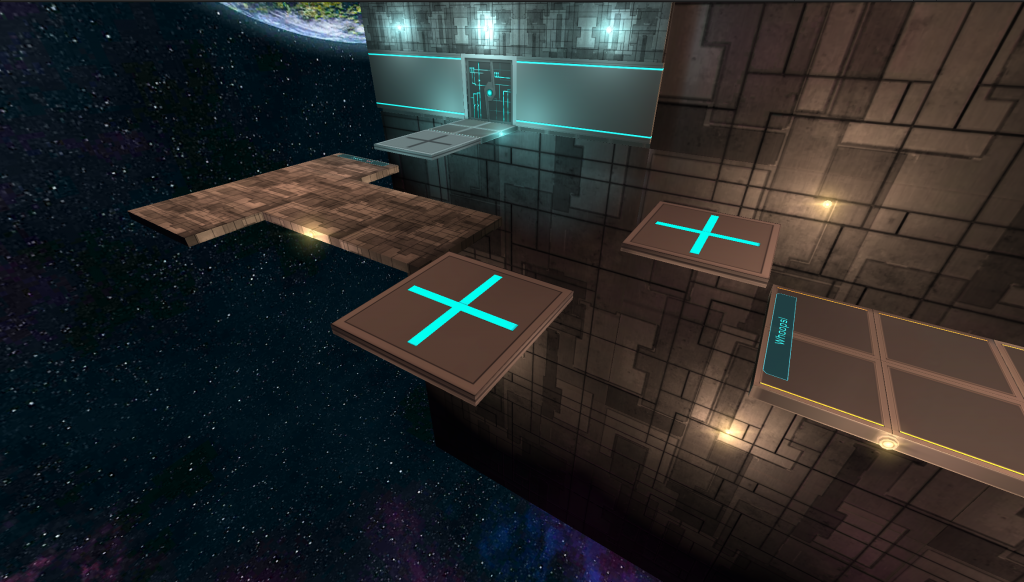
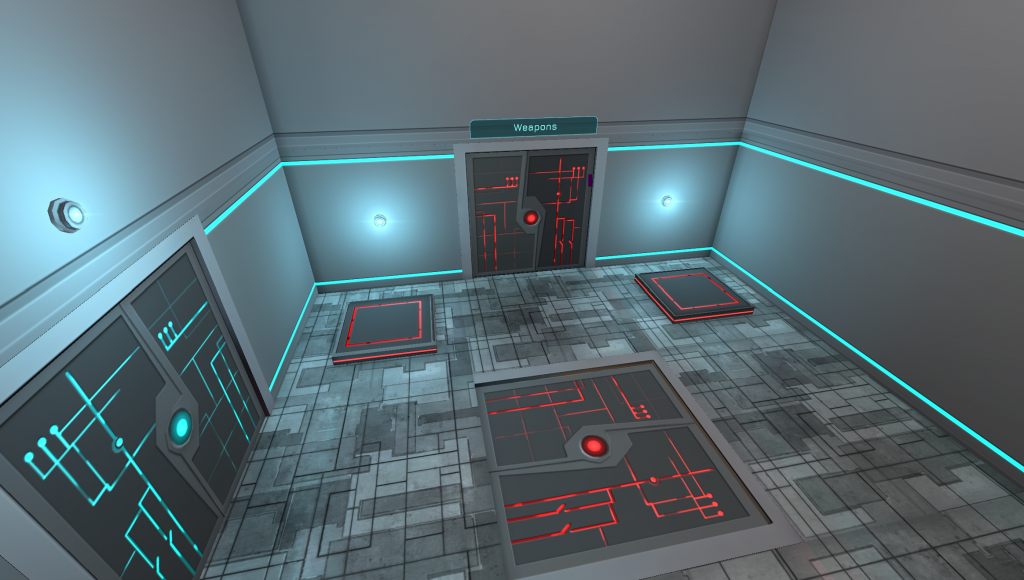
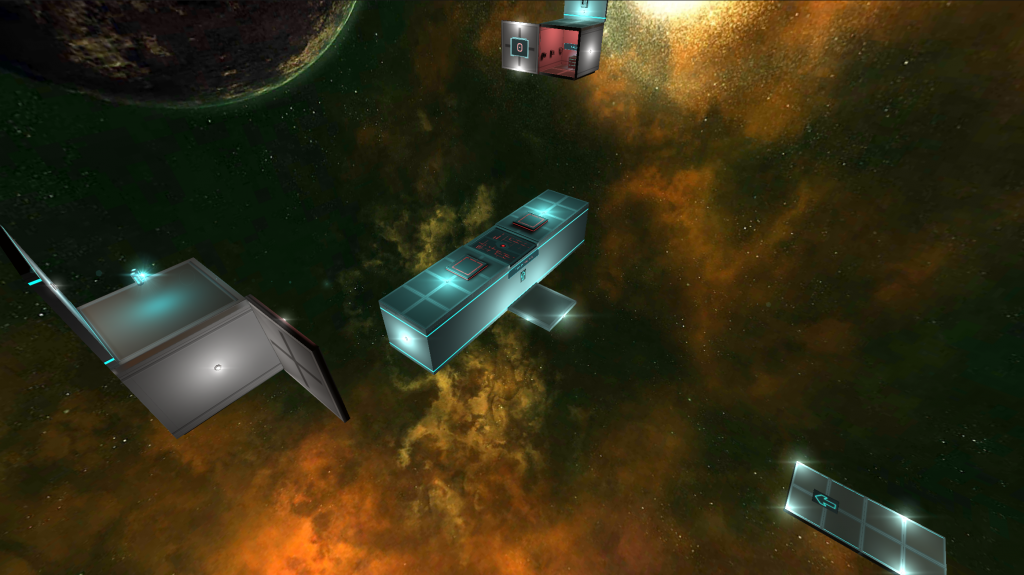
FIELD OF VIEW
Finally!
Just like on PC, you can now adjust your desired Field of View!
Many changes to the game were required to make this work on mobile devices, please test it and keep an eye out for bugs 😉
Note that after the platform crashes in Chapter 4, it is intended that FoV is not increased further than the max 110° while the player is not feeling well until the curtains open in CH5. You will only feel an increased FoV while unwell, if you are at FoV lower than 110.
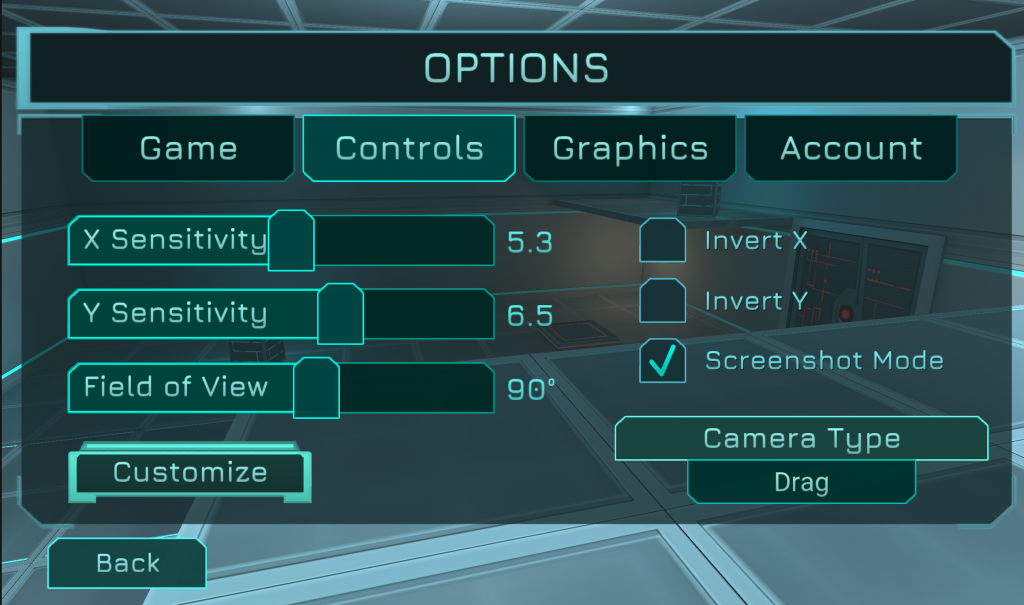
PARTICLES
Particles! Particles!
Particles have now been spotted in the Station!
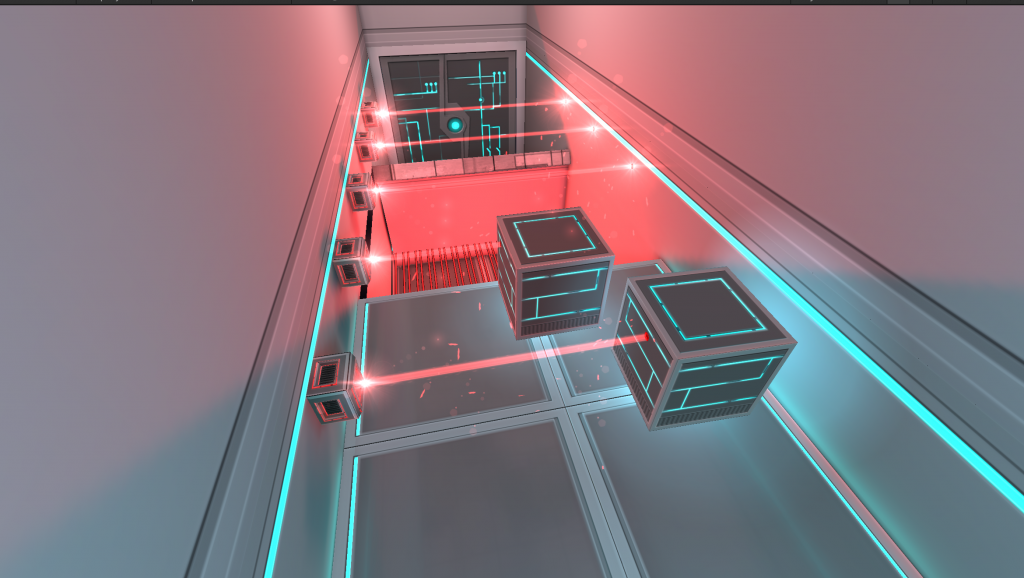
Similarly to PC, they are now present on some lasers, and for Taser Shots! The Impact customization changes their color.
Just like on PC, they are physics-based particles which collide with the environment. They are intentionally larger than PC, because otherwise they are unnoticeable on smaller screens (which is most of the mobile devices).
They are well optimized, but if they impact your framerate too much, you can disable them in the Options.
In FREE version, it is intended to see them only in Customization | Impact, but not in-game for performance & compatibility reasons.
This new feature is only available in Fractal Space HD on Google Play.
CHECKPOINTS | Added
Finally, we’ve added quite a few new Checkpoints, in order to make the game less frustrating after death.
Indeed, in some areas, players sometimes needed to re-perform many steps again in the event of death or exiting the game.
These new checkpoints’ respawn logic should be tested for bugs, if possible 🙂
Chapter 1 | New Checkpoints
- Chapter 1: New Checkpoint 1: A new checkpoint has been added, after the player has successfully opened the behind the first 3 horizontal lasers door, right after the very first saw cutscene is played.
- Chapter 1: New Checkpoint 2: A new checkpoint has been added, after the saws in the “1…2…3… Slice!” area, in front of the vertical moving lasers.
- Chapter 1: New Checkpoint 3: A new checkpoint has been added, after the player has successfully opened the door, after deploying the first Bridge.
- Chapter 1: New Checkpoint 4: A new checkpoint has been added, after the player has successfully opened the door to the Taser, after both Cubes are placed on Pressure Plates.
- Chapter 1: New Checkpoint 5: A new checkpoint has been added, after the player has activated the Smashers. Note: This checkpoint is intentionally disabled, if the player has shot the Smasher activation button from above (when Taser was acquired).
- Chapter 1: New Checkpoint 6: A new checkpoint has been added, after the player has activated the Moving Platform by shooting the button on the Smasher.
- Chapter 1: New Checkpoint 7: A new checkpoint has been added, after the player has successfully dropped the Cube on the Pressure Plate to open the Exit door towards the final Lift.
Chapter 2 | New Checkpoints
- Chapter 2: New Checkpoint 1: Intermediary checkpoint added in first room, once the moving platform part is solved, and player reaches the platform with the Cube behind the lasers in front.
Chapter 3 | New Checkpoints
- Chapter 3: New Checkpoint 1: After getting through the temporarily open moving platform, there is a new checkpoint in the area where the player must shoot the same switch again. This checkpoint should be tested, if possible
Chapter 4 | New Checkpoints
- Chapter 4: New Checkpoint 1: Finally, the game will now save after completing the Cosmos area’s blue laser first puzzle (first mirrors), just before the Cosmos Room teleporter. This was planned for a while to avoid frustration, but is a hard checkpoint to make happen on Pocket Edition. If you can, please test this new checkpoint, as it may cause major bugs, if there is even just 1 mistake 🙂
- Chapter 4: New Checkpoint 2: The game will now save after the platform crashes down in the Soul Room, avoiding to re-do the entire Soul Room if the player quits before reaching the white path. In addition, falling next to the big door, will no longer respawn on the white path (was intended to avoid frustration).
OBJECTIVES | Added
A few more Objectives were added, based on where Pocket Edition players were lost.
- Chapter 4: Added objectives for the infinite corridor, as players were running indefinitely without ever turning back – the dialog hints proved to not be enough.
- Chapter 4: Improved objectives for Blowtorch area, as too many players were stuck and couldn’t find it. If you approach Maintenance without the Blowtorch, a new objective will appear, and it will show an objective marker on the Blowtorch after being stuck for a while.
- Chapter 4: Added an objective to go through the White Door, with a Marker, as many players do not find it when they walked too far away from it while exploring.
OBJECTIVE MARKERS | Added
Objectives Markers have now been added, to help players when they are stuck, based on where Pocket Edition players were struggling and abandoning the game.
They can be disabled, just like on the PC version with the new option, added in Game tab:
- Chapter 1: If the player is stuck with the smasher puzzle area for more than 3 minutes, some additional objectives with Markers are displayed to help.
- Chapter 2: Added hints and objective markers if the player remains stuck in the Big Room, as it is where some players get stuck often.
- Chapter 3: In the area with the newly added checkpoint, new hints were added here as well. A Timer display has been added for clarity. Objective Markers are displayed if the player is stuck for too long. This was added, as many players didn’t figure out what to do here. Some of the traps of this area are no longer despawned as you make progress through the room, then backtrack (intended). The button no longer stops the first smasher of this room (intended).
SHOW STATS
Players with touch controls can now see their health & objectives at anytime, by tapping anywhere in the top part of the screen. A new Tutorial for this has now been added.
CHANGELOG
Update 2.638
Below are the changelogs per version, in this current update cycle.
A few days later, the latest 2.638, has a few more fixes over 2.637 BETA:
- Chapter 1: New Checkpoint 2 could be saved multiple times, with Speedrun Mode enabled. Should no longer happen.
- Chapter 1: New Checkpoint 6 could cause “Shoot the Switch with the Taser” help objective & marker to reappear and remain displayed when respawning here.
- Chapter 1: Speedrun Mode enabled: The “Use the Keypad” objective could be displayed at every respawned, as being completed. Should now be fixed.
- Chapter 2: Fixed bugs with “Use the Lift” and “Align the Bridge” objectives, which were not always accomplished as intended. “Reach other side” objective is now correctly displayed upon checkpoint just where you acquire the Jetpack. Same fix for “Enter big Room” the next checkpoint.
- Chapter 3: Could shoot the switch to enter vertical tower, from the platform where you are intended to shoot the big button far away.
- Chapter 3: Large horizontal moving platform in vertical tower, could sometimes kill the player from outside. Now fixed.
- Chapter 4: New godrays in Cosmos Room, now prevent you from interacting with the Keypad without going past them. It allows interacting with the button, from inside, to prevent potential softlock (intended).
- Save Games Backups: This mostly affects players who are NOT signed in to Google Play Games, or NOT using Cloud Saves. The game now makes backups of the save game regularly, mostly every time the game is paused. If later on, the saved data file gets corrupted or deleted, the player will now be informed when starting the game. A popup will now allow to either start a fresh new save, or use the latest backup (if available). You can test this by signing out from Google Play Games in the main menu, then deleting your main save data file after having a backup automatically created on the device (pausing while in-game). Or, editing the main file in a way that would break it (removing comas, brackets, etc). This new system should help with the very rare cases of data corruption, i.e. when force-exiting the game while saving or such. Note that If the local saved data is corrupted or fully missing, but the game is signed into Google Play Games and using Cloud Saves, the latest Cloud Save will be used automatically instead of displaying this error popup (intended). In this case, it only shows if both local save and Cloud Save are both corrupted.
Update 2.637
The 2.637 BETA is now ready with these additional changes and fixes over 2.636 BETA:
- Reset Save: A Reset Save button functionality was added, only if DEBUG mode is enabled, by tapping 4 fingers on the MAIN MENU on first launch. Then, access OPTIONS | Account, and you’ll find the usual Debug checkbox to allow Ghost Mode, but also a new ! Reset Save ! button to fully reset your save. It not localized (intended). This helps simulating a new game, without any recordings / Color Packs, to fully test the game without the need to change Google Account with Cloud Save. Tip: Use the “Change Profile” button BEFORE resetting your save, in order to create a NEW SLOT with the “+” button, bottom right of profile selection, in order to keep your favorite slot progress, and have a “fresh new slot with cloud save enabled” for testing purposes. Note: if you have more than 3 or 5 save slots, the “+” button doesn’t appear, you should delete older Cloud Save profiles 😉
- Reset Save: It is recommend to Reset Save if you wish to test the new Recording / Color Pack locations of Chapter 3, which now have changed. Otherwise, this new area will be “empty” for you.
- Objectives: Various of the new objectives bugs / logic have been fixed. Please report screenshots / videos of those that are still strange / bugged. Thanks!
- Interaction: Fixed visual bug that could cause the “4 border edges” to not be properly aligned with long interaction prompt texts.
- Chapter 1: New Checkpoint 2: Fixed a bug that caused it to be broken when Speedrun Mode was ON. The door would be open when respawning, causing it to be closed as the player interacted with the required button. Only if SM was ON. This allowed xCombo’s skip, should now be fixed!
- Chapter 1: New Checkpoint 3: Fixed a bug that caused it to be broken when Speedrun Mode was ON. The door would be closed when respawning, only if SM was ON, whereas this checkpoint should save AFTER the door has been successfully opened.
- Chapter 1: Fixed seeing some remaining flying objects when looking at the window after the first red-tinted lift.
- Chapter 1: Fixed “Welcome” sign in first room, that would not update localization properly if language was changed at runtime while in the first room.
- Chapter 1: Fixed Z-Fighting after recent changes in the first Cube room.
- Chapter 1: Ammo pack in the orange vertical corridor (above Escapism room), is now lowered, in order to be obtained by jumping, to solve the potential softlock when misfiring 6 times. It will now also respawn after 10s
- Chapter 2: New Checkpoint 1: If respawning at the new Checkpoint in the first room, the player had the Jetpack earlier than intended.
- Chapter 2: Fixed some flying lights and lens flares just before the Bridge puzzle
- Chapter 3: At the beginning, where the player first spawns, the “previous lift” on the ground, was not perfectly centered.
- Chapter 3: Fixed missing laser when respawning at the new checkpoint. And some Z-Fighting in that area.
- Chapter 3: Fixed some lens flares that were visible too early
- Chapter 3: Fixed objectives / Checkpoint issues when backtracking from dual pressure plates area to the starting lift.
- Chapter 3: Timer lasers near vertical tower, now has many more lasers, to make it clear you cannot survive it.
- Chapter 3: NEW OPTIONAL AREA! The Recording and Purple Color Pack, were too easy too find, at the foot of the Vertical Tower. They have now been moved to a more challenging place. Please note with the new freedom improvements, you can get the recording & Color Pack in this new area, either just after the big switch to shoot (“sweet platform”), or by sneaking beneath the vertically-moving platform, or even, after the Leaf area. You have 3 opportunities to reach it. If you already have picked them up in the past, this new area will be empty (sorry!). Not that’s intended that you can take out the Cubes out from here, should not provoke any major bugs.
- Chapter 3: More freedom: You can now retrieve the Color Pack at the top of the vertical tower, right after you shoot the large far-away button. You are more free to roam here.
- Chapter 3: More freedom: Once you get inside the vertical tower, you can now sneak below the first moving platform, and backtrack to get the color packs / ammo here without bugs 😉
- Chapter 3: After reaching the Leaf area, you can now safely backtrack further than before – to where the timer was. Timer screen and anything beyond, is unloaded intentionally. Previous corridor is fully closed. It should not create any bugs. This allows you to pickup Recording / Color Pack if you have not picked them up yet. The Color Pack was slightly moved.
- Chapter 3: Reaching Leaf Area, you could see flying objects behind / below.
- Chapter 4: Cosmos Room didn’t have the lighting rework pass done yet. Now done – looks better, more contrasted and a bit darker. Also moved slightly the teleporter to be more aligned with walls / windows behind it.
- Chapter 4: Cosmos Room is now more interesting, with small traps to avoid and Jump/Jetpack needed to reach the Keypad. This was now added, because now that there is a checkpoint just before entering it, so it’s acceptable to allow death, as the player doesn’t have to re-do the entire Power Beam mirrors puzzle 😉
- Chapter 4: Exiting the Subway, with the gap, now has blinking lasers. Fixed sometimes being able to see through some door corners when restarting at this checkpoint specifically.
- Chapter 4 & 5: Wodden floors were made “less red” in the latest BETA. This was because they were “way too red” before and needed to be de-saturated. However, they were maybe now a bit “too pale”, so they are now a bit more red than previous BETA, but still “less red” than older versions.
- Chapter 4: Fixed visual “crack” in Soul Room, just above the Entrance door.
- Chapter 4: New Checkpoint 1: Fixed this checkpoint that was working fine with Speedrun Mode OFF, but was broken with Speedrun Mode ON.
- Chapter 4: New Checkpoint 2: After Soul Room Completed: Could see the keypad “slide up” if Speedrun Mode was ON. Now fixed.
- Chapter 4: Cosmos Room: Slightly moved the Books locations, healthpack and Recording. Tables are now “less high” to make it feel better, as they were “very high tables” before. Recording now requires the player to jump on the table (intended)
- Chapter 4: Updated teleporter images that were outdated
- Chapter 4: When leaving Cosmos Room, Power Beam is now correctly tuned off (intended), instead of being fully de-spawned.
- Chapter 4: Fixed flying teleporter when looking at the station disappear, just before the big door (it is meant to remain here while you walk towards the big door, since latest version)
- Chapter 4: Fixed visual bug that caused Soul Room’s crows cage to look like the bars were “flying” when they were opened. A bit better, will be reworked later.
- Chapter 4: Big Door locks should now longer disappear on some angles with high FoV. To be tested though.
- Fractaloween: The 8-shot taser clip is now functional as expected when playing Fractaloween event.
Update 2.636
Here’s the original full changelog for the first 2.636 BETA:
- Lighting: All lighting has been significantly reworked to look better, and feel more contrasted versus the older “more flat, plain” lighting. Many areas feel a bit darker, with stronger highlights. Countless lights were added to avoid the game being too dark. It now feels a bit closer to PC version. More reflections were improved / fixed in some areas.
- Lighting: In addition to the lighting rework, many moving objects like Cubes, moving lasers, saws, some moving platforms, now take more accurately the color of the surrounding lights as they move. This is will likely be unnoticed by most players, but in general looks more accurate than previous versions, and closer to PC. For example, if you were to drop a Cube next to a very red bright light, the Cube would previously never be slightly tainted red at all. It should now look a bit better. The same applies to the Taser’s (very lightly).
- Interaction: Fixed a bug that could cause Cubes and other objects to still be respawned more often / earlier than intended, when being squashed, etc.
- Achievements: Fixed a bug that caused Chapter completion Achievements to not be unlocked correctly when completing a Chapter.
- Customization: Fixed a bug that caused the Jetpack Customization tab’s “fade to black” of the infinite corridor for Jetpack color preview, to not be rendered properly if Customization is viewed in certain Chapters (did not happen in all Chapters)
- Show Stats: Players with touch controls can now see their health & objectives at anytime, by tapping anywhere in the top part of the screen. Tutorial for this now added.
- Taser: Looks less “stretched forward” than before. This is intended. It was unintentionally “stretched” too much for a long time.
- Chapter 1: Taser presentation cutscene is now Skippable! Now Auto-skipped in Speedrun Mode! Associated Moving Platform timing has been modified, to not only move faster in Speedrun Mode, but also allow speedrunners to directly take it without any wait time, if fast enough. All cutscenes in Chapter 1 are now skipped in Speedrun Mode 😉
- Chapter 1: Fixed a bug that could re open the door to the Escapism quote room, if the player managed to collect the Bonus Recording above the “Left/Right” screens.
- Chapter 2: All lighting has been significantly reworked to look better, and feel more contrasted versus the older “more flat, plain” lighting. Many areas feel a bit darker – especially outside areas – with stronger highlights. More similar to PC version’s lighting, with “dark space” instead of a general “pink” plain lighting atmosphere.
- Chapter 2: First Room: Reaching the upper level by skipping, will now save the checkpoint to ensure you’ll restart at the upper level even if you had skipped the regular puzzle (intended)
- Chapter 3: In the area with the timed switch to open the moving platform & smasher, the time has been increase from 5 to 6 seconds before it closes.
- Chapter 3: Visual fixes for some wall edges that looked like “very squashed textures”.
- Chapter 4: Visual improvements for many textures, which now has more visible blue/orange lighting and blue lines on walls and doors.
- Chapter 4: The entire lighting of the whole level has been significantly reworked to look better.
- Chapter 4: Reflections are greatly improved.
- Chapter 4: Teleporters are now RED or BLUE depending on their powered ON / OFF state.
- Chapter 4: Reflections on 45° angled walls, are no longer visible, because they were distorted. Reflections are now more visible on the ground, and horizontal center bands of walls – no longer on ceiling (intended to avoid having too much reflections). They are now also more accurate and more visible.
- Chapter 4: Horses no longer rotate when moving the opposite direction – they simply move backwards, like simple linear saw movements. This looks a bit less crazy? 🙂
- Chapter 4: Soul Room lighting has been reworked entirely, and improved to look better, and a bit darker in general. Lighting on log, books and Cube is now more accurate, as it will change color appropriately depending on the surroundings, while in hands and dropped. In addition, reflections inside the birth year code are much more accurate.
- Chapter 4: Soul Room area has been optimized, should run at better framerate on older devices.
- Chapter 4: Soul Room: After dropping the log on the wooden pressure plate, player no longer falls for 1s after the cutscene. He will be on the ground as expected.
- Chapter 4: HD Edition Only: Added a visual lens flare and dynamic lighting (if dynamic lighting higher than Low), on the Blowtorch to pick up in HD Edition.
- Chapter 4: Big Door Opening: The gauges to open the Big Door, used to jitter around and do weird stuff sometimes. Should now be improved. In addition, they should be easier to grab simultaneously with touch.
- Chapter 4: Keypads and blowtorch are easier to interact with (more tap tolerance, less precision required for interaction)
- Chapter 4: After the platform crashes, the player was always meant to be walking slower, as he is not feeling well, until the curtains open in Chapter 5. A bug was causing him to still walk at regular speed. This has now been fixed. However, it is intended that Speedrun Mode ignores this, and the player still moves at maximum speed (changing Speedrun Mode while this state is active requires a last checkpoint reload to update player speed).
- Chapter 4: Fixed a bug that caused KM1/KM2 link minigame to prevent re-activating the button, if the minigame was exited without successfully completing it.
- Chapter 4: Hints for Power Beam mirror puzzles are now bigger and more readable, showing the color of each required buttons to make it easier to follow.
- Chapter 4: Fixed a visual bug with Subway pressure plate, when failing the Subway room and it comes back: the pressure plate could be misplaced visually until placing the Cube again.
- Chapter 5: Corridors are now significantly darker.
- [ HD ONLY ] Chapter 5: Dynamic light effects in corridors on the ground / ceiling lighting looks more realistic.
- Chapter 5: In the Loop Ending, the very last room now has an orange / red tint, compared to the very first room of Chapter 1 (intended)
- Chapter 5: The Color Pack in the Loop Ending very last room, now requires to jump from the Pandora’s box to be collected (intended).
- Chapter 5: Tree area contrast is improved, to look a bit less “pale”, now looks better, and slightly darker.
- Chapter 5: Tree area has more vegetation patches
- Fractaloween: Some additional optimizations were made to the Fractaloween Event to run better on older / mid-range devices
- FractalXMAS: Some optimizations were made in this event too
TESTING | The BETA
The latest BETA update is available now on Google Play! In order to play it, please subscribe to BETA:
- Subscribe to Fractal Space BETA
- Subscribe to Fractal Space HD BETA
- Coming soon to iOS (not ready yet)
After you have subscribed to BETA, you will receive the update within 2-24h.
Once you have updated, please:
- Launch the game
- Validate version number, top left in the Main Menu, is 2.638
REPORTING | Bugs
If you encounter any major bugs, or new visual bugs that you believe should be fixed before this update switches from BETA to PUBLIC, please report text descriptions, screenshots and/or videos at bug@haze.games
We are hoping to come back to the Discord server some time in 2023 – but in the meantime, email bug reports for the Pocket Edition are safer, to keep track of all the bug reports.
THANK | You
Thanks for playing and testing this BETA!
We hope you will enjoy these new changes, and we’ll be working on a few next BETA updates to fix the major issues before it becomes publicly available to all players!



1 Comment
Omar · 16 February 2023 at 21:34
I love fractal space