This post was originally written for 0.599 update. We have since then released a 0.600 hotfix, which adds the following important fixes over original 0.599 post below:
- Steam Integration Fixed: Leaderboards, Achievements should be working as intended again
- Chapter 2: A level bug was causing a wall to remain present, blocking the player
Hello dear Fractal Space players!
It’s been a while – we’ve been focusing quite a bit on Pocket Edition updates recently, and there were many bugs reported in latest 0.598, so it was a lot of work to get this 0.599 update ready!
The goal of this update is mainly to reach a stable point for Chapter 1 in order to update Steam and Xbox Demo, about a week after this update is live for the Pre-Alpha PC players.
Let’s talk about the major new changes in this post!
If you encounter a major blocking bug that prevents you from finishing the game, please report in-game with ALT+B 😉
Thank you for testing and reporting bugs!
IMPORTANT: RESTART CURRENT CHAPTER: If you were playing before this update and do not wish to start a new game / reset your save, please restart current Chapter from the beginning to avoid bugs, prevent softlocks, and ensure the new bugfixes are correctly applied.
NEW
The major new changes are discussed here.
CHAPTER 3 | Re-Design

The first room of Chapter 3 has been completely re-designed and re-worked with new rooms:
- You should no longer be able to skip past the first Crows cutscene.
- There is now also new optional/secret area here, but we will let you find it for yourself 🙂
- You can no longer simply Jetpack to the first platform when getting out of the first room, in NG with Jetpack Level 1 – you’ll need to deploy additional platforms.
- These platforms are optional from Jetpack Level 2, or from Jetpack Level 1 + Sprint (intended).
CHAPTER 2 | Even More Freedom
Update 0.598 introduced more freedom for the player to explore the outside of the station, after going out from the first electrified water vent. It has now been improved even more, by giving that same freedom, from the moment the player acquires the Jetpack!
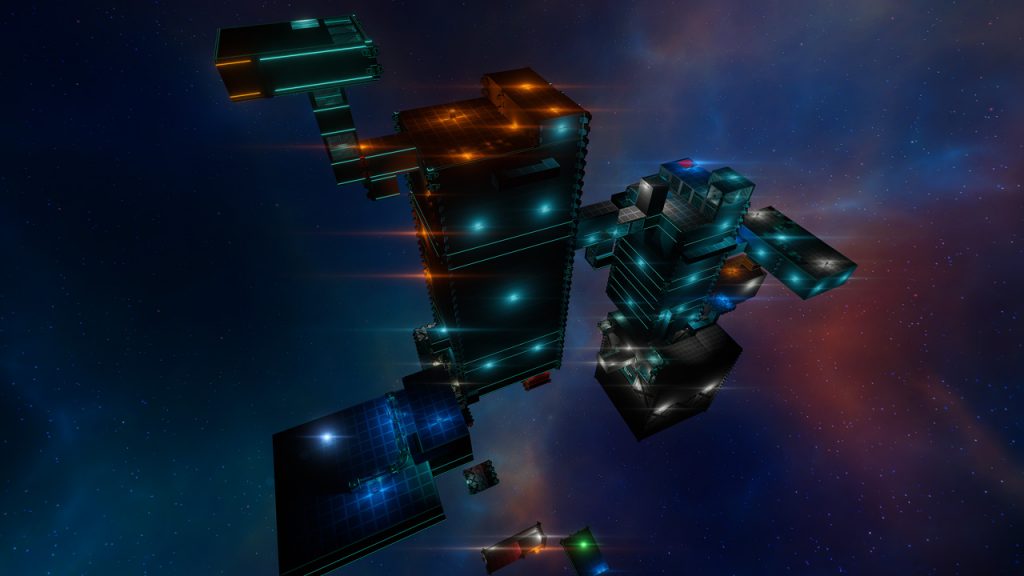
“With more freedom, comes a great chance of introducing game-breaking bugs. To be tested!”
SAW | Sparks
Saws now have new particle effects to show sparks!
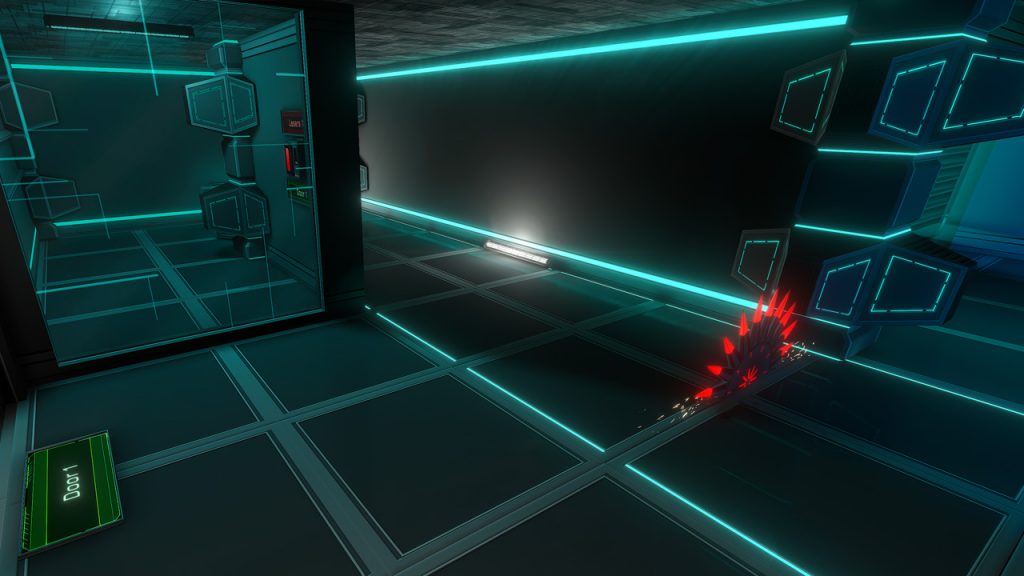
They also have physics collisions.
INTERACTION | Fixes
After the major interaction rework, that was then added to Pocket Edition as well, interactions were more precise and most bugs related to them were fixed. In addition, interaction with a specific object when multiple ones were present, was made much easier and more intuitive.
However, a consequence was that interacting required the player to look more precisely at objects, even when there was only 1 interactive object available. Some precision is still required when there are multiple interactions available, but most cases will now be much more tolerant of where the player is looking at, than the previous update (more radial interaction):
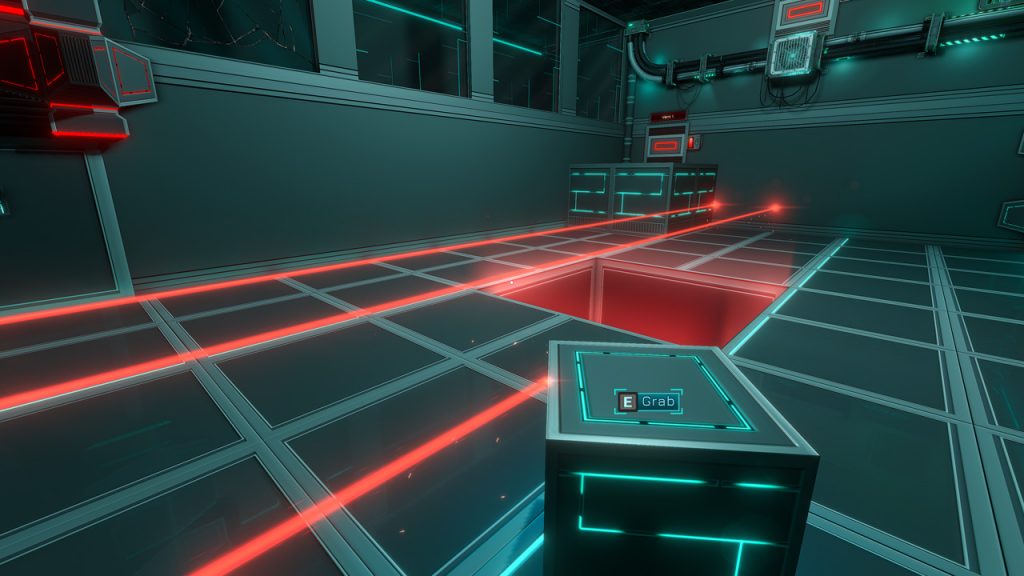
In addition, the new interaction changes had broken a previous system: preventing picking up / dropping Cubes or Power Cores through Laser Fields and vent grids, etc.
This made some previously-impossible softlocks possible again in 0.598.
It should now be working as intended again, with some Laser Fields / Vent grids / small bars in vents, now preventing you from dropping/picking up “through them” again (as it was, prior to 0.598).
In a few, rare and very specific edge cases, it is possible you may find a few buttons which have become a bit hard to interact with manually. If so, please report as Gameplay Bug or Nitpicking, depending on the severity. Thank you!
LEADERBOARDS | Improved
This update required a FULL RESET of all Leaderboards. This is because new features to leaderboards were added, which made them not retro-compatible. Further changes should not require Leaderboards reset anymore.
Not only does leaderboards now fully support MILLISECONDS (even though they are not displayed in-game to avoid distraction of fast ms change), but you can now hover any Leaderboard entry to get more statistics about the player’s run!
Stats are per-Chapter for this run, except for Cycle, in which it’s the accumulated for the entire Cycle:
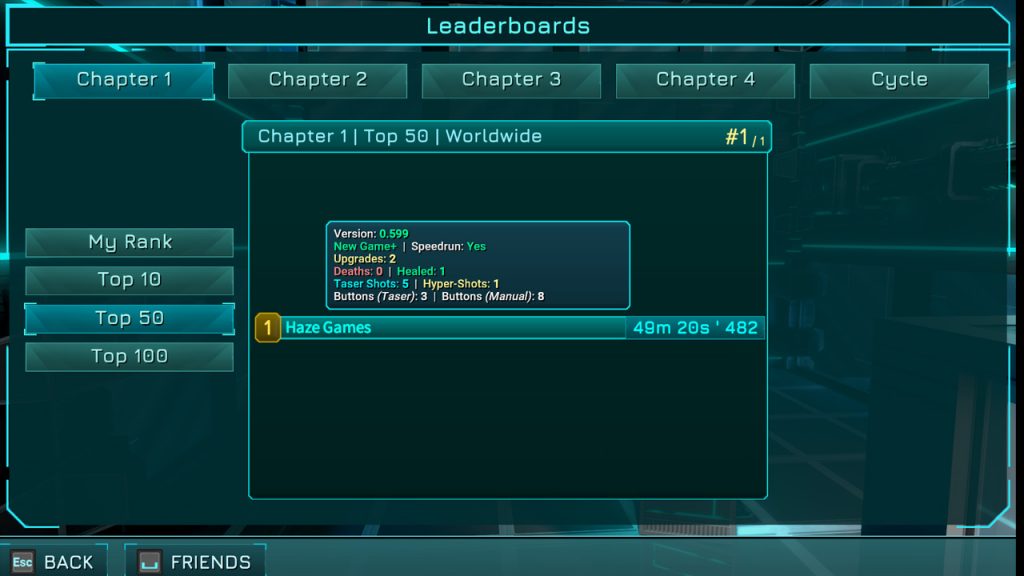
Obviously, this is a new feature, and requires some testing to validate all stats are correct (we have tested, they seem OK 🙂 )
Navigation has also been improved on Leaderboards page. In addition to being able to navigate the Leaderboards Page with keyboard / gamepad, you can now also browse through entries / scroll using keyboard arrows to see more info about other player’s scores. Mouse scroll wheel also works.
If you are using a keyboard or gamepad, when changing Chapters, while looking at Top 50 / Top 100, it will automatically select ranks 10 and 50 respectively after loading the scores. This is to avoid scrolling down the first 10/50 scores when looking at Top 50 / Top 100, because these first 10/50 can already be seen in Top 10 / Top 50 respectively.
BUG REPORTING | Improvements
Various improvements were made to the bug reporting system. It’s possible that the first bug reports you send will not appear on the Discord server just yet, because there were changes to the syntax and how they are sent, that will require some changes from the Discord server’s side.
However, we should be receiving all bug reports correctly even if they do not appear on Discord just yet.

We also made these changes in order to ensure that we would still receive all bug reports even if the Unity side of the system would fail, like it did during approximately 2 months when 0.598 was released.
Here’s an overview of the new changes to the bug reporting system:
- Categories: Many new categories were added. This will make it much easier for us to filter / prioritize bugs and ensure Nitpicks don’t slow down the development’s process by requiring to be fixed now as they were same priority as “Gameplay Bugs”. Please make sure you select the appropriate category for each reported bug. Thank you!
- Video Link: A new field for Video link was added! Bug reports are always much better with video links if possible 🙂 Whenever you have a video available, please copy/paste the link in the video field, it will make it much easier for us to access it instead of having it directly in the description. Thank you!
- More details: The bug reporting system will now provide more details to the Discord server. Once the Discord server code has been updated to receive the new bug report information, it will be possible to show a few more stats on the bug report entries on the server.
- Longer storage: We used to only have 2 months to fix a reported bug. This was really impractical, because many minor bugs or nitpicks could wait for a future update instead – but if we did wait, we would lose all the data from this bug. We will now be able to keep them for much longer in order to push back minor bugs to future updates.
- More stable: Various edge cases that caused bug reports to fail to upload were fixed. You will still have failures in some cases but the retry should be OK. If after 3 or 4 retries you still can’t upload a bug, please temporarily disable your firewall and antivirus and try again.
Reporting a bug will still take time, and the Discord upload will look like it froze on 0% for a while. This is normal. We are planning to change the Discord screenshot upload server in a future update, to greatly increase the speed of this step in the near future.
SAVE BACKUPS
The game now makes backups of the save game regularly, mostly every time the game is paused. If later on, the saved data file gets corrupted or deleted, the player will now be informed when starting the game.
A popup will now allow to either start a fresh new save, or use the latest backup (if available):

This is different from save game compatibility after a major game update. There will be a separate system to warn players about their potential saved games incompatibility in the future, encouraging them to restart the current Chapter, if it was affected.
This is only for data corruption of the main save file. If a level checkpoint auto-save or quick-save is corrupted, it should result in automatically restart the Chapter from start.
But in case of main save file corruption, this backup popup window system should at least allow players to resume their last checkpoint (if last checkpoint file itself is not corrupted), or resume from the beginning of the Chapter they had reached (which is still better than starting from Chapter 0)
CUSTOM | RESOLUTION
This is only for very specific edge-cases in which players need to use a specific, non-standard resolution, that is not listed in the resolution options list.
If you wish to use a different resolution than the one officially supported by your monitor, you now can make sure it works by using -allowCustomResolution launch parameter on Steam.
If you use this, please make sure you add new add this new -allowCustomResolution as well, when using -screen-height and -screen-width to force a specific resolution.
This new parameter will disable all resolution fallbacks and resetting of the game, to avoid overriding your custom resolution, even when requesting to change graphics options.
This means the Resolution popup list will be completely ignored when using this argument!
CHANGES
Below are described the important changes from this version:
- Dodge: Upgrades were a bit overpowered. Slightly modified the Dodge upgrades. Level 3 is no longer 0.5 seconds, but now 0.8s recharge time.
- Respawn Spam Protection: Increased the respawn spam protection delay to 0.8s. This means that, if you die, with a Quick Save available, the game will ignore SPACE / LMB for 0.8s to prevent reloading the last checkpoint, in case you in fact wish to use F9 to load your Quick Save instead.
- Chests: The newly added chests in 0.598, will now unlock faster after shooting the associated generators. The bug in which they remained in locked state after destroying their generators, could not be reproduced, though. Please keep an eye on it, and report with a video for more specific steps on how to reproduce this bug. Thank you!
- Interaction: New interaction rework made it sometimes hard to pick up / interact with objects if a piece of broken glass was in the way. Broken glass pieces should no longer be a problem for interaction with objects, nor with picking up objects 😉 This may have introduced new bugs, to be tested.
- Chapter 3 Double Cubes / Timed Boxes: At the beginning of Chapter 3, once you had placed both Cubes on the Pressure Plates to open the horizontally-placed door by taking Cubes from the Timer Boxes, it used to lock the Pressure Plates to Red state, and the door you come down from would close:
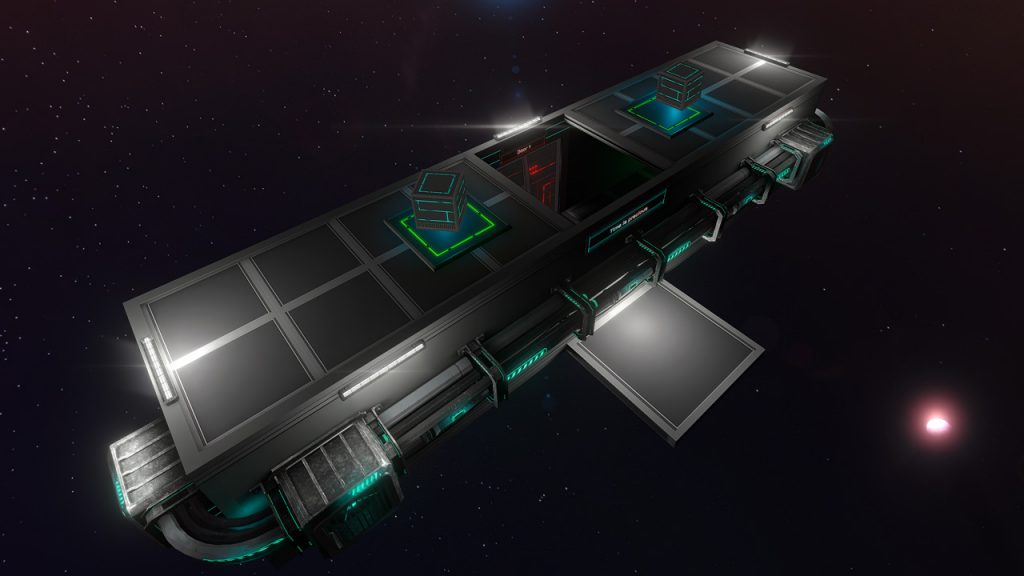
- This was originally designed to avoid various bugs in earlier versions of the game. It has now been changed to not do any of these things. You can then continue having fun opening the door / timed boxes as much as you want, before activating the platform with the far-away large button, and no bugs should occur. There will later on be an achievement planned here for some fun action to do, but it’s not implemented yet. This change should be tested for bugs 🙂
- Chapter 3 Large Button / Fast Platform: The big button to shoot for the fast Transport platform, just after the area mentioned above, has now been changed for you to be able to return to it after reaching the other side of the Transport. It will no longer relocate you. There is no purpose in backtracking here at this time, but this change was simply made to allow curious players to return there safely without encountering weird bugs 😉 In addition, there is no longer a relocation if you fall from the transport platform – death is upon you in this case (intended). If you jetpack out of the level bounds, you will no longer relocate at the end of the Transport platform path (it was a skip). If you miss the Transport platform path (by jumping off it), you will need to reach the other side using the Jetpack (it’s possible by landing on the pipes on the wall in front). You cannot backtrack to that area again, once you have approached the Tower area (intended, like before)
- Chapter 3 Musical Hack – Hard of Hearing: In case some players might have missed that in an earlier changelog, or if I forgot to mention it: This puzzle was too hard for most players, and couldn’t find the combination once it was changed to not fail on every mistake (it was only doing so with Hard of Hearing enabled). So, it was changed back to always fail on the first mistake. This was changed because of too many reports of players not finding the solution. It will maybe be re-introduced later, but only if the player selects a harder difficulty setting. Then, the Hard of Hearing option, will override this specific puzzle to keep current behavior even on Hard difficulty (and other potential / future audio puzzles will be adjusted too). So, it means that currently, Hard of Hearing option no longer has any effect (intended).
- Jetpack Balancing: Jetpack regular cooldown before recharging fuel has increased from 0.3s to 0.5s. If Jetpack fuel becomes empty, penalty Jetpack cooldown before recharging has increased from 1s to 1.2s. This is to compensate for the fact that from recent updates, Jetpack is now much faster to provide the first 3s rise – so it became much easier to exploit it and remain for a very long time in-air, without having to worry about Fuel. Zero-G boost remains unaffected by these changes and is faster to recharge, and has no empty penalty cooldown (intended). If this change breaks too many speedrun strats, please report a suggestion with a video of the strat, we’ll see if we can fine tune it to still keep it.
- Relocation: It is fully intended that you cannot drop your current object, or pickup any other item, while the Relocation is active. This is to make the game safer, and avoid the player dropping important objects inside a non-reachable area. It also prevents the player from picking up items that should not be obtainable at this moment in the game. However, trying to pickup an object during relocation would display “Cannot Drop Here”. It now shows the appropriate message.
- Dropping Objects: Changed to have higher velocity from the player, when dropping objects while moving. This reduces the chances to “bump” into the Tablet / Power Core dropped while moving forward. However, when you are moving slowly, or stopped actively requesting movement, velocity transferred is now reduced, to avoid “throwing the dropped object forward” while you are currently stopping (could be irritating). You can still do so if you request to drop while still requesting movement, and stop requesting movement just after the drop request. But this is acceptable, as you are, in fact, moving, so it is natural that the object is “thrown forward”. It simply happens less frequently by mistake.
- Power Cores: Now held a bit further away from the player. This is to avoid bumping too much into it when dropping it while moving. You may still bump it while high-velocity sprints, but that’s acceptable.
- Power Core Slots: Power Cores are now inserted “further away inside” Power Core Slots. This is intended to ensure they don’t “stick out” too much from the front. They are now less problematic to the player, as they will no longer “push the player backwards” when inserting them while being very close to the Power Core Slot. Or when it still happens, it’s only “slightly” (while in Zero-G) and acceptable. In addition, this now makes it harder to “climb on them” while inserted (intended):
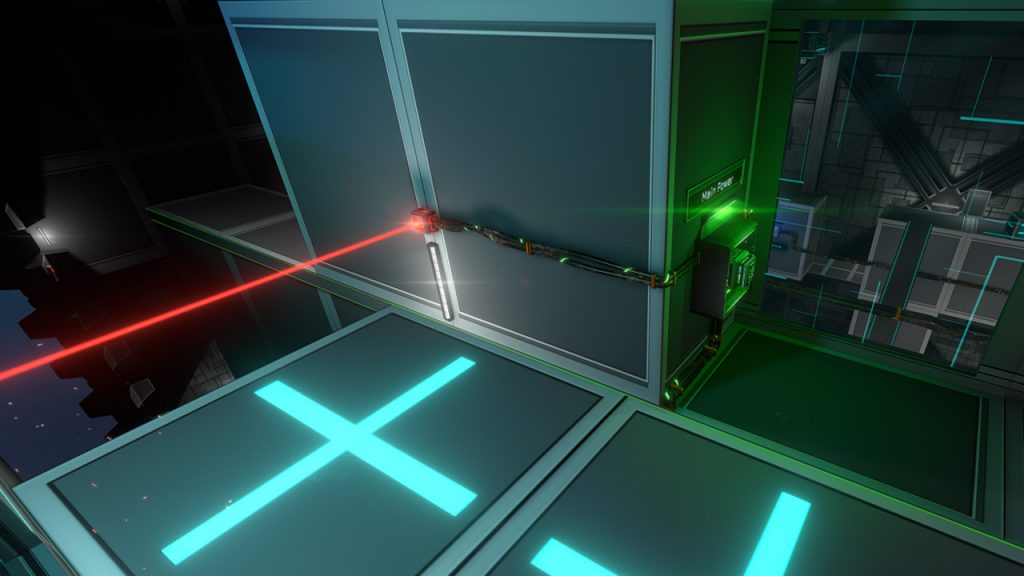
- Thresholds: Chapter 2 leaderboard threshold is now 3:00
- Destructible Walls: Broken pieces of Destructible Walls had very fully-black edges & borders. They should now look more normal and react more normally to lighting changes.
LEVEL FIXES
Below are mentioned the important level bug fixes:
- Chapter 1: Fixed “pure black” borders on obstacle crates in the Camera room at the end of the Chapter.
- Chapter 1: Fixed OOB when being pushed towards the wall using the moving platform in the room with the very first Camera ever. It should now be harder to get pushed through the wall, and if it happens, the player will die (intended, appropriately squashed).
- Chapter 1: Fixed some “purely black” moving platforms, and some platforms that were being rendered incorrectly and too dark.
- Chapter 2: Fixed a few pipe collisions with the new “Cozy Den” area of the first electrified water room.
- Chapter 2: Fixed various bugs related to the “more freedom” approach of Chapter 2, which included missing objects and not-yet active traps.
- Chapter 2: Fixed a possible trigger skip in the first Shooting Cameras room, when entering, that could cause multiple other bugs. Should not be skippable anymore by “hugging the wall”.
- Chapter 2: “Roof” slow inoffensive smasher will now close down much faster, to prevent you from squeezing through while it’s closing. It will also now only close behind you a bit later, as you get past the second laser field.
- Chapter 2: Fixed OOB by backtracking and seeing the door still open if you skipped a trigger, where you press the initializeRoom.cpp button (thanks Latte).
- Chapter 4: Fixed some cases in which the “Set all Solar Panels in Sunlight” would not accomplish correctly even if the puzzle was completed.
- Chapter 4: Fixed some misplaced buttons in some vents
- Chapter 4: Fixed some missing mines towards the end, that seemed to have been triggered by a ghost 🙂
- Chapter 4: Fixed a bug when you were standing on a retractable, you could get pushed through the ceiling of the vent. Player character should now be killed, as intended.
- Chapter 4: Some optimizations were made to texts in all Chapters in 0.598. This broke some Timers screens in Chapter 4 that were now displayed too big.
- Chapter 4: Train area: fixed a bug that caused a Power Core to be respawned when removed or re-inserted in the Power Core Slot.
- Chapter 4: Fixed various visual glitches (blinking walls, blinking vent entrances, etc.)
- Chapter 4: Fixed various softlocks in the very last room. Laser Fields in the last room now respawns Power Cores to prevent softlocks.
- Chapter 4: The Processing Center could have strange, deadly respawn points for some checkpoints in specific cases. Should now be fixed.
- Chapter 4: Processing Center giant crushers should now kill the player more often, when squashed against vents, like the one towards generators / maintenance, etc. In addition, lower FPS now has much less chances to push the player to clip into the Bonus area / outside (will die more often instead)
BUG FIXES
Below are described the important general bug fixes (many more in the full changelog below):
- Buttons: Fixed a rare bug that could cause button states to become invalid and break some areas, thanks to Latte’s discovery
- Pressure Plates: Fixed a Game Error when dropping Power Cores / Tablets on Pressure Plates
- Pressure Plates (Player Activated): Will now correctly push up / down the objects dropped on them, as they move up and down (objects used to clip through them).
- Cameras: A new bug allowed Cameras to revive after being destroyed. This was fun, honestly, should probably have remained – but should be fixed 😀
- Vibration: Many fixes were done to gamepad vibration: sudden vibrations stop while using jetpack should now be fixed, and Sprint vibration should now resume correctly after jetpacking. In addition, sprint vibration should be paused while jumping and resume when on the ground again (intended)
- Heal / Damage Effects: Fixed a bug that caused them not to be displayed correctly during Chapter 1, after coming from Chapter 0.
- Hover: Fixed a new bug with latest changes, that caused to fall down rapidly for 1s, if you were to engage Hover instantly after requesting a vertically-upwards Dodge (without prior Jump / Jetpack in the sequence). Hover engagement should feel smooth and working as expected in all combinations.
- Sprint: Fixed bugs that allowed Sprinting in mid-air, if the key was sprint was pending before falling while in crouched stance, or if key was held while jumping in place from a crouched stance.
- Bug Reporting: Fixed a bug that caused the bug reporting window to not react to user input, when reporting a bug in Chapter 1, after coming from Chapter 0.
- Propellers: Fans could be bugged after quick load / quick save and could be incorrectly stopped / turned on when they shouldn’t be after loading. Audio could sometimes continue when they were off.
- Encryption Keys: Changing language should now properly update the Encryption Key’s language instantly.
- Dodge: Fixed exploit which allowed to have infinite Dodge when trigger cutscenes after Dodging (while still in-air). To be tested for potential new bugs related to this fix.
- Mines: A new bug from 0.598 was causing Mines to react as if you had detonated them by direct contact, when you pushed a Power Core to the Mine Beam. This bug could cause you to be damaged from very far away when pushing Power Cores into the beam from a distance. Should now work as intended again.
- Power Cores / Cubes: A new bug allowed the player to drop and pick up Cubes / Power Cores behind areas that shouldn’t allow it (through Laser Fields, vent grids, small gaps, etc). It should now work as intended.
- Power Core Slots: New interaction rework changes introduced a new bug that allowed the insertion of Power Cores / Tablets through walls** and windows. Should now be fixed.
- Power Cores: Inserting in Zero-G could provoke Power Cores to flip 180 degrees visually before inserting. This should now be fixed in 99% of cases. It could still happen, but if you manage to, please report the repro steps as visual bug, as it should now be rare and considered minor or nitpick, and would need precise reproduction steps to be fixed. Thanks!
- Saws: Most of the time, Cubes and Power Cores are pushed away correctly by Saws. Only very fast moving saws, while Hyper-Speed is disabled, can cause strange bugs when pushing them. From now on, some very-fast moving saws will selectively respawn Cubes and Power Cores, when Hyper-Speed is disabled.
- Damage: Lasers and Saws will now have the same delay between hits, when Hyper-Speed is ON or OFF. It used to allow longer invincibility time between hits in Hyper-Speed.
- Terminals: Will now react and glitch when shot at with the Taser 🙂
- Timers: Fixed an exploit that could reset speedrun timers to 0 when quick loading during the final end of chapter fade-out.
- Power Cores: They should no longer go through windows when thrown fast vertically from above (using Hyper-Speed + Dodge downwards, kinda Latte’s trick 🙂 )
- Screenshot Mode: Enabling Screenshot Mode with either the Options menu or F4 Shortcut, will now hide the FPS counter, and display it again it was meant to be ON originally
- Screenshot Mode: Its state is now saved when using the Shortcut, to be kept in sync with the checkbox in the Options
- Audio: A new bug could cause undesired sound effects to be played upon respawning (electrified water sound, for example).
- Audio: Colored Pressure Plate won’t make the “pressed down” sound if you walk on it multiple times while it’s already being pressed down with Hyper-Speed enabled (thanks Latte & ChrisLP!)
- Audio: Fixed a bug that could cause music to play, when music volume was set to 0. This might still occur in some remaining rare cases. Please report as Audio bug, if it occurs again, with as much info as possible on what happened previously, as these are generally very specific.
- Screens: Fixed various bugs with signs / screens, which could cause some screens to not show their associated texts after quickload sometimes, or vice-versa, showing them when they should be OFF. Keep an eye out for new bugs with them, though 😉
- Taser: Fixed a bug that showed “Switch” on the Taser screen, while in fact, aiming at a regular non-interactive Laser.
- Taser: Shooting at buttons would make the shot’s shadows show some incorrect shadowing (lighting was “going through the button”). It is now more accurate. It can still happen in some angles, but it’s now much more rare.
- Menu: Fixed a “tiny crack” in the Main Menu area
- Cables: Collision bugs with the new hanging cables prevented you from shooting through them. Now fixed and working as intended 😉
- Return to Menu: Quick loading while the game is returning to the main menu (after completing Chapter 4) is no longer possible.
- Performance Guide: Button now correctly localized
- Reported Bugs: Many more in-game reported bugs and suggestions implemented.
Thank you for testing! We’ll continue working on the various remaining bugs, and re-update over the next few weeks for the next bugs 😉
REPORTED BUGS | CHANGELOG
Below is the full changelog for in-game reported bugs, in case you wish to search by Bug ID:
- 137394828963364 Thanks. There was a mistake in the Chinese translation that would provoke this error when seeing the Dodge tutorial. Should now be fixed.
- 2991611724632 Definitely looks like a visual bug related to lighting from this specific Camera! Should now be fixed for this area 😉
- 27501631351680 Thanks! I believe this is a bug that only happens when using DEBUG mode to Ghost around the level. If you can reproduce this without Debug mode, please report again 😉
- 3380844844904 Mmmh, when loading your save, I do not see any black spots. Could you please report again with a video so I can see it in action? It might be a specific rendering bug? Or are you talking about the broken wall parts which are very dark? As they are further away from lights, they are meant to be darker than the others which are closer. The only light source is on the other side of these broken pieces, so if you look from the other side, they’ll be less black. However, this version in general had some various issues in some areas which made moving objects darker than they should be – this area might have been affected, so it should be a bit better in this version 😉
- 49177881811609 Mmmh, I’m not sure what you are talking about – but if it’s about the star far away, I think you simply do not like the blinking stars far away 🙂 I think they are OK… It’s normal to have blinking stars in space. I’ve reduced their flicker speed, made them more like “slow breathing”. Maybe it will feel less like a bug to you?
- 186012134290 I don’t believe this is a bug. On the left, is a far away star, which blinks now and again, to make it feel more dynamic, and is intended. On the right (behind the pillar here), is a strong light from the reflected light of the lit-side of the planet, and it will be stronger / weaker as it’s hidden by the pillar (so if you jump you’ll have the “blinding” effect as you’ll see it directly). Please report again with video if you still feel like it’s a bug 😉
- 41719763771410 Hehe, indeed, there were some bugs with Cameras being inappropriately “revived”… They should now be fixed!
- 25619327572 Thanks! Was hard to reproduce, but I’ve fixed a case in which they were not correctly accomplished – Should now be fixed!
- 118581401425326 Thanks for reporting. Unfortunately, I’m unable to reproduce this bug. I wonder if there is either a specific issue related to ALT+Tab during the intro, or if Bug Reporting during the intro provokes this. I made a few more changes, hoping it’ll reduce / fix this. If it happens without ever doing ALT+Tab nor bug reporting during the whole Chapter 0, then there might be a problem strongly related to the music system here with your hardware combination (maybe overloaded hard drive temporarily which prevents audio from loading, or such). Please report again if you still see this, but if you can, try to compare running through the intro with and without ALT+Tab and Bug Reporting, in order to see if it influences the bug on your system. Sorry, this is still a bit mysterious 🙁
- 42806781561061 Thanks! Fixed
- 354552798824742 Thanks! Now fixed 😉
- 40818681511459 Thanks. Strangely, though, when finishing CH2, I did keep the correct amount of Taser Ammo in the current clip, when switching to CH3, and even after requesting to Restart chapter or later resuming from Main Menu. Can you please check again, and report again if it still happens, with maybe your specific steps detailed to make it happen? Thank you!
- 2537531329703 Ah, I see! Yes, indeed, this should now be fixed – Thanks 😉
- 24855939761029 Thank you for reporting. However, whenever I restart the current Chapter from the start, using the Restart button from Pause menu, I always have the intended health (taken from the previous Chapter). Could you please try again to find out in which specific situation does your health reset to full health or a different value? It is intended that your health is reset to the health you had at the moment you finished the previous Chapter.
- 119622778983888 Thanks! Indeed, with the latest changes in this area, this should now be properly fixed 😉
- 24739603463584 Thank you for reporting this. I am unable to reproduce this though in any way, with the latest version. If I interact with it, and report immediately, I can still use the button after the report window is gone. Can you please report again if it is still happening for you? Does it also happen with other buttons than this one? Thank you!
- 910569205953 No, you were right – it was a real bug. A hard one to catch and fix, thanks for the help!
- 47030433566 Another good catch! Thanks, now fixed 😉
- 49665043597434 Haha, looks like you’ve been trying to shoot every screen 😀 Indeed, this should now be fixed too!
- 172373653745527 Oh, yes, -50 Power, mmmh, this was fully intended, yep yep yep 🙂 Hehe just kidding, this bug should now be fixed, nice catch! The bug was this light’s state was not properly restored after Quick Load, so it could result in this buggy state of the interface. Now, it should be correctly restored 😉
- 259622231753047 Haha, indeed! This should now be fixed! Please report again if you can still see this 😉
- 243701289301760 Ouch, that is strange indeed. Unfortunately, I don’t seem to be able to reproduce this. It seems to be related to restarting the current Chapter, just after having modified Speedrun Mode value, without “unpausing” between changing speed run state and restart Chapter. Still, by doing this, I couldn’t get stuck on the loading page, so it seems very specific. Please report again with a video or more info, if you encounter it in this latest update 😉
- 1150699229919364 Good find! Indeed, now fixed! Thanks.
- 2629980959915583 Good catch! This character was meant to be supported, but wasn’t. It now should display properly. Some special characters are removed intentionally from bug reports mostly to avoid issues with DIscord integration and such 😉
- 3599775035314563 Absolutely, thanks for seeing the type. Fixed!
- 2981669508813502 Thanks! I can’t find any “mures” word anymore so I think this is solved.
- 365711111861926 Thanks! I suspect this is now fixed. Please report again if you still have it. Thank you!
- 232591231183295 Thank you. Indeed – However, since I have reworked this area a bit, I suspect this should no longer happen – everything should be OK even if you were to open the door using the button, while not touching the platform. But yes, please report again with videos if it still happens in the latest versions. Thank you!
- 37717957152497 Mmmh, yes, this looks like a bug with volume management. I was only able to reproduce by resuming from menu to your save, but this should now be fixed. Please report again if you still have this issue, with detailed steps of what you did beforehand to make sure I can fix this specific occurrence of the bug if it still remains. Thank you!
- 11339423641185 Thanks, you’re right, there was a bug here, it should not have been THIS dark. Fixed!
- 378443628665340 Haha, climbing on it 😀 Mmmh, OK, this one should be fixed too!
- 68973115944628 Indeed! It should now be fixed 🙂 Thanks! If you can still do it, please report again with a video, because I may have fixed a different way of doing it.
- 492301839082746 Thanks. I couldn’t reproduce – but I believe you! So I made some changes, hopefully, this one should now be fixed 😉 These bugs are very area-based, so you might find some other areas with a similar issue, but likely not all of them?
- 301331338342986 Thanks. I think I know what happened here, it should now be fixed as well!
- 9151211702730 Mmmh, strange! I definitely see it on the screenshot, but even taking your save, the Power Core is correctly green. It is likely a rare bug caused by specific steps as well. Or, it may have been fixed already when I reached this bug, as I did for quite a few issues with Power Cores already. Crossing fingers it’s fixed – at least I couldn’t reproduce just yet. If you see it again, please report again, and let me know if it’s exclusively visual, and if it doesn’t impact gameplay in any way (maybe it can’t be removed anymore, or such?)
- 1926612833221 I’m really not sure what caused this bug, it seems like the Taser was being rendered slightly over the menu UI. I couldn’t reproduce it here 🙁 Can you please report again if you see it again? Thanks!
- 12001492413348 Thanks! Mmmh, I couldn’t reproduce anymore with SM enabled when completing CH4. If you manage to reproduce, could you please report again with specific steps you are performing? Might be related to specifically pressing a key, requesting to show objectives (I tried that, bug did not occur?), or some other event. It should be fixed, but not 100% sure, as it isn’t systematic 😉
- 432791363953356 Mhhh, that is strange. Do you know if there are steps which increase chances of that happening? I couldn’t reproduce it yet, maybe specific to speedrun / cutscenes settings. Did it happen after unlocking the door with the pressure plates? Not sure if it’s fixed… Though I believe this would be a bug that could occur with any cutscene, if the right bug conditions were met. I’ll continue keeping an eye out for such a bug, please report again if you see it again, as the more I see this, maybe I’ll get a hint after a few reports 🙂
- 160211021161376 Good catch! Hard to find! Now fixed 🙂
- 48650980381321 Thanks! Fixed!
- 379785178257804 Thank you! Good eyes! Now fixed 😉
- 445385083537672 Thanks! Now fixed.
- 70584687397128 Good catch! Sneaking past this trigger shouldn’t be possible anymore 😉
- 192134158146417 Indeed! This was a new bug from 0.598, which should hopefully be fixed now 🙂
- 255773764925859 Thanks! Well that’s weird, taking your save, the fan is still fully active, even though you destroyed the generator. Hopefully this should now be fixed, same goes for the audio bug 😉
- 117033128134802 Thanks! I made sure it doesn’t happen anymore 😉
- 458082967644587 Thank you! Good catch indeed, should now be solved! Requires chapter restart to be fixed if you resume a save from this level 😉
- 426991650232751 Good find! Indeed, I fixed that bug, and another with requesting sprint while crouched and requesting to jump 😉 Thanks!
- 441621308362209 Thanks for reporting. This is a complicated one. First, let’s start with: Good catch! There was a bug that made Stealth upgrade inactive! This is now fixed. Now, all camera detection times are correctly affected by Stealth upgrade. However, since not all cameras have exactly the same detection base time, it can vary from one area to another slightly (intended). In some harder areas, their detection times are shorter. These cameras have the shortest detection time. However, regarding Hyper-Speed, it’s **intended that none of the Camera’s detection times are affected by it – just like Hyper-Doors. This is essentially because it *would make it too easy*. Note that even though *detection time is NOT affected by Hyper-Speed*, their *movement, shots, and charge delays, are*. This already makes them *significantly easier to handle with Hyper-Speed enabled*. It’s just a bit too overpowered, to also make them detect you slower with Hyper-Speed. If you strongly feel like Hyper-Speed should affect them, please report a suggestion, I’ll look into it, but if it happens, it will only be *slightly longer to detect you*. About Crouch: Crouching *only affects if you can be detected next to small objects like crates* (visibility), but doesn’t affect detection time (intended).
- 304481105581886 Thank you. Indeed, it didn’t happen often and not in all cases. It seems it only happened if you quick-loaded while they were turning, to a state where they were not turning in the loaded save – next time they woke up, the sound would incorrectly play. Should be fixed!
- 20870593711051 Yep, you’re right to report just in case! Yes, this should now be fixed, thank you!
- 2602629869656 Good catch! Indeed! In addition, checkpointing here would result in not activating the “Get the Taser” objective, linked to this issue as well. Both should now be fixed 😉 Thanks!
- 48942843761198 Haha! Great video, thanks! Good catch! I wouldn’t have found it without the video! Indeed, I would maybe argue that’s “quite specific” 😀 Because any other steps would not result in the bug happening, I think! Now, it should be solved in this not specific case ? 🙂 This was because the walls explode only when the player is “quite close enough”, and you never were / skipped the ammo pickup. Interacting manually or shooting the button to open the door below, will now automatically provoke the explosion in case you’re doing your specific steps (intended).
- 49792822351169 Thank you. This seems hard / rare. Can’t do it myself. Will keep an eye on it! EDIT: Thanks to the video, now solved! Thanks!
- 460611735343375 Thank you! You’re right! This should now be solved after relocation 😉
- 300681900913651 Awesome, thank you for the great video, helps a lot 🙂 Indeed, absolutely, this was a weird bug – but it should now be fixed 😉
- 2166127601466 Consequence of bug 453621532365. Sorry, it definitely opens every time I try. Could you please try again, and report again if it still happens, while recording a video, please? That would be very helpful in seeing exactly what steps you have performed before this bug happened, as it seems specific. Maybe it first opened, but failed to reopen and dying / last checkpoint? Or maybe a bug was causing it to already be open too early, and succeeding the puzzle closed it? I think only specific steps would cause this bug – I have not found them yet.
- 453621532365 Mmmh, strange! It definitely opens every time I try. Could you please try again, and report again if it still happens, while recording a video, please? That would be very helpful in seeing exactly what steps you have performed before this bug happened, as it seems specific. Maybe it first opened, but failed to reopen and dying / last checkpoint? Or maybe a bug was causing it to already be open too early, and succeeding the puzzle closed it? I think only specific steps would cause this bug – I have not found them yet.
- 182169645693 Thanks, this was a bug indeed. Should now be fixed 😉
- 345602008333189 Thanks – It should now be fixed!
- 3018125651455 Thanks. Mmmh, I couldn’t reproduce this. Being damaged then dying, while chromatic aberration is enabled, still results in the blurry filter for death being present. Are you sure you were not simply playing with Performance Mode enabled? Performance Mode ON, fully disables the blurry filters intentionally. If you can still reproduce, could you please report again, maybe with video steps to help reproduce? Thank you 🙂
- 99181550882296 Unfortunately, I’m unable to reproduce this, in any way. Once the generator is destroyed, it always gets unlocked shortly after. Even taking your save results in it properly opened, so it looks like a one-time bug provoked by specific circumstances. Could you please report again with steps on how you are able to reproduce this?
- 49941686502478 It is intended that this Power Core gets destroyed as you enter here, to avoid bugs and other optimizations reasons. However, it should likely not inform you of it, as it feels strange. It will now be destroyed, like previously, but will no longer explicitly notify you about it 😉 Note that it is intended, though, that you can bring this Power Core (the one that powers up the lasers) with you, if you wish to save time in this area. It won’t be destroyed if you are carrying it – but has to, if you’re not (intended).
- 333362355083659 Haha, minuscule indeed! Thanks, good eye! Now fixed 😉
- 1238178282576 Thank you! Now fixed!
- 356821395922089 Thanks! Indeed, I think what you were having was that doing this would actually disable the rumble during the Jetpack sequence. This should now be fixed!
- 445069969138 Thank you! This won’t be fixed just yet, but noted for a future update 😉
- 402525266253362 Haha! You’re right, it doesn’t 🙂 This bug should now be fixed!
- 462203332422098 Thanks. These incorrect reflections should no longer be present anymore in this area.
- 10848619881044 Indeed, thank you – now solved!
- 304018736959 Thanks. This is a visual bug with the light inside here, happened when the light was turned off. The light still turns off as you go out (intended), but this visual bug should be less noticeable (still slightly visible at LOW textures, but much better at higher texture settings)
- 230592224063717 Thank you – Indeed, it should now be fixed!
- 4594519161324 Thanks. This is very minor, sometimes depending on your speed the empty batteries can be thrown at high speeds. This is intended though, as it should move faster if you are moving fast, and it’s meant to be ejected at high speed. It may be improved later when there is time for small improvements like this, but for now it’s acceptable 🙂
- 1651012625215 Mmmh, I don’t see any visual bugs here. Please report again with more details. Thank you.
- 18932422312032 Thanks. You shouldn’t be able to fly over it anymore 😉
- 44877195451011 Thanks. This softlock has been harder to perform by mistake. However, you can still do it – but it won’t be as easy as before and should now be acceptable as it would need you to actively want to do it VS by mistake 😉 If you think it’s still way too easy and can happen to new players by mistake, please report again.
- 6818756963881 Thanks. You’re right, this wasn’t really a bug, but felt weird. It has been changed to be avoided 😉
- 40002277583807 Thank you. Should now be fixed in this area – please report if you see it again 😉
- 3312177940825754 That’s an important bug indeed, please report again if you manage to reproduce still. Unfortunately, I’m unable to reproduce this at all, so it might be strongly tied with how you play it, I mean very specific timing, or framerate, or having a mini-freeze at that exact moment, or something like that. I’m guessing you might have “fallen though” the smasher at low framerate? Still, It doesn’t happen here at 8 FPS… However, the “riding on the moving platform with the switch”, I think I know what happened, and this one should be fixed. You can still get crushed, beware (intended), but should not crush you when not supposed to anymore.
- 899845468791 This was a bug! Should now be fixed. Could affect other platforms in CH1.
- 6950939954686 Thanks! Fixed
- 246532906288847 Thanks! OK that was a combination of multiple bugs which could cause this. It should no longer happen. Once destroyed, the cameras shouldn’t react to the “Enable/Disable” operations anymore from the Terminal.
- 400161051054101 Haha, crazy Latte! Thanks for reporting. This is a complicated one to fix though, and even though I think it should now be harder to achieve, it might still be possible. From now on, you’ll likely die being squashed correctly when this happens, which is acceptable and intended. In the rare remaining edge cases that you survive, you will “glitch slightly inside the smasher”, without dying, but you’ll remain inside the vent. It’s not perfect, but will still be better than being clipped outside the vent more often 😉 This bug is framerate dependent – it’s easier at lower framerate.
- 24121907143724 Oops! This is strange, shouldn’t be happening 🙂 OK. I think it’s related to being unlucky and if the game takes too much time to save. This has been reworked and should be fixed – Shouldn’t happen anymore!
- 5187869663626 Haha, thanks for showing me this. Yes, that’s OK and will remain like this. It will likely be made easier to perform in the future, when a secret has been added. Took a note to add a secret here later on 😉
- 5187869663626 Thanks!
- 8772745363298 Wow, indeed, there was a major visual issue here. You can be impressed with yourself 🙂
- 1766270091803 Thanks! The mad lines should now be fixed! When it comes to camera detection music, I’m unsure yet, as I couldn’t repro 100% yet, and there were various other bugs with Shrodinger’s camera which may be causing that. We’ll see if it still happens from this update!
- 4721234591465 The bug report category “nitpick” is now added! 🙂 Thanks! Now fixed.
- 1217637792508 Hehe, nice nitpick. Now fixed!
- 4775525516614 Thanks! Fixed 😉
- 201812048042735 Thanks. Mmmh, if gravity is OFF, it’s normal that you need to shoot it for it to go down, or re-enable gravity for it to fall… I don’t think this is a bug, but still, I have changed this area a bit, to avoid Cubes being stuck, please report again if it still happens too often / makes it still annoying.
- 2089649767668 Haha, thank you, that’s a nice one! 🙂 Now fixed!
- 323240958786 Yeah, you’re right, this character should not be visible. Now fixed!
- 1284821128357 No, this isn’t intended. Should now be fixed! Please report again with a video if you can, if you see this bug again, as I can’t reproduce it anymore. Thank you.
- 354552798824742 Ah, yes you’re right, thanks, now fixed!
- 1011011380347 Thanks! Should now be fixed.
- 118401006301731 I am unable to reproduce this – every time I shoot it, it becomes orange before returning to Patrol. Could you please record a video, or report again with specific steps on how to reproduce this bug? Thanks!
- 36997970061668 This is a very minor bug, in which sometimes a piece of glass can get stuck on some surfaces. Since it has no impact on gameplay, and happens only in some rare situations, it will be fixed later on 😉
- 3384723312420 This was intended for performance. Though since it seems too noticeable, they will now all have particles.
- 4845773647565 Yes, good find, there was a bug with that with recent changes. Should now be fixed! Thanks.
- 2612858943791 Yep! Now fixed 🙂
- 2612858943791 Very strange, you are not supposed to be here at this stage – imminent death should kill you. How could you get there without the jetpack, when the pipes are not present? Seems like black magic to me 🙂
- 4992450473678 Wow, you find the hardest cracks there are to find! Good find, now fixed 😉
- 3916981220611221 This was definitely not intended. Should now be fixed! If you go here, you shouldn’t see disappearing objects anymore.
- 3015976265510554 Hmmm, OK. I think now if you do so, you shouldn’t see this disappearing anymore 😉
- 2709173601110198 Good catch! Thanks. Now fixed!
- 2906219568594 Wow! Great find indeed with those sneaky power moves! Should now be fixed 😉
- 200434929246825 Haha, nice catch. Indeed, I’ll make this harder to happen by mistake. Note that now, you can still do it, but you need to specifically remove it while falling in and crouch, which makes it an “explicitly desired softlock”, which is fine to keep. The idea is just to avoid doing this “easily by mistake”. Note that some are intentionally kept (the ones which are hard to execute, or which show a very bad decision, when a checkpoint is very close).
- 149541651152805 In many cases, it’s fully intended by the game and acceptable that you can take a different Power Core to the required areas. Except in cases where it makes the game way too easy, especially on New Game, or when it can create bugs. This is a case, I think, where it’s authorized. However, infinite respawn was indeed a bug! Should now be fixed 😉
- 11813816425334 Thank you. There were old kill barriers around here outside, which have now been removed. In fact, if you stepped enough inside, the door would close as intended. This is still valid, if you don’t go enough inside, you can go backtrack outside again. However, it should no longer create any bugs, and later on, you can simply move on inside, and the door will close as intended. The objective now shouldn’t update until you actually step inside enough for it to close 😉
- 31365377151361 Thank you, should be fixed!
- 6283436894826 Yes, indeed, thank you – this was a new bug introduced with recent interaction rework and changes. This should now be properly fixed 😉
- 2875711751415 Thanks, but this seems like a bug that only happens if you use Debug Mode, because you got out of this room without ever placing the 2 Cubes on the pressure plates. Could you please report again with text steps, descriptions, or video link, that shows how you are able to make this happen while playing normally? Any bugs reported while using Ghost Mode only, is not a valid bug, as you are skipping loading areas and gameplay triggers – which players without Debug Mode, cannot ever do. Thank you!
- 156034541502826 Nope, this was not intended to be possible. Thank you, now fixed 😉
- 74531649441307 OK, I see. Thank you, this specific situation should be fixed and dropping it on the ground won’t break the reflection 😉
- 227561400971131 I understand you’d prefer that, but unfortunately it’s not really possible. They will remain a bit inaccurate and approximate, or maybe less visible in the future, because it’s not possible to have a realtime perfect reflection here, it would be too demanding in terms of performance 😉
- 159357438181 Thank you, this should now be fixed!
- 26536113433830 Haha, I see the joke with the Performance issue 😀 This is not a breakable wall, so it should not break further. You mean, maybe the screen didn’t show “more breaking”? That’s intended, at least for now, you can’t break walls / screens, the impact effect disappears. However, they add on top of each other so you should see it grow a bit. Maybe in the future it may do more, but it’s minor and not urgent to add 🙂
- 478191096171604 This was a very strange / rare bug that would happen after Zero-G transitions. I believe it should now be fixed 😉
- 42358542631447 Thanks for explaining. I think that now, all of those are fixed 😉 They should no longer bark at you during the loading screen if you restart while it’s playing, but I’m not 100% sure as I could reproduce that myself here 🙁
- 4336315969567 Could you please explain how you managed to have the Taser before you picked it up? This looks like a Debug Mode issue, I don’t think there is any way to have the Taser before picking it up, without using Debug Mode to obtain it. In which case, this should not be fixed, as using cheats to acquire the Taser or Jetpack in advance should not impact the game’s behavior. Thank you!
- 363011784343035 Hehe, yes, this was definitely not intended! It was still alive & kicking 🙂 Should now be solved 😉
- 131311671102845 Hehe, yes, this was definitely not intended! Should now be solved 😉
- 21196470181066 Mmmh, that’s strange. I’ve tried to reproduce, but was unable to do so. I’m hoping this was provoked by some remaining issues with Power Cores / Cubes respawning that were fixed in this update, so hopefully it’s fixed. However, it may be from a different source, in which case it may still be present. To be tested!
- 30355702523929 Thanks. Unsure what the visual bug was here, though with the shield? It’s working fine here it seems. What you see is just a visual effect of distortion on the shield (intended)
- 4351923070430 Thanks! Could you please report again with a video? I was unable to reproduce. By taking your save, the health pack was not present for 60s, which is normal as it was already taken, and was awaiting respawn. Then, after waiting for respawn time, it was correctly respawned without issues. Maybe you were standing on it on the exact same frame when it was respawned? In which case, you don’t have time to see it appear, that you are instantly picking it up? It’s also possible that I have fixed this bug in the meantime, so I cannot see it currently.
- 336281276333442 Thank you for the report. However, this cannot be reproduced without actively cheating using Ghost Mode to reach this area, while skipping the lift. Did you find a legitimate way to reach here without using the Lift right next to you? The lift is still down to its original location, but somehow you are up here, which looks like you used Ghost Mode to reach here. Made some changes to avoid that but using Ghost Mode can create these kind of invalid bugs.
- 313831742292954 Thank you, now fixed!
- 57604061116837 No, it should not happen, hehe. This should now be fixed! Thank you 😉
- 51376045108922 Thanks, this should now be fixed.
- 2146320179274 Mmh, strangely, I cannot see this here. Can you please report again with a short video to illustrate this? All I see is the reflection, which is as accurate as it can be considering performance limitations. Is this black rectangle rotating, on the ground, or “in the reflection”, or somewhere else? Thanks!
- 20034596242926 Thanks. This was likely with Medium textures, as it was less visible than this with Maximum textures. This now has pillars 😉
- 49672937323783 Thanks. Indeed! This should actually crush you in this case. You should no longer survive this. Maybe at low framerate or doing weird stuff you may still be able to, but should be solved for 90% of cases here 😉
- 413084974876913 Thanks. Indeed, the latest optimizations for texts created this bug for quite a few screens. They should all now be fixed.
- 148754010315599 Oh, thanks. This was meant to be fixed! Now should be… Finally… Fixed? At least, I can’t reproduce here anymore.
- 151342825554014 Thanks, good catch! Now fixed!
- 77161354821953 I’m really glad you are enjoying the new interaction rework changes 🙂 It was the first version, so some of the previous “good things” of the old system were not working as expected, as they needed to be re-done, including this one. It should now be fixed for the glass interference 😉 In addition, many other improvements to interactions were made, so it should be easier to interact with stuff compared to 0.598 as well 😉
- 1826527320311026 Thank you. It’s normal that the light turns on as you approach, in order for you to not be in darkness until you fully get out. However, you should no longer see the light through the vent door. This “bug” is intended for optimization, and should only be fixed where it is really visible. Please report any other vent for which this is too noticeable 😉
- 765126608410723 Thanks. Indeed! Absolutely, wire-gazing here was extremely dangerous as it could cause the Station to fail and enter an undesired quantum state 🙂 It should now be safe to do so 😉
- 178335619034399 Yes, indeed. It should turn red when not usable anymore. However, it also does it while using it. Should no longer happen – Table should now only be red when the associated computer can no longer be used – as intended by design 😉
- 371474481513508 Well, this is a bug 🙂 Recent change in the latest update caused some text overlaps in only some languages (not English). Should now be fixed!
- 220141551866231 Thanks. This should be fixed, but please let me know if you still have it, and if so, the steps to reproduce, as I couldn’t reproduce this here – seems related maybe to slower loading or something similar 😉
- 356541211774508 Strangely, all these mentioned bugs never happen here. I believe they are linked to an ALT+Tab or Bug Report during the cutscenes or while the game is loading. The line will be reworked later, thanks 😉
- 23081455941950 Thanks! Indeed a recent change provoked this bug only in some languages. Now fixed 😉
- 3135164684866 Absolutely, a bug caused this to happen only with this area. Should now be fixed 😉 Thanks!
- 294652476533625 Haha, thanks, this should not happen anymore 😀 It was a fun one, though 😛
- 326582299963309 Thanks, this was fixed in 0.598
- 3516414620814 Hehe, thanks. This was a forgotten bug, but was fixed a while back 😉
- 334881143693023 Thanks. Doing so, should no longer provoke any of those bugs 😉 In addition, this cutscene should no longer be skippable, after the re-design of the first room of CH3 😉
- 14106855782231 Thank you! Bug 1 was intended. It’s meant to make it less frustrating for most players and prevent softlocks. However, from this update, doing so will no longer relocate you at the end of the fast platform path – until you’ve actually reached the other side yourself at least once. Falling down will result in death (intended), going away to relocation sides will relocate at the beginning of the path (intended). You can now also safely backtrack (using Jetpack) to the double-pressure plate area without relocations – until you’ve approached the Tower area 😉 Note that intentionally backtracking there, then going out of the level (relocation borders), will still relocate you at the end of the fast platform path (intended), as it’s where you are meant to go next. Bug 3: Shooting these screens will now react 😉
- 26661791311059 Haha, good find, Latte! A bit of a mad one, but should now not result in a softlock 😉
- 2046951668872 This is very likely caused by corrupted saved data because the game tried to save, but your disk was full. Please free up disk space and restart the Chapter from the beginning (Restart level). Thank you!
- 1528337704638 This error indicates that your disk space appears to be full, so the bug report related files could not be created successfully. Could you please check to free up some disk space and report again if you still see it? If it still happens, please try disabling your anti-virus temporarily, as it might be preventing the game from creating the necessary bug report files. This would not be an actual error from the game but more from your machine. Thank you!
- 115652652323719 Haha, thank you! Indeed, this was a new bug since 0 .598 and was of course, not intended! Should now be fixed 😉
- 4486485740411835 Thanks! It did require specific timing, should now be impossible!
- 33340460431150 This is not a bug, and it’s intended 🙂 You are meant to find a way to solve this puzzle without being able to enter it 😉
- 912719755272 Mmh, now that’s a weird one. I am unable to reproduce this in any way – can’t seem to find a way to provoke it by playing myself. Could you please report again with a video of how you managed to reach such a state? Thank you 😉 I tried shooting this switch many times and missing it, and spamming the Exit button too, but nothing strange happened. I think you may be doing very unusual specific steps before going down 😀 But for now this is still a mystery 🙁 EDIT: After your next report, indeed, it’s related to Hyper-Speed ON – it’s the only way to reproduce. Thank you! Should now be fixed!
- 349372562633617 Thanks! This should not be possible anymore, as it shouldn’t be possible to squeeze through it as it goes down anymore. Please report if you can still do it.
- 22661179041633 Haha, yeah, you’re definitely an expert in finding cracks! Thanks, now fixed 🙂
- 130711841072644 Indeed! Good find 🙂 Now fixed!
- 131051843892609 Haha, no, you’re right that it feels wrong – you should not survive this, and this is a bug 🙂 Should be fixed!
- 1010332230110411 Oh, that’s a fun softlock! Sorry you encountered that by experimenting and playing normally 😀 You are not meant to enter this without Zero-G. It should now be much harder to do so, so it should not happen in regular playthrough. If you really insist though, you’ll likely be able to… but there is no way out of this if you do so. I think now that it’s harder to achieve, it’s acceptable.
- 311931039103446 This was normal and intended. You have already done it once. Once you have done it, and went below, these pressure plates become locked and disabled, to avoid various other issues. You can notice the Pressure Plates were up and in red state, as they were in lockdown intentionally. You are now meant to continue the level, and not try to open this door again, as it has no advantage of doing so. However, this area has now been changed to avoid needing this. You can now still open / close it as much as you want, after completing this puzzle. To be tested for bugs 😉
- 418547710180 Sorry, I think I forgot to explain this, this is now expected. I may have forgotten that in the changelog: This puzzle was too hard for most players, and couldn’t find the combination once it was changed to not fail on every mistake (it was only doing so with Hard of Hearing enabled). So, it was changed back to always fail on the first mistake. This was changed because of too many reports of players not finding the solution. It will maybe be re-introduced later, but only if the player selects a harder difficulty setting. Then, the Hard of Hearing option, will override this specific puzzle to keep current behavior even on Hard difficulty (and other potential / future audio puzzles will be adjusted too). So, it means that currently, Hard of Hearing option no longer has any effect (intended).
- 193252307333276 Thanks! Definitely a bug, should now be fixed!
- 1283383806216231 Thank you, this should now be solved 😉
- 185134141836395 Woho! Good catch again! You & Chris find the most crazy small sneaking bugs, haha, love it, and thank you for that 🙂 Should now be fixed!
- 275711547693113 That speed transfer was already present before, but may feel a bit different with these recent interaction changes. It’s intended that most of your player speed is transferred, to avoid the tablet bumping into you too much as you continue moving forward slightly. In addition, they should have a bit of your velocity to feel more natural, as they are moving at your speed at the moment you drop them. The behavior might have changed a bit with 0.598. I’ve changed it, though, it will now have even more of your velocity to avoid bumping into them at “normal speed” (still happens at higher speeds like sprint), but when you are actively stopping, it will no longer throw them too far away. So, from 0.599, if you drop the object just even 1 frame after you have stopped requesting any movement, the object will have no velocity transfer (intended). But, I think the velocity transfer is fine 🙂
- 6041797381075 Indeed! Was a new bug from 0.598 which provoked Mines to always detonate as if you were having direct contact with them, instead of detonating remotely. Should now be fixed!
- 280761414071900 Hehe, indeed! But you are not supposed to be able to drop the Power Core here, and you couldn’t before 0.598. This was a new bug allowing that, now fixed. In addition, it should be respawned if going through the Laser Field to prevent this softlock. This should now be solved.
- 80171167141957 Mmmh, thanks, well, it’s the saw’s shadow. This isn’t a bug per-say, because the shadow would look like this. However, it does look weird, and the saw goes through the light. it’s not supposed to happen, because you are meant to have shot the button for disabling the Laser Field, which stops this saw. This has now been changed to avoid this, thanks – the shadow is still here, and quite big, because it’s close to the light source – but it looks less strange than it was 😉
- 192771393902897 Thank you! Yes, it’s a bug 😀 It should now be fixed! It was happening with some other moving lasers – should all be fixed 😉
- 792127398368 Thanks, now fixed!
- 895952565882 Thank you! Indeed, this was a bugged light. There might be more like this, but should be quite rare.
- 59124684296807 Thank you! Yes, it’s a bug 😀 It should now be fixed! It was happening with some other moving lasers – should all be fixed 😉
- 199664612576711 Thank you! Yes, it’s a bug 😀 It should now be fixed! It was happening with some other moving lasers – should all be fixed 😉
- 488154972567196 Haha, thanks Latte for finding those 🙂 I hope it’s not everywhere in the game, though! It’s OK, not your fault, haha! 😀 Should be fixed here, at least! 😉 Note: it only happens with higher than default FoV!
- 243664737236878 Thanks! Wow I don’t know how you found this… Very specific position and angle required! Good find 😉 Should now be fixed! Please let me know if you find this on other pillar / corners of other rooms (I don’t think it should happen often). Note: it only happens with higher than default FoV!
- 3970180586211525 Mmmh, sorry, I don’t see a crack here. The light support of Power Core Slots, is meant to be slightly forward from the wall and leave a tiny space between the wall and the light support. This is intended. In addition, the top end of the light support is “bent forward” intentionally, towards the light. Except of course, if you meant something else and I couldn’t see it 🙂 Please report again if I misunderstood!
- 1337853052016 Indeed, thank you! Should now be fixed, due to the changes to respawn Power Cores by Laser Fields in this area 😉
- 2469924624593 Thanks for reporting. I totally agree with you. This should be fixed, feel free to report the other areas where you can do this. It can become an exploit for some areas 🙂 For mines placed in such patterns, objects in red state should not provoke them to explode – at least, until you are in the area where they become a threat (unrealistic, but fair as it prevents cheesing / exploits).
- 123671059252580 This was a new bug. However, Laser Fields destroy objects selectively (when it can softlock the player), so this might have always been present. Possible that these laser fields in that room never destroyed objects. It now has been changed to destroy them, only to prevent softlocks (destroy Power Cores).
- 20410763851781 You’re right, this laser field had a bug. It should be a bit better now 😉 It feel more correct with regular FOV. At higher FOV, it might still feel strange, but nothing can be done about the FOV distance distortions.
- 9307657461545 Max FOV does sometimes give a strange feeling about distances. But here, there was indeed a problem with all mines triggered by Power Cores. This should now be solved 😉 If you push it, you won’t be damaged (as intended) Thank you!
- 166071256143229 This is intended, and not a bug. During relocation you are meant not to be able to pick up nor drop objects. Otherwise you can exploit and pick up objects you are not allowed to, or worse, drop an important object in a non-reachable area because of the relocation. Relocation is a temporary, short, state, in which you are not allowed to interact with objects during this moment, to make things safer for you 🙂 However, the message displayed was incorrect. Should now be fixed, by showing specifically that you cannot pick up instead of “Cannot Drop Here”.
- 1176218022303 Mmh, sorry, I don’t understand this bug. You should not be able to enter this, it looks like you used Ghost Mode in order to enter this. Any bug that requires Debug Mode / Ghost Mode is invalid, as players won’t be able to enable it. Could you please report again, with a more detailed description of what is the bug and what is happening? These back rooms are not a bug. Or did you find a way to enter it without Ghost Mode? If so, I’d like to see how (written steps, or video would be great!). Thank you!
- 19895925421247 Mmmh, this used to happen when picking up Power Cores quite often before. It was fixed for picking them up in most scenarios, but this one is new! It should now be fixed, thanks 😀 I agree, it was disgusting, haha! OK, it actually happened only if you were “perfectly below it”, so it was actually quite rare. It might still happen, but only while in Zero-G, and in very rare cases. It’s very hard to fix, but I believe it mostly doesn’t happen anymore.
- 25498522351466 Haha, good point. Indeed, as usual, Latte managed to find some hard-to-reproduce trigger bugs 🙂 Yes, you are not supposed to be able to get back there after entering the area above too much. Because you are now stuck here. It should now be fixed! It will now close behind you much faster, but also only when you go further (passed the second laser field). Thanks!
- 18523760361952 Thanks. Unfortunately, this is an issue directly from the Unity services side. It has been brought up to them, and they are looking into why / how to fix it, but we have no power in fixing the Discord integration feature. We receive the reports as expected, which is the most important. I’ll keep you posted on Unity to do Discord integration investigation, but it’s out of our hands 🙁
- 42536652592229 This is one of the cases where it’s authorized to do so. It was requested by players, so it was allowed. Please report again if you think this breaks the game or is detrimental to the experience, in which case it will be reverted to not be allowed anymore. But in theory, it’s fully supported, and if you think of doing so, it simply allows you to save a bit of time, but shouldn’t break anything (useful for speedruns) 😉
- 443941405312923 Haha, good catch, Latte, thank you! As usual, you find weird stuff around here, especially with that specific area! It has been reworked, hopefully you won’t find any weird bugs with this anymore 🙂
- 47216662361112 Thanks! Indeed. Now fixed!
- 427408567145 Thank you. I couldn’t reproduce even with your save unfortunately. But I think it is now solved. If it happens again, can you please report again with more details of what you did before the error happened? Thank you!
- 3428034709611 The red circle is placed at the center of the beam, where it should be. The light is slightly offset to the left, which maybe is what you mean. This cannot be 100% fully fixed, because the laser is at an angle. But it should be improved and less noticeable 😉 Thanks! For the particles, I will still not put all of them to have particles, for performance reasons, but more of them have particles now.
- 3093426876502 Oh, good catch! This box was indeed completely broken. Should now be fixed!
- 3914055957969 Yes, thank you. This one was intended, as there are many lasers here and it wasn’t enabled for all of them, to improve performance. I will allow it on all of them, and might revert this if the impact on FPS is too great.
- 397541033631765 Yes, thanks. Fixed for these lasers. Note that Lasers lighting is not considered important, so it is disabled most of the time for most lasers – only enabled selectively on some lasers (intended). Blinking may still occur when you are not on Maximum Dynamic Lighting setting (intended), but shouldn’t happen at Maximum.
- 377241100841878 This one was intended. But since you noticed it, I have changed them to all have them (cannot do this for all areas, only where it is too noticeable).
- 183711279742179 Ah, indeed! This was not intended! There were multiple issues – you couldn’t shoot between cables either. Thank you! Should now behave as intended 😉
- 418781395112373 Haha, looks like you went on Laser-Hunt for Particles-Generation 😀 Thanks,
- 184401414332406 Thanks. I agree this one may be too noticeable, so I added them here 😉
- 456471899183218 Thanks. This is a bug that could occur with any Laser that uses dynamic shadows. This should now be fixed for this Laser – and for many others that I found that had the issue in the game. Please report if you see it clearly on other Lasers 😉 Should be quite rare, from now on.
- 480201729622932 Thanks, I agree that these should generate particles. Fixed 😉
- 427042108523568 Thanks, I agree that these should generate particles. Fixed 😉
- 459322130293605 This is normal and intended. For performance reasons, only some lasers generate particles, otherwise it’s too demanding, and it overcrowds the area with particles. The rule is all moving lasers should always generate particles. It’s intended that about 50 – 70% of static lasers within populated laser packs only generate particles. Most of the time, it is barely noticeable that they don’t generate particles, as the other surrounding lasers generate particles already. When it looks too strange, you can report like this, and I’ll make them all generate particles, but for most of them, you can ignore this as it’s to keep the game more readable and avoid having too many particles everywhere 😉 You’ll see what I mean – it’s now a bit of a “particles waterfall” now, so I tend to avoid having that many and intentionally remove particles from some of them, when there are many lasers in the same space.
- 1854757391085 Thanks! You’re right! Wow, this video makes it look easy – but in fact this requires a very specific timing, as in most cases it correctly considers the blue plate as the valid first step. I think that now, this is solved correctly! It may result in the pressure plate requiring you to press it again, if you press it during that specific timing of the Resetting, but that’s acceptable. Shouldn’t count it as a failure provoking alarm and reset.
- 23990344171264 Yes, it definitely was! Thank you. Now solved!
- 40528550631498 Thanks! Oh, you’re right! It would be destroyed if re-inserted or if removed, automatically after a few seconds. Should now be fixed. Note it gets automatically destroyed if it falls down low enough (intended) and once you get out of this train part (intended)
- 288731460222024 Thanks! This should now be solved for all horizontally-placed pillars 😉
- 33731160271602 Indeed, this likely won’t exist later, but still worth reporting. Thanks, should now be fixed!
- 967169405943 Yes, indeed, all switches share this issue with dynamic shadows. However, this should now, finally be solved for all switches while shooting next to them (for most angles) 😉 However, if you see it clearly visible for some other switches, please report it as a minor visual bug!
- 3640953677741 I couldn’t reproduce this, could you please try again in 0.599 and report again if it’s still happening? Thank you!
- 220141551866231 Thank you! This should now be fixed.
- 41041332061873 This is not a bug. It is intended with the default controls, to keep the game more accessible and easier to learn at first. Current controls are the most easy to use for new players, and it allows them to Dodge at any time while not aiming, while still having full control over the camera (right stick). It’s intended that you are meant to first learn to time your Dodges in between shots. When you become an advanced player, you can customize your keys to have Dodge on a different key than Shooting (ex: ALT), this way you can now Dodge while aiming the Taser / Charging Hyper-Speed. But this makes the game harder to control for most players, and isn’t the best way to learn the game at the beginning, so it’s reserved for advanced players who customize their keys 😉
REPORTED SUGGESTIONS | CHANGELOG
Below is the full changelog for in-game reported suggestions, in case you wish to search by Suggestion ID:
- 333822315074821 Thanks for the suggestion. This was tested, and didn’t work great. I’m not changing this right now, because there are plans to improve Encryption Keys to avoid this / improve this quite soon, but it’s not very urgent so I’m keeping this for a future update 😉 Have a nice day!
- 494431289482756 Thank you for the suggestion. I think you mean when you start aiming, you’d like the crosshair to remain visible, until the laser dot is visually present? I will take a look to change this for a future update – not done yet 😉
- 358644669147802 The help and tips you mentioned are present on mobile, but not on PC version. There might be some moments with such tips and help, later on, only for specific harder moments. But it will likely be through dialogs and objective markers, most of the time. These helpers will be implemented only closer to release, as the levels are still bound to change so it would be a waste of time implementing additional clues right now. But it is planned for the “hard areas” 😉 About the gravity / battery: I’m sorry, I don’t understand exactly what you mean. Could you please report again with details about this, or a screenshot/video to help me understand it? Thanks!
- 25540250571261 Haha, no! It’s not allowed! Thanks for reporting, adventurous Chris! Should now be fixed 😉 Note that there might have been some good reason for these lasers to have been offsetted and allowed to go through, but I can’t remember why. Let me know if this change re-introduces a softlock or other type of cheating 😉
- 46388503782658 Thank you, noted. This will be added in a future update 😉
- 4540441952737 Thanks. I agree! This has now changed to be a lighter that disappears / appears with the platform 😉
- 452611105414265 Haha! Yes your cozy den was removed due to the bugs it could cause. I’ve reworked it to fix the bugs and let you get cozy again 🙂 It’s a bit hard to get in, maybe in the future it’ll be made easier, when a secret message or something is added here.
- 393772676532063 Yes, this is planned and will be done in a future update!
- 4452577285725468 Yes, this is intended, at least for now, because there are no respawn animations for crouched state, nor for Zero-G. It is planned, though, to have a crouch respawn animation for later, and one for Zero-G, so it will be done at some point 🙂
- 3178725876210417 Hehe, thanks for the suggestion. Yes, I don’t like it much either. It was added because new players would have difficulty making a “non straight forward jump” here. However, it’s by design, and it was added because there weren’t many checkpoints at the time. Now, it’s safe to require a non-perfectly-straight jump, as the game has many checkpoints. You can jump straight, but have to “keep right”, which is the intention of this offset. Tile removed 😉 I hope you both will be happy, haha!
- 415391367811832 Hehe, unfortunately, not as easy as it seems. This is planned for later, so will happen at some point. But the game needs to know who is speaking to change the color of subtitles, and currently, this information doesn’t exist. It will be added later 😉
- 93431300261741 Hehe, indeed, it can be quite funny. However, Saws push Power Cores, not destroy them. It does push them around correctly in most cases. It only does weird stuff with very fast moving saws, while Hyper-Speed is disabled. Only very fast moving saws like this one, will respawn Power Cores / Cubes, while Hyper-Speed is disabled.
- 146581161991556 Thanks for your feedback and suggestions. This is the very first time the player uses Hyper-Speed, so it shouldn’t be too hard, especially while playing with a gamepad. I believe that for most players, this is hard enough for the first time. Without Hyper-Speed most players will either die a few times or get damaged. If more players mention this to be too easy for a first-time player, maybe it will be made harder 😉
- 317571044181398 Those relocations are necessary here, because it’s the rest of the level, afterwards, so going too far can cause visual bugs, etc when looking backwards. You still have a large play space around here. However, I have enlarged it, but you still cannot “go forward” too much, as it would cause visual bugs.
- 46505770051031 Yes, I agree with you. It has been nerfed from 0.5 to 0.8s cooldown for Level 3 😉 Thanks!
- 35643652361132 Yes, this was a known issue but wasn’t fixed yet. Now changed 😉
- 39939995442403 Haha, indeed, that’s a quite deliberate softlock as well! Well, honestly, I think it maybe should remain like this, because you really need to want it for it to happen, and the vent is already controlled by the Power Core. Adding a Vent control on Room Control, would make it confusing as you’d then be able to have an impossible state (open with Power Core removed). Even though your solution would work, it would likely confuse many regular players, only to prevent a softlock made by only very few players (likely intentionally). I think I’ll keep these players to load Last Checkpoint 🙂
- 45661273433106 You’re right, these Cubes should have it! The reason why they are not present for all Cubes, is because it will confuse players and let them think shooting Cubes has a valid purpose in all situations, and think a shot will result in some important action. This is not the case. It should only be shown during Zero-G, for Cubes that are mandatory to be shot at. Maybe, though, it should be shown for all Cubes, only in Zero-G, but even that may lead to players shooting them a lot because it will feel like it will do something. So, it’s intentionally reserved only for Cubes that require to be shot to complete a puzzle (serves as a hint as well). Please report any other Cube that requires shooting in Zero-G which isn’t showing the screen. Thank you!



9 Comments
Anonymous · 18 May 2023 at 06:58
bruh im not getting my steam key
Haze Games · 3 August 2023 at 15:08
Hi,
Please join our Discord server, and request a key by typing
/keyin#cmdchannel.We have stopped distributing keys via email 😉
Thanks!
Sashikanthvr · 29 April 2024 at 07:38
When will chapter 5 will be released in PC 2024?
Haze Games · 6 May 2024 at 22:30
I can’t be sure yet, as I’m currently focusing on Pocket Edition for about 1 or 2 more months. After that, I hope to have more time to work on PC version’s next update, then Chapter 5, finally… 🙂
Sashikanthvr · 19 August 2024 at 11:22
Dose Chapter 5 support EXP Builds?
BALL LIGHTNING · 21 December 2024 at 05:44
When will pocket version be updated?
Haze Games · 22 December 2024 at 08:59
There is a BETA 2.70 love already. Please subscribe to BETA and join Discord 😉
Arcturus · 30 March 2025 at 14:37
When will update .607 come out?
Arcturus · 30 March 2025 at 18:20
When will update 0.607 come out?