Hello, dear players!
The new update 0.598 is now LIVE on Steam for Pre-Alpha testers! It includes over 100 reported bug fixes, many gameplay and Quality of Life improvements, and a full Lighting & Static Reflections rework!
Once it has been tested for major issues in Chapter 1 New Game, we will update the Steam and Xbox Demo.
If there are only minor bugs, or major bugs exclusive to New Game+, or later Chapters than Chapter 1, a hotfix update will be made in 1 or 2 weeks, but the Demo will still be updated before that (if these issues do not impact Chapter 1 New Game).
In this post, we’ll talk about the major changes that were done for this 0.598 update!
The reason why players awaiting for Steam keys have still not yet received them, is because we have run out of Steam keys and have reached the authorized limit.
We will be migrating the game to the Steam Playtest system to override this limit. This will likely change the way you access the Pre-Alpha, even for existing Pre-Alpha testers.
We will keep you updated on when and how this migration will take place.
Once this update is stabilized for the first major bugs in Chapter 1 New Game, and the Demo is safely updated on both Steam & Xbox to 0.598, we will take some time to work on a maintenance update for the Pocket Edition. It will include many bug fixes and some first visual improvements.
We’ll keep you posted on that, but you can expect a BETA very soon on Google Play!
NEW
First, we’ll highlight below the most important new elements from this update.
LIGHTING | Rework
One of the major changes for this update, that took a long time to implement, is a full rework of the lighting system.
The impact may not be noticeable to all players, but the decision to rework this came from the following reasons:
- G.Round Playtest was very positive, but the most frequent complaint was that the “Flashlight was too bright and hurt the eyes”
- Some areas had lights with too strong intensities, which could be a strain on the eyes as well
As a result, in general, the following changes can be noticed:
- All shaders and textures of the game have been modified, in order to less exaggerate the “lighting highlights” from objects, and have a more neutral rendering. This was the main source of the issue, as having a light source next to an object or flashlight would result in very strong metallic highlights, that could be a strain on the eyes
- Every single light in the game has been manually re-balanced to avoid being too bright
- All textures and shaders are now slightly darker, which means that in general, the game feels darker in many areas (lighting highlights are no longer / much less exaggerated). Many more lights were added to counter-act this in some areas.
- Extremely bright/white metallic highlights are greatly reduced to avoid strain on the eyes (door frames, cube frames, vent walls, etc.). They still remain, to give a metallic feel, but are less exaggerated.
- Grounds and ceiling tiles are now slightly darker, which adds contrast, and reduces the over-bright lighting in many areas.
- White pipes (ones attached to various fans) are now much less reflecting white/bright colors, meaning they will have less situations in which their lighting is “too bright” because of a nearby light. They also now feel more metallic with a real-time light source nearby.
Below are a few screenshots to illustrate these differences mentioned above:
Door / Vent Frames | OLD:
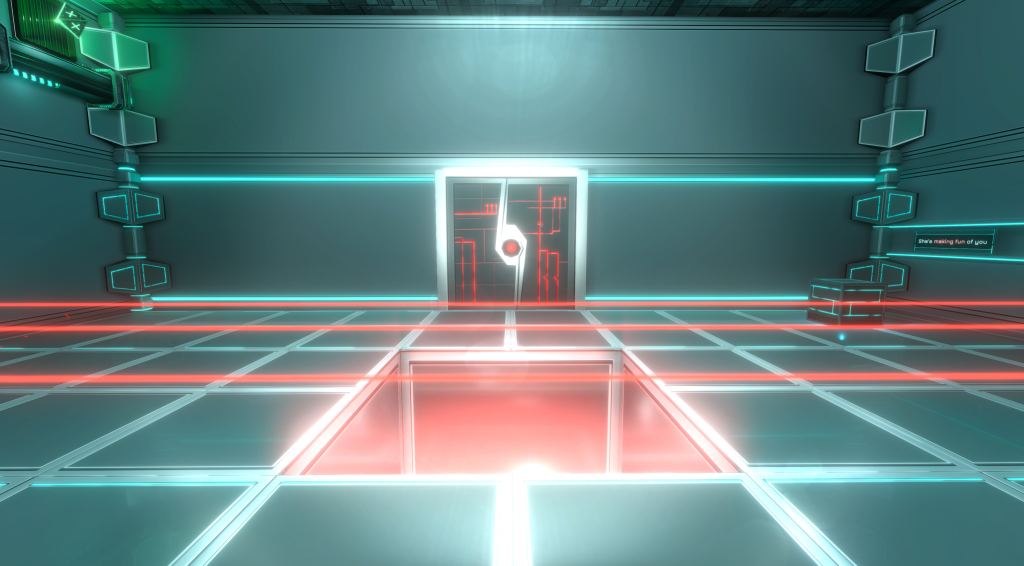
Door / Vent Frames | NEW:
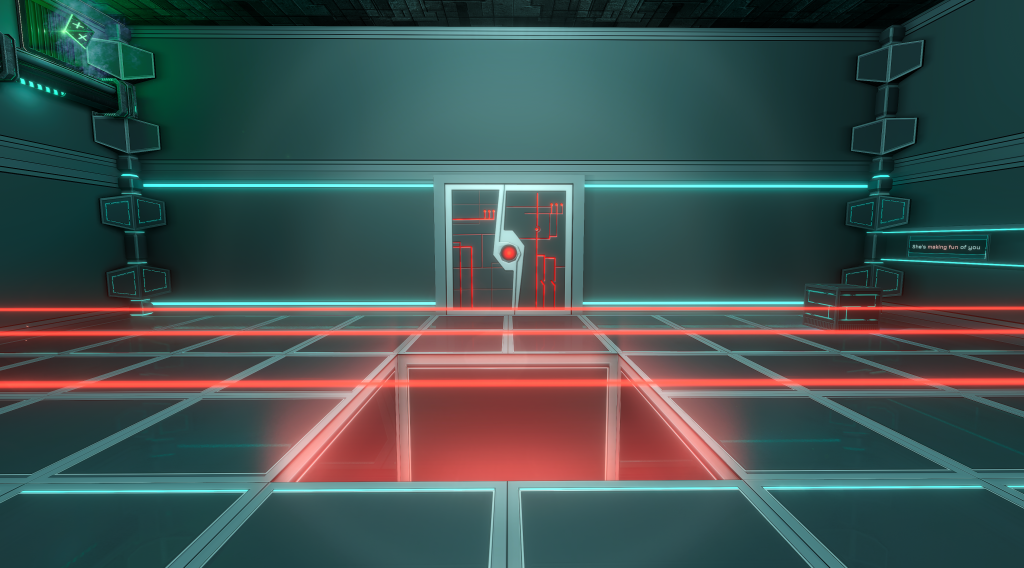
Cube Borders | OLD:
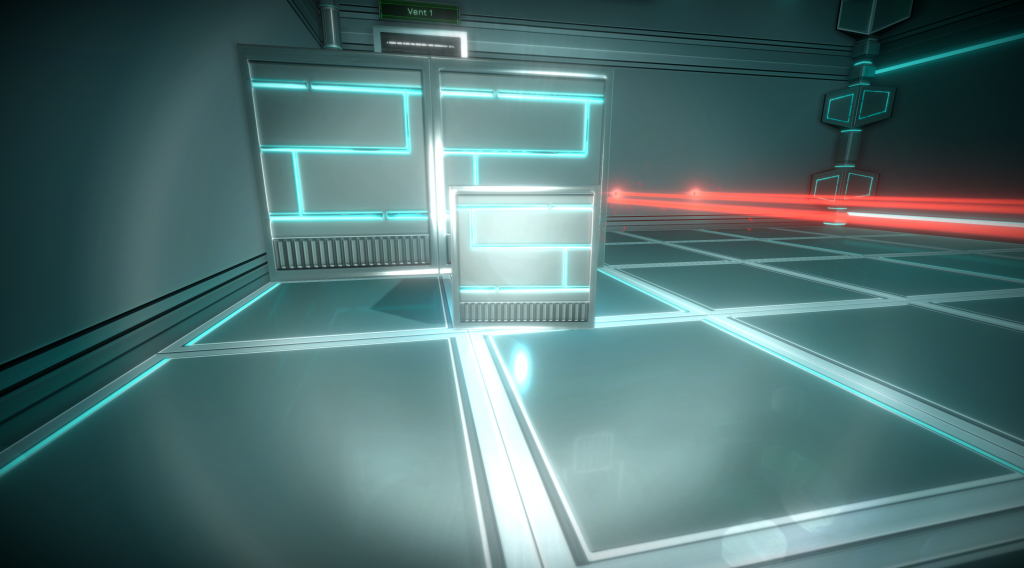
Cube Borders | NEW:
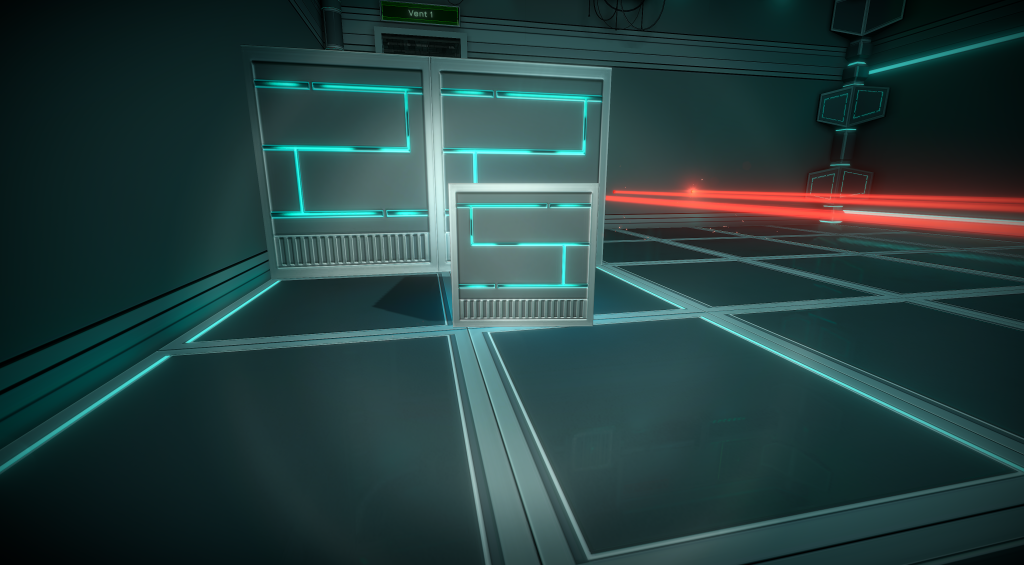
Inside Vents | OLD:
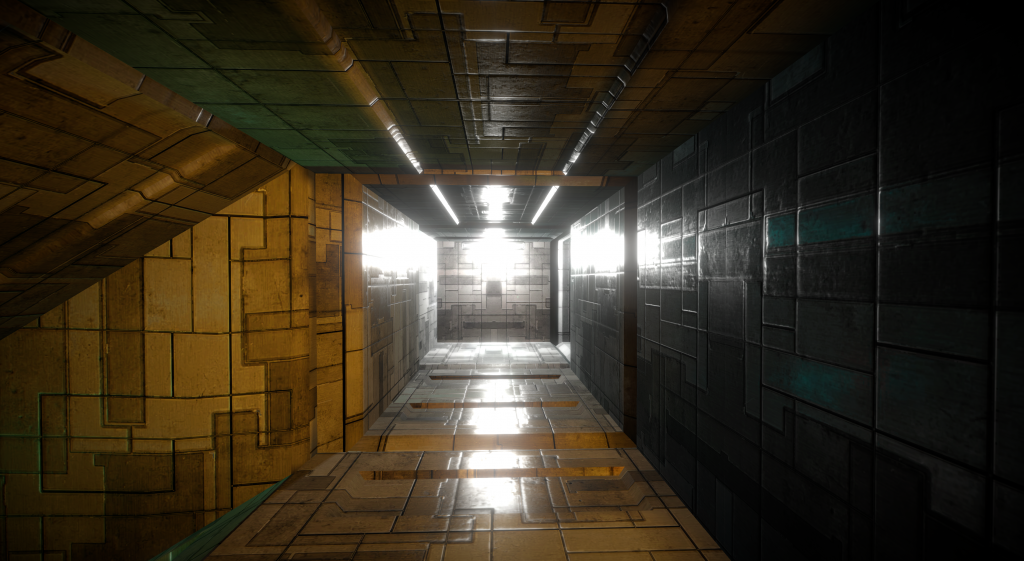
Inside Vents | NEW:
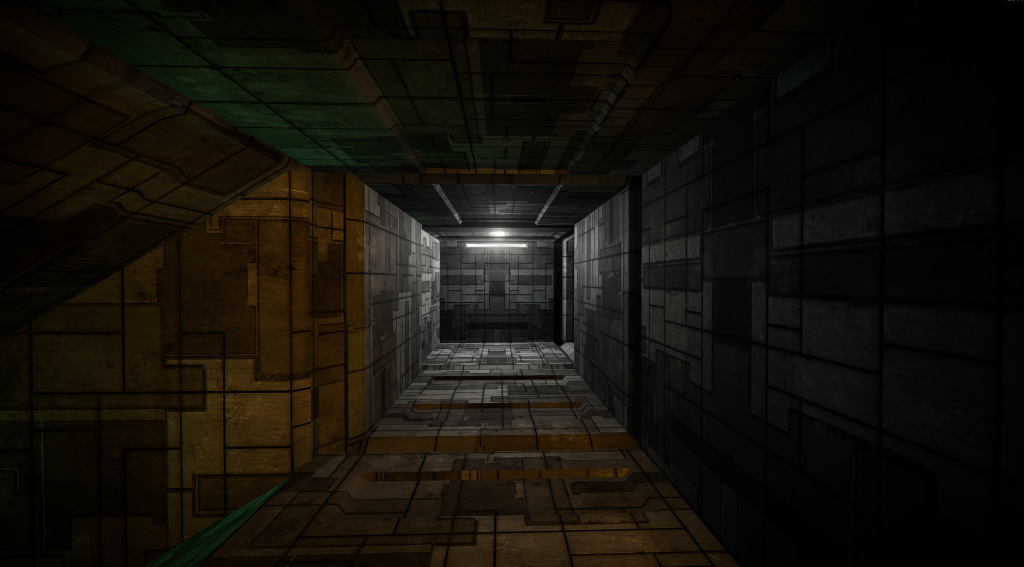
In addition to the lighting system rework, here are a few new changes worth noting related to it:
- Shooting a dynamic light (not static lights) with Hyper-Shot will now completely turn it off forever. Later on, a light destruction effect will be added (not yet implemented). In addition, regular shots and Hyper-Shot will now also reduce the associated reflections to make the area significantly darker (as it should, because less light present means less visible reflections).
- Bloom has been reworked to be less intense than before, to avoid overbright areas with some lights. In addition, many lights in all Chapters were changed to be less intense, in order to avoid overbright areas next to them.
Now that the game is less blinding, and more realistic, we will likely add a few more highlights in the future, but they will remain less intense and not on large surfaces.
WHITE REFLECTION CIRCLES
Another major improvement which the Lighting Rework allowed to achieve, is to significantly reduce the presence of the white reflection circles, that you may have noticed on the grounds and ceilings.
In reality, these need to be somewhat present, to be accurate and provide a metallic feel to surfaces.
However, before this update, they were extremely strong, very large, and present in every single area of the game, and on every object. This could be too disturbing and a strain on the eyes as well.
From this update, the white reflection circles are now:
- No longer present on all surfaces:
- Some grounds/ceilings do not have them, when they are too distracting
- When present, they are significantly smaller than before and less distracting
- They are less intense, which avoids the strain on the eyes
- They have a grain/stained effect, instead of a perfectly white circle
- They are no longer present on many other object types
- The flashlight’s light reflection (or any other light source), will no longer result in a big white circle when reflected in the windows and other objects. It is now a more diffused, larger reflection highlight from the light source across the window, avoiding to be a “too bright white reflection circle”.
Below are a few example comparisons from 0.597 / 0.598 to see the differences with these light circles:
OLD:
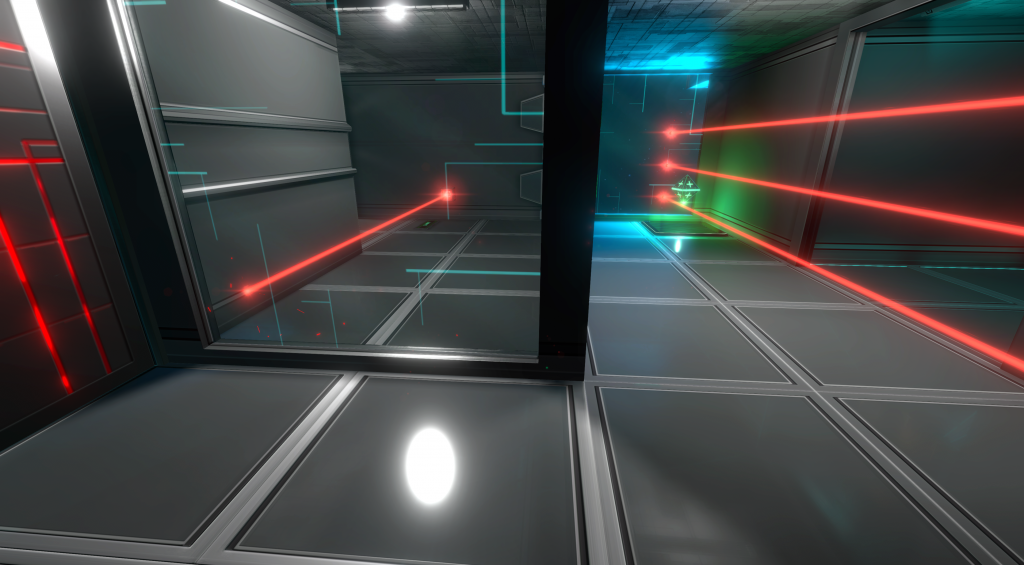
NEW:
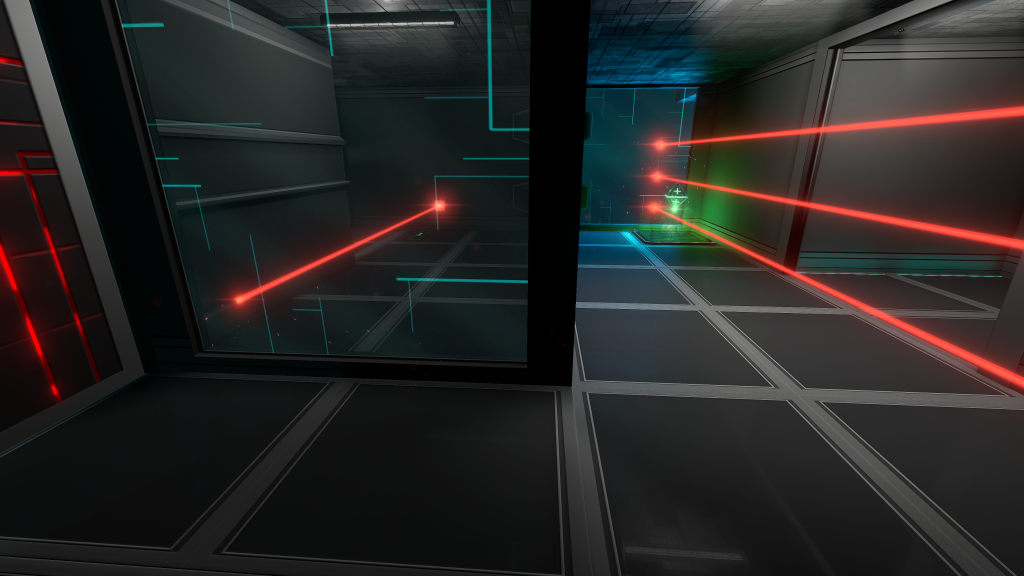
OLD:
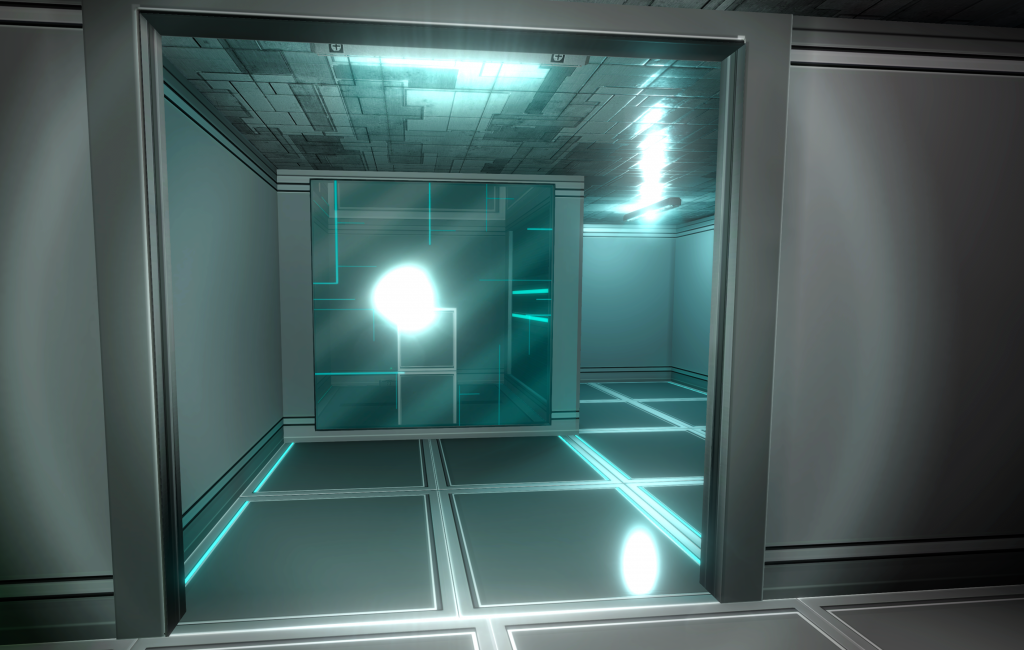
NEW:
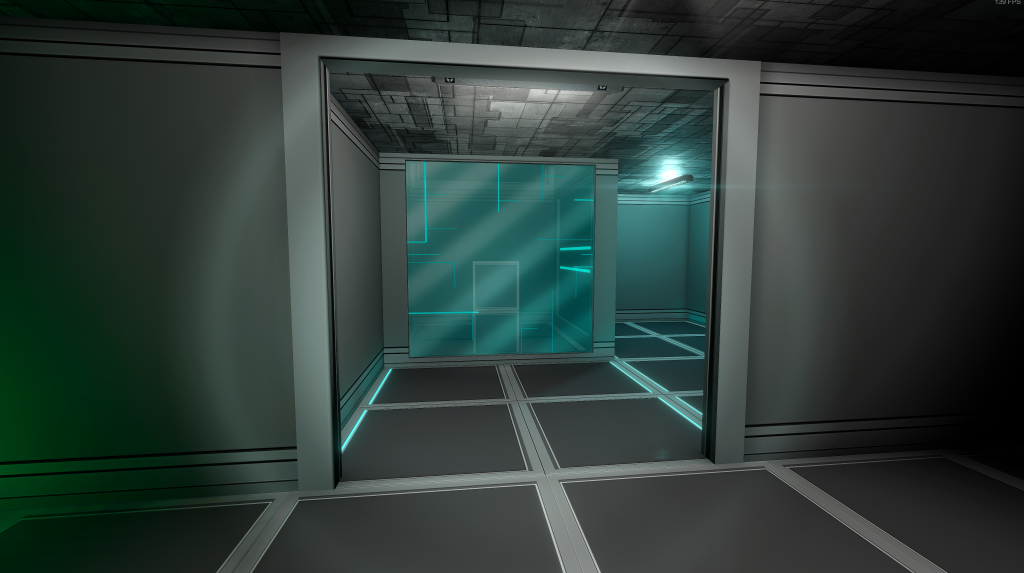
OLD:
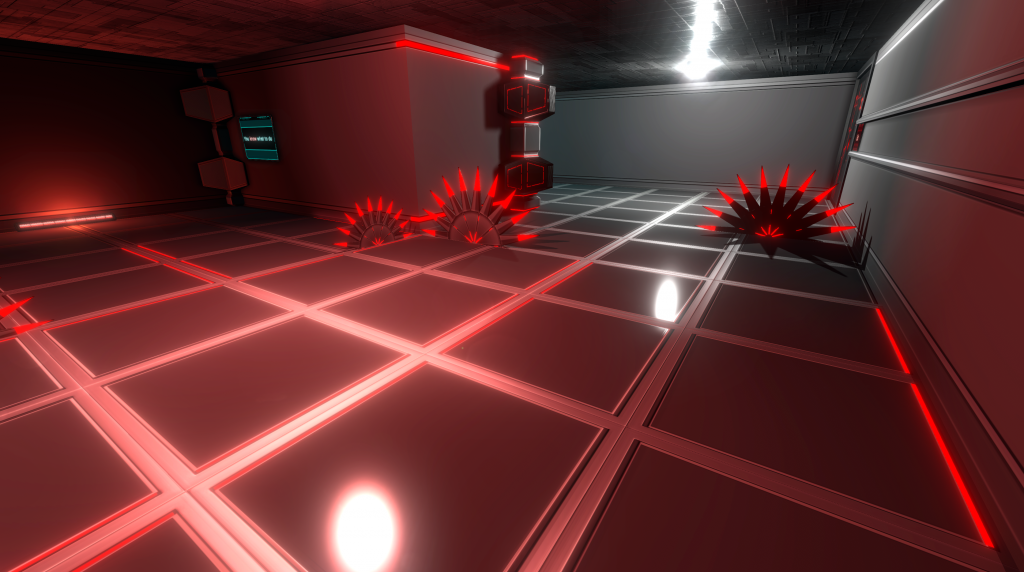
NEW:
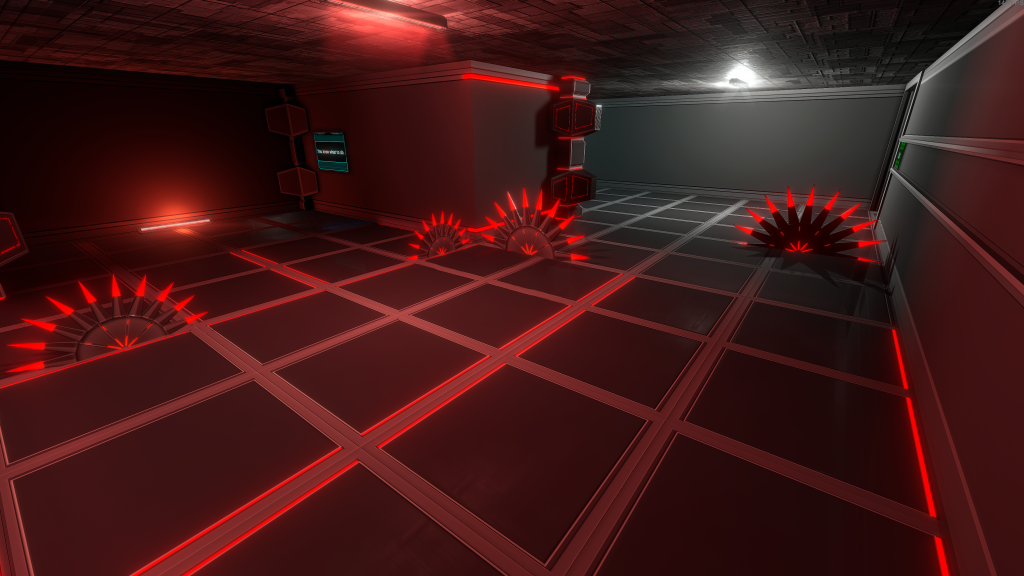
OLD:
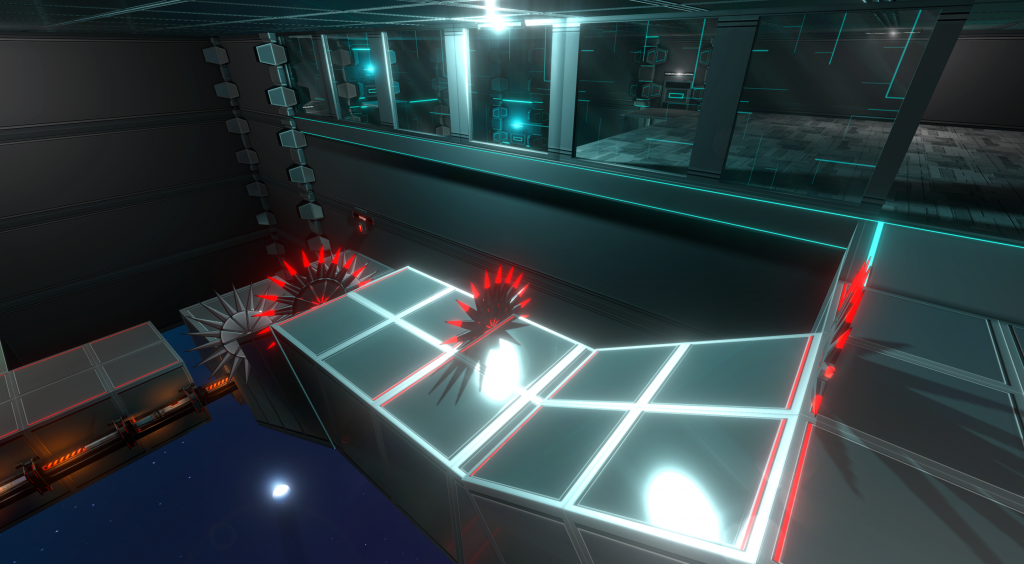
NEW:
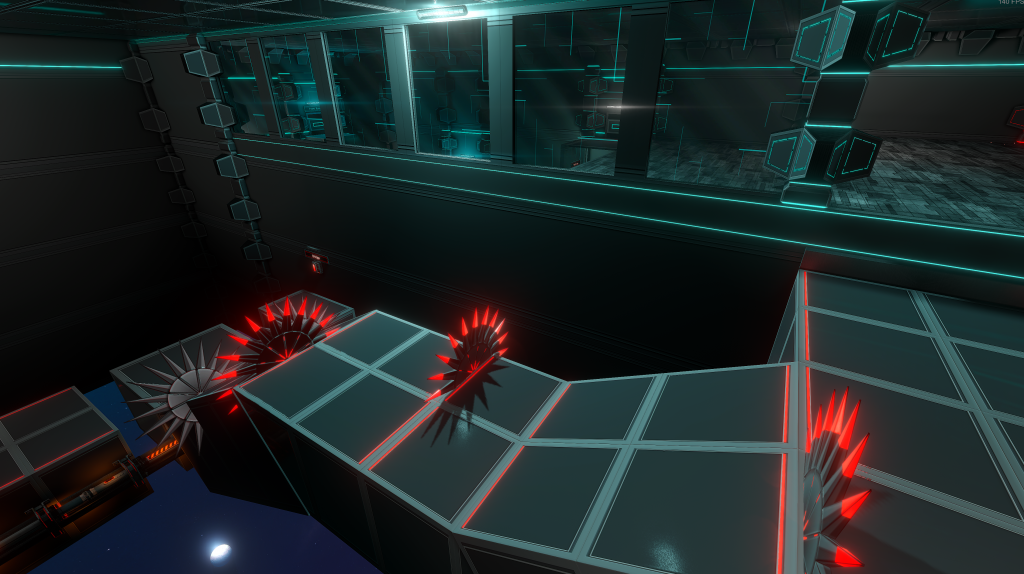
STATIC REFLECTIONS | Rework
You may have noticed that in various Chapters, quite often, Static Reflections could be greatly distorted:
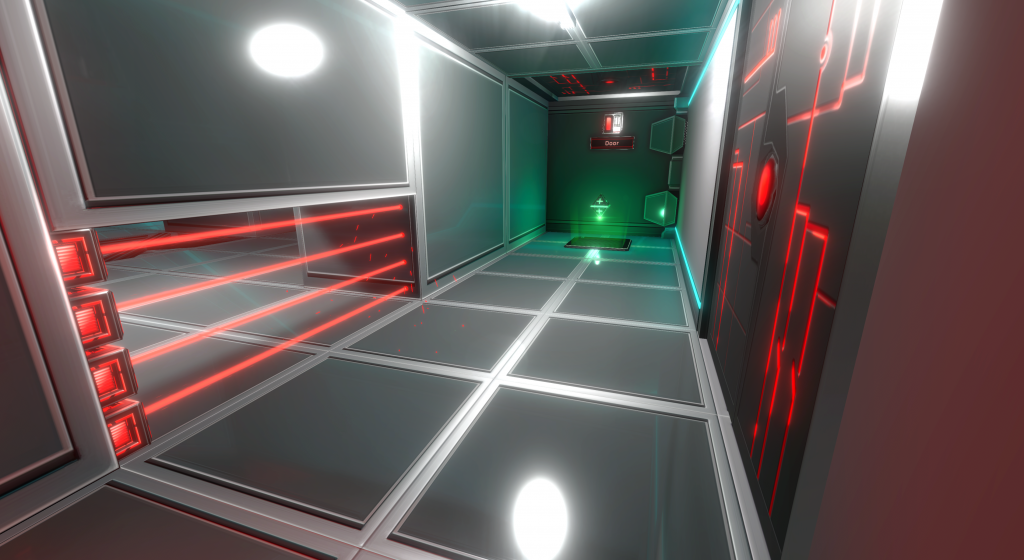
This was the result of many optimizations. For this update, all static reflections of all Chapters have been significantly improved, in order to reduce the noticeable inaccuracies, and reduce distortion.
They will now, most of the time, have less visible inaccuracies:
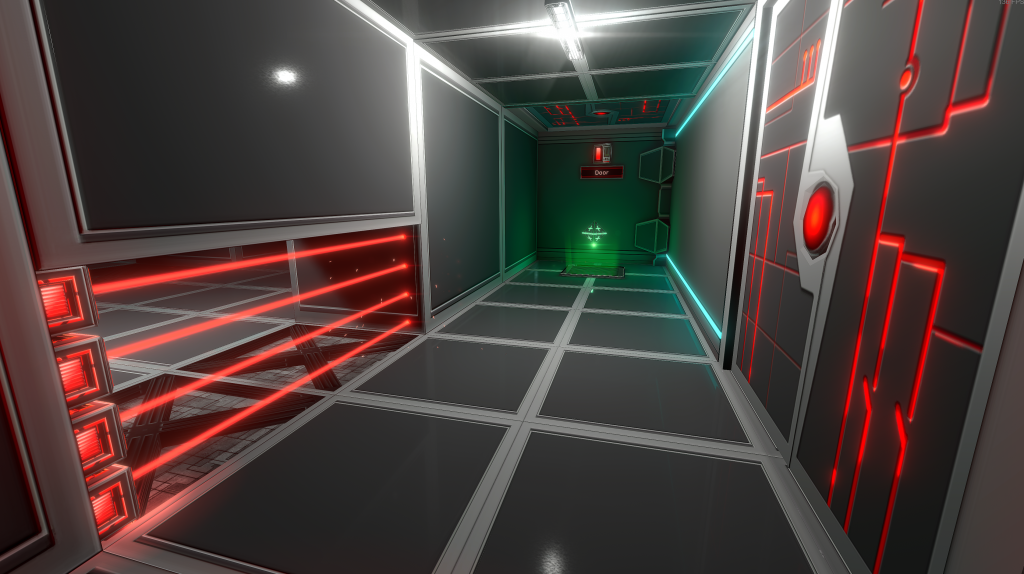
Here’s another example of an area with distorted / inaccurate reflections:

NEW:
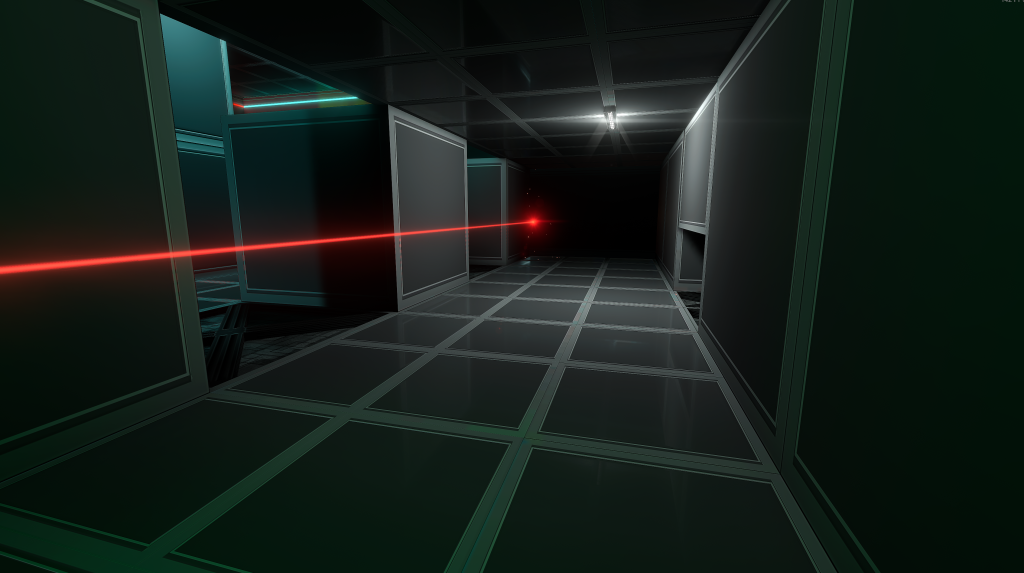
It’s important to note that some distortion and inaccuracies are still present, as is the limitation of those static reflections, which are very optimized and can run smoothly even on integrated GPUs.
If you search and analyze, you’ll always find inaccuracies / distortions – and that’s okay, because they are now considered “good enough” for most areas.
Some areas cannot have good Static Reflections, and cannot be solved – these areas now have less visible Static Reflections, or no static reflections at all.
The only way to have better reflections from this point in these problematic areas, is to use Dynamic Reflections mode.
Please report areas in which even these new Static Reflections are way too distracting, and they will either be improved or made less visible.
LENS FLARES | Rework
Another major visual improvement in 0.598 is the lights’ lens flares rework. Many of the existing lights were using a simple “star shape” lens flare effect, which didn’t always look good.
All light lens flares have been reworked, then adjusted individually.
These new lens flares now add a visual effect on most lights, of “horizontal line lens flare”. The further you are from the light, the more visible the effect is:
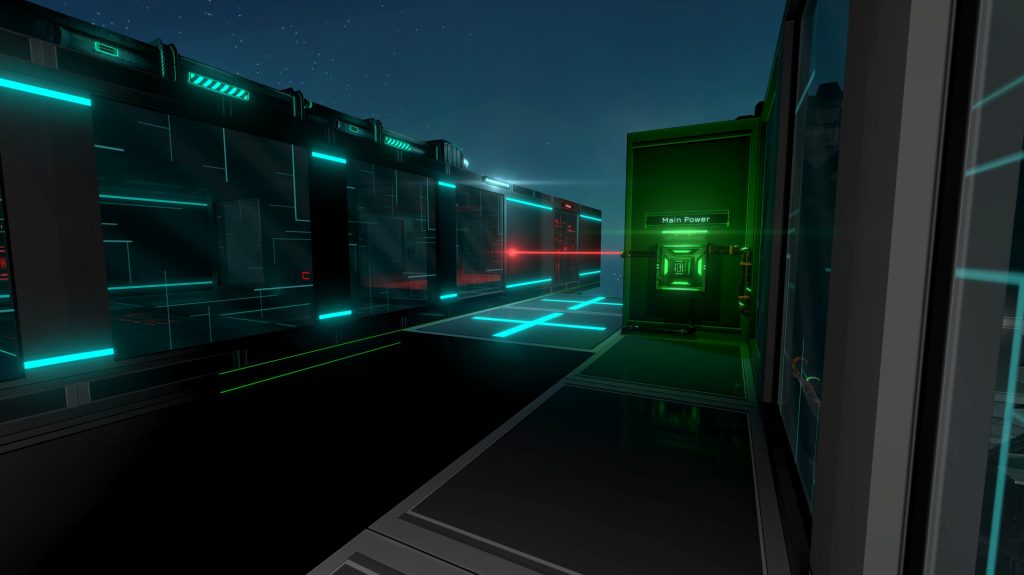
They all have been adjusted to avoid being too strong / blinding, but you might still find some that are too intense. Up close, they might still look like “small stars”, which isn’t great, but they still look significantly better than the previous light flares, which were simple circular spherical points.
In addition, it’s now more consistent, as all lights have the same effect (previously, many lights were missing them) – even though it’s now more or less visible based on light intensity and light “importance”.
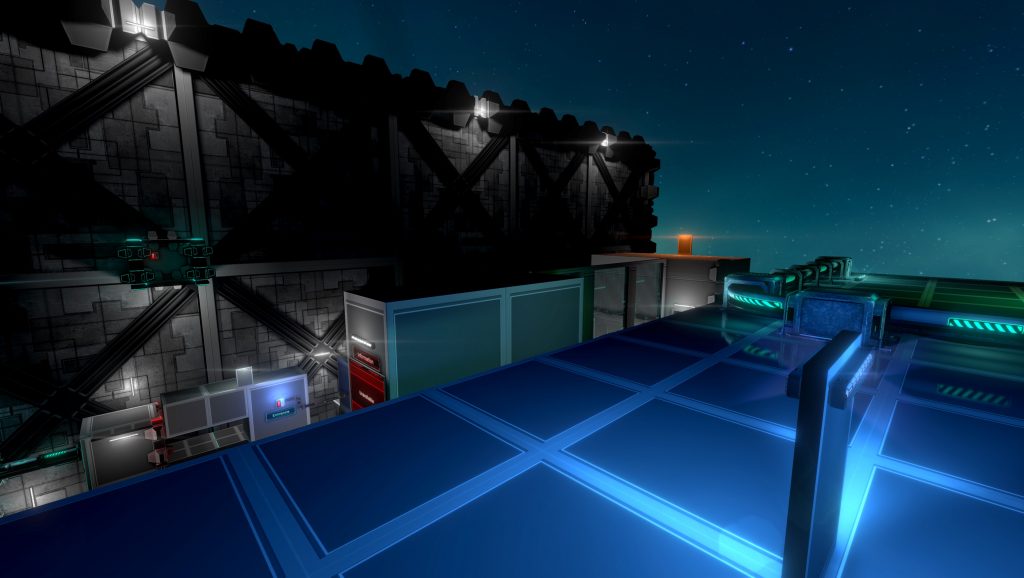
NEW OPTION | Lens Flares
Since the addition and rework of the new Lens Flares – which are now present on all lights – you can now also select adjust how many of them you want:
- None: Will disable all lens flare effects (select this if you don’t like them!)
- Partial: Only Dynamic Lights and important objects will have them (Color Packs, Ammo Packs, Lasers, blinking lights, lights which change colors, and some other important lights)
- Full: Every light has the new reworked Lens Flare effect
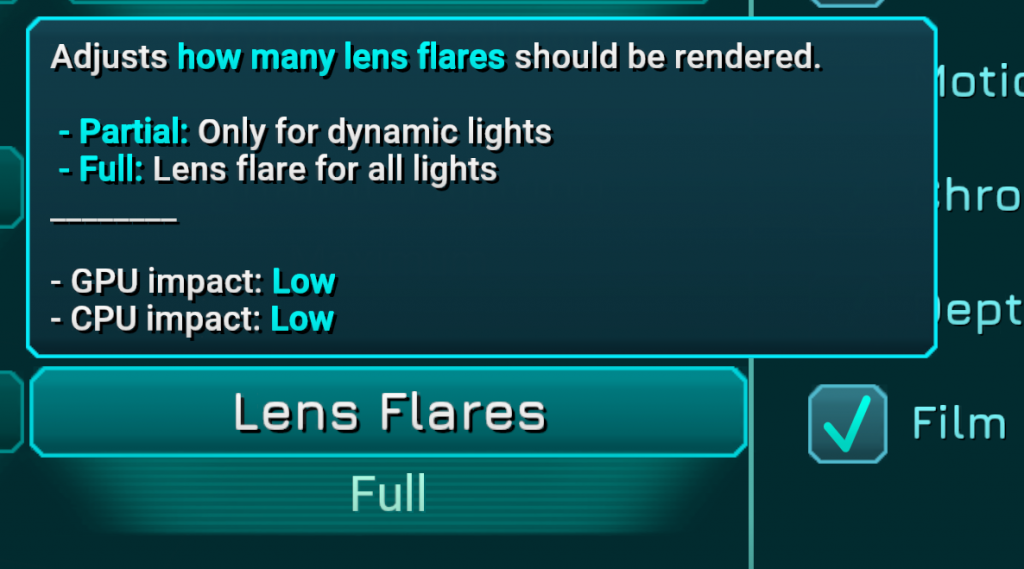
NEW OPTION | Monitor
You can now click on the new Monitor option to change on which monitor the game should be rendered.
Doing so will apply any pending graphics options changes, and instantly change display and update the available resolutions accordingly.
It will always default to maximum resolution after switching. This option is unavailable if you have a single monitor attached:

The game will now show less options in resolutions. This is normal, as previously it could list resolutions that your monitor couldn’t handle at the regular refresh rate.
This helps reduce the chances of selecting a resolution that would result in lower framerate. Now, only the resolutions that your screen supports at maximum refresh rate are displayed.
INTERACTION | Rework
This update includes major changes to the object pickup / interaction system. This will very likely provoke new bugs with certain objects, so it is to be tested!
This rework was done to finally solve some old problems that were considered minor, but are welcome additions.
Most importantly, it solves the following issues:
- Pickup transition of objects is now smoother than before
- Picking up a Cube or Power Core would make the object rotate a lot during pickup, and often rotate the wrong direction (not taking shortest path for rotation). If you drop a cube, then pick it up from the opposite side, it would rotate 180-360° during the pickup transition. This won’t happen anymore. Well, to be precise, it can still happen in some specific cases of Power Cores, but it’s much more rare, and will be finalized later.
- Cubes can now be picked up from any of the 4 sides! This helps a lot with the issue above. It will now only significantly rotate if it’s placed on its sides or is upside down, as it should still always require to be standing upright while in your hands (intended)
- Power Cores can now be picked up from any of the 2 sides – they won’t rotate 180° to be picked up anymore!
- Cube Stacking: Does not take longer anymore to decide to stack while Hyper-Speed is enabled
- Cube Stacking: Requesting to crouch while holding a Cube above another one (stacking), no longer creates a Cube vertical jitter glitch
- Crouched Drop: The Cube is now held a bit higher than before while crouched, to allow to still drop the Cubes on Pressure Plates while crouched (would previously clip through the Pressure Plate and would not allow to drop). Maybe some Pressure Plates will need to be adjusted for this to work everywhere as expected – to be tested.
- Crouch: Tablets are now also held slightly lower when crouched and in Zero-G
You can see examples of this new interaction rework in this video:
DODGE | Improvements
A few important improvements were made to Dodge and some bug fixes as well.
Requesting to Dodge downwards vertically while standing on a breakable window, or while in mid-air, was functional. However, doing the same when trying to get down a horizontally-placed vent, or Dodging down from a Ledge, would always result in a horizontal Dodge if you were on the gound.
This has now changed, in order to allow you to more easily Dodge down vents or from ledges, without the need to jump beforehand.
Dodging while looking downwards, while standing close to a ledge or next to a horizontally-placed vent, will now Dodge vertically downwards – This should make Dodging down through vents below you much easier during Speedruns.
In addition:
- Dodge can now be upgraded up to Level 3!
- Dodge upgrades only influence Dodge Recharge time for now, but it already makes a significant difference while speedrunning
- There might be more complex upgrades for Dodge in the future 😉
Please note that you must request either no movement, or forward-only movement, otherwise you will Dodge horizontally in the requested lateral directions as usual (intended).
Please also note that this new behavior only works when close to a ledge/gap, and while looking downwards (intended), to avoid unintended downwards dodges in all other situations.
You can see an illustration of these new Dodge changes in this video:
This new change now also works with Destructible Windows and Destructible Walls 😉
In addition:
- Initiating a horizontal-only Dodge while standing on a horizontally-placed Fragile Window will no longer break it – you need to Dodge downwards towards it (intended)
- Dodging over a horizontally-placed Fragile Window will no longer break it – you need to Dodge downwards towards it (intended)
CHAPTER 2 | More Freedom
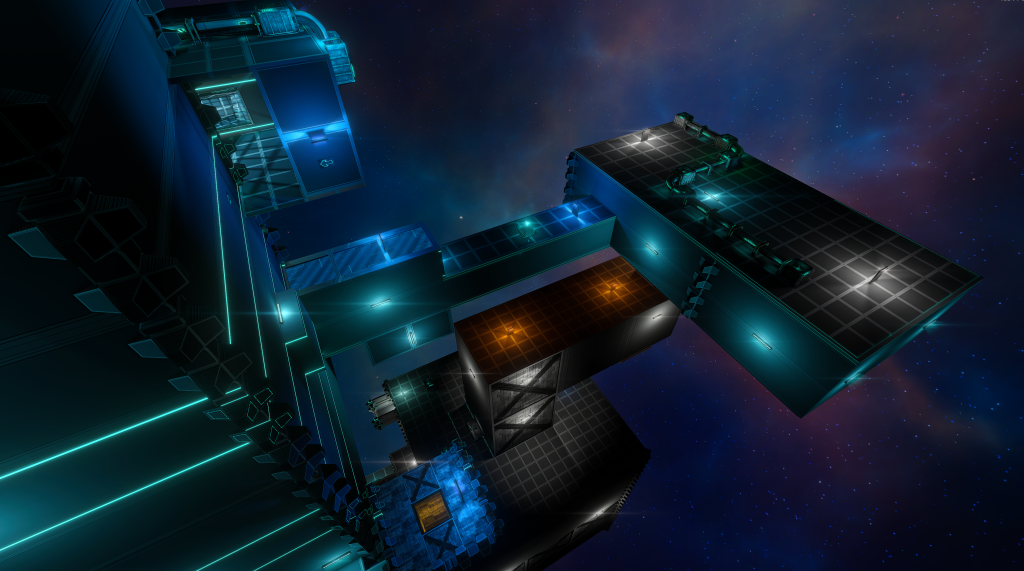
Significant changes were made to Chapter 2, in order to add much more freedom once the Jetpack is acquired:
- As you get out of the vertical vent just after the very first electrified water room, you will now be allowed to drop down to get the Upgrade Terminal if you missed it and noticed it from here.
- You will now also be able to go further back to grab other Health / Ammo Packs. Before this update, Relocations would prevent you from doing so (it was intended). These changes should not create new bugs if you go there (to be tested!).
- The first Electrified Water Room has a few small changes: electricity pylons coming down from the pipes, and cables are powering up the water electricity.
- In addition, a new Tablet has been added in Chapter 2. We’ll let you find it 🙂
NEW: Some tablets are now “enclosed“. You’ll see 😉 There will be various ways to unlock them in the future.
CUBE SURFING | Reduced
The previous update already introduced a first version of the Cube-Surfing / Tablet-Surfing prevention system – but it was not working as intended. It now should.
This system should make it much harder to perform Tablet / Cube jumps while the object is in freefall.
It should now push the objects downwards instead of allowing you to jump from them (this push is only done if the Cube is not too close to the ground already).
In addition, it should be harder to pick them up while in the air to chain drop-walk on top of them. You should be able to do this once, then, you probably won’t have the object anymore.
This change might create various new bugs, so it is to be tested.
IMPORTANT: Cube-Surfing prevention system is automatically disabled when Hyper-Speed is enabled. This is considered acceptable, as no Cube-Surfing tricks should allow you to reach/skip anything that you wouldn’t be able to do with Dodge/Hover/Jetpack in NG+ anyways.
Please report any cube-surfing which seems illegal, i.e. areas that couldn’t be reached with Dodge/Hover/Jetpack in NG+, and that is reachable thanks to Cube-Surfing only.
If that situation creates a major issue, then Cube-Surfing might be prevented at all times. But the idea is that Cube-Surfing is only an issue in NG in early Chapters (before Jetpack), so I would like to still allow you to have fun with Cube / Tablet-Surfing in NG+ using Hyper-Speed, if it does not break the game 😉
FLASHLIGHT | Improvements
Flashlight intensity has been reduced. Its radius is now smaller (less spread out across the screen):
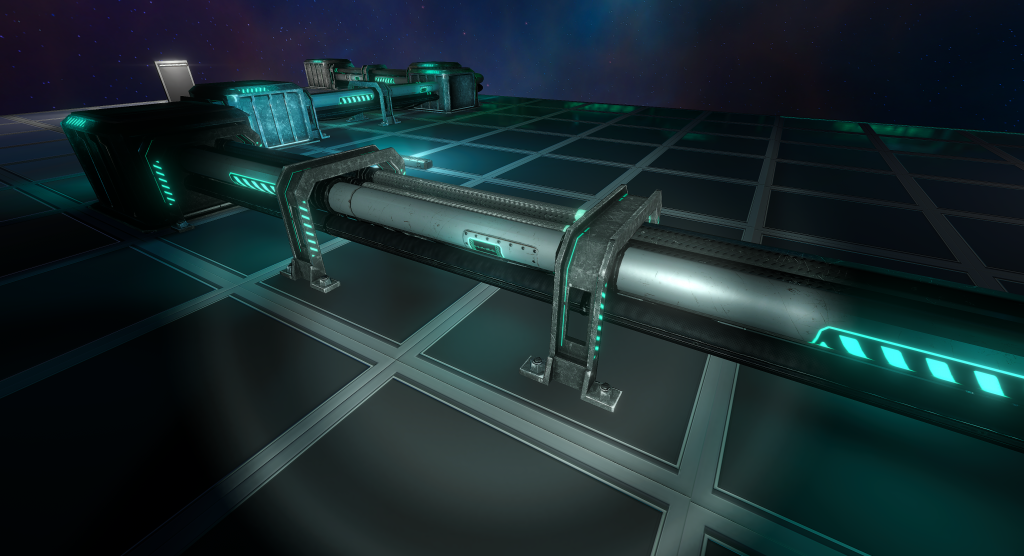
This is primarily because if it was turned on in not-so-dark areas, it would overly brighten up the scene to a point where reflections of lighting would be painful to the eyes.
This is based on various G.Round players reporting flashlight is way too bright. It is meant to be used in dark areas, in which case it lights up enough – but obviously, it’s now much harder to notice in bright areas (now intended).
In addition to that, the Flashlight system was reworked to:
- Have small sideways movements as you walk, instead of always being perfectly centered
- Now animated for a small, slow flashlight movement when standing still
- Slightly more noticeable latency as player looks around / moves arounds / crouches for a “less robotic” feel of the flashlight movements
TOOLTIPS | Added
A first version of Tooltips for all the options that are not self-explanatory have been added!
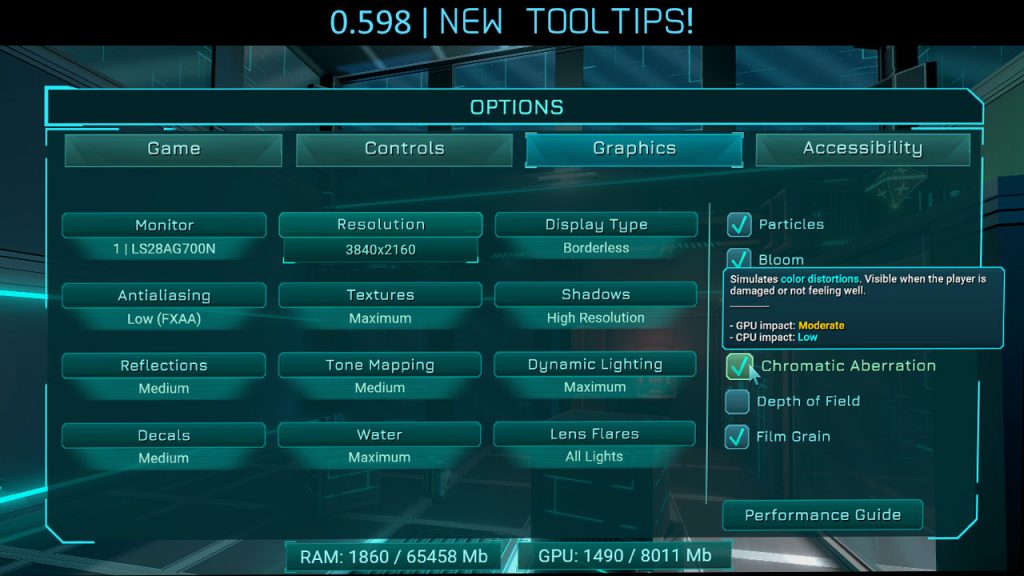
They should also work with a keyboard or gamepad, with a slightly longer delay. Translators might want to take a look at the sheet to localize them – Thank you! 😉
FRAMERATE OPTION | Removed
After a lot of additional work that was made on supporting more refresh rates and framerates, it was decided to remove the Framerate option.
The reason behind this, is that now that the screen has a proper support for changing the active display, there are various combinations which could result in problematic settings, and many of them could cause screen tearing or other unwanted bugs.
Some other edge cases could cause inaccurate physics / framerate calculations if you were to define specific frame rates. The best way to handle this, is to allow the game to select the appropriate framerate (always the maximum possible framerate based on your system’s connected monitors). With these changes, you should now be able to safely play on any monitor, with any resolution, in borderless/fullscreen/window – without any screen tearing, even if you are duplicating your screen or playing on screen set to be a secondary monitor.
CHAPTERS | Cycle Button
You can now start a New Game+ Cycle directly from the Chapters Page. This also allows to quickly view the Cycle Leaderboard directly from the Chapters Page, and stats for the Entire Game:

OTHER | NEW FEATURES
A few additional new features worth noting here:
- Screens: Screens will now react to Taser shot and jitter a few moments. Maybe later Hyper-Shot will fully destroy them, just like lights? We’ll see!
- Generators: They will now damage the player if they explode while the player is close to them.
- Cables: Some parts of Chapter 1 have new small hanging cables here and there.
- Screenshot Mode: The F4 key (only while Debug Mode is DISABLED) is now a new default hotkey to toggle Interface ON/OFF to allow easy screenshots without any user interface. This hotkey and Interface option will only be available if the game was completed at least once, in the final release.
Currently, the F4 hotkey for Screenshot Mode is always available in the Pre-Alpha (but not in the public Demo).
Just like Performance Mode, it’s customizable 😉 Changing via F4 hotkey should not be saved when the game is closed (in contrast to going to enable / disable Interface in the Options). It’s possible later on the Screenshot Mode will pause the game and allow custom camera placement (but this is for later).
CHANGES
Below are listed the major changes in the game, which are worth noting:
- Switches: Slightly improved required precision to shoot Switches. You could previously shoot slightly next to them, and it would be registered as a successful shot. Collision detection for Switches is now more precise. Please report a Suggestion if you now think it’s too hard to shoot at them, or if this change is annoying / problematic.
- Cubes Pushing Player: It was intended (not a bug) that moving Cubes in mid-air push the character when they collide with him. This was to prevent various bugs, and add a feel of weight to the Cubes. This has now changed, and the player will no longer be pushed around by Cubes that are in mid-air. The player will either block the Cube’s movement, or push them slightly depending on current player velocity. This may create new bugs, but should remove the strange feeling of being “bullied by Cubes” 🙂
- Cubes Forced Physics Clipping: Pushing Cubes through walls should now be near impossible / very hard to achieve.
- Chapter 1: Restarting Chapter 1, only skipped the “Shortest Distance” text and wake-up cutscene if Speedrun Mode was enabled, or if Cutscenes were disabled. It will now always skip it when Restarting the Chapter. This might be reverted later on, to be still played when restarting Chapter 1, but only when this cutscene is made skippable. The issue with it is that it’s not skippable currently, so that why it may be annoying for testers.
- Chapter 1: The rooms just after the 6984 Code are now taller, which allows for jumping without touching the ceiling, to make it more comfortable while playing. Various changes were made on the way to the Taser Room vent / Bridge button path with big saws (removed the first slope next to the window, new edge that requires a jump on the roof, etc.)
- Chapter 1: The Lasers Cage Room for Cubes after 6984 Code, has changed to make the laser cages look more dangerous (more lasers, crossed lasers, and lasers pillar added), to discourage trying to squeeze through individual lasers without activating the switch. You will no longer survive trying to do so. Added screens, and wires as hints to find the vent, as quite a few new G.Round players were unable to find the vent below to invert the laser’s state. The lower-part of the left-side cage (when entering) allows to go through if you block the lasers with a Cube (like previously), but the upper part doesn’t allow to go through (intended).
- Chapter 1: The Orange Structure, that appears only on your way back after acquiring the Taser, will disappear as you will go outside after the “Cracker Room”. This is intended, for both performance and consistency with the fact that this structure strangely appeared out of nowhere and disappeared as well (intended).
- Chapter 1: “Chapter 1” 3D text title is now placed next to the first door in front of the player, when Speedrun Mode is enabled or Cutscenes are disabled. In normal situations, it’s still on the right-side wall. This is to ensure it’s visible in all configurations.
- Chapter 1: The optional area for Recording pickup, behind the breakable window next to 3600 code, is no longer requiring you to complete the deployable platforms puzzle to get back up in New Game+, in case you dodge up trying to skip it (authorized in NG+). In New Game, however, solving this puzzle manually to get back up remains mandatory.
- Chapter 2: First Room with platforms / lasers / crushers: A gap was added between the vertical moving platform (activated by Pressure Plate surrounded by 2 saws) and the top ground towards the Bridge. This gap does not require you to jump (you can simply walk over it). However, if you do so, you will be damaged because of the new laser. In addition, the entire room was made slightly taller, to allow jumping without being stopped by the ceiling, to make it more comfortable (this room was designed a long time ago, when jump was not as high as it is today). There is now a glass window to allow picking up the Taser Ammo from only one direction (intended).
- Chapter 2: Last Room with Zero-Gravity: Added hint screen that you must open the door for the Power Core BEFORE you enable Zero-Gravity. The Power Core always reacts – but you must have the door open, otherwise it will bounce back on the closed door (intended)
- Chapter 3: The Shooting Camera that looks onto Vent 1, after the Leaf cutscene (just after the cutscene that shows the orange Exit door on the ceiling), can no longer be skipped by Dodging through the vent in New Game. The Power Core needs to be removed in order to stun the Camera to get passed it (intended). However, it is meant to be skippable in NG+ by dodging through the vent with a combination of max speed upgrades and / or max Stealth which allows just enough time to skip it, provided you have perfect timing. This change is to prevent skipping it in New Game easily (as it was the case before this update).
- Chapter 4: Relocation below the Solar Station now allows you to go slightly lower than before, to avoid getting relocated when just passing by the Secret Passage.This is to prepare for future secrets here (screens, recordings, etc). Please report if this provokes new bugs / skips.
- Chapter 4: Added a new Ammo Pack in the very last room of Chapter 4, to avoid going through the flames below to retrieve Taser Energy.
- Chapter 4: Very last room with glass tunnels has been modified, in order to solve a potential softlock, and to add a new vent shortcut, to avoid going through the blinking lasers a second time if you first entered without a Cube. In addition, various cables were added as visual clues and to help understanding the links between pressure plates / generator, etc.
- Safe Area: Has now been simplified. Moving it is no longer possible, only resizing.
- Crates / Cardboard boxes: Small metal crates (ones that can be pushed around) and cardboard boxes react more realistically to lighting to have a better metallic / cardboard appearance. Their textures are also slightly better.
- Terminal Keyboards: Small visual changes to terminal keyboards 😉
- Laser Fields: Most of them will now only respawn Cubes / Power Cores if the object is not currently in the player’s hands (except some exception cases where it is required). In general, mostly horizontally-placed laser fields should respawn Cubes / Power Cores, others should let them pass through, except if having the Cube / Power Core stuck the other side would result in a softlock. Most vertical laser fields will let the Cubes pass through (except if potential softlock easily possible)
- Gamepad: “Gamepad Detected” notification will now only show once – even if you switch to Keyboard / Mouse while playing, then use your gamepad again, the notification will not be displayed anymore (intended).
- Encryption Keys: The timer for active encryption keys on a tablet will now be paused during cutscenes, in order to keep it fair to the player 😉
- Encryption Keys: An Encryption Key will now always show what is its assigned active Encryption Key, even when Expired. This makes it more clear why the Reader would sometimes show “Invalid Key” or “Expired Key”. It’s to make sure the player can know at a glance if the Encryption Key is the correct one or not. “Expired Key” will only show if the key is the correct one, but has timed out. If it’s not the correct Encryption Key, it will always show “Invalid Key” when inserted, to make it clear that whatever happens, it will never work because it’s not the correct one and it requires formatting.
- Hover: Slightly changed Hover enable/disable system, in order to reduce the impact of an exploit that could be performed by spamming Hover ON/OFF. You can still travel slightly further by doing so, but it’s less significant. This might need more work to be completely fixed, though.
- Hover: Significant rework of how it gets engaged. It used to feel very abrupt if you were to activate it during freefall (dropping off a ledge, without prior jump nor Jetpack usage), because the deceleration from the fall would be pulling you downwards too fast. Hover activation now always feel much smoother than before, regardless of your current vertical velocity at the time of activation – which has always been the original intention.
- Customization: It is not a bug that you will not see all Customization tabs anymore after using the !Reset Save! button. When starting a fresh new game without a previous save, you will only be able to customize your Hands. Taser customization tabs only appear after picking up the Taser at least once. Same for the Jetpack. However, once they have been picked up, these tabs will never disappear again anymore, even if you start a New Game and didn’t pick the items up yet – they are only hidden the first time in order to avoid spoilers, while still allowing you to customize your Hands before starting the game.
- Chapter 2: ‘You’re Curious’ sign has now been moved to a less noticeable area. It’s meant to only show the text as you get closer, so if you find it from afar, it won’t show anything until you get closer (intended). I won’t say where it is intentionally 🙂 It isn’t very hard to find, but still harder than before! 😉
- Interface Option: Now renamed to Screenshot Mode, inverted checkbox logic in Options, and is now a customizable hotkey in the Remapping Window.
- Death: Anti-spam delay to load Last Checkpoint after death by using SPACE or LMB, has been increased from 0.4s to 0.5s by default. However, now, if you have a Quick Save available for this level, this delay is increased to 0.6s. This avoids mistakenly loading the last checkpoint right after dying, when you might, in fact, wanted to load your Quick Save instead. Please report a suggestion if you think these delays need further adjustments 😉
- Speedrun Mode: Most randomization was already disabled when Speedrun Mode was enabled. Encryption Keys could still involve randomization – which has now been disabled when Speedrun Mode is enabled.
LEVEL FIXES
- Chapter 0: While the room is building, the windows would be black, then show fog behind them. It is meant to remain fully black the entire time, because the Station is initializing, and you are “in between the void during this moment”.
- Chapter 0: Tether pulling the box was invisible when in water. It is now correctly visible, and its distorted reflection is now visible on the water surface, like for the box itself.
- Chapter 1: The “Let me help you with this” event system, when the player empties his Taser clip in the vertical fall after the dual Pressure Plate room: If you were to open the door while falling down, then empty your Taser, the dialog would trigger. Should now be fixed.
- Chapter 1: Fixed a particular situation that could cause the alarm sound to continue ringing, and skipping the pipe explosion event in NG+. Should now be triggered as intended in all possible situations.
- Chapter 2: Slightly modified the Door 4 Override button logic of the first shooting cameras room, to prevent a potential softlock.
- Chapter 2: Skipping the cutscene for the first Shooting Cameras, would allow you to resume the game after the cutscene, without being detected. Detection is now ensured if cutscene is skipped. However, if you’re in NG+ or Cutscenes disabled, this cutscene is removed entirely, and detection is not enforced (intended).
- Chapter 2: Checkpoint just after acquiring Jetpack, will now only save if the player lands on the platform area with the bridge. If the player flies above or below the platform with the bridge, and dies, it will not save and respawn at the Bridge, but will respawn at Jetpack pickup location instead (intended).
- Chapter 3: Fixed various Encryption Key / Power Cores unintended Respawns (optional Encryption Key next to the red room area with Electrified Water could sometimes be respawned when getting out of the vent with 9 vertical lasers)
- Chapter 3: Bonus Room 7: Laser field will no longer respawn the Cube, whether the Cube is in your hands or not (intended).
- Chapter 3: Checkpoint after destroying the Generator in initalizeRoom.cpp area, will only save if the player is already / later enters the generator corridor (behind moving lasers/platform), and will not save on the wrong side if the player destroyed it without entering the Generator corridor (could cause rare soft lock).
- Chapter 4: Fixed a potentially incorrect Relocation when entering the Secret Stairs. Wouldn’t happen every time, but should now be fixed.
BUG FIXES
Below are listed the major bug fixes worth noting (many more that were reported were fixed and not mentioned):
- Optimizations: Generally, an additional optimization pass was done on many areas of the game. Various new optimizations were added to some first-time events, to prevent some of the mini-freezes some older PCs may encounter. However, it’s unsure if the improvement will be noticeable yet, as still many of those are still under investigation.
- Physics: Objects that “fell on your head” would go through the camera, and you could see inside them. This was quite rare and didn’t occur all the time. However, this was fixed in theory, but is dangerous change; please ensure no new physics bugs are present, and that damage is correctly applied to the player (as it may have broken damage detection in some way – hopefully not)
- Cubes: Cubes could, in very rare & specific cases, push the player backwards during a jump, even when these Cubes were currently static.
- Pause: Fixed a new bug from 0.597 which made subtitles from the Recordings page to not display while the game was paused. Same for Taser Customization “Locked” Notifications, and Safe Area display. They should all now display properly when the game is paused.
- Moving Platforms: Standing on a Power Core or Tablet placed on a moving platform, will now move you correctly with the moving platforms (like it does with Cubes).
- Taser Customization: Fixed a bug in which accessing Taser Customization during a cutscene, would result in corrupted visuals as you return to the game, until the cutscene is finished.
- Aim Stabilizer: If you were to use Aim Stabilizer on an object that is directly above or below you, it could result in the camera rotating very fast indefinitely. This should now be fixed, and since it is an impossible situation to resolve mathematically, the Aim Stabilization automatically unlocks the aiming (and Aim Stabilizer disengages). In addition, Aim Stabillizer doesn’t try anymore to stabilize aiming on such objects, so it won’t stabilize onto objects directly below/above you anymore to prevent this issue. This is intended – so no need to report bugs about Aim Stabilizer not working when the object is directly below/above you and you are aiming fully up or down 😉
- Vent Collisions: Entrances of vents could sometimes allow to stand above them. This should now be solved in all areas. Please report if you can still do it where it shouldn’t be possible.
- Jetpack: Fixed a bug that could cause the Jetpack to not engage, if the player very rapidly requested Jetpack in mid-air, right after dropping from a ledge (without jumping)
- Lighting Artifacts: Some players could see some green pixels artifacts on ceilings and pillars, when they were in very dark areas / total darkness. This could be more visible at lower screen resolutions. This should now be much less noticeable, or completely fixed.
- Breakable Wall Debris: Walking on Breakable Wall parts could make them fly extremely fast and disappear; this should no longer happen, or be extremely rare.
- Switches Interaction Spamming: The game always had a spamming prevention system for interaction with switches, but it wasn’t working as expected in recent updates. It has been improved to ensure very fast input to interact with a switch (below 0.2s interval) will be ignored (spamming while moving towards it, for example). Interaction hand animation will be a bit more in sync (but cannot be perfect).
- Cubes: A rare bug could cause a Cube to disappear when dropped, instead of being dropped normally. Would only happen after picking it up from a lift / vertical moving platform going up. Should no longer happen 😉
- ALT+Tab Pause: Sound effects and music now paused when in ALT+Tab pause.
- ALT+Tab Pause: Now correctly pausing the game, if ALT+Tab performed quickly after requesting a last checkpoint / quick load. Will show a black screen until you return to the game (intended)
- Recordings: Now have physics collisions for Cubes and other elements, just like Ammo Packs / Color Packs.
- Customization: After opening the game and switching to Customization, the laser’s color in the default Structure tab, was not the correctly selected color until you actually switched to Laser Normal tab, or selected a different color for the Structure.
- Vents: The outside of vents had visible black lines on the sides / top. They should now be fully fixed. In addition, static reflections are disabled on vent outside surfaces, as they would be heavily distorted.
- Chapter 0: Some subtitles would still be displayed even with Subtitles disabled
- Chapter 0: Fixed various visual bugs if you were to customize your Character during Chapter 0 cutscenes
- Water: Fixed a bug that would cause water rendering to be broken, until the player has first rotated the camera at least once (after a level load initialization)
- Scope: Taser scope glass could glitch and blink
- Tutorials: Jump tutorial will now disappear after 7 seconds even if the player doesn’t jump.
- Menu: Music and Master volume now applied from the first frame of launch, instead of only applying desired volumes when reaching the main menu (which could cause music even if master volume set to 0, until you reached the main menu)
- Bug Reporting: Fixed an occurrence of a bug that could sometimes cause the Bug Reporting window to not respond to any clicks or user interactions, except ESC to close it. There might be more occurrences of that issue, but at least 1 is now solved.
- Optimizations: Various new optimizations were made, which should hopefully help with the various mini-freezes that could be encountered when being detected by Cameras. These didn’t happen on all machines, and not here, so unsure if fully fixed, but hopefully an improvement can be felt. More changes to come to tackle the various mini-freezes are in the works 😉
- Achievements: A bug was causing “Die X times” Achievements to no longer be unlocked. Should now be solved.
- Reported Bugs: Hundreds more in-game reported bugs and suggestions implemented.
Thank you for testing! We’ll continue working on the various remaining bugs, and re-update over the next few weeks for the next bugs 😉
DISCORD BUGS COMMENTS
- 396794853987231 Indeed! Good eye! Now fixed!
- 174452774204224 Yep, you’re right, now fixed! Thanks!
- 89122745354185 Oh, yes! Great find! Should now be fixed too!
- 639635249806 Mmmh, yes. This puzzle will likely change later to be a top-view interface and prevent having such an angle. This should now be fixed, while waiting for this puzzle to be reworked in the future 😉
- 106505753488775 Hehe, well, in fact, this was a very rare bug with Healthpacks, that could occur with any healthpack in the game. Since I have fixed that, I cannot reproduce it, so I believe it’s fixed.
- 144893445725599 Thanks. This cannot be 100% fully fixed at this stage, but should be much less visible now.
- 5237908821735 Indeed, you’re right! Should now be fixed 😉
- 411443575252509 This is definitely a bug! I cannot reproduce, though, so either it’s a rare issue unrelated to this specific laser / button, that requires specific steps, or I have already fixed it. I’m quite sure I fixed a similar issue already for this update, so I think it’s fully fixed already for 0.598 😉
- 416194279536391 OK! So maybe you later understood it’s an intended change for NG+? It will be more clear when the voice overs are recorded for this (currently silent).
- 51376045108922 Apologies, I’m not sure I can understand nor reproduce this. When using Hyper-Speed, I cannot activate the same colored pressure plate multiple times. The animation takes longer to push it down, as intended in Hyper-Speed, but I cannot activate the same pressure plate multiple times. Would you mind reporting again, while sending a link to video to explain this further? Thank you!
- 259055592888292 Oh, really? To be honest, I couldn’t do it myself, seems like a challenging shot – but I trust you and changed it. Good find! So, it should now be all good – shouldn’t be possible 😉
- 416194279536391 This is normal and intended. There are various changes in NG+ like this one. Please enable subtitles, as the dialog is not recorded yet, but you’ll see IG tells you “you can’t go this way, this time”. You are forced to Jetpack around it, as this door is locked as you approach it in NG+. In NG, you can freely go through, but it’s meant as a surprise change 😉 It’ll feel less like a bug, when the voice-over is recorded to explain it and make it audibly understood 😉
- 281112648804049 Indeed 🙂 Various bugs like this one with Cubes and Power Cores were fixed in this update. Let me know if you still find some, I’m sure there are still some, but it should be more rare from now on 😉
- 311622145793337 Ah, yes! Thanks, now fixed, with the new changes to Chapter 2.
- 127931413602323 You’re right! Thank you! I think this bug was isolated to this specific Camera, or maybe her and another one or two, but not a bug common to all Cameras of the game. It should now be properly fixed 😉
- 259621189051996 Indeed, you can now safely walk here – though be aware it is very dangerous and not recommended 🙂
- 225961026481770 Thank you! Now fixed 😉
- 2767813011195 Mmmmh. I just tested – it’s not always the case: it stops as soon as you interact with the lift button, as intended. However, if you interact with the lift button, then pause the game, then resume, the timer resumes. That may have been what happened to you? Now fixed!
- 307334751817396 This one is hard to fix. Since you are sticking out of the vent a bit, you will either be “pushed back inside”, which is OK, or be “pushed in the same direction of the smasher, towards the vent”, which would be OK too. But if you’re sticking too much outside of the vent, you’ll be pushed in the same direction as the smasher, and exit the vent, and finally get crushed. It is intended that if you’re not sticking out of the vent too much, you kinda get pushed back inside the vent, to not be too intolerant to that small mistake here. This has been slightly improved in this update,
- 67453260412853 Mmmh, that’s weird. It’s also a bug that I cannot reproduce in any way, even at 8 FPS. Unfortunately. It may be related to FPS / refresh rate, still. Could you please report again with a video and FPS visible with (SHIFT + F), and let me know your screen refresh rate? Thanks. It’s possible that I can’t reproduce because this has already been fixed here, but it could also be linked to some specific PC configuration that I don’t have.
- 251281248721834 Mmh, I don’t think this can be solved, really. It’s “kind of normal” what happens here. The 2 cubes are moved by the same platform, and they fall from it. The one farthest to you, leaves the platform first, meaning it’s no longer pushed by the platform, so feels like it’s “moving backwards” compared to the platform, because it’s slower. Then, it simply bumps the first cube, pushing it off the platform (as it should). It’s just that it’s a weird situation, and may be happening a bit too fast, but it’s ultimately what should happen.
- 22831969211399 Good find! Fixed!
- 7597220772213781 Oh, thanks! Now fixed 😉
- 177412483078952 Hehe, indeed! Thanks, now fixed!
- 64191989641756 Mmh, I’m not really sure what you mean here, I might need a video to understand 🙂 It may be intended, maybe not. If you are “very close” to reaching a ground during a jump, you will be “rapidly set onto that ground” – that’s intended. But I’m not sure if that’s what you are experiencing here?
- 415041691641489 Thank you, this has been fixed 😉
- 5314728704447 Indeed, you are not meant to be able to see up here just yet 😛 This is considered a visual bug 😉 Thanks. This should now be fixed!
- 223134513212 Thank you! I believe this is properly fixed now 😉
- 1773661825236 Wow, indeed! That shouldn’t happen! Thank you. Should now be fixed! 😉
- 29182990084 Hehe, no, I’m not sure what’s going on. I can’t reproduce that at all, though, and I’ve tried spamming around the interface. Mmmh, if you can reproduce, please report again with steps, if you can, as I’m unable to make this bug happen 😀 It could be a rare bug with Steam leaderboards or a network issue, rather than the game itself – as it’s the kind of thing that would happen if the server sent incorrect data to the game. Thank you!
- 49859369326327 Mmmh, that’s weird, should be possible. I just tested myself, and it does work fine here. By setting Dodge to ALT as Primary binding, it works fine to keep Hyper-Shot charged even with multiple Dodges while it’s charging. If it’s still not working for you, could you please report again and let me know which key you are using for Dodge, and if it happens 100% of the time? It could be related to something else. Note: Depending on which key or mouse button you have chosen, please know that many mouse / keyboards have limitations with how many simultaneous inputs can be considered “pressed”. There’s a good chance, if you still have this, and it works when you use a different key, that you reach the max limit of pressed buttons on your hardware, so it automatically releases the Shoot or Aim key. For example, if you have Dodge set on a mouse wheel click or such, it may auto-release the aim or shoot button. The same can happen on keyboards.
- 4022296756673 This is not a bug. It is intended with the default controls, to keep the game more accessible and easier to learn at first. Current controls are the most easy to use for new players, and it allows them to Dodge at any time while not aiming, while still having full control over the camera (right stick). It’s intended that you are meant to first learn to time your Dodges in between shots. When you become an advanced player, you can customize your keys to have Dodge on a different key than Shooting (ex: ALT), this way you can now Dodge while aiming the Taser / Charging Hyper-Speed. But this makes the game harder to control for most players, and isn’t the best way to learn the game at the beginning, so it’s reserved for advanced players who customize their keys 😉
- 514111285868588 Thank you! No problem about the double report. This has now been fixed as this area has been improved 😉
- 4190655593467 Thank you! This should now be fixed, thanks to our divine magical translators team 🙂
- 9971438599 Hehe, you’re right, not many players will go and see that! But still – it will now be fixed 😉
- 19056024465183 Thanks, this should now be fixed 😉
- 297481457501123 Thank you! Strangely, this is not happening here. I’ll be looking into it more and keep an eye on it. If another player is able to reproduce, please report again! Thanks.
- 69374820184085 Thank you! Hmm, after reading you a few times and trying it out myself, it seems like this is intended. The Pending sprint should remain Pending until you are able to Sprint (or if you cancel it yourself). Since you have jumped before you had time to Sprint, it remains Pending. You can jump / fly around as much as you want, then as soon as you touch the ground next time, it will start Sprinting. You can cancel the pending Sprint by pressing the Sprint key again at any time. Jumping while a Pending Sprint is awaiting, should not cancel the Pending Sprint request – otherwise you wouldn’t be able to “prepare for a Sprint”, and start with a jump, and auto-sprint as soon as you touch the ground. This is an intended feature to make speedruns faster, and the “Pending” remains displayed for clarity (so you know you don’t have to spam Sprint key as soon as you touch the ground – it will auto-sprint when you touch the ground next time). The fact that you don’t hear the sprint wind sound is also intended: you only hear it when you are actively Sprinting, not while it’s Pending. Since the sprint never had time to be executed yet, it’s still Pending, so you are not at full speed, so should not hear the Sprint wind sound. Please report again if you think it should change, explaining what kind of outcome you are expecting for this situation, as this seems intended to me to make speedruns faster / easier.
- 1274636032611 Ah, you’re right! Should no longer be visible through the wall anymore.
- 310411931302570 Indeed! Thank you for reporting! Should now be fixed! 🙂
- 39626105202775 This is indeed not intended, and shouldn’t happen. It seems like it’s specific to some CPUs / Configs only, because not all players seem to have this performance issue. It should be at least slightly improved, but I will need to investigate a proper solution for those and for some of the flashlight-related freezes, and audio-related freezes later on. They are hard to fix because they are not systematic and do not happen on my test PCs here, but will be fixed at some point 😉
- 43735863481465 Thank you. This should now be fixed / improved. Note that this may still happen with LOW or MEDIUM textures, as it’s mostly linked to reduced textures quality. It should be barely visible / not visible with Maximum textures settings. Other pipe visual bugs like this were fixed in most levels 😉
- 1211526320186 Thanks for reporting this. Various bugs were fixed with the bug reporting system, and it could cause the bug reporting page to display, but remain frozen. This should now be fixed, so hopefully this is solved as well. However, this could still be a different bug, so please report again if you still encounter it.
- 113213101085176 Thanks! This is quite rare and minor, but hopefully improved for this specific keyboard. Please report again if it’s easy to reproduce again on this keyboard, or on another one. I think it’s only likely to happen in Zero-G.
- 27320394785591 Good catch! Indeed, this was a rare bug with Medkits, which could sometimes cause them to become “ghost medkits”. This could happen with any Medkit. Should be fixed – Please report if you see it again, or if you see it with any other type of collectable objects (could maybe happen with Ammo Packs / Color Packs). This would likely only happen after a Quick Load, from a save game in which you had already picked up this Pack (and was awaiting respawn).
- 1180615814271 Thank you! Indeed, there were issues with all these planks. Now reworked and fixed! 😉
- 413861296432167 Thank you, this has changed to be green at all times. We’ll see if it’s indeed better!
- 101131440852408 Thank you. Indeed, this is a specific case in which the collision for those particles cannot work properly in such a confined area. It has been changed to be less noticeable for these specific lasers.
- 1604710512192 Thanks! This is intended: tablets, cubes, etc. while in hands can go through the walls / textures, but become transparent RED as you cannot drop them. Alternative solutions are problematic, create bugs and can be less intuitive as it involves moving the tablet / object in hands at every frame. At least, for now, this isn’t a bug 🙂
- 950622345621 Thanks. These are shadows glitches, only really problematic when on LOW or MEDIUM Shadows Resolution. It’s intended. However, this update now makes them less noticeable even for these lower-tiers settings. In general, if you still notice them after the latest update, and want them to fully disappear, please increase Shadows Resolution to High. Thanks!
- 2204816052431 Good catch! This is hard to notice! This is because the Dodge recharge is displayed below the crosshair when you are aiming with the Taser. A bug was causing the Dodge recharge gauge to be displayed as if you were aiming with the Taser, while you had an object in hands. Should now be fixed!
- 1924211043550 Thanks for reporting! In theory, these thin lines shadows should be improved/fixed but are strongly related to your Shadows quality settings, and will be more visible with lower shadows resolution. Still, it should be better at lower shadows quality settings from this update. They cannot be fully fixed without having a significant performance cost, but this update should reduce it. The pack’s light visible behind the wall is a different problem; it’s intended, simply, to optimize the game significantly. In order to fix it, it requires much more GPU power. It has now been changed for this pack, but should only be fixed the ones that are the most noticeable (you can report those that should be fixed).
- 46533601681500 This is a weird one. I’m unable to reproduce, so hopefully it is fixed. If it happens again, please report again, maybe with a video link to see it better in motion so I can understand it. I believe it’s not a bug, but you had a “super black 2.0” cardboard box in front, so you mistook it for a shadow, whereas it’s a physical black cardboard box 😀
- 15216503951287 Hehe, thanks for the report! With the major lighting rework, this issue should be much less of a problem – maybe not perfect, but less noticeable, as it’s significantly more balanced 😉
- 23798444601151 Thank you. This can’t really be fixed at this stage, as these lighting effects are very optimized and can run on integrated graphics cards with low performance cost. However, this update still makes them less visible than before 😉
In most areas, this effect is acceptable. If this is still too much of a problem, it might be replaced in this room specifically, to use the CH0 Volumetric Light system for the first Red Platform, to make this criss-cross effect less noticeable. Please report again if you think this more high-end effect should be used here. Thank you! - 1911335330919 Thank you. For now, this is acceptable, because to fully fix this, would require much more GPU power for such a rare / short moment in which you see underwater while being dead. The “death by electrified water” animation is planned to be changed later, which will make this much less noticeable. So, this will be fixed in a different way later on 😉
- 539130483777 Thanks. This isn’t really a bug. You likely are playing with LOW or MEDIUM Dynamic Lighting. It disables some lights to improve performance. But when it’s too noticeable / problematic, please report it and I’ll fix it for this specific light. Fixed!
- 3326417246608 Thanks. Pandora’s box, just like other objects in hands, are meant to only have shadows while they are currently not in your hands. Unfortunately, an issue happened with this report, so I wasn’t able to check it correctly. Are you sure it’s Chapter 3? There should not be any Pandora’s Box in Chapter 3. It’s in Chapter 0, or Chapter 2. If you meant Chapter 0, then it’s intended NOT to have shadows unless you set Shadows to high/maximum resolution quality, for performance reasons. In Chapter 2, note that shadows are only present when a dynamic light is nearby (static lights do not cast shadows, intended for optimization purposes). Please report again later if you still have this issue, and I’ll check again.
- 21142034933406 Thank you for reporting this and for your analysis! Indeed, you’re right – it could happen in different areas of the game with other Color Packs and such. This should now be fixed 😉
- 468032188805486 This is a WIP screen, meaning this area is still Work In Progress. Should now display WIP properly. Thank you!
- 711815844550 This is a WIP screen, meaning this area is still Work In Progress. Should now display WIP properly. Thank you!
- 540115556433 This is intended for optimization purposes. But it’s not meant to be visible. I’m unsure how you managed to get there. This should not be visible, and this area should not be reachable without Ghost Mode. Could you please report again, with a link to a video that shows how you reached this area without using Debug Mode / Ghost Mode? Thank you!
- 43264655132827 Thank you! Indeed. All instances of this bug should now be fixed – please report if you still find some remaining ones 😉
- 23897548882459 Mmmh, I couldn’t reproduce. It has either been fixed with the new lighting system, or it’s just the lens flare effect which would be intended.
- 6512570771892 Thank you! Solved
- 44802307411072 Haha! Indeed 😀 Should now be fixed!
- 3155823116810 Thanks – yes, there is a lamp here, but it was too bright. This one, and many more, have been fixed thanks to the new lighting system. There might still be some remaining, feel free to report them 😉
- 158036657517 Thanks – This particular bug should be fixed. However, it could have been the shadows from the red light behind the glass that was causing this, and not purely a junction visual bug 😉
- 106461685191381 Yes, later there will be a dialog, allowing you to know it’s intended and not a bug. It’s meant to feel strange 😉
- 139403170422943 Absolutely! Thanks for the video, because I couldn’t reproduce it. This would be a rare edge-case bug that occurs when you are actively trying to exploit the game and using prop surfing. The anti prop-surf / prop-flying system pushes down the object you are surfing on. This is both to prevent multiple surfs (chained surfing), but also to make it more realistic, as any object you’d use to jump from, would be pushed strongly downwards when you do so, and wouldn’t remain where it is, so it is now more physically accurate. This is now how it’s meant to be 🙂 So, pushing the object fast below is intended and not a bug, however, clipping through the ground, is a bug. Hopefully this is now improved and shouldn’t clip through when it happens anymore 😉 Btw, no-jetpack run for CH2 isn’t fully 100% supported yet. There will be changes to the game later on to support fully in NG+, but you’ll still be provided the Jetpack during CH2 at a later stage if you avoid it, as Jetpack is mandatory for next Chapters.
- 4961223847417 Mmmmh, I see the confusion. This isn’t a bug. Having the wrong Encryption Key takes precedence over an Expired Key state, otherwise you wouldn’t know if you have the right one or not, when you insert it when it has already expired. In your case, the Encryption Key is incorrect and doesn’t match the required Encryption Key for the Key Reader. So, it will always show “Invalid Key” (even if the key is still active), as a hint that even if it was still active and not expired, it would still not work because you don’t have the right one. You need to format it to the correct Encryption Key. It will only show “Key Expired” if it’s the correct Encryption Key, but you didn’t insert it in time. In short: The case where you saw “Key Expired”, was simply when the Encryption Key was the correct one, but expired, all the other cases should show “Invalid Key”. This is intended, I don’t think it should change, otherwise you would be forced to remove the key from the Reader just to know if it’s the right one or not. Keys have now been changed to still show what is the active Encryption Key, even when expired, to make it more clear.
- 315501984603335 Mmmh, I’ve tested this many times here, it always does correctly. May I ask for you to record a video of this bug happening? Because, I’m quite sure that you think it doesn’t react to Zero-G, because you have enabled Zero-G BEFORE you have opened the Door. In this case, the Power Core bounces-back from the door. You have to go and disable, then re-enable Zero-G, now that the door is opened, in order to complete this puzzle, if you enabled Zero-Gravity while the door was closed. A hint message has now been added to make it more clear that it’s not a bug. It always has been a part of the puzzle to understand that there is no reason why the Power Core would “jump out” of the laser boxes, if you were to open the door AFTER zero-g has been already enabled. The enabling of Zero-G temporarily pushed objects up – nothing else 😉 In short: this puzzle requires you to open the door first, then only enable Zero-G 😉
- 34211321192 Thank you for reporting. The collisions for Power Core are in fact very precise, when they collide with other objects. However, there was a simplification done with Lasers, that were using a different, simplified hitbox for performance. It has now been changed to use a fully-precise hitbox for Power Cores with lasers 😉
- 1568213270223 Haha! Nice one, very creative! Indeed I got it, thanks for the laugh 🙂
- 411106073182 Thanks! This one should be fully fixed 😉
- 100042386226343 Thanks for reporting this softlock! In general, I prefer to avoid any softlocks, except for edge cases that require the player to really “want the softlock to happen” (the ones you need to really work hard for them to happen), or exceptionally, ones that only happen if you make a major mistake. However, whenever there is an intentional potential softlock, it should always be solvable by reloading last checkpoint. You’re right that in this particular case, you could be softlocked if you never acquired Dodge (you can dodge through those without Hyper-Speed, so the only way to be softlocked here is to have no more health for Hyper-Speed, AND not have Dodge yet), and destroyed the Generator – as it saves here. It has now been changed to avoid this potential softlock. Thank you!
- 12947440631018 Thanks Sarah! Indeed, this should be improved. It should now be better, as the instant death here was replaced by an “imminent death” 😉
- 43085542939 Indeed, you’re right. This was an old bug. Finally, it should be fixed!
- 18098518292350 I think here that you meant “Hyper-Speed” instead of Zero-G? 🙂 If so, the bug makes sense, and should now be fixed! The red terminal and Hyper-Speed already acquired is normal – but the objective remaining and then being failed was a bug. I couldn’t reproduce it yet, please let me know if you still manage to do so. Normally, when reaching the terminal, this objective should be accomplished and replaced by “Acquire Hyper-Speed”. Thanks
- 25134666182225 Thanks! I made a change that should theoretically fix all of those instances of the collision bug. So, I couldn’t reproduce this one. Hopefully should be fixed for this one and all other potential vents that could have had this issue 😉
- 23236290231426 Thank you! OK, I couldn’t reproduce, but I have a very strong feeling it was linked to the bug causing dropped cubes to disappear instantly when dropped, after being picked up from a vertically-moving platform. This bug should be fixed so it shouldn’t happen anymore. Likely this issue, because there is a lift nearby, that you probably used, with the Cube placed on it for a few seconds, after you pressed the Lift’s button.
- 367478875623 Absolutely, good find! Now fixed
- 841713233892 No problem. If I’m not mistaken, this is about the broken cutscene / hands light in the next cutscene, bug 367478875623 ? If so, it should now be fixed 😉
- 398003477505 Thanks for reporting. This scene is already quite well optimized, and Performance Mode should help greatly. Please use F2 to toggle Performance Mode for this scene if you have low framerate. If you have low framerate in other Chapters as well, please check the performance guide in the Options | Graphics menu and reduce resolution / disable some effects. Thank you!
- 11618692862946 Thank you! Should be fixed, as the Terminal is now despawned only much later.. Just FYI, for optimization purposes, these shadows are static and cannot be removed. These objects should not be despawned until it’s not possible to see its remaining ghost shadow anymore. Now fixed 😉 This has now also been changed to allow the player to get to the Upgrade Terminal from here (relocation prevented that before).
- 2958638262718 Oh, yes, good find. This has been reworked to improve this misalignment. Should now be better 😉 However, the reflection improvement will have to come later on.
- 332719986450 Please check answer in bug 1688810833487
- 1688810833487 This is not a bug, and it’s intended in most areas where this happens. It would be incorrect of these blue reflections of the other room were visible in the Part 1 of this report. Reflections are more visible when lights are on, because with the lights off, there is nothing to reflect (or reflection intensity is very low). This is what happens IRL as well; intensity of reflections are much higher when the lights are on in the room that is supposed to reflect objects. In Part 1 of this bug, the light was OFF, so reflections are not visible/much less visible. Now that you have moved forward, the light is ON, so the reflection of the surrounding walls is much more noticeable.
- 412098559389 Hehe, I know you hate these wall junctions, but you are describing isn’t provoked nor linked to their presence. This is not a bug. Take a look to the left, and you’ll see the red light comes from a window. The sudden stop of red line (vertical stop of the shadow on the wall on the right of the screenshot), is simply the realistic shadow of window borders with the red light. It’s perfectly normal. Now, I realize it looks weird because you can’t see the light source from this angle so it feels like a bug. I’ve changed it so it’s not visible anymore.
- 8231664182837 Thanks for catching that! Indeed. It should now be fixed 😉
- 46303970073456 Thank you! I cannot reproduce this right now, but I have done many changes here already, so maybe it was fixed with those changes. Please report again if you can still make see through these walls 😉
- 6121051293749 Indeed! Thank you, now fixed 😉
- 193681152333023 Oh, yes! You’re right. This is no longer visible, and you can no longer go where you went, as then it’s very hard / impossible to get out 😉
- 32475825562946 If I’m not mistaken, this is now less problematic with the latest lighting and reflections rework. The reflections are now more accurate and visible when the light is on. About AA: FXAA or MSAA should not have the effect you dislike, so if you want AA, you can enable any mode except TAA and it shouldn’t add the color distortion that you dislike 😉
- 3765730237511 Indeed, thank you, this was a new bug in the latest version only. It has now been fixed 😉
- 45801022281716 Yes, absolutely; Chapter title should be here even in Speedrun Mode. You’ll notice it appears normally and disappears as intended during gameplay in Speedrun Mode or with cutscenes disabled. It’s normal and intended. However, I’ve made a change to make it more visible by moving it next to the door when SM or Cutscenes disabled
- 4495258784410375 Good find! When backtracking from that far, you shouldn’t be able to return inside this room. Now fixed 😉
- 4495258784410375 Thank you for this report! Indeed, it should now be fixed!
- 30445176999196 Oh, wow, good catch, you’re right, very rare and only at that specific angle. Should now be fixed! Thank you!
- 441424834028611 Ah, yes, that’s correct! Thanks. Now fixed 😉
- 353493267555826 Indeed! Thank you for that, now fixed 😉
- 192057593130 You’re right, it’s not a very big deal 🙂 But still, it should be fixed! Thank you 😉
- 220751427792417 That is strange indeed! I have checked, and I cannot reproduce when starting from CH3, I see no good reason for this happening, except if you had not reset your save, but instead resumed from an older version of the game in which this wire didn’t exist. Could that be the case? Could you please report again if you manage to have this again (or with any other wire), after resetting your save? Thanks!
- 440503910896540 Oh, you’re right – this switch should be properly locked from this update 😉
- 63901306742214 Thank you! Indeed this was a new bug – it should now be fixed!
- 1900735776772 You’re right, good catch! Thank you 😉 Now fixed!
- 449302512418548 Thank you for the detailed explanation of this remaining case! You’re exactly right – This one should now also be solved, so hopefully there aren’t any more remaining? We’ll see 🙂
- 12927185633 Unfortunately, I cannot see this in the screenshot, it seems. Could you please report again with more details about what is sharpened? Is it only reflections, or some other things that are very sharpened? Thank you!
- 307452894015776 You’re right! Thanks. Only happened with specific screen sizes / resolutions. Now fixed 😉
- 358025730893 Yes, it’s not a bug, but intended to start at iteration 0. As this can be confusing, it has now been changed to start at iteration 1 😉
- 443261678104 Oh, good catch, it’s not really the full shadow but the occlusion (barely visible). Should now be fixed 😉
- 11175771621291 Yes, this can happen. It’s OK because this display of upgrades is temporary, it will be re-done differently later on when time allows to rework this 🙂 It will later have a dedicated interface to see your acquired upgrades. For now it’s here to help explain what should be the state of the game for debugging and ensuring things are working properly regarding Upgrades 😉
- 420241407584944 Oh yes, you’re right, a bug could cause that as you came out! Now fixed 😉
- 1620227837538 Thank you. Just in case, I changed it to ensure Dodging does not break Generator glass. They have an appearance of being fragile already by default (intended). However, in your save, you had already shot it once, so from that point, Dodging will move/break the already-broken glass around (intended), but a Dodge will never initiate the breaking of the generator itself, and this never happens until you shoot it at least once.
- 4165825898854 I’m not entirely sure I understood this bug, but I think it’s not a bug. After activating the Crypto-Locator, your object marker is set exactly on to the Encryption Key. Look around you, you will see it appear. Press Tab to show objectives.
- 495539726166 Sorry, as I don’t speak Spanish, I can’t directly fix it. If you could please expand and explain what is wrong with this sentence, so that Chris/Prom can look into it? Thank you!
- 25328173661524 Oh, that’s a strange bug! Thanks for reporting – I think I finally understood and fixed the issue. It would only happen if you were to pick up the Cube while it was placed on a vertically-moving-up platform (the lift in this area, or smashers), then when you dropped it later on, it would go through the ground very rapidly (looked like it disappeared). Should now be fixed!
- 33236253991931 Thanks. Same question as bug 43730220001663: What is not making sound? Is it that the entire sound is fully disabled for you after this point, for some reason? Or a specific object is not making the sound it should? Or the music stopped? I need more details on what is not normal with the sound here, because taking your save, everything seems alright. Thank you!
- 43730220001663 Could you please report again with details about what happened to sound here? By loading your save, dropping the Cube on the pressure plate does make sound, and the saws make sound when they are ON (no sound for them when OFF, intended). There is no music, though, because you have Music set to 0 volume in Options. Or is it that you never turned Music to 0 and music was set to 0 volume because of a bug? Or if it’s related to a sound effect, what element is not playing any sound? Or did you have no sound at all (no footsteps, etc) ? Thank you.
- 4833454448 This bug doesn’t have a clear enough explanation to be fixed. Can you please report again with a more detailed description of what happened to ensure I can look into it? Thank you!
- 433261271110 There is no bug here, the Last Checkpoint is simply unavailable during cutscenes, and you are during the respawn cutscene. This will be made more clear later by using “Unavailable during Cutscenes” or such, or later on it will be allowed to request the last checkpoint during cutscenes (but this isn’t implemented yet). If I misunderstood the issue, please report again with a detailed description of what happened.
- 46957181971022 This is intended. The game does this in a few areas. It’s to ensure you respawn at a “good and safe” area even if you tried to do it differently. If you fly above/below/on the sides of this structure, you will still respawn in front of the bridge, and it shouldn’t create any bugs and is simply less frustrating. It’s because if you reach or get past the structure, you should respawn at the Bridge to continue on easily. I’m not changing it for this update as it’s safer like this.
However, I’m not sure what you would prefer for this checkpoint. I could change it to never save at all if you fly around the structure and you’ll respawn at the Jetpack pickup area instead, or make it respawn on the roof of the structure instead, but in any case, it should respawn in a safe area (like it is now). - 858222904396 Thank you for reporting. As I do not speak Spanish, I will let my dear Spanish translator specialists (Chris/Prom) know and see if they think it should be changed 😉 Thanks!
- 25524538411924 This is very likely not a bug. The Power Core does go up – but you probably opened the door after enabling zero-g? I think that’s the reason – you are meant to first open the door, then enable zero-g. Otherwise it simply bounces back from the open door. Since you are not the only one who thinks this is a bug, this will maybe be changed to not require you to do it in this specific order (or there will be a dialog / hint to help).
- 2565430122406 I think I’ve improved it, but unsure because of the same issue with bug reports in CH0 mentioned in bug 431064484937997. Please report again if you can still do it, I should now get enough info to fix 😉
- 176294625018234 Thanks for reporting. Unfortunately, I couldn’t fix yet because of the issue with bug reports in CH0 mentioned in bug 431064484937997. Please report again if you can still do it, I should now get enough info to fix 😉
- 431064484937997 I think I’ve improved it, but unsure because of the same issue with bug reports in CH0 mentioned in bug 431064484937997. Please report again if you can still do it, I should now get enough info to fix 😉
- 376974438917919 Thank you for the report! Unfortunately, screenshots from Chapter 0 don’t work well yet, and save wasn’t performed (will now be properly included in the report from 0.598), so I can’t be 100% sure of what’s happening here. It can be normal that sometimes, the box can get stuck because of a too steep hill or rock, and you are required to move around to pull it from a different angle (that would be normal physics and intended). Would you mind reproducing again and report with ALT+B again? I should now get enough info to fix 😉
- 361052874315146 Hehe! Awwww, yes, that poor lonely saw 🙁 Now fixed! It’ll no longer be alone anymore, as her friend will only be removed from existence only if you fully get through that door 😉
- 173562706654859 Oh, you’re right, thanks – it’s meant to activate when you enter, but should be present visibly before that. Now fixed!
- 34901958915035 No, you’re right 😉 It should now be fixed and will detect you if you walk along this edge 😉
- 55621452653935 Lol, you are actively trying to make the physics engine explode 😀
But yeah, this was handled for Power Cores, but not for Cubes (well, it is, but only in Zero-G, and this is intended).
Should now be handled for this area, and will teleport the Cube out of the vent door, as intended when this happens, but only for specific vents (as it’s not required everywhere). Please report where you still see this happening 😉 - 3351612897218 Thank you for reporting – This is actually kind of normal. The game saved while you were detected by the previous camera in the previous room. So, when reloading the checkpoint, you are in the state of being detected by that previous camera. After a few seconds, it will clear out. However, I’ve made a change to ensure it will no longer do this when you reload the last checkpoint 😉
- 1924146763811 Thanks for reporting! OK, I see. This was not an intended respawn. Though it should not have been game breaking, because it respawned at its original place, and this respawn did not happen every time – only if you were to hug the wall as you came out 😉
- 11141249332306 Hehe, this is rare, but can happen, and is acceptable. It’s acceptable because it cannot happen until you have crossed this area once, or if you have broken the Fragile Walls and then were lucky enough to have it placed like this / pushed it like this.
- 2865813154222 Thank you for reporting! This strange rainbow effect is intended, it’s here to “break the colors” at the edge of your sight – it increases the feeling of “being tired” or “being unwell”. You will also have this when you are injured in the rest of the game. This effect is called “Chromatic Aberration”, and can be disabled in Graphics options if unwanted. Thank you for letting us know you liked the introduction! 🙂
- 483571786172995 Mmmh, ChrisLP had this bug as well. But it’s very hard to reproduce, at least it never happens to me here, so unsure if it’s fully fixed. Made some changes that I hope will improve the situation. If it happens, simply returning to Main Menu and resuming will fix it. Thank you!
- 3285252994885 Haha! Nice find! 🙂 Thanks for reporting! Hehe, the reason is in fact, known by me 🙂 It will now be fixed and no longer remain flying there. It could only be visible with your trick to keep the door open. And you won’t be able to close that door by doing your perfect-shot-timing trick 😉
- 7134306627200 Hehe. Well, there should not be a “respawn encryption key” switch because it should not be necessary (these buttons are only added when they are necessary). I believe you found the only way to “lose” it properly 😀 Will now be respawned if it happens where you had dropped it, because it can happen accidentally (rare), but the remaining cases between pipes, it won’t be accidental, so it will not respawn, and restarting from the last checkpoint is required 😉 Since this is an optional area, it shouldn’t require a respawn button. You’ll just have to restart from the latest checkpoint, and be more careful when you drop it next time 🙂
- 61431242402088 Yes, this is still acceptable, as those are slightly more tolerant than the others, as they are moving pressure plates. Still, having it really too far on the corner won’t work, unlike older updates. I don’t necessarily wish to require more precision than this, otherwise it becomes frustrating.
- 10441131031902 Yes, it’s all good, like 468601075131809 is also acceptable 😉
- 468601075131809 Latest update changed it to require a more precise drop of the Cube (before, even the smallest contact would activate them). This change was already not liked by some players, because it now requires more precise dropping. Making it even more precise would be a bad idea – it needs to remain quite tolerant to avoid frustration (especially while speedrunning). It is half way on the platform, which is intended to activate them. It’s all good 😉
- 17852966841735 This is probably related to the fact that you did not reset your save since the latest major updates: you must have started with an old save that pre-dates the recent changes with the Recordings system. Still, if it ever happens to another problem, it should now be avoided 😉
- 30161165632320 OK, this seems to be a different cause than 7728649171807, and I could reproduce it when loading the last Checkpoint. Thank you! Should now be fixed 😉
- 7728649171807 Thank you! Mmmh, I might need a video for this one, because taking your save shows a checkpoint perfectly above ground with no issues, so it might be a strange, unrelated bug that moved you into the ground or something similar. Please report again with a video if you can 🙂 It might only happen in specific situations / circumstances, as playing normally from the beginning of Chapter 2, did not allow me to reproduce this bug. Were you falling through the ground, or was it just a temporary visual bug during respawn?
Thank you! - 258211969563290 Thank you! No need for a video on this one, I see 😉
Indeed. The reasoning is: 90% of these walls should kill you when they deploy, as you will get crushed by them, so it should do this. However, this is a rare case in which it should not. It should now be fixed. - 4423651221861 Good find! Indeed, if there are no checkpoints, it restarts the level (intended). If you were to have a Chapter restart in these circumstances, there was indeed an audio bug. This audio bug is now fixed 😉
Yes, I’m aware that you can go into the box rooms as they close when you first enter – intended to be possible, but you will likely die 😀
I’ve changed it to ensure you’ll get a checkpoint when you reach this area, though, as it should now save even if you miss the platform (intended). - 29699778431304 Thanks! Should now be fixed – shooting the button too late like this, will kill you correctly instead of slightly damaging you.
- 4712227497 Oh, good find, indeed! Now fixed 😉
- 3218455621930 Hehe! No worries 😉
So, the fact that cubes push you back as they are moving (because they collide with you actively), has always been there, and is not a bug. But pushing you while static, is not intended. As a test, in this version, they will no longer push you, even when they collide with you actively. But this might now create various new bugs & complications, so we’ll see if I maybe will reintroduce the cube pushing you backwards in the future 😉
Your specific case here, where static cubes push you back, was only with this specific angle and stacked cubes, in this precise area. Very rare. Should now be fixed. - 1574120283918 Thank you! Should now be fixed 😉
- 4050517456806 Mmmh, very strange – even by spamming like crazy, the screen and switch and door states are perfectly in sync. It could be linked to lower framerate with spamming. I’ve made a small change to the logic here, and to switches spamming, hopefully should prevent it (even though I couldn’t reproduce yet)
- 266507834378 Thank you! Indeed, issues 1 and 2 stated in this bug should now be fixed correctly. Number 3, though, not yet. It’s due to recent changes in lighting textures that improve runtime performance impact, but takes more space in GPU memory. But I will take a look into it later to find a way to allow older PCs to still be able to load Maximum textures. But currently most PCs can still run with Max textures without issues 😉
- 341672993425219 It is intended that the bridge disappears (it retracts inside the room). The orange structure, though, should have disappeared, just like it magically appeared on your way back (and wasn’t there the first time you came).
- 133951459022589 Thanks Latte. The unknown floating has been here for a while, so it is not related to jumping timing tolerance. However, I still have been unable to ever reproduce, so I cannot properly fix it (it is rare and seems to happen randomly). Please continue to report all the cases of unknown floating, until we find a 100% repro, to help fix it. I have a feeling it is linked to reporting bugs in-game while jetpacking / jumping, but could be wrong… Thank you! Please note this was reported from 0.596, and a floating case was fixed in 0.597, so, hopefully, this is fixed? Please report again with as much info as you can on what / how it occurred and why / how it stopped happening (after a few seconds, after a specific input, etc).
- 98441404902496 Indeed, they don’t all necessarily have this system, intentionally. But for this area, it feels strange / buggy that only this camera doesn’t do that, as the other 2 do this. Fixed 😉
- 32737765321400 Thank you, good catch! Now fixed 😉
- 10467565391045 Thank you! Indeed, now fixed!
- 348981709213015 Thanks. I believe this is better now, this specific case should be solved 😉
- 46177906291577 Thanks. This was a bug – audio should be paused as well when out-of-focus. Now fixed 😉
- 417292646324427 Hehe, yeah. Well, to be honest, you do have a body width, and cannot squeeze through here, so this is normal and not a bug 🙂
I know you don’t see your entire body, but you do have limbs (like, arms, shoulders, legs, and more!)
You have to… pick it up, and drop it somewhere else to leave enough space for you to squeeze in 😀
If you were able to squeeze here, there would be reported bugs saying “I can squeeze here but there’s clearly not enough space” 😀
PS: You literally need only 1cm more space to squeeze – you have found the exact limit of the smallest hole you can squeeze through 😉 - 436602466324124 Hehe, well, I know you won’t believe me at first, but… It should not fall 😀
If only 1 side of the cube was touching the vent edges, it should, and will fall as intended. However, physics in game is always slightly inaccurate, and this case may be a bit exaggerated, but bear with me.
In fact, in your save that I checked, the cube’s left side is touching the vent (for the entire length of the cube’s edge), and it’s back side (the rear from this screenshot), is also touching the edge of the vent (along the entire length of the cube’s edge too – not just partly). Here’s the image of your Cube’s placement from the opposite angle: https://pasteboard.co/G5X9Gop8Jo3G.png
Since the Cube is a perfect cube, and how weight is distributed, it’s a very rare position in which the Cube can have the ability to not fall. If the Cube entered was just a few mm more to the right, or towards you, it would fall due to momentum.
You have basically managed to create a rare case of precarious balance that is, in fact, not fully inaccurate, as it could be done IRL too with a lot of patience 😉
By the way, I think it’s safe to say that you’ll have enough patience to try this at home, but here’s some proof that it is possible in these 2 photos 😀
1: https://pasteboard.co/NCX4CY2arEYt.jpg
2: https://pasteboard.co/85HddzKWFm85.jpg - Obviously, IRL, you’d probably need more than 1cm of the cube on the edge (not much though, probably 3cm would be enough), it’s just that this is a simulation and cannot be as accurate as the real thing 🙂
- 319671976863304 Thank you! Hehe, good catch, pretty hard to find as well. Indeed, Cubes in general and other physics objects, could go through your head. This should now be fixed 😉
- 59271680852810 Thanks. It is a complicated issue, and it only happens in rare specific cases of aiming fully vertically up or down, when you are standing directly above or below the button (won’t happen in 99% of scenarios). Most of the time, it actually takes the correct shortest path; but when you aim fully vertically above or below you, you have a vertical rotation limit – so, sometimes the shortest path is impossible because you would then be blocked by the “vertical lock” of aiming (that prevents you from going over the maximum vertical look rotation – in order words, avoids you from breaking your neck :D). Basically, that strange rotation happening is in fact, the only way to aim at that button without moving the player, and without breaking his neck 🙂
It’s hard to explain, but if you try to aim at it manually, I think you’ll understand what I mean 😀
There’s a good chance it’s unsolvable, and Aim Stabilizer should be ignored and not work in these specific situations. However, the infinite spin should be fixed. It may still in very rare cases take the longest path, but it should be extremely rare. - 287671234462065 Ah, yes! Thank you, good find as well – if you are to open it manually, it will now auto-close as you approach it from the other side (or simply pass through), and the button will no longer be usable (intended) This should stop you from messing around again 😉
- 219741131631893 Thank you! Indeed, should now be fixed to keep the button in sync. If you open it from the inside, it gets auto-closed as you approach it from the outside (intended, to discourage backtracking without purpose), but the button will be correct.
- 97301046041750 Thanks – Good find! Should no longer play if you enter the Taser Room vent in NG+ (as it shouldn’t play even if you haven’t picked it up yet and decided to go back)..
- 41643919271538 No, you’re right, there was a collision bug here that was very hard to find. Thank you! 😉
- 36063773471295 This is not happening here, possibly a bug in 0.596 that was already solved by 0.597 ? I can simply drop the Cube here and it works well.
- 31259653271094 Haha, thanks. If you manage to get inside it, it will always be invisible from the inside, and is intended.
Though you should not be inside of it… You do need to push hard and want it to happen, so it’s not a major bug (and it’s visual only). This can’t really be fixed easily, so I’ll allow this for now. Will maybe try to fully fix it in the future. - 40673632071058 Thank you. There is indeed not enough space for you to stand up here, so you are not allowed to stand up (intended). When requesting to jump, you are also not allowed to jump because there is not enough space to stand up nor jump. This is normal and not a bug. However, the height of this room was changed to reduce chances of this happening. You can stand on 1 Cube, not 2 stacked, from here.
- 740249135823 Thank you. Now fixed. You can report the other one about the recording when jumping, sounds like it should probably be displayed even if you are not jumping (so probably a bug).
- 1311851422861 Thanks. This was normal, the light wasn’t driven by the vent. Changed this one to avoid this 😉
- 3660131514529 Thank you. Mmmh, I might need a video and/or precise description of how you managed this crouch-jump (input order/spamming logic), as I wasn’t able to do it myself. It should not be possible to do so. If it’s extremely hard and happens 1/10 times, then it’s probably OK. If it’s easily reproducible, I will look into it. In theory, being damaged should not have any impact on this (but I could be wrong).
- 1445917979302 Hehe! Mmmh, doesn’t seem like a bug. In your screenshot and save, the Cube is actually still behind the vent closing doors – so it is normal it didn’t move – they are not in contact with the Cube (they are quite slim). Bring it a few millimeters closer to you, you’ll see the cube is properly pushed 😉
- 49905279248 This is an intended limitation for performance reasons. All Cubes / Power Cores casting dynamic shadows would be bad for performance on older PCs. It is not planned to enable them at this point. Maybe they will be in the future, only if Shadows is set to Maximum.
- 327491543472589 Thank you! Indeed. Now fixed 😉
- 181561231072068 I’m not sure I understand this bug, because it doesn’t seem like a bug to me. Relocation here is at the same position as the checkpoint, so you simply are loading the last checkpoint while relocation is displayed. The relocation point moves as you progress through this area, but it sometimes matches the checkpoint (except that the level state is kept exactly the same when relocating VS checkpoint
- 348381157461945 Good point. Should now be solved 😉 If you keep holding keys pressed though, you’ll start moving instantly, so you could think it’s momentum, but it isn’t anymore, even if you are Dodging right before relocation.
- 388937865637 As mentioned in a previous bug about this, what you are showing is the worst case scenario now (half of the cube width in both directions), and I think it’s still acceptable. Requiring more precision on drop will frustrate too many players, I think.
- 2673428502481 The fact you are pushed is actually normal, not a bug. That’s because you are partly on the moving platform, partly on the ground, because you have a body width 🙂
If this was not done like this, you would die as soon as you touch the ground above, because you would be crushed by the ceiling. This would be unfair and too frustrating – it’s better to push the player away from the ledge and “be nice to him” 😀
However, this has been reworked to add a gap between the moving platform and the top ground. It is intended to allow you to fall through it, but not require a jump (you can simply walk through the gap). This entire room has been made taller to allow jumping without hitting the ceiling anymore. - 134386496111 Thank you! You’re right to report those when in doubt 🙂
Yes, this one is actually intended, in case you prefer to do it this way rather than use the Taser, or if you run out of ammo here and can’t be bothered to recharge. Might change it in the future, but to me this is acceptable. - 1419964386910782 This gap is intended. It’s to let the vents through. The taser though, is indeed a bug. I cannot reproduce the taser laser offset though. Can you please confirm that this taser weird laser was happening while you were playing? Because it could simply be caused by taking a bug screenshot – in which case it doesn’t need to be fixed 😉
- 3720461611310319 Like with cubes & tablets, it is normal and intended that they push you if you stand in their way 😉
- 120205669109497 Thank you. Honestly, with the new cube surfing / prop flying prevention, this feels hard enough to achieve (multiple tries) to be kept, because if you manage it, it’s OK that you are rewarded by succeeding to go there this way 🙂 In NG+, prop surfing is allowed again with Hyper-Speed, so this is probably still possible in NG+, but remains acceptable.
- 300565617499411 Thank you. Indeed, this will be fixed. Not ready for this update, but will be in a future one 😉
- 331494084456847 Thanks. Hehe, yes, I’m aware of this one, but you’re not meant to not pick up the Jetpack – there will be a fix for this but it’s dangerous so not yet – a secondary jetpack will be to pick up in the vertical fall with lasers, if you never picked it up, as you are meant to have it here. This will be done later as it’s not a common case.
- 160503796156365 This case is OK, because you still have accomplished the puzzle properly, and having it with you will not give you an advantage in the next room, as it will be destroyed as you reach the next area. No softlocks are possible by doing this. Thanks for reporting, please report again if it provokes any kind of bugs, or softlocks, though.
- 238243420585737 Thanks. Hehe, yes, I’m aware of this one, but you’re not meant to not pick up the Jetpack – there will be a fix for this but it’s dangerous so not yet – a secondary jetpack will be to pick up in the vertical fall with lasers, if you never picked it up, as you are meant to have it here. This will be done later as it’s not a common case.
- 3573502265874 It’s the same as the others 😉 That seems acceptable to me. This change was already not liked by some players, because it now requires more precise dropping. Making it even more precise would be a bad idea – it needs to remain quite tolerant to avoid frustration. The corner/diagonal like this is the edge case in which it seems like it’s maybe too tolerant, but you are at the limit of what is acceptable here – 1mm to the left and it wouldn’t press it – so that’s the worst case scenario 😉
- 356653072235156 Being able to bring Cubes up here is normal and not a bug. But going through the ceiling / dropping the Cube in the ceiling is a bug. I’m unable to reproduce this. Can you please report again with a video? It seems like you used Ghost Mode to drop it in the ceiling – if so, it’s not a valid bug. Thanks 😉
- 1958645106754 I will probably remove it soon, but the idea is most Bonus Room (except some in CH3) are still WIP, because each of them will have not just their associated upgrade stations, but also have some challenges harder than regular rooms in order to reach it. They are present so that the basic upgrades system can be done and balanced, and general distribution – but any room in which you can just walk to the upgrade, is considered “not done yet” until you have something to do to reach it. But I will probably remove those signs in rooms which have the upgrades, and only keep them in “temporary dead end tunnels” or such.
- 43119797165 This was reported from 0.596 – it was impossible in 0.597. The way this was prevented in 0.597, was the safest / fastest way. But this change was not liked by some players, so it has been reworked, but should not be possible (object will now be relocated if this happens). Hehe, I’m sure you’ll reach it with all the bugs you reported!
- 149404733147919 I tested this many times, and I’m sorry, but Stunning or Destroying the Camera, right as the shooting Laser has been created, will not result in the projectile disappearing. It will hit and damage you as intended. Maybe the projectile touched a different object? Or maybe it simply touched its own body after being destroyed (if this was it, then it’s normal)
If you can still do it, please report again, maybe with a video link in the bug description, please 🙂 - 144093346415594 No, the quick save is not available for me to fix, but it won’t actually be fixed probably because it’s debug only related. You are not allowed to quick save while in relocation (intended), and the game performs a quick save when reporting a bug. Don’t worry about it, now fixed 😉
Unfortunately, I couldn’t reproduce this bug. But I made a change that should fix it, since I think I know what was going on. Would you mind trying to report it again, now that bug report quick saves will now work correctly during Relocations? Thank you! - 334372400254010 Oh, I think you mean the number keypads are OFF. This is normal and not a bug. They are displayed lighted up initially, until you use it. When the keypad becomes unavailable, they turn themselves OFF, to represent the fact that you cannot use it anymore. It is normal – similar to Switches, that become OFF (black) when not usable anymore 😉 If you use your Flashlight, you’ll see that they are here correctly (just not lit up).
This might be improved later to turn off the lines between the keypad buttons as well. - 19043591676005 Oh, thank you. This could happen when colliding with any Switches in the game. Should now be fixed.
- 32053610371020 OK, I understood the issue with Chris’ additional explanations. Thank you, now solved!
SUGGESTIONS COMMENTS
- 415581521156 Yes, it is planned to have an article which will likely point to an online sheet, in which all achievements will be listed, and state which should currently be implemented and which are not. This will be added in the future 😉
- 43202610462214 Yes, it is planned to have a specific death sequence which will include these sounds, upon death by electricity. This will happen in a future update 😉
- 3773528159167 Thanks, good idea. This will be implemented for a future update, likely either a separate sensitivity option, or a multiplier like the Aiming Sensitivity Multiplier, but exclusively for the scope, to either increase or decrease it compared to your Aiming Sensitivity Multiplier.
- 1429616918127 You can always press Tab to prevent it – but yes, you’re right, this was always planned as an option, but never took the time to do it. Finally, it has been added!
- 40910157776912278 Yes, absolutely, very likely explosions should cause some amount of damage (maybe not very large but enough to make it more reactive). I was going to push this for the next update – but nope, it has now been implemented 😉
- 3971912602889613 Haha! It would be great, yes, maybe later on I will change them a bit visually, to make them look better – but they do their job as they are :D. They are currently very optimized, so any changes will be a significant amount of work to keep good performance with a new look. But… even if they don’t change just yet, maybe later, you’ll be able to customize their color? Mmmmmh. We’ll see 🙂
- 1381213145223 Thanks. I think pausing should still be allowed, because pausing after dropping the box, during the cutscene, should be absolutely fine, as it should pause the important sounds to avoid any glitches. The fact that the sound / music then becomes glitched would be a bug because it for sure shouldn’t happen. Could you please explain what kind of glitch is happening? Because here, the sound is fine, and both the music and sound effects remain in sync (because they are paused during pause), so it isn’t “lagging behind” or anything unintended happens. This silence is intended, to ensure Pausing doesn’t glitch the cutscene audio experience. Do you have other kinds of issues or glitches happening? The fact that the audio stops during this cutscene is mandatory, and not really a problem – and to me, it remains important to have a functional pause here – even if it’s exceptionally a “silent pause” 😉
- 44094240305716 I agree, you’re right! This has now been implemented, thank you! The cursor is now hidden, and returns to the center of the screen when stopped to rotate the Taser, to make sure you find your cursor easily after 😉
- 22829270101088 Excellent! Thank you for the details and repro. I believe this is fully solved, but please let me know if you still encounter it 😉 Note that this wouldn’t happen 100%, as it was related to what happened in the last 15s (did you pick up the cube while it was standing on a vertically-moving platform? If think that yes – and that’s the cause of this bug – you could drop it anywhere, then it would happen 🙂 )*
- 3985811265455 Hehe, well, inconvenient indeed, but intended. It’s meant to force you to make an inconvenient jump where you need to land on the pipe secondary structure before being able to reach the Terminal. The goal is for it to feel more like an “illegal climb”. Please report again if you (or someone else) really think this should change because it’s too hard / too annoying for a new player in a New Game.
- 73251107921877 Yes, this is a great idea. Though, to make it happen, will be more complicated than it seems. A massive rework of the interface display and interaction system needs to be done. Will be done for the next update, but not this one 😉
- 4883427116460 Yes, good idea! A first version of this is now implemented 😉
- 244461231990 Yes, there is the option for disabling the interface in the options. A shortcut has now been added! Default shortcut is F4 (customizable in Options).
- 3619552399412 Yes 🙂 Doing so is very complex though, but it is planned for future updates when it gets closer to release, but it will not support such old builds like 0.4.1 (the save system is completely different now, not slightly different, so it’s not possible). However, in the future, when there is a major update for which the save won’t be compatible, there will be a warning recommending to restart the Chapter instead of taking the latest save, when not recoverable. Such cases will be rare post-release, and this popup won’t be implemented just yet, because it’s still pre-alpha stage. But you can count on it to be added quite soon 😉
- 3178120982153 Hehe, maybe – but even if swimming is / becomes possible, it’s likely not a great idea to allow the player to die in the very first seconds (Chapter 0, intro) of the game, which is why it wasn’t implemented (we intentionally prevented death here). But, maybe it will happen – if so, likely won’t be possible in NG, and only if you replay intro after completing the game (using Chapters)
- 33233402141101 There actually is a small sun next to those to explain why their lighting is different. It’s intended, to make it look better, that planets do not have all the exact same lighting. But small stars are present to justify it. There was a bug that caused it to be invisible. Should now be OK 😉 HOWEVER: If you enable Performance Mode, or set the new Flare settings to Disabled, they will disappear. This is intended, as Performance Mode removes them, and disabling all flares removes the stars. But default settings make these small suns visible.
- 762333603991 Hehe, yes, it’s a bit rough, scraped/damaged metal. Now changed to something a bit less rough, and smoother 😉
- 94538264452 It was meant not to be skipped by default. I understand it’s annoying, but if you have Speedrun Mode enabled, or cutscenes disabled, it’s always been automatically, instantly skipped already. If it’s skipped even in normal conditions, it means you have no other way to see it again, except from starting a whole New Game. Which isn’t great. It’s not very common that a regular player will restart the entire Chapter, when not in Speedrun Mode / Cutscenes disabled, so it seems like implementing this would be mostly for testers only. In fact, it’s only annoying because it’s an unskippable cutscene (unlike all others). Anyhow, I have implemented that, but it’s possible that for final release, it should be reverted to the previous state, maybe (only skip if SM or Cutscenes disabled), once this cutscene has been made skippable. We’ll see!
- 3796013717102 Hehe, yes, volumetric clouds would be nice, and may happen in the future. Though not for this update, as it will require a lot of work, and a new option to disable them in case your PC cannot handle it properly. But you can consider it’ll happen at some point in the next improvements for Chapter 0 😉
- 3218224018603 You are right, that maybe an indication about Camera Shields would be nice. However, the first Camera with a shield is the last Camera in Chapter 1, but here is the first time that it really matters. This might change, maybe CH1 Camera will no longer have a shield, for this Camera to be the first one to have a Shield – we’ll see. Anyways, in a future update with CH2 dialogs update, there will be a dialog when entering here to contrast with the previously stunnable Camera 😉
- 3421628431739 I’m not sure what you mean, because they already do. When you shoot them, they don’t only stop, they stop, and stagger a bit before resuming their rotation. I think that maybe you were thinking it’s not working, because you shot the metal protection grid, instead of the actual fan rotor. You need to shoot through the bars, to touch the rotor – only then will the fan stop and stagger 😉
- 41015653962181 I’m pretty sure the interaction range has been reduced in the last few updates. Reducing it more might make the game too demanding in terms of interaction precision. This specific case needs a different change to prevent this. Should no longer be possible 😉 Please report any other buttons or elements that may need a similar specific setup to prevent this (the interaction range shouldn’t be smaller than it is, but these specific cases should be prevented, in a different way).
- 36075587881959 Allowing this Power Core to Zero G area would make it a bit too easy – you would be able to skip the final zero g puzzle to make it come upwards. I do prefer the player to have to do this, even in NG+. However, it is done, in the sense that now, this Power Core can be taken to the lower part of the Zero G area, so you can use it to activate the Room Control Terminal – but it will be destroyed as you reach the upper floor 😉 Please report again, if you feel very strongly about having it at the upper floor as well – but I’m planning to add a different skip in that upper floor, maybe, for NG+ only, that would speed up this last room in NG+ speedruns.
- 4970288241013 Yes, this was planned, but never had time to do it. Finally took time to do so! However, it cannot be an explosion or a cable, but meant to be intended by the Station’s systems. Because in this area, it’s intended to be electrified and can be turned ON or OFF. This is also intended this way because it’s the first time you encounter it. In other areas, though, it may be rather because of a broken electrical cable or other malfunction 😉
- 4284018225649 Yes, various changes made this curious area more noticeable. It was intentionally made more visible. It’s also now intended that most players go down from here to investigate and find a Recording (but still, quite a few players do not try it). The sign was made visible to attract more players down there. Your suggestion is good, but forcing players to bring the Pandora’s Box with them in order to be able to retrieve the Recording, is a bit harsh. Most players won’t think about it. It’s designed to be a second chance to find it, if you didn’t go around the building before. With this change, it will make it extremely hard to guess you need the Pandora’s Box with you. It used to completely remove the “You’re Curious” sign as you went up here, but players were reporting it as a bug because “it should still be here”. I think this curious sign needs to move and be placed elsewhere – the design of an optional recording to retrieve below is OK – the “Curious” simply isn’t curious enough anymore on PC 🙂 This sign has now moved!
- 4054665072659 Bridge lights have now changed color. I didn’t like other colors than the new one, it’s more neutral but… maybe still better than full cyan. About the bloom: I think you mostly liked the fact that Bloom also impacted UI. I loved that too, but it was removed for performance reasons, and because it became impossible due to other technical changes. It may be reintroduced later, but only as an option, for both performance and also because some players have a hard time reading texts when there are bloom lighting on them.
- 42534321391172 Thanks. They will now no longer display any text, until you are meant to be here 😉
- 17585289731056 Thank you! Hopefully from this update, these shouldn’t be as much of a problem, with the new lighting system. If it’s still too bright, please report again. Thanks!
- 35531676581220 Mmmh, that’s strange. Recordings have subtitles just as much as dialogs. Could you please check again and report again as a bug if it still happens? It may have been a bug that has been fixed since then? I always have subtitles with Recordings.
- 2860616245275 I see what you mean – Maybe in the future, it will be improved. The performance impact though may be quite significant, so it can’t be done just yet, as it needs more time.
- 7262777743272 It’s always a bit more complicated than it seems 🙂 They do need to be separate objects. You may have noticed these “not lighted shaft walls” have gradually disappeared, because I’ve been fixing them all over the game over time. Some are still missing like this one, so please report them. In these cases, no, the wall’s lighting should not change, only the vent should change color. The lighting on these walls should be blue like the others. This one should be fixed 😉
- 29173310481462 It intentionally does not, because it will feel like it can crush and kill you, whereas it can’t (from below). You absolutely need to go on the very top rapidly for it to crush you, so it looks better, in my opinion, to have this one remain “neutral” instead of RED while moving (it’s slow)
- 36124267411300 Hehe! OK, I’ll think about it. It’s not very secret, but will be hard to see now that there is nowhere to walk anymore 😀 It will maybe be added in a future update!
- 220693511356 Yes, indeed! It’s now the case 😉
- 48639664582391 Hehe, yes, there was a technical reason why this couldn’t be opened easily. It has now been done! 🙂
- 16754584282105 Thank you! Indeed, now it doesn’t anymore!
- 33547538211947 Thanks! This is now the case! 🙂
- 421343607286402 Hehe, thank you! This has been implemented 🙂
- 399472980975339 Mmmh, strange! Absolutely, and it should already be the case. If it’s not the case, it’s definitely a bug! Stunning while it’s stunned, should ensure the stun duration is reset. A recent change must have broken this system, and it should now be fixed to work as intended – thank you 🙂 However, we’ll see, maybe this makes the game too easy and become an exploit, so it may be removed. Please let me know in the future what you think, if it should stay like this or be removed using a new suggestion! Thanks
- 145591152881936 I see your point, but it is the introduction, it is meant to be short, and it’s fine to call it Chapter 0, as 0, is the “source”, the “introduction”, and not really apart of the full story cycle, as the story and game really starts at Chapter 1. Chapter 0 is more consistent with the game’s story and logic rather than simply “Introduction”. In addition, we prefer “Chapter 0 – Forsaken” rather than “Introduction – Forsaken”. It will remain as Chapter 0 🙂
- 8632942791584 Yes, you are likely right. The goal is to ensure nobody gets lost, and figure out what to do (reach, and then drop the box on the platform) without actually explicitly telling the player to drop the box on the platform. It’s a compromise between mystery and clarity 🙂 The first version didn’t have such a strong red light beam, and as a first version, it’s always better to make it too clear rather than the opposite. It may be a good idea now to tone down on the guidance here and let players figure it out themselves by having only “Investigate the Red Platform” that doesn’t change until the box is dropped. I will think about it and maybe modify this soon 😉
- 335723147215266 Haha, well, this is a bug, for sure! No incorrect model, just a visual bug. Would you mind reporting this again as a visual bug, please? The reason I’m asking is because it was reported a long time ago, and by the time I finally checked this suggestion, the saved data is no longer available (because there is an expiry date) – I do have the screenshot, but I cannot see which Chapter / area this was found. I was too slow fixing that, and we are now passed the expiry date of this report, my bad 🙁 Thank you!
- 268592137813582 Thank you for the suggestions! Both are good suggestions. Minigames for some power generators are planned, similarly to some of Pocket Edition. The broken power cores could be used here and there, I will think about it and implement in the future, likely 😉
- 32818870331467 Hehe! This area was actually designed intentionally this way, to allow a temporary safe spot to keep this area a bit easier. But you’re right, maybe it should be removed. Removing it now for this update, we’ll see.
- 270081850624149 Good idea! It should have been, but the Entire Game wasn’t interactive as it was only meant to show each Chapter – not the entire game; but it makes sense to add this feature. It has now been added! You can now see Cycle stats here, and it is an interactive button like other Chapters – meaning it’s a shortcut to start a new Cycle (New Game+), and you can display the Cycle leaderboard from here! 🙂
- 290752163553614 Thank you! Haha, I’ll remember that 😀 If I hear Chris manages to do that, I will congratulate him, then 🙂 Anyways, good job achieving this! However, if you can do it, and not Chris, considering you are amongst the 1% of top players, I think this Achievement will be frustratingly impossible for 99% of players – so maybe it won’t be present, but something similar, a bit easier, could be added! Or, this one might be made easier to allow an Achievement. I’ll need to think about it. This isn’t solved yet, but is taken into account for the future 😉
- 374491518112537 Thanks! To explain a bit, some history is needed here. A while ago, many buttons were “manually interaction only”. However, a pass was made to reduce the amount of them, and now the only ones remaining like this are absolutely mandatory; However, a few more are needed (like, potentially this one). But these manual interaction only buttons need a different visual. Since the visuals have not been created yet, I’m not using them that much. Manual only buttons will have a distinct visual module addition, that is an “electrical surge protector” on them, forcing the player to interact manually. When this system has been added properly, you can expect more buttons to have this safety added. However, this button has been modified to make this skip much harder, but I think now if you still manage it, it is acceptable, because it now requires perfect timing to be achieved (or is impossible) 😉
- 363691224224293 Well, thanks. This is a big suggestion. The general idea of the game, is that Bonus Rooms are always linked to a Bonus Upgrade Terminal. Only the Upgrade Terminal state defines the state of the Bonus Room. Your suggestion would only be valid, if every single Bonus Room obeys to that new rule. This means all Bonus Rooms with anything more than a Bonus Upgrade Terminal, would need to way for Upgrade Terminals and any other additional objects to be considered in the Bonus Room completion state. This is not supported at this time. I’ll need to think about this, both from a technical perspective, but also as a player perspective: is it good to consider optional objects like Recordings as mandatory objects to consider when the room is completed? I’m unsure yet. It’ll either remain as-is, or every Bonus Room that contains Recordings or Color Packs (one time collectable objects), will have to be adjusted. Both approaches are valid, but it’s a matter of how “fast” we want to reward the player, and how many “clues” we want to give for a 100% completion. To be discussed and might change 😀 Shot version: This is not solved yet, and needs more thinking and work 🙂
- 153371163094007 Hehe, indeed, you are right, this is worth adding. Note that Sprint correctly auto-resumed after a cutscene, if you were still holding it after cutscenes ended, and was set to Hold. It should now resume Sprint, if you have it set to Toggle and was sprinting before the cutscene was started! 🙂 You will need to manually request to disable Sprint to remove it, after the cutscene is finished. This might not be great, we’ll see. Maybe it will need to disable Sprint if you stop requesting movement, or if you request to disable Sprint during the cutscene (requires testing, and your feedback).
- 844767812709 Hehe, good find. I think it’s acceptable because it’s hard to guess on NG. The goal is to avoid waiting when you resume here from the menu, or when the player dies and respawns. This is more important to me than being able to skip the clear time if you think of loading the last checkpoint. I don’t think a specific system should be added to prevent this, as it could be dangerous/provoke bugs, and only a few players would actually think of doing that to skip this in NG 🙂
- 46787271591563 Hehe, yes, I will add this later on. Though, before I add this, I’m not sure you can actually reach this area in NG, right? Only NG+? And are you sure you are reaching this without any cheats or exploits? Thank you!
- 50442917718 I’m sorry, but I don’t think it should – at least not by default 🙂 It used to, a while back, but was removed because first, it was annoying because you couldn’t walk around with a Cube in your hands while crouched, without it sometimes wanting to stack mistakenly on another Cube. In addition, the Cube would need to be lifted way too high compared to your crouched position, so it looks extremely disturbing / unnatural / impossible while doing so. You couldn’t possibly lift and drop a Cube that high above your head while crouched. Preventing it while crouched also assures you can explore peacefully while crouched with a Cube in your hands without it moving upwards unintentionally. It’s disturbing because the distance it needs to travel while crouched is 2x higher, and becomes really strange to have such a big movement done by the Cube while you are crouched. If many other players request this, I might re-add it, but in my opinion, it’s better not to do so, and require the player to stand up if he wants to stack Cubes (it’s acceptable IMO). It is also because 99% of the time you are crouched with a Cube in your hands, and simply walking by another Cube, you are not actively trying to stack it up on the other one. When it is the case, simply standing up will allow you to stack it 😉
Now, I’m not against re-adding this as an option, disabled by default, that allows stacking Cubes while crouched for speedrunners and advanced players, in the future, if you mention you’d really like it in a future suggestion. But it’s disturbing and unrealistic for new players in most cases. - 438002802504689 Thank you! Hehe, this was initially not intended, but after a few players found it, it will remain as is and will be a secret easter egg area with a small message screen here for very curious players 🙂
- 212741710593487 Thanks! Now fixed! 😉
- 1850042844840 Thanks you’re right! Now fixed!
- 159261698173447 Thanks! This is now fixed 😉
- 2350374033812364 Thanks. This gap is meant to exist, because the Laser Field goes through here. It only feels like a strange gap because you now have disabled the Laser Field by removing the Power Core. But without this gap, it would look like a bug when the Laser Field is ON. So this gap will likely remain 😉
- 413861296432167 Thanks. This is minor, but yes, makes sense to keep it green! Now should be the case!
- 1137924297178 It’s the intention of the intro that you have nothing else to do than drag this box to the pressure plate. We’ll look into adding some things, but it shouldn’t distract you from doing your only task, as you are meant to remain here only a few seconds and drag the box where it should go. The more things we add, the more time you will spend here, which is not the goal 😀 But yeah, we’re planning to add a few more things, but no additional gameplay should be present.
- 152512581054332 In most cases: not really, no. It’s theoretically possible, but this would make many players with low-end PCs to have lower performance for something that isn’t noticeable if you’re not actively looking for it on the ground. I’m trying to keep the game as high performance as possible, while still improving it visually over time. If it were to be blended in, you’d still see strong orange lighting after the door is closed, on the wrong side of the door.
- 2621255888935 Hehe, nope, debug mode do not count; there is already enough work as it is 😛
Maybe in the future I’ll fix debug related bugs, or if they are severe, but any consequence of using debug mode / ghost mode should not be considered “to be fixed”. I’m marking this suggestion as done even though not finished yet, simply because it has always been planned to add various secret messages with UV flashlight (and more), in NG+ in all Chapters 😉 It will happen, but later 🙂 - 417421276504640 Haha, good find indeed, shouldn’t be possible! Now fixed.
- 233242283233812 You’re right! Done 😉
- 13590657681114 Haha, that’s funny, we were thinking the exact same thing – it’s planned to be changed later, when we do another pass at re-recording a few CH1 dialogs (very soon) 😉
- 150031001772 Just to clarify: it should never display over and over. It should only display as you start using it and you were actively using keyboard / mouse previously. This means there is either a bug in the game with this gamepad support, or you are regularly switching from KB/Mouse to your gamepad. I will try to do something about this, let me know if it’s better from this update 😉 Though looking at the log, it seems like you have multiple gamepads like Android gamepads and such. This could happen if you have multiple controllers. Will check.
- 42909489281955 Nope, it isn’t 🙂 Thank you for reporting indeed. It should be harder to achieve. You should only be able to walk on your Cube once. Please report again if can still do it easily. If it’s now super-hard, then that’s now acceptable.
- 37605963554032 Hehe… It shouldn’t be! The prevention system was not fully functional, and should now be working as intended. Might not be perfect, but should make it much harder to tablet-surf and cube-surf. You’ll probably find a way around it, but most players won’t 🙂 The idea is to make it hard enough to discourage NG players. Authorized now only when Hyper-Speed enabled.
- 42909489281955 Yes, you’re right to report those. Thank you. I’m surprised you can still do this easily, though, I’m pretty sure I have made changes to make it harder. The newly reworked cube-surfing prevention should make this much harder in NG. Authorized now only when Hyper-Speed enabled.



0 Comments