Hello, dear Fractal Space players!
First of all, we wish you a beautiful New Year, and our best wishes & success for 2023!
We have been focusing on the PC version of Fractal Space for a while now, meaning we didn’t have time to update the Pocket Edition for over a year 🙁
Finally, we have taken some time to work on the next Pocket Edition 2.635 update, that focuses mostly on a few new visual improvements and many bug fixes!
120 Hz / 120 FPS | Now Supported
This new update introduces full support for running the game at 120 FPS in Fractal Space HD, on devices with a screen supporting 120 Hz!
This is valid for phones, tablets and Android TV devices:
Notes:
- This is only supported in the HD Edition
- If your device supports 75 Hz, 90 Hz or 100 Hz, the game will now also take advantage of it, instead of the previously fixed 60 Hz
- This is automatically enabled if your device supports 60+ Hz
- You can access Options | Graphics to validate at which Refresh Rate the game is running
- If nothing is displayed, your device display is limited to 60 Hz
JETPACK | Customization
Yes! From 2.632, the Pocket Edition now includes Jetpack Customization! Please note that:
- New Jetpack visual effects look better on HD Edition, with Dynamic Lighting & Particles
- Jetpack Customization is only available after the Jetpack has been acquired, or if the game was completed at least once, in order to avoid spoilers.
- Taser Customization is only available after the Taser has been acquired, or if the game was completed at least once, in order to avoid spoilers.
VISUAL | Improvements
Similarly to the PC version, some of the walls and grounds now have emissive lighting bands:
In addition, we have made many improvements to static Reflections, in order to reduce the distortion and make inaccuracies less obvious and less visible, similarly to the recent 0.598 update on PC:
CHANGELOG
After a few more days, here’s the latest changelog for the fourth 2.635 BETA update!
It focuses on some controls improvements, and attempts to make interaction a bit easier, while still keeping the advantages and bugfixes of the recent interaction rework:
BETA 2.635 (Hotfix):
- Chapter 4 | Hotfix: Fixed a bug on HD Edition only, that caused Teleporters to be already activated, when they shouldn’t.
- Cubes | Hotfix: Tolerance for dropping Cubes has been removed to reduce the chances of accidental drops. You now must tap precisely on the Cube to drop it (but tolerance is kept for picking up)
BETA 2.635:
- Movement Joystick: Full rework of Movement Joystick: It should now be of approximately the same size and “max out distance” regardless of current resolution. Increasing or decreasing resolution, should result in approximately the same distance required to move you finger, before movement joystick gets “max out”, meaning you have a bit more control over your slower walking speed, even at higher resolution. Later on, an additional feature will be added to be able to adjust the size of the joysticks, just like the virtual buttons. As a reminder, virtual joysticks used to max out much earlier at higher resolutions, meaning less control over walking movement at higher resolution (same for Camera joystick, when selecting Joystick for Camera Type). This future additional feature, should solve the remaining edge cases of having strange screen sizes or very large tablets, for which default size might be uncomfortable. Still, it should now be significantly better than it used to be 😉
- Camera Joystick: Same fix applied from Movement Joystick, but in addition, the sensitivity is more consistent when changing screen resolutions. It used to rotate the camera much slower at higher resolutions.
- All Chapters: Many Buttons now have the color states inverted (blue / red) to make more sense, similarly to PC, whenever possible, to show blue / green when lasers powered ON / door opened, and red when lasers off / door closed. This cannot be done everywhere, but it has been adjusted for most areas. This will feel strange for people who know game well at first, but will be more logical for new players.
- Interaction: A bug was causing Buttons and Cubes to require to be looked at more precisely for the “Interact” icon to appear, when the game was running at higher resolution, VS lower resolutions. It should now be exactly the same. This bug is also present on PC, will be fixed on PC too.
- Interaction: Fixed a bug that could cause the “Interact” icon to sometimes not appear, even when quite close to the button and looking directly at it. It was only visual, as a tap request would correctly interact with it.
- Interaction: Spamming interaction very fast could cause a button to become out of sync. There now is an anti-spam measure to prevent this (was meant to be present already, but had a bug since the new interaction rework).
- Cubes Interaction: Cube interaction range slightly increased. In addition, Cube tap tolerance for picking up, is now also slightly increased, so it now requires slightly less precise tap on the Cubes to pick them up. Important: It is intended, that you can now tap a bit more on the sides of a Cube to pick it up, however, it is required to tap the cube more precisely to drop it (there is a tolerance, but smaller than for pickup). This is to avoid unintentional Cube drops while rotating the camera slightly / doing small movements, which could be both annoying and deadly. Let us know if you’d prefer a more approximate tap to drop Cubes.
- Buttons Interaction: Similarly to Cubes, buttons interaction range slightly increased. In addition, Button tap tolerance is now also slightly increased, so it now requires slightly less precise tap on the Button to activate it. Note that as you are closer, it is much more tolerant – when up close, you can tap nearly anywhere on the screen (intended). Radial interaction with buttons is now also more tolerant.
- Interaction: Interaction tap requests now need to be done slightly faster than before – if you leave your finger too long on the screen, it will be ignored (timing for interaction taps was too long, and could cause interacting by mistake when rotating the camera)
- Interaction: Tapping with a finger to interact should no longer feel harder to perform at higher resolution. It used to require you to have a more static finger at higher resolutions, otherwise the tap request would be ignored).
- Keypads: Interacting with them, did not have any tap precision tolerance. Now more tolerant.
- Jetpack: Slightly reduced Jetpack max fuel, because even with the nerf of previous update, speedrun strats were still too easy. Should now be very similar to 2.631
- Chapter 1: Fixed unintended orange lighting in the “Go Left, Go Right” corridor.
- Respawn: Fixed the fade out after death visual issue in which the screen would shortly flicker and show the environment. It should now work as intended, even if you request to respawn earlier than the auto-respawn.
- Chapter 5: Latest BETA made the second wooden button (Loop ending, right wooden button) not become activable after interacting with the flower, if Speedrun was disabled, and the cutscene was not skipped.
- Chapter 5: A crazy edge case of hiding behind curtains to spawn the flower, could result in a softlock. You cannot squeeze here anymore 😉
- Chapter 5: You cannot jump over nor stand on the Flower anymore. This is intended, as I don’t want you to be able to go through the flower, but I don’t really want you to stand on it either. If this creates softlocks, we’ll see about fixing them.
- Chapter 5: During the final run sequence with Pandora’s box, you could notice a flying door further away if you looked closely. Now fixed.
A few days after the second 2.633 BETA, the third 2.634 BETA is now ready!
It adds even more bugfixes over 2.633, and improvements to the interaction system rework:
- Interaction: Latest BETA had the new interaction rework from PC, which solved various bugs with the player being allowed to interact through objects, but also made it much easier to interact with the desired objects when multiple ones were available:
- However, it made interaction requiring much more precision from the player. This has now been modified, in order to re-introduce radial interaction with buttons (to some extent), allowing to interact with buttons which are “on the side of your view”.
- In addition, interaction requires less look-at precision in general.
- Finally, the final Tap request provided from the player, still needs to approximately touch the desired object – but it now doesn’t require the player to precisely said object.
- In addition, the tap now goes through other objects that may be placed in front, to allow interaction of desired object (with Interact icon), even through potential objects displayed in front.
- These changes should restore the easier interaction of earlier builds, but with the advantages of the new interaction system, while also fixing all bugs related to interactions.
- A future major update will introduce the ability to interact with any object within the interaction range, even if the Interact icon is currently showing on a different object, similar to older versions, but without the associated bugs.
- Taser: Fixed a bug that could cause the Holster taser button to sometimes not be visible, after dropping a Cube, if there was at least 1 request to drop the Cube in an invalid position (Can’t drop here).
- Taser: Fixed a bug that could cause the Taser hidden/shown state to be incorrect (hidden instead of desired to be shown), after dropping a Cube, if there was at least 1 request to drop the Cube in an invalid position (Can’t drop here).
- Taser: Requesting to Shoot with Virtual button, while an interaction is available, will no longer both Shoot and interact: it will only shoot as shoot request should have priority over interaction. This was the case for Tap taser only option.
- Cubes: A new bug made the respawn cube areas to respawn Cubes from slightly further away than before. This means unintentional Cube respawn in some areas – now fixed
- Aim Assist: Latest beta automatically removed the lock on the current switch for aim assist, after a successful shot. It has now been reverted to keep the aim assist lock after shooting the switch. In a future update, this will be a separate gameplay option to keep this or not.
- Jetpack: Slightly reduced Jetpack fuel duration as it was now overpowered
- Chapter 1: Speedrun Mode enabled, would auto-open first door and ignore tutorials, only if a gamepad was connected (provided a birth year is already entered). It will now do the same even with touch controls. Note that if no birth year is set, the Camera tutorial will display normally and the keypad will be needed before opening. As soon as you have entered a birth year, restarting the Chapter will ensure the door is fully opened. Previously, with touch controls, you had to wait until Camera Tutorial appeared and was completed, for the door to open.
- Chapter 2: Disconnecting your gamepad just before the Bridge Minigame would cause a visual bug on the button texts instead of showing “Tap”. Should now behave as intended.
- Chapter 2: Restarting the entire Chapter 2, could lead to the Jetpack 3D Model to not have the corresponding Jetpack Customization color (it would fallback to black Jetpack)
- Chapter 3: Fixed a major unintended skip that allowed to jetpack directly to the ending leaf area.
- Chapter 4: The large, first button for the Blue Power Laser next to Maintenance hatch, is now easier to interact with from further away (intended)
- Chapter 4: Repair Generator Minigame now shows the correct gamepad button based on the gamepad type (used to always show “A” button)
- Chapter 4: Mirrors for lasers won’t allow to break their rotation angles by spamming while the lasers hits the target switch for just a frame or two while rotating.
- Chapter 5: The Bottle interaction Support Us page is now completely skipped with Speedrun Enabled. It is intended that with Speedrun enabled, the bottle can only be interacted with once, so that you know you have already done it, and because it has no other effects on subsequent interactions.
- Chapter 5: The Camera Permission button would remain displayed if you used Last Checkpoint or Restart Level after the final cutscene was started
- Chapter 5: Pause button should no longer disappear after interacting with the bottle with Speedrun Mode enabled
- Chapter 5: Fixed skip that allowed to skip the bottle interaction by interacting quickly after unpausing the game. The bottle cannot be interacted with while the game is being unpaused
- Chapter 5: Going to the other side of the shy Pandora is intended, so you can push it towards the door to block it. However, it used to provoke some box jittering. This jitter now shouldn’t happen anymore.
- Chapter 5: You could potentially, with an edge case, reach the very final room of the Loop ending (first room of the game), while still having Pandora’s box continuing to open / close the door you came in through. This should not happen anymore and it should remain closed as intended.
- Chapter 5: If you are to use Cube Clipping bug to throw Pandora / log in an inaccessible area, it should respawn.
- Cube Clipping: Recently, Cubes pushing the player when colliding with Player, was removed from PC & PE. This has been reintroduced in PE, because Cube Clipping was too problematic. It will likely return to PC in some form, if it also made Cube Clipping too problematic. However, a proper fix for Cube Clipping is in the works for a future update.
- Audio: Heal sound was being played “twice at the same time”
- Audio: HD Edition: Fixed a “high-pitched hiss” when approaching laser impacts. It is now a regular “buzz” sound of laser hitting the surface, as intended.
- Tutorial: Sensitivity hint tutorial will now ensure movement / camera tutorials are hidden before appearing, to avoid any overlaps. Note that this tutorial no longer appears when in Speedrun Mode
- Bonus: After finishing the soundtrack download, the path to files remains displayed, in case you don’t have an audio player that can find audio files, and you wish to find them directly in file explorer apps.
- Boot: Fixed a bug that caused “Please wait” icon to not be displayed properly during initial boot loading.
- Books: An edge case could cause a dropped book to remain RED, as if it could not be dropped. Should now be fixed.
After the first 2.632 BETA, released 4 days ago, we have released a second update, 2.633 in BETA, which addresses the major bugs found in 2.632 BETA:
- Taser: A bug caused the player to be able to shoot while the Taser was holstered, and while an object was being carried, when using Virtual Button instead of Tap Taser.
- In addition, using Virtual Button, the player could fire very fast, ignoring shoot cooldowns
- Taser: Shoot button is now hidden while the Taser is holstered or an object is being carried to make it clear you cannot shoot currently, and clear screen space.
- Taser: Disconnecting a gamepad while a Cube was in hands, would cause the Taser holster button to reappear, when it shouldn’t. Pressing it could cause the player to not be able to drop the active Cube using Touch controls.
- Jump: A bug with the recent changes with Jump / Gravity systems, made jumps with Gamepad to be higher than with Touch. This is now solved, and all jumps should be the same, regardless of input type and framerate, as intended.
- Jump height is intentionally slightly higher than it was with Touch jump in 2.632 BETA, but low enough to avoid the previously possible unintended skips with Gamepad higher jump bug.
- Ammo Packs: When not looking at an Ammo Pack, you could visibly see that it was no longer rotating when in HD Edition with Dynamic Lighting. This is intended for optimization, but is now much less noticeable than before (but still active).
- Windows: Updated to look “less bright blue”. They are now more realistic, and now look similar to PC version.
- Chapter 1: Fixed first Bridge that was too dark – now is a bit brighter, but less bright as earlier versions.
- Chapter 1: Fixed first Ammo Pack that appeared tiny / squeezed
- Chapter 1: Shooting the Smashers button from where you acquire the Taser, could lead to the Button on the Smasher itself, to not be present, if the player did not die a single time reaching the Smasher Room.
- Should now work as intended: If the player has died, the Smasher presentation cutscene is played when entering the area, as a reminder. If he did not die, the cutscene is not played, but the button is present with smashers already active (as intended).
- Chapter 1: Movement / Camera tutorials could remain displayed forever, in some edge cases. They are now force-removed once exiting the first room after the keypad, in case this edge case was encountered (mix of gamepad disconnection at various moments of the introduction cutscene)
- Chapter 2: Fixed a bug that could cause transitioning from Chapter 1 to Chapter 2, to not have the Taser, even after Last Checkpoint. Should now be fixed and safer.
- Chapter 2: Fixed checkpoint in front of Bridge Minigame: Was respawning in empty space
- Chapter 2: Moving platforms with pressure plates of the last room, wouldn’t move the player correctly when the player was standing on the pressure plates.
- Chapter 2: First door: Could see some parts of the level that were not meant to be seen nor loaded yet.
- Chapter 2: Jetpack 3D Model was not rendered correctly during the Bridge Minigame sequence.
- Chapter 3: The jetpack recharge delay / max fuel changes made some speedrun strats impossible. Now, jetpack max duration has been slightly increased, and recharge delay was reduced. It should now result in approximately the same distance covered as older versions of the game, but still keeping the new changes to prevent infinite-jetpack exploit with the new faster Jetpack acceleration.
- Chapter 3: Fixed a trigger that could be skipped, provoking some objects to not be spawned correctly
- Chapter 2: The Speedrun strat in the first room, to jump on the button, then directly go to the upper floor, was made impossible. It is now possible again, but requires intentionally 3 jumps: First, jump onto the button, then, jump onto the lasers, then finally jump to the upper floor.
- Chapter 4: Fixed a bug that caused repairing the Generator minigame 3D models to appear black
- Chapter 4: After opening the Crows cage, you could still interact with the open cage
- Chapter 4 / 5: After the Jetpack is sacrificed to repair the Generator, a bug (that was present in older versions too), caused the “Jetpack Broken” notification to never appear with Touch gameplay, when the player tried to activate it. Only requesting to use Jetpack with a gamepad, would show this. It should now appear with any input type.
- Chapter 5: Fixed a bug that could cause the Shoot button to be visible in Chapter 5, whereas the Taser is not available.
- Chapter 5: Speedrun Mode enabled caused the 2 red wooden buttons to not be interactable after the auto-skip of that cutscene
- Chapter 5: When Ending with or without Camera starts, Speedrun Timer is now hidden correctly (as intended)
- Chapter 5: Tree Ending spawn point has been slightly modified to face better the scene as you enter
- Cutscenes: Fixed small visual glitch with cutscene bands, that would not be wide enough when the game is paused during a cutscene.
- Gamepad: Disconnecting a gamepad will no longer show the text “Tap here to Jump” in the Jump virtual button without a gamepad.
- In addition, upon disconnection, the touch Pause button would not be visible until next time the game is paused. Now fixed.
- Tutorials: The “Show Stats” system from PC was already functional in Pocket Edition, but only with Gamepad, and there was no tutorial about it. The tutorial has now been added, if you play with a Gamepad. A future update, will add this feature with touch controls as well.
- Audio: When the game was being drawn over in Android, by overlay or by switching apps, the sound could sometimes be disabled even after resuming the game, and some volume decrease / increase could happen. Should now be fixed
- KNOWN ISSUE: HD Edition only: A high-pitched “hiss” can be heard sound when approaching laser impacts
Below is the original very first changelog for the new changes of the BETA update 2.632 of the Pocket Edition of Fractal Space (which are now also included in 2.633):
- Reflections: Many distorted reflections and reflection bugs have been fixed!
- Lighting: Walls now have emissive lighting bands, similar to PC version
- Jetpack: New visual effects when using the Jetpack!
- Customization: Jetpack Customization added!
- Customization: Avoids spoilers by hiding options until Taser / Jetpack are acquired
- [HD Edition] Full support for 120 Hz and 120 FPS!
- Chapter 1: Slightly modified the “Well Done” optional area, above the first Smashers Room
- Chapter 4: Maintenance trap to cut with Blowtorch had visual bugs that allowed to “see through its sides”
- Chapter 4: Both Cages to cut with Blowtorch have slightly improved visuals of “red bars” – no longer stretched textures
- Chapter 4: Deploying the stairs in the Soul Room, while the Log is placed where they will appear, should no longer result in the Log remaining “inside the stairs”
- Speedrun: Update thresholds for Leaderboards:
- Chapter 1: 1:46
- Chapter 2: 1:40
- Chapter 3: 1:08
- Chapter 4: 3:19
- Chapter 5: 0:59
- Cycle: 9:05
- Halls of Fame: Now only displayed in Speedrun Mode
- Many bug fixes and small improvements
- Gamepads: Added 20 more supported gamepads!
- Many bug fixes and improvements from the PC version:
- Pandora’s Box: Now has improved visuals, similar to PC
- Gravity: A bug that could cause the player to suddenly fall fast downwards sometimes, should now be fully fixed
- Interaction: The game allowed to interact with objects outside of the interaction range, without “Interact” displayed. This is now fully fixed. A future improvement will make it more tolerant to interact with objects in Speedrun Mode, to allow to “less look at the objects”.
- Many more… ! 🙂
- New interaction rework system from the PC version
Thank you for testing this new BETA version and reporting bugs! 🙂
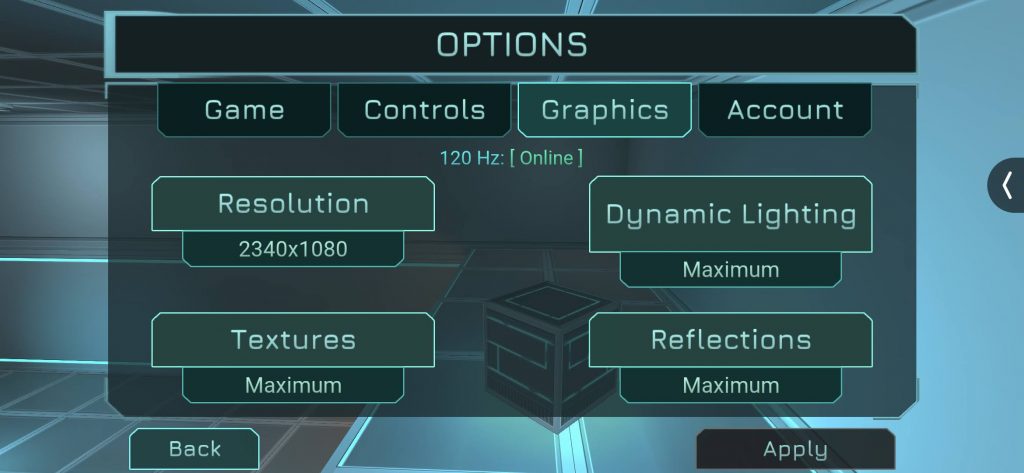

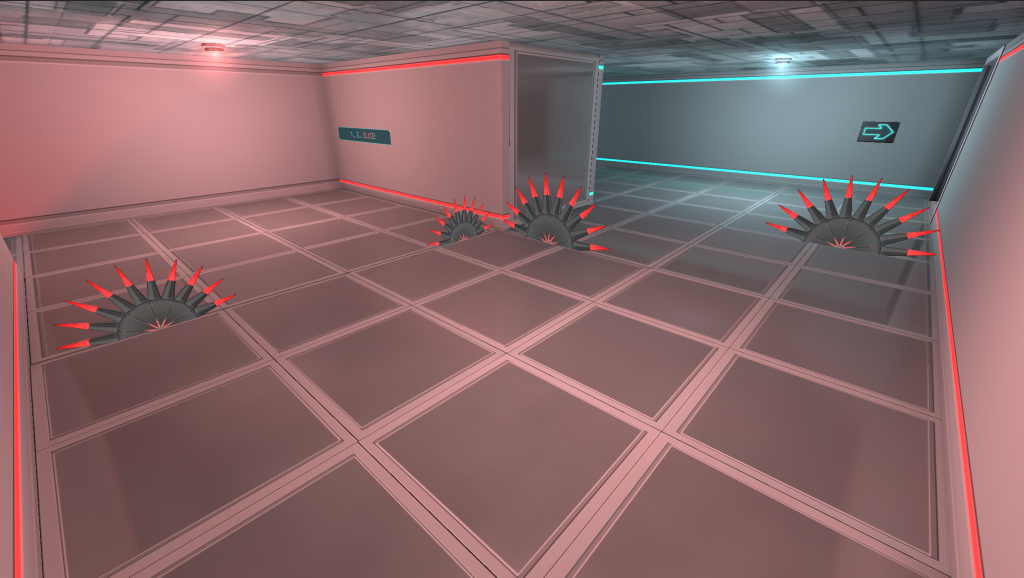
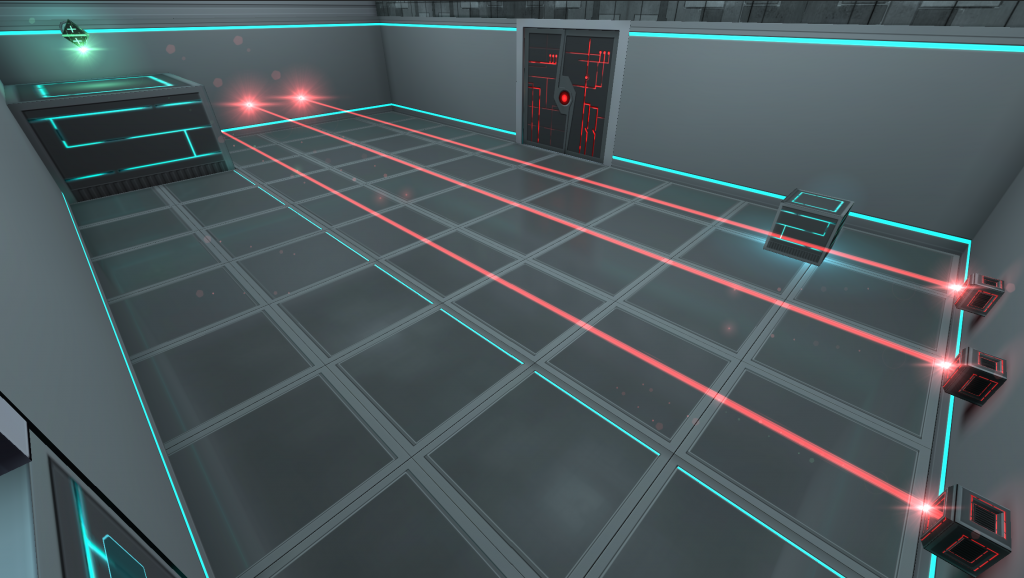



0 Comments