If Fractal Space does not install on Android, this might be an issue with Google Play Store cache data. Please perform the following steps:
- Access the App info for Google Play Store, by either holding your finger on the Play Store icon and selecting App info, or by accessing your device’s: Settings | Apps | Google Play Store:
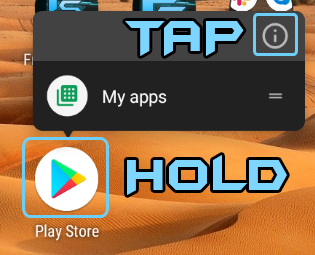
OR
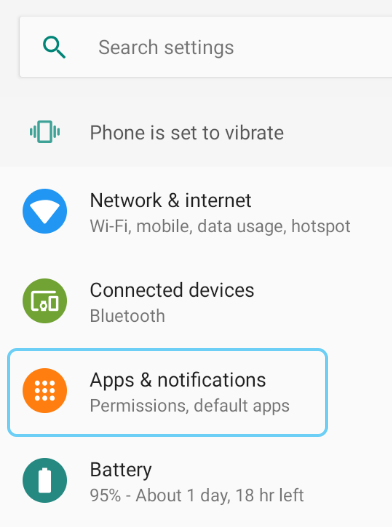
2. On App Info for Google Play Store, tap the Storage button:
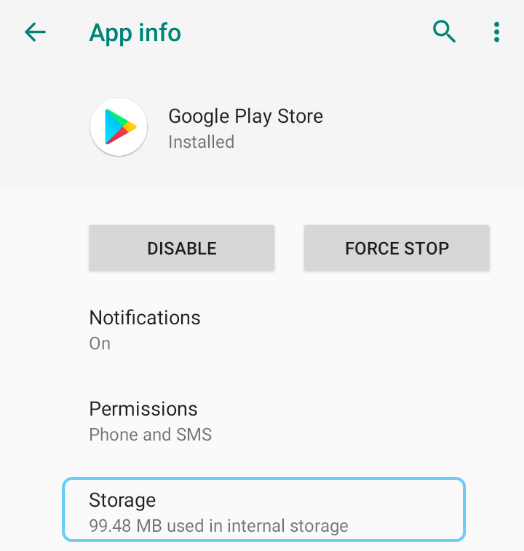
3. Tap Clear Storage button and confirm:
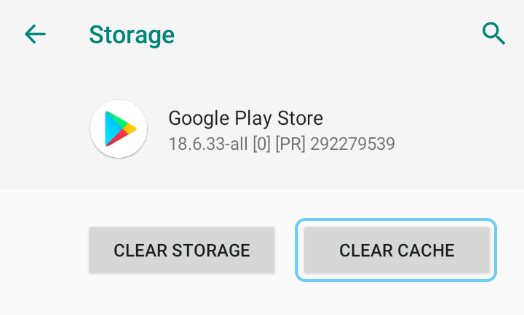
Now, the game should install correctly! If not, please restart your device and try again.
If it’s still not working, please contact us directly at contact@haze-games.com – Thank you!
Privacy Policy
Android, Google Play and the Google Play logo are trademarks of Google LLC.