Hello, dear Fractal Space players!
After recent update 0.592, we have been working on various bugfixes & improvements for 0.593, which are now ready to test!
We’re hoping most major bugs are now fixed, but we’ll see about that once our testers get their hands on it 🙂
- PC Pre-Alpha Version 0.593 is now available on Steam
- Fractal Space | Demo on Xbox and PC now updated to 1.0.21.0 on the Microsoft Store
If you are on Xbox, only the Demo of Chapter 1 is available. Please contact us at contact@haze-games.com if you want to play more Chapters!
Alright, let’s take a look at the new changes and fixes!
NEW
Here’s a list of a few new features that are worth mentioning first.
SWITCH PRO CONTROLLER
This update adds official support for Nintendo Switch Pro Controller! It will now show the correct gamepad icons (was previously showing the Xbox One button icons):
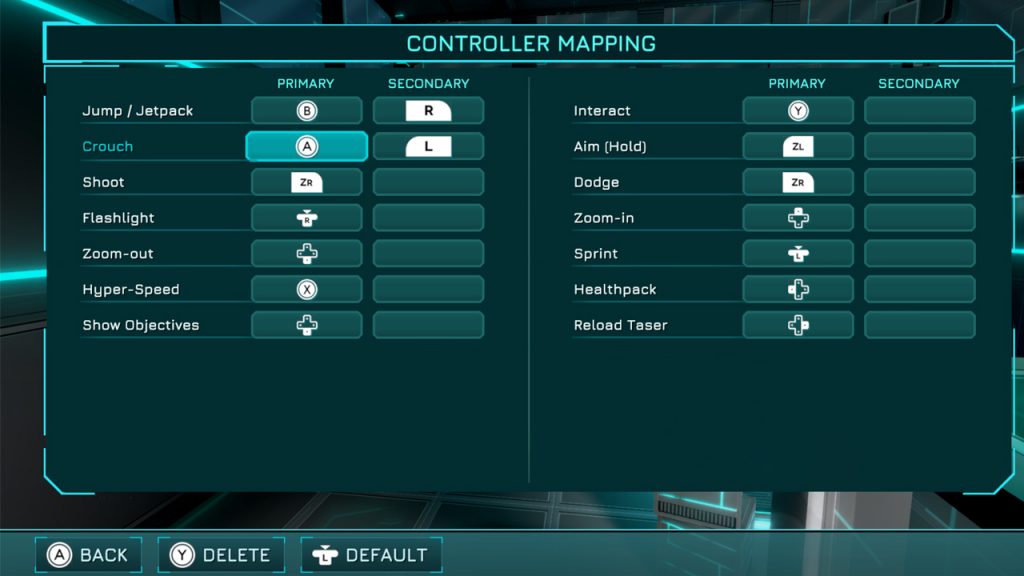
Please note it will only work perfectly while connected wirelessly via Bluetooth. If you are playing with Nintendo Switch Controller via USB cable, please follow this guide.
USER INTERFACE | Improvements
This update includes a few user interface improvements:
- Many UI elements are now sharper (less blurry).
- Note: This may not be noticeable at low resolutions
- Jetpack/Hover Gauges: Some unintended lines could be visible next to them. Should now be fixed
- Mouse: Button Icons: Mouse side Next/Previous buttons on a gaming mouse should now show side click buttons correctly instead of “ButtonX”.
- Health Bar: Improved visual indicator for Hyper Speed / Health Backpack counter above health bar. Health backpack and Taser backpack battery counters are now greyed out if empty:

- Room Control Interface: Buttons are now less blurry:

CHAPTER 2
First of all, in the first room of Chapter 2, you will now be required to shoot a button for the Bridge 1 to deploy (similar to the Pocket Edition):
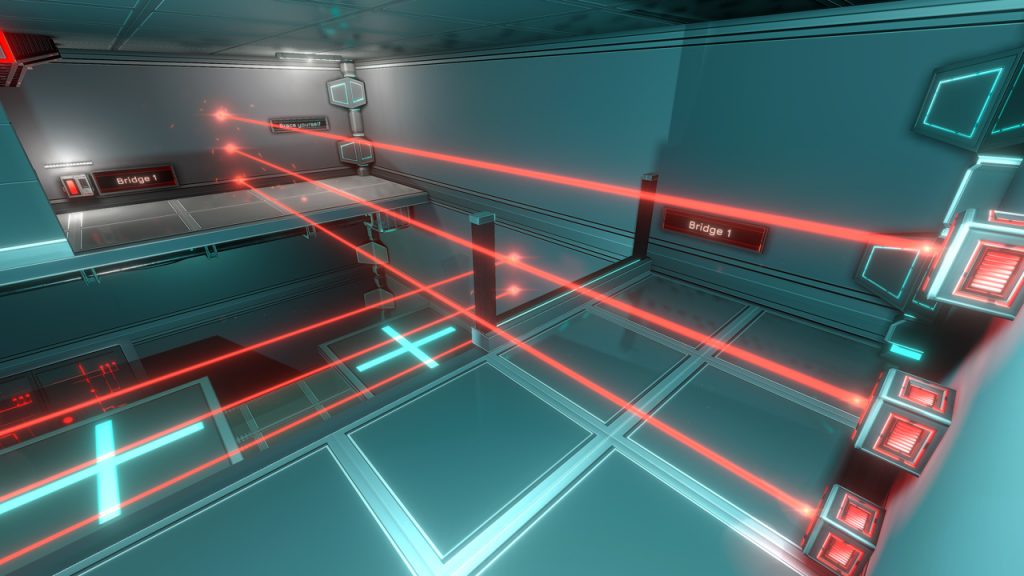
In addition, a button is now also required to deploy Bridge 2 to exit this room. This was added for the following reasons:
- It is a preparation to later allow the player to drop down to access a Bonus Room (roof of the Room you are getting out of). This change makes this future secret area easier to see and access.
- Currently, there is no way to actually reach the roof anymore; but this is intended, as there is not yet any content here
In addition, more optimizations for triggers were done in Chapter 2, similarly to Chapter 1 (still work in progress).
LAST CHECKPOINT
The Checkpoint button now displays how much gameplay time has elapsed since it was saved:
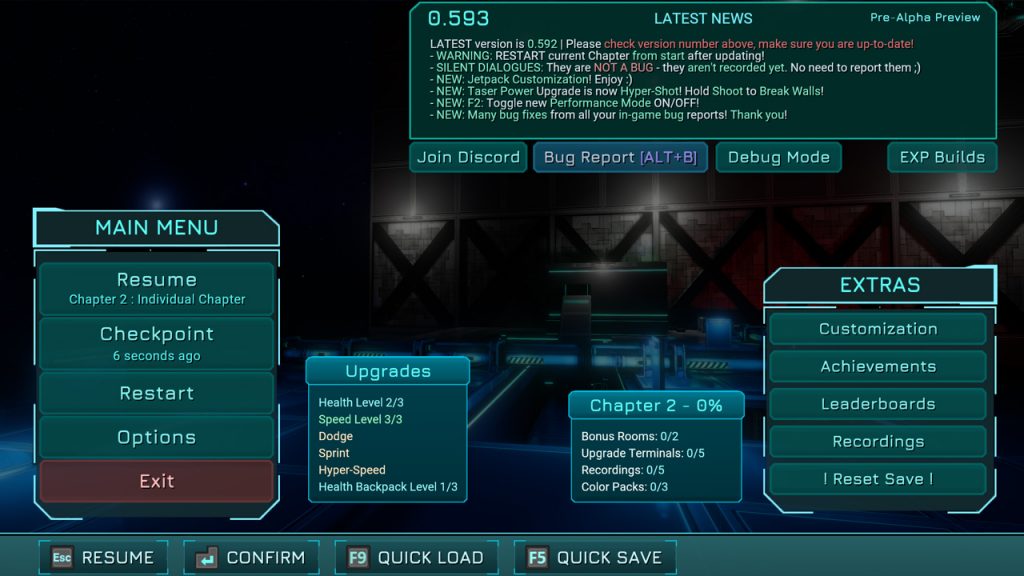
The goal of this is to allow a player to estimate roughly how much gameplay time would be lost if he uses the Checkpoint button to restart from the last Checkpoint, or if he wants to exit the game.
Please note that:
- It intentionally does not change the elapsed time if the game is paused or out of focus
- This is to avoid wrongly thinking the last checkpoint was “10 minutes ago” whereas the game was in fact paused for 10 minutes.
- It is reset to 0 when loading the last checkpoint or after death, to avoid thinking the last checkpoint was “a long time ago” after multiple deaths, whereas it is, in fact, a very recent save, and no (or very little) progress would be lost.
In future updates, the Last Checkpoint and Exit confirmation popups will state this duration.
LOCALIZATION
Good news for translators!
From this update, when you are done making a pass of changes to the Localization Kit online sheet, and would like to test them, simply let us know at charles@haze-games.com and we will update the game’s database (it’s in a different dedicated sheet, for security reasons)
Then, you can automatically update the localization of your local version of the game, without needing to wait for a next Steam update!
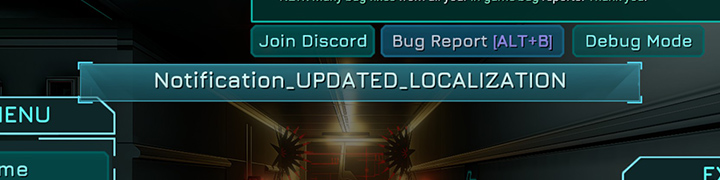
This runtime localization update can be performed by:
- Pause the game (or if already on the Main Menu)
- Press Left Shift + R
- Note: This will be changed to Left Shift + L in next 0.594 update, to avoid potential conflicts
- Wait 5 to 15 seconds for the notification to appear
- And that’s it – The game’s localization will be updated to the latest version!
If after 15s, no notification appears, it means you already have the latest localization version. The next update will notify you that you are already up-to-date.
CHANGES
Below is the list of main changes in this update.
CHAPTER 1
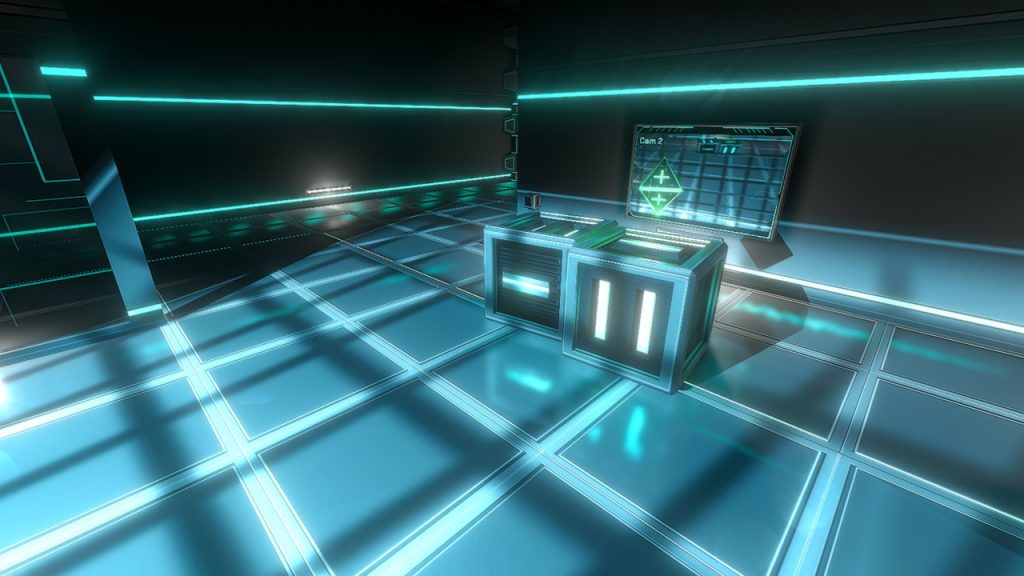
- Chapter 1: Last Room Camera: You can no longer avoid the Camera by standing/jumping on the crates with a Healthpack on them. It is intended, though, that the Camera cannot see you on the 3-stacked Crates if you go there with Dodge (NG+ only).
CHAPTER 2
- Chapter 2: Bridges 1 and 2 in the first Room now require a button interaction to be deployed.
- Chapter 2: Corridor before “Don’t Look Down” screen: You can’t stand above the Lasers anymore
- Chapter 2: Double-Saw horizontal door replaced by Hyper-Door. The saw can be seen and climbed on from the outside, but that’s acceptable.
CHAPTER 3
- Chapter 3: First bridge and first room now uses “Imminent Death” instead of instant-death
- Chapter 3: Crows and Leaf cutscenes will now teleport the Player to the correct end of cutscene position
- Chapter 3: Added a checkpoint if you enter the Bonus vent to reach the Recording, after the first possible Breakable Wall.
- Chapter 3: Entering the Sequence Room will now make the ground below the Laser Field disappear
CHAPTER 4
- Chapter 4: You can now shoot through the pipes of Chapter 4 to destroy the Hyper-Speed Suppressor below you. You can still either open the door or shoot through (now a player choice).
- Chapter 4: You can now shoot through pipes in the Vent 3, returning to the Door 1 after opening it (the Vent with a Generator to Destroy, and small retractable walls)
LEVEL FIXES
Here’s a list of the various level-related bug fixes:
- Chapter 1: Light next to the moving platforms after the dual Laser Cages was too bright.
- Chapter 2: When speedrunning, the London Bridge area where you pickup the jetpack would require you to stand still or move backwards for relocation & lasers in front to be properly disabled / activated if you were to skip the Bridge puzzle. Should now be fixed an allow fast playthrough to skip the London Bridge.
- Chapter 2: Fixed exploit that could allow you to go through the Roof large smasher and skip a big part of the level. You will now be crushed appropriately.
- Chapter 3: Fixed a bug if you entered then exited rapidly the “bigger on the inside” door, after the leaf scene. All bugs of this door should now be fixed.
- Chapter 3: Various collision bugfixes in electrified water area, below the Initialization Room
- Chapter 4: Opening the Secret Passage protection of the Beam Receiver, with the Beam already directed correctly, would cause a magic “free camera” bug. Should now be fixed!
- Chapter 4: Fixed keyboard going through the ceiling of the last Room Control area (hopefully)
- Chapter 4: Last Room checkpoint could incorrectly save the state of lasers that protect the Power Core, and the Generator. Should now be fixed
- Chapter 4: The first Mines intro cutscene could sometimes not be played. Should now be fixed (to be tested).
- All Chapters: Removed player collisions on various lights to avoid interference with gameplay
BUG FIXES
Finally, here’s a list of the most important bug fixes for this update:
- Black Screen: When restarting a Chapter or loading the next Chapter, it could happen that the game would remain a black screen. If this happens, please use ALT+Tab to fix it. At least 1 occurrence of this bug has been fixed – so it should happen much less often. Though there may still be some cases, please report if it happens again with as much details as you can about what preceded the occurrence of the bug (ALT+Tab, bug report uploaded recently, etc.). Thank you!
- Terminals: Pressing ESC or back button on the gamepad will now properly remove the Upgrades or End Game tutorials.
- Objective Markers: Enabling Objective Markers in the middle of a level, while having played without them, would cause older objective marker arrows to remain.
- Pressure Plates: When disabling Zero-G, the Pressure Plate would sometimes become green, but not activate the corresponding objects. This could likely happen for the last door of Chapter 2. Should now be fully fixed.
- Sequencer: Fixed bug that could cause the Sequencer light LEDs to be all off after resuming the game from the Main Menu, even though it should show the currently required color to press.
- Encryption Keys: When inserted into Key Readers, the Encryption Key could sometimes change to an incorrect color
- Objective Markers: Changing language while playing will now correctly update language of objective markers.
- Tutorials: Would sometimes still play appear/disappear sound even though these tutorials would not be visible to the player (already seen, for example)
- Taser: A bug could cause the Taser to hide even with Aiming button held down, when a Cube/Tablet/Power Core was respawned
- Doors: Sometimes, doors could finish their close animation abruptly, skipping the “small bump upon closing” part of the animation and instantly close. Should now be fixed.
- Generators: Fixed a bug that could cause Generators to be saved as Exploded, when the associated objects would still be ON. This could happen if the game was saved during a Generator Explosion. It could result in an impossible situation if Quick Load / Restart from Last Checkpoint. Should now be fixed.
- Start Screen: If a gamepad is connected, it will now display correctly both gamepad button AND Tab icons instead of “Action4”
- Restart: Upon restarting or loading to the next chapter, “Last Checkpoint” respawn hint, crosshair and other interface elements could be visible. Should now be fixed (at least improved)
- Cube: Unauthorized Object cube disappearing animation could keep the Cube’s visual effects while the cube was no longer visible, for quite a while if it happened with Hyper-Speed active.
Thank you for testing! We’ll continue working on the various remaining bugs.



0 Comments