Hello, dear players!
A new update 0.57 of Fractal Space Pre-Alpha is ready to be tested, and live on Steam for Windows, Mac and Linux!
Please restart Steam to be sure you get the latest update as soon as possible.
As mentioned below, this update is significant in terms of code changes and optimizations – I’m expecting new bugs to appear with lasers, in-game screens, and character movement. Thanks for testing!
RESTART CURRENT CHAPTER: If you were playing before this update, please restart current Chapter from the beginning to avoid bugs
Thank you for testing and reporting bugs!
CHAPTER 1 | Dialogues
From v0.57, most dialogues are no longer silent for Chapter 1!
As you might be used to the old dialogues from the mobile version, you might not like the new ones at first, and it will take some time for you to adjust to the change; but they are better for new players who do not know the mobile version.
NOTE: They are not all final in terms of quality and acting, and some will be improved over the next updates. Chapter 1 dialogues will soon be added to the Localization sheet.
TIMELAPSE | Adding Pipes
In case you might have missed the video, we added new pipes in all levels in the last few updates. This updates adds a few more around the end of Chapter 3. Here’s a timelapse of the addition of only a few of them:
CONTROLS | Rework
There has been a major rework of the controls / gravity / fall movement engine.
This is a significant change in code, which came along with a pretty significant amount of headaches 🙂
You won’t see the difference much at first glance – but this major rework was necessary in order to fix a few complicated bugs, that were annoying whenever they would happen, especially during speedruns.
The end result is smoother fall / landing on grounds, especially while running and on slopes, etc.
Here’s an explanation of the fixes and desired behavior with the new changes:
- Undesired Fast Fall: When “dropping from a ledge” without jump, the player would “fall very fast” for around 0.2s, which created a visible downwards “jitter”. This could sometimes prevent a jump from being performed as requested.
- Slopes Fast Fall: The same as the above, but was worse when running on slopes (especially downwards slopes). This could also happen when falling off the edge of a vertical moving platform.
- Hard sticking to Ground: When running off a ground towards another ground slightly below, the character would “hard stick”, meaning instantly teleport to the next ground’s vertical position, creating a “vertical jitter” of the character instead of smoothly falling on the next ground.
- Tolerant Jump: In order to avoid frustration, there is a jump tolerance of around 0.1s that allows the character to jump, even if he is no longer on the current ground for less than this duration. This avoids jumps being ignored if the player just got off the platform (necessary, especially while running fast). However, before the rework, these jumps would create a visible “downwards jitter” of the character too. Should now be smooth.
- Sprinting on Slopes: This was still an issue and the character would sometimes “unstick“ from slopes when running downwards on them. Should happen far less often.
- Various other non-smooth movements were happening in other situations, especially on smashers / moving platforms. This has been improved.
NOTE: The rework does affect how gravity / ground collision / jetpack / hover / dodge is applied to the character – this means that even though the bugs above have been fixed in most cases, these changes may have introduced new bugs, especially if you test complicated combinations of hover / dodge / jetpack / jump / moving platforms.
NEW | From v0.57
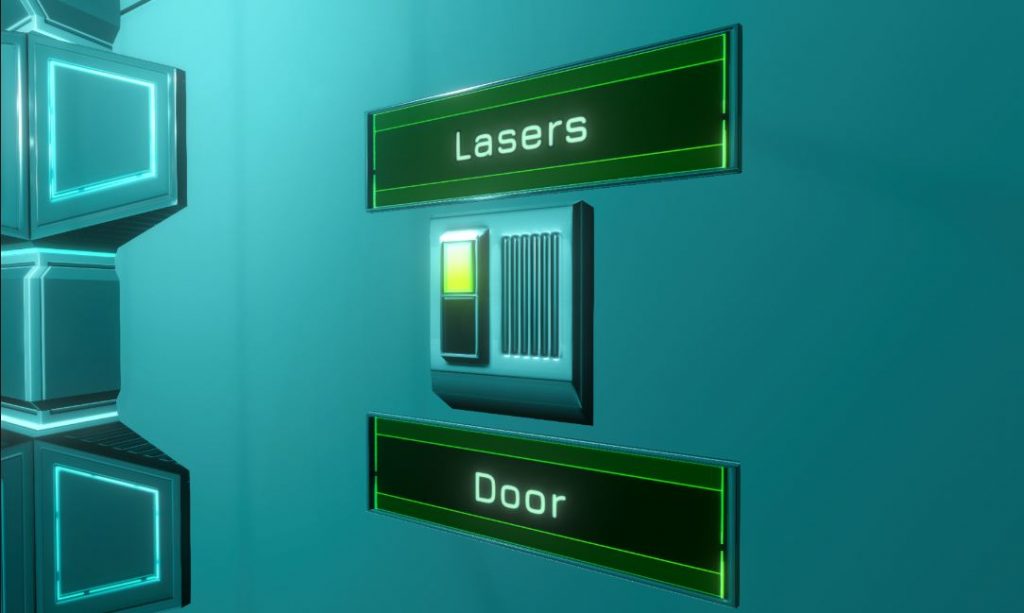
- Screens with Texts: Screens which display texts in-game were OK, but they were becoming an issue. Every single one of them has been replaced in all levels with a new display system that allows:
- Smoother texts (no blurriness), even with large characters (like the Big Room screen)
- Significantly more optimized when there are many (the PC version has more than 200 screens per level)
The new system for these screens doesn’t have yet the “typewriter effect”. It will be added in a future update (needs to be re-done).
- Active Lock: For some locked vents where the player must act to unlock them (removing a power core, Room Control, etc.), now have a visible “active lock” to make it more clear that this vent is currently locked, and that power to this lock must be cut-off to unlock it:
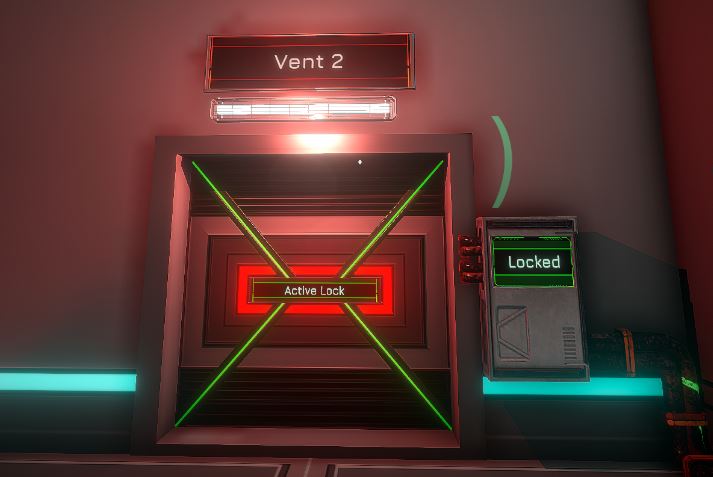
- Chapter 1: All collectable recordings are now placed for this level:
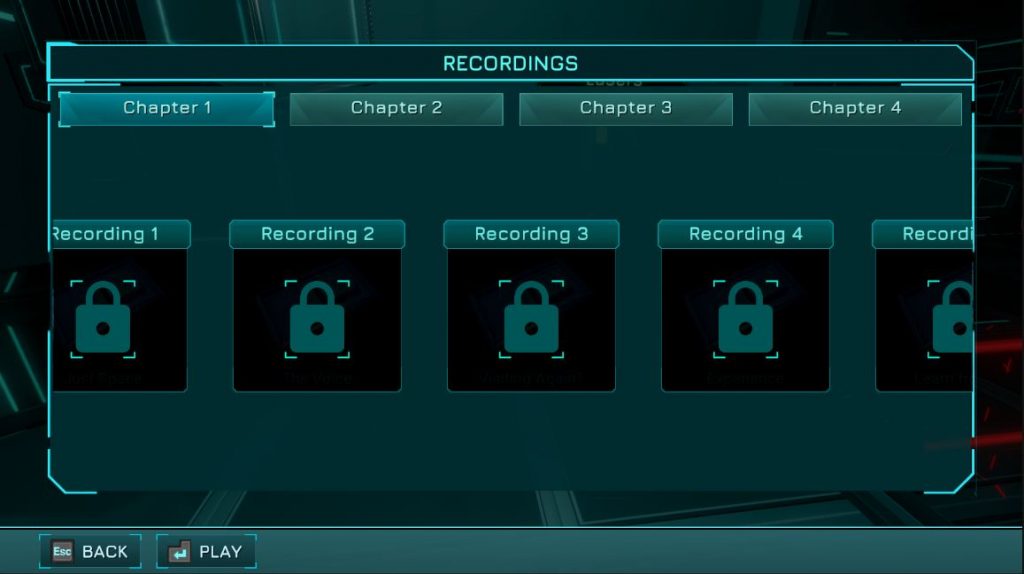
- Relocation: Added Black & White effect when starting a relocation
- Cables: Added many new cables for some Power Core Slots / buttons in Chapter 2 and Chapter 3, to make some areas more clear:

- Chapter 3: Added more pipes at the end of the chapter
- Texts: Both in-game 3D texts (screens, Taser, etc) and User Interface now support all languages characters display. All Ukrainian/Russian characters should now be displayed correctly:

- Options: New Accessibility tab: You can now disable / enable the white point crosshair when not aiming the Taser, and change Subtitles Size. In addition, you can now change the Display Safe Area if you have a screen aspect ratio that may have UI elements “oustide the screen”. This can mostly happen when connected to a TV:

- More accessibility options will be added in future updates, like color blind options, and more. In the future, you’ll be able to select different crosshair styles and colors.
CHANGES
- Lasers / Mines Optimization: The code that handles lasers and mines has been significantly optimized. It will run better on low-end CPUs when many lasers are active. These changes might have introduced new bugs with Lasers – keep an eye out 😉
- User Interface Optimization: The code that handles the user interface in general has been significantly optimized as well. It will run better on low-end CPUs. In addition, all in-game UI elements positions are now depending on the new Display Safe Area. These changes might have introduced new bugs with user interface elements – keep an eye out for new UI-related bugs too 😉
- Various Optimization: Many other systems were optimized, and many more to come in future updates.
- Lens Flares: Disabling / Enabling “Bloom” will now also enable / disable associated Lens Flares of lights (small stars on them). This will improve performance on low-end PCs when disabled.
- Chapter 1 Quote: Has been removed and replaced by a different one. It is now on an Information Tablet, not on a wall screen. Please check localization sheet to re-translate it. Thank you!
- Chapter 1: First Crushers Room: In case you leave your cube in an inaccessible place without it, you can now regenerate the cube with a button next to the platform to avoid softlocks:
- This button doesn’t work until cube has been picked up at least once after initial spawn / manual respawns.
- Note: This new Reinitialize Cube button cannot be activated while the cube is on the objective Pressure Plate (intended), to avoid mistakenly respawning the cube when you have solved the room.
- Chapter 1: The pathway to get to the optional area to get “Impressive” recording has changed visually. Since the Cube can be re-generated using the new button, the slopes to help get there without a cube after completing this area has been removed.
- Chapter 1: First Power Core Slot will make the Entrance door button activable; but opening the Entrance door will properly make the button inactive again to avoid softlocks.
BUG FIXES
- Smasher Death during Cutscenes: Was no longer resulting in “red invincible state” since 0.56 (good), but was then breaking collisions with the Smasher (bad). Should now be fixed.
- Language: When changing languages, tutorials, objectives and other texts that were not updated to the new language until next time they are shown – will now be updated correctly.
- ALT+B In-Game Bug Reporting: Should now be displayed properly on all screen aspect ratios and resolutions, including very low resolutions.
- Zero-G Boost: Was wrongly displaying “Pending…“ for the Sprint when performing Zero-G Boost
- Chapter 1: Fixed more misaligned walls in the last camera rooms.
- Chapter 2: The door at the end of the first shooting cameras corridor could be missing, allowing you to enter the room with the first electrified water, without it being properly initialised. This is a bit of a mystery bug, as it doesn’t happen here in normal play. I made some changes to try and avoid it, but cannot guarantee it’s fully fixed. To be tested 😉
- Chapter 3: Fast horizontal Smashers should no longer push you through the wall upon death.
- Chapter 3: I was not able to reproduce the bug in which the initializeRoom.cpp button failed to initialize the room. If you do manage to find a way to reproduce this, please report it again with more details of how this bug can happen (maybe something specific to do before?)
- Interaction: Fixed a case in which the “Interaction” sign would be stuck in a loop of being hidden and shown very rapidly.
Thank you for testing! We’ll continue working on the various remaining bugs, and re-update the game within 2 weeks 😉



0 Comments