Hi, dear Fractal Space players! We have made a major update v0.54 for the PC version on Steam!
This update has many improvements, including both visual and gameplay enhancements. We’ll detail most of the important ones here!
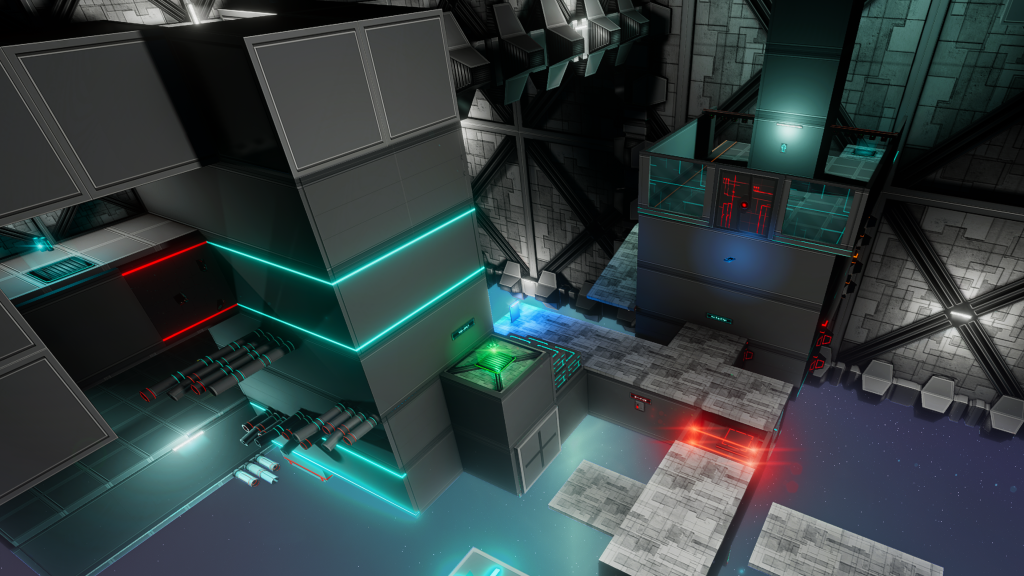
We are aware some players couldn’t wait any longer for the new update. We will explain here the new changes, that delayed the update.
The main reason why this update took longer than usual is that it is the BIGGEST update we’ve published since the addition of Chapter 4.
We hope you will enjoy these new changes!
We are planning to publish a few more updates in the upcoming days & weeks, much faster than this one, in order to fix all the remaining bugs and the new ones you will find in this update.
IMPORTANT: If you have not yet tested v0.54, and would like to discover the level changes and new areas by yourself, do not read yet the paragraphs which contain “SPOILER”, and only read them after having tested the update 😉
Haze Games
All other paragraphs below not marked as Spoilers, are important to read before playing, and don’t contain any spoilers.
For your first test of 0.54, we recommend not using Speedrun Mode, as it disables most dialogs, and they have been updated 😉
Haze Games
IMPORTANT: If you had played the game before, You MUST Reset your Save Game using the !Reset Save! Button in the main menu, for many of the new features below to work. It will then automatically start a new game.
Haze Games
XBOX ONE | REVEAL & DEMO
First of all, we’ve been hard at work getting a first development demo ready on Xbox One for the Summer Game Demo Event! We wanted it to be ready at the same time of revealing the game on Xbox One. The demo contains the first Chapter of the game.
The Xbox One Demo doesn’t contain all the changes mentioned here, as it had to be ready before this PC update was ready.
PC | DEMO
We have also been working on a public demo for Fractal Space on Steam. It will be live on end of July, or early August!
Please note that players that already have a Steam key, will not have access to the Demo, as Steam only allows users to access a Demo if they do not possess the full game yet. If you want to try it, you will need to create a new Steam account.
This Demo will allow players who are waiting for a Steam key to still play the first Chapter while waiting. The demo doesn’t require the birth year input because it isn’t used yet in Chapter 1.
NEW | TRAILER
As a celebration of both the Xbox One reveal of Fractal Space, and the new update 0.54, we have released a new trailer for the PC version!
GENERAL | IMPROVEMENTS
Here are listed general improvements for the game:
- Note 1: We did not have time to fix all the bugs reported in-game; we will focus on them for the next updates in the upcoming days
- Note 2: Chapter 4 is remaining untouched for this update, we don’t have time to apply these improvements to this Chapter
- Added many more lights in all levels
- Added new wall textures in many areas
- Added many new pipes objects in all levels
- Collectable Collisions: Color Packs, Health Packs, Saws, Doors now have improved collisions and push objects in their way
- Objectives Indicator: An arrow indicator will now be displayed when the objective marker is out-of-screen. You will be able to disable markers and arrows in the options, in the future.
- Various rooms have been improved (we’ll let you discover those)
- Aim Stabilizer: Can now be Disabled or Enabled anytime by pressing Interaction button (E key, or X button) while aiming the Taser. If an interaction is available, it will perform the interaction instead. The key and system to toggle on/off might change in the future.
- Static shadows quality improvements – less aliasing on some shadows on walls and grounds for static objects
- Some recordings and collectables have moved, because some areas are now accessible, which were not in the past. We recommend exploring all Chapters again 😉
- Film Grain: Cutscenes and Room Control Interface cameras now have a slight visual noise effect
- Computer Interfaces: Most Room Control interfaces have now a reworked map display for more intuitive orientation, and looking better than before. Some are now in side view.
- Power Cores: You could no longer “walk over them” to avoid being stuck in vents. You can now walk over them again, but cannot do so inside vents. To be tested.
- Performance: Various performance improvements on some older hardware
- Most levels have been further optimized
NEW | TASER-GUN 3D MODEL
This is a major change, that took a lot of work. The Taser-Gun on PC has now a new exclusive 3D Model!
If you want to discover this yourself in-game, please DO NOT open the Spoiler below.
Note 1: The new Taser model, and Taser Modules are not all finished; They will be improved over the next few updates.
Note 2: The new Taser will have improved Shoot animations, and Reload Animations to replace batteries in future updates. There will also be a new system for Taser Power Level 2 and 3, using a new charged Hyper-Shot system in future updates.
HANDS
The main character now has hands!
If you want to discover this yourself in-game, please DO NOT open the Spoiler below.
We are planning to add hands and animations for the following (not implemented yet):
- First intro wake-up and respawn animation: wake up with hands on the floor
- Hands will be used for the currently picked-up object. They will not be directly holding the object, but you’ll see when it’s added 😉
HEAL | ANIMATION
We have added a new animation for Healing!
If you want to discover this yourself in-game, please DO NOT open the Spoiler below.
Having Heal delayed by 0.5s or 1s would be frustrating in this game; we made sure healing is still instant behind-the-scenes. The heal action is executed at same frame as heal request.
However, the visual increase of the Healthbar and notification / sounds are delayed to be in sync with the new animation.
Don’t worry, Speedrunners, you can still heal right on time, at the last frame before being hit, you won’t be punished by having to wait for animation to complete to actually be healed – you’ll just see that you are healed to a value lower than your max health if you are damaged during the heal animation 😉
CHAPTER 1 | NEW DIALOGS
In this new update, a first draft for most of the player character new dialogs are now recorded; however, some still aren’t good and will be improved in a next update.
Speedrun mode disables most dialogs, so if you want to test them, you will have to disable Speedrun Mode.
Please note that the new dialogs be greatly improved over the next updates 🙂
SPRINT | BEHAVIOR

Sprint controls were completely reworked and improved to be more reactive and more comfortable. New Option to choose between HOLD or TOGGLE for Sprint behavior. New default is now TOGGLE:
- HOLD: Continuously sprint while Sprint key is pressed. Crouching will pause sprint, but standing up again with sprint key still pressed will resume sprint. Requesting a new sprint while crouched will stand up and sprint as soon as possible. Inside vents: if sprint key held down when coming out, will automatically stand up and resume sprint.
- TOGGLE: Pressing Sprint key will enable sprinting, and won’t stop until one of these conditions are met:
- Player stops requesting movement
- Player presses Sprint key again
- Player requests to Crouch
- Cutscene is triggered or other interface is activated
NOTE: After Toggling ON Sprint, if you only do very small movements, it won’t be toggled off automatically. This is intentional to allow you to do micro-adjustment movements before actually sprinting without having to toggle it on again.
Sprint and Zero-G Boost now have icons to show if they are toggled ON or OFF:
- The changes above and new option now also correctly apply to Zero-G Boost.
- Sprint Type option above now applied to Zero-G Boost.
- Requesting vertical movement with Jump / Crouch keys will no longer interrupt Zero-G Boost, but provide vertical movement during boost. This vertical movement while boosting, is intentionally less efficient than when not boosting.
- Dodging in Zero-G boost will no longer interrupt the Zero-G Boost.
MOVING | PLATFORMS
We have made 3 main changes to moving platforms in this update.
STACKED | OBJECTS
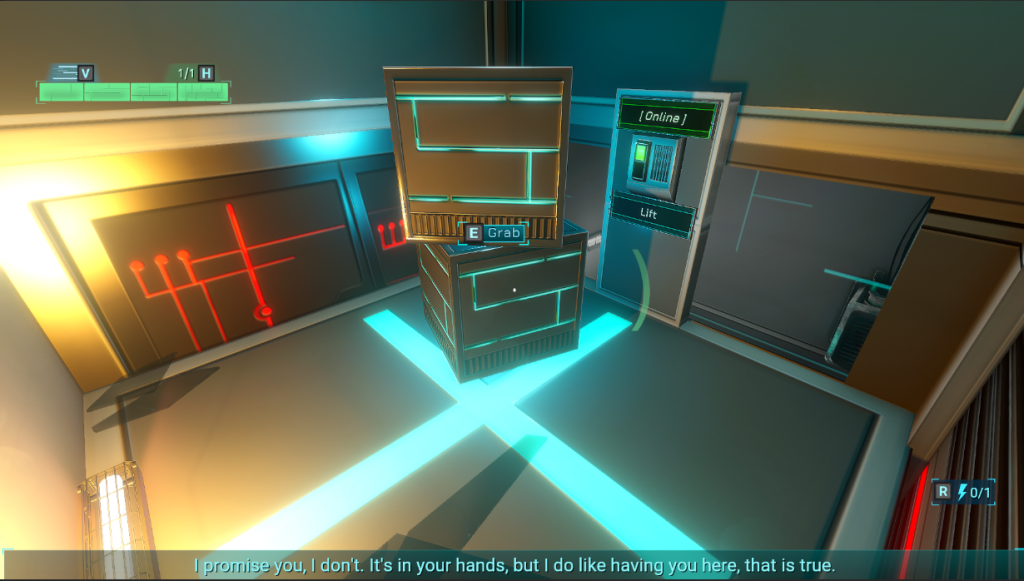
We have reworked the system behind moving platforms in order to solve the following issues:
- Stacked Cubes On moving platforms were not being moved correctly: Only the Cube in direct contact would be moved by the moving platform.
- Player Standing on Objects: If the player was standing on a Cube (or any other type of object, like a piece of glass) that was placed on a moving platform, he would not be correctly moved with the platform
- Player or objects standing on secondary structures of Moving Platforms: If an object or the player is standing on a button or button holder attached to lifts or smashers, it/he will now be moved correctly too.
From this update, moving platforms movement is now correctly applied indirectly to any object placed on the platform, or stacked on top of each other.
This change is a complex one; it might create new bugs with moving platforms, the player and Cubes; to be tested!
Known bug: Pushing Cubes on currently moving platforms results in pushing them very fast – that issue will be solved in a future update.
This change required to check every single moving platforms of all levels – it’s possible I might have missed some – you may find bugs in some Chapters with moving platforms.
SMOOTH | MOVEMENT
Moving platforms and Crushers now have a smooth acceleration and deceleration, tweaked individually on each platform. This improves the feel of the game by having less “abrupt movements”.
DODGE | IMPROVEMENTS
Many improvements and bugfixes to the Dodge upgrade were made.
If you want to discover this yourself in-game, please DO NOT open the Spoiler below.
Dodge | Verticality
We’ve changed how Dodge verticality is handled in the game:
- Overall, Dodge height is slightly increased
- Movement deceleration after a Dodge (both vertical fall and horizontal deceleration) is now smoother. Feels less like a “hard brake” effect, especially during vertical Dodges.
- Dodging upwards could result in undesirable going “not enough / too high vertically”. It is now more precisely dodging towards where you are aiming.
- The more you look up, the more vertically up you will Dodge, in a smoother way than previously.
- NEW SPEEDRUN PRO-TIP: Dodge while sprinting now increases Dodge distance by 30%.
- If you miss a platform, Dodge while looking fully upwards will provide a Dodge vertical height boost (even more while sprinting) to increase chances of getting back up!
- With these changes, you might be able to reach unintended areas. Please report them with ALT+B, if they look like a bug or unintended areas, just in case 😉
Dodge | Down
You can now Dodge DOWN – however, it’s only possible if you are in the air AND looking “down enough”.
Looking only slightly down, or requesting left / right / back dodge direction will still Dodge horizontally.
This is intentional to avoid dodging down when you are only looking at traps on the ground, and trying to dodge over them.
Horizontal | Dodges
Dodging while requesting a diagonal movement (without verticality, just forward + right) could result in dodge fully forward.
It will now Dodge better in the currently requested movement direction.
Exceptions: Always dodge “fully forward” if you are not requesting any movement, or mostly requesting forward movement only.
TONEMAPPING | HDR

This update introduces a major visual feature called “Tonemapping”, that greatly increase the realistic feel of the game, by adjusting colors dynamically to:
- Improve contrast
- More vibrant colors
- Reduce color banding in dark areas
- Ensure realistic colors in dark VS bright areas
- Allow HDR output (Maximum setting recommended)

This new visual feature has 3 levels of quality, Low being set as default value:
- Disabled: Disables all Tonemapping. Use this only if you have a low framerate and / or integrated graphics card
- Medium: Recommended if you have an integrated graphics card, should have a moderate performance impact. Improved contrast and colors. Uses a more optimized color range than High. Color banding is reduced, but can still be noticeable in some cases.
- Maximum: Reduces color banding even more. Colors are processed in High Dynamic Range, using cinematographic techniques to make the displayed colors and color mixing feel more realistic. Highly recommended if you can run it with a decent framerate. If you have an HDR-Capable screen, this will also allow an HDR output.
With Tonemapping, all scenes look darker than previously; which is why many lights were added in all rooms of each level:
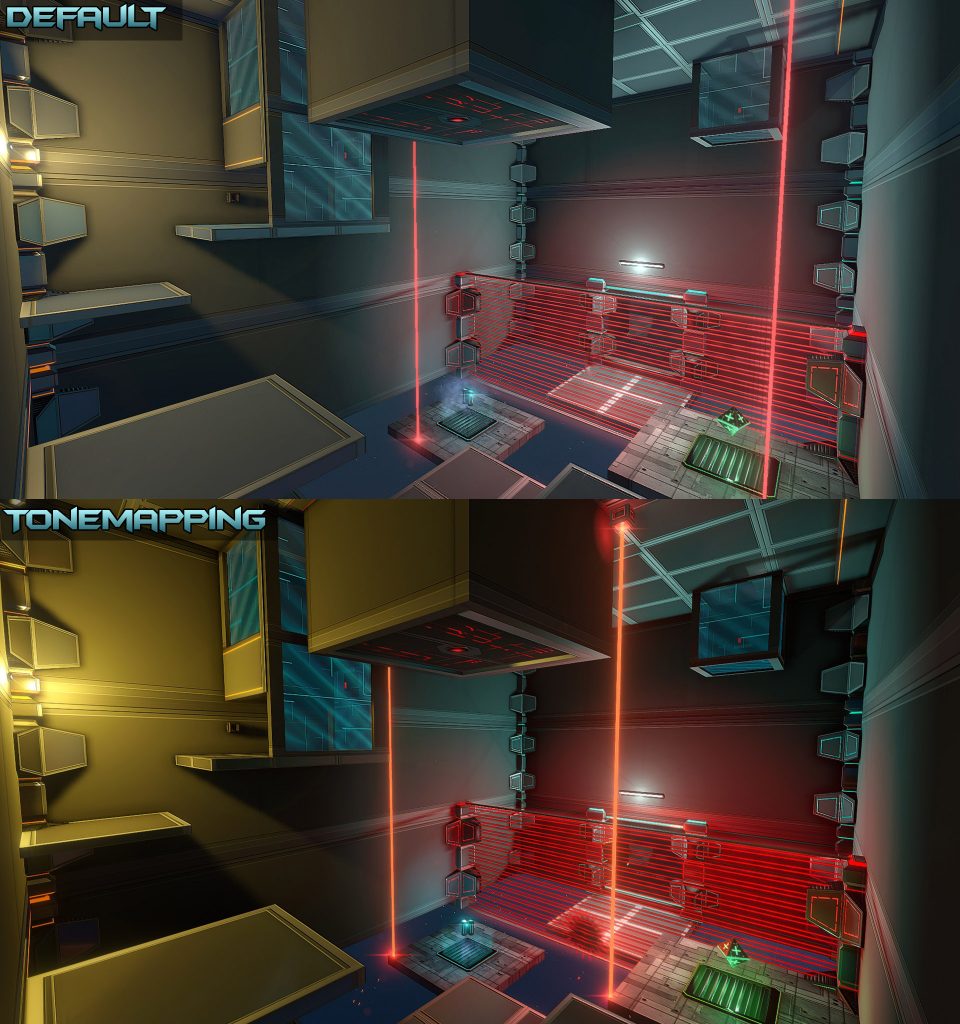
ANTI | ALIASING
Anti-Aliasing was forced enabled the last few months due to black screen bugs and crashes the effect could cause on some hardware when disabled.
It should now be solved, and Anti-Aliasing will now be correctly enabled or disabled based on graphics settings.
In addition, instead of only having an “On or Off” toggle, you can now choose between 3 different Anti-Aliasing techniques:
- FXAA: Fast Approximate Anti-aliasing; Fastest, but lower-quality anti-aliasing
- SMAA: Subpixel Morphological Anti-aliasing; More expensive, but higher quality anti-alisasing
- TAA: Temporal Anti-Aliasing: Highest-quality anti-aliasing that also uses objects motion to reduce aliasing, but also increases image sharpness. However, it may creating the impression of “moving lines” in some cases. It’s a limitation of the technique, that we will try to reduce in next updates.
MOTION | BLUR
Similarly to Anti-Aliasing, Motion Blur was disabled since the last few months due to black screen bugs and crashes the effect could cause on some hardware.
It should now be solved, and Motion Blur is now correctly enabled when turned on.
NEW | SKIES
Each PC level now has a new, high-quality PC-exclusive skyboxes. You should see the difference 🙂
If they look blurry, please try increasing Textures quality to Maximum in the OPTIONS -> Graphics.
For now, Chapter 3 and Chapter 4 share the same sky. This will be changed in the future.
NEW | PIPES
In addition to adding many new lights in all level, we have added new types of pipes in various areas of all levels!
If you want to discover this yourself in-game, please DO NOT open the Spoiler below.
NEW | TERMINALS
Terminals were using a simple glass 3D model since the beginning. We have created a new table and new terminal screens!
The table itself becomes Red when the player interacts with it, and will remain red if it cannot be used anymore (Upgrade already Acquired).
If you want to discover this yourself in-game, please DO NOT open the Spoiler below.
NEW | MECHANIC
A new mechanic was introduced to the game. It can be found for the first time in Chapter 3, before entering the vertical room with lasers and large moving platforms 😉
If you want to discover this yourself in-game, please DO NOT open the Spoiler below.
CHAPTER 3 | NEW CUBE AREA
The Cube area in Chapter 3 has changed significantly; we will let you discover it for yourself! You can show spoilers below if you have played it already, or are OK with being spoiled.
CHAPTER 3 | NEW ROOF AREA
There was an area that was not really accessible previously, not long after the “large button to shoot from far away”. I recommend you take a look there now 🙂
CHAPTER 3 | NEW ROOMS
We’ve added a few rooms in the middle part of Chapter 3.
CRASHES | BLACK SCREENS
A while ago, some users could have a black screen / crashes while playing.
This was due to a Unity engine bug. In order to solve this until Unity fixed it, we had implemented a temporary home-made fix. Since then, Unity has now solved this issue in theory on their side, so we have disabled that temporary fix.
If Unity didn’t properly solve all these cases of black screen / crashes (especially on level transition), it’s possible this bug will be back on some hardware. If so, please report an in-game bug with ALT+B. To be tested!
BUG | FIXES
Here’s a non-exhaustive list of other various bugs that were fixed:
- Jump: Requesting a jump while crouched was functional, but at a lower height than when standing. Jumping from crouched stance will now jump at the same height.
- Breakable Windows: Movement was jittery when walking on broken glass. Should now feel smoother.
- Taser Customization: Taser preview window won’t overlap with colors / other parts of the interface when on unusual screen aspect ratios. Right stick on gamepads will now rotate the taser correctly.
- Loading process and loading bar has been improved
- Objects Pickup: Now smoother pickup of objects.
- Breakable Windows: Breaking windows with Dodge in Zero-G would work the first time, but subsequent collisions / dodges would not break remaining parts
- Hyper-Speed Cube Drop: Dropping cubes while Hyper-Speed is enabled and using jetpack resulted in cubes being “thrown” vertically. Now behaves similarly than with HS disabled.
- Sound: Many sound bugs were fixed
- Exit Crash: Discord systems were provoking a crash upon game exit. Should now be solved.
- Subtitles: Disabling subtitles while a dialogue is currently being played, would result in subtitles not being removed or removed after a longer amount of time.
- Sprint: Could sometimes wrongly continue to sprint after requesting to stop sprinting, mostly happening when playing with a gamepad
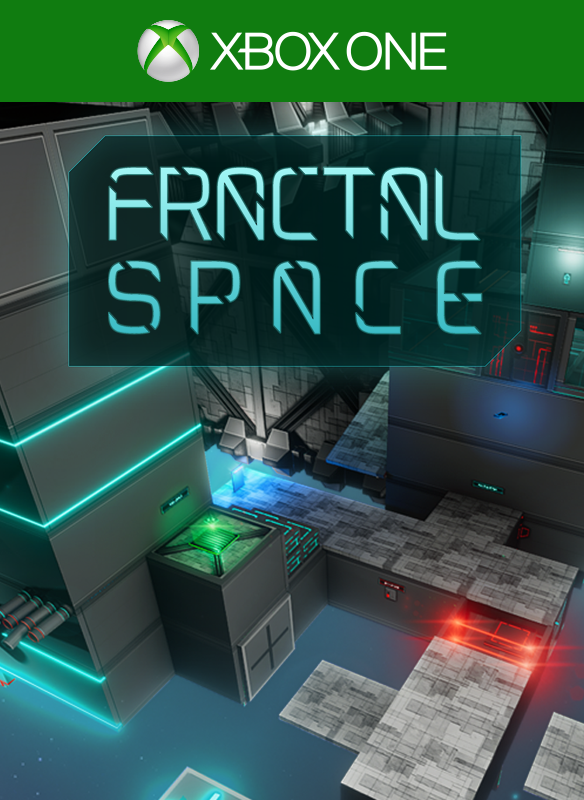
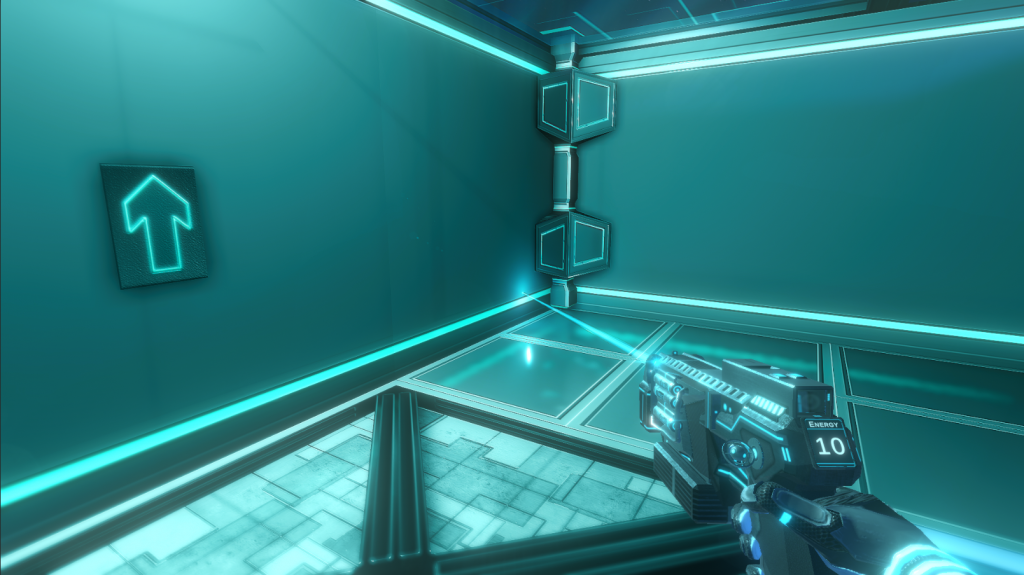



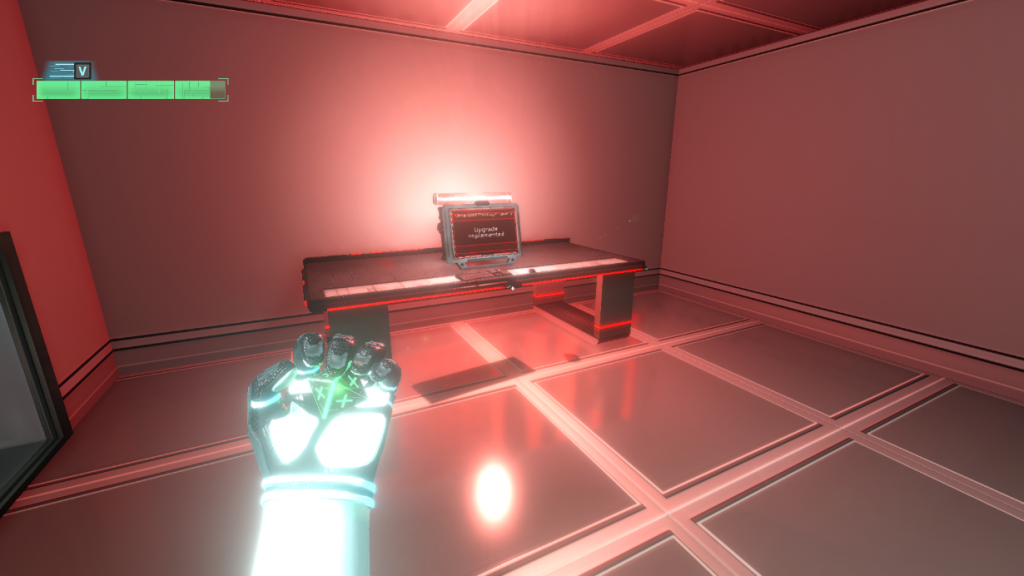
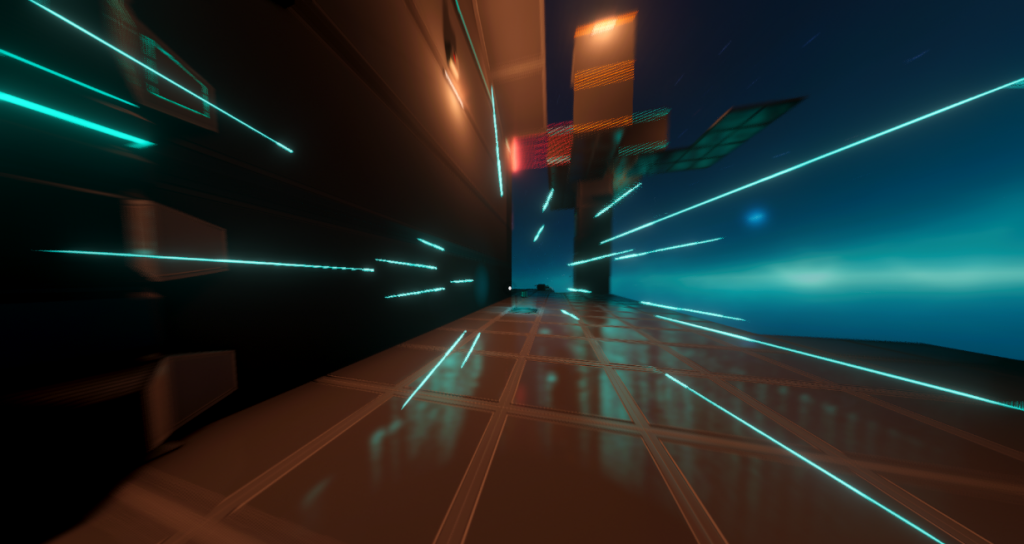
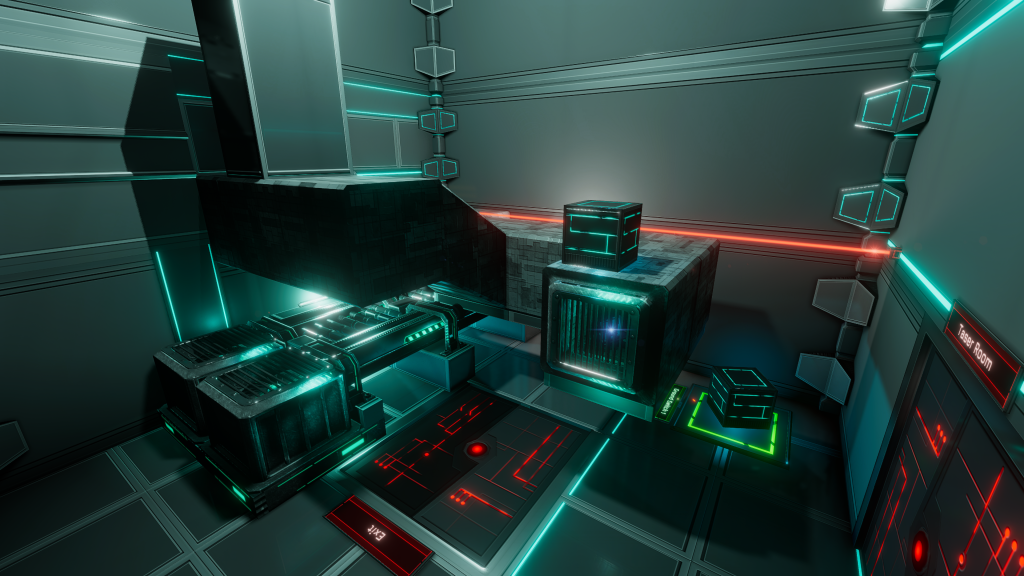
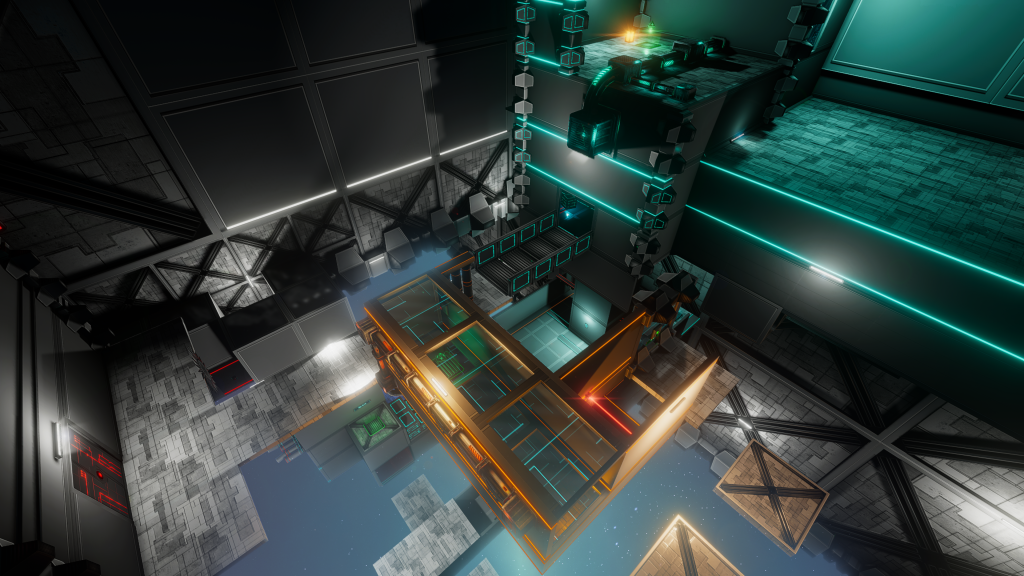
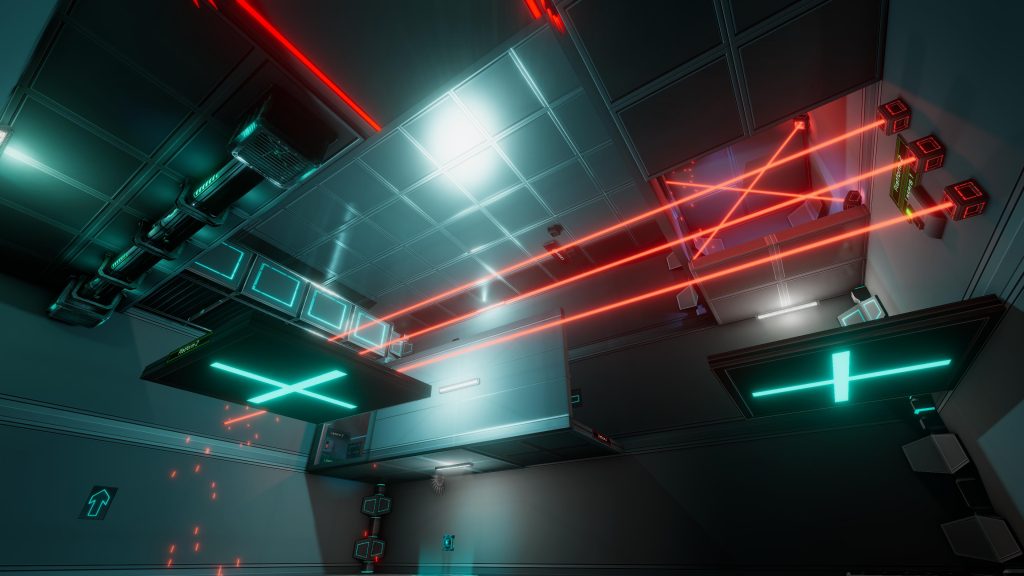
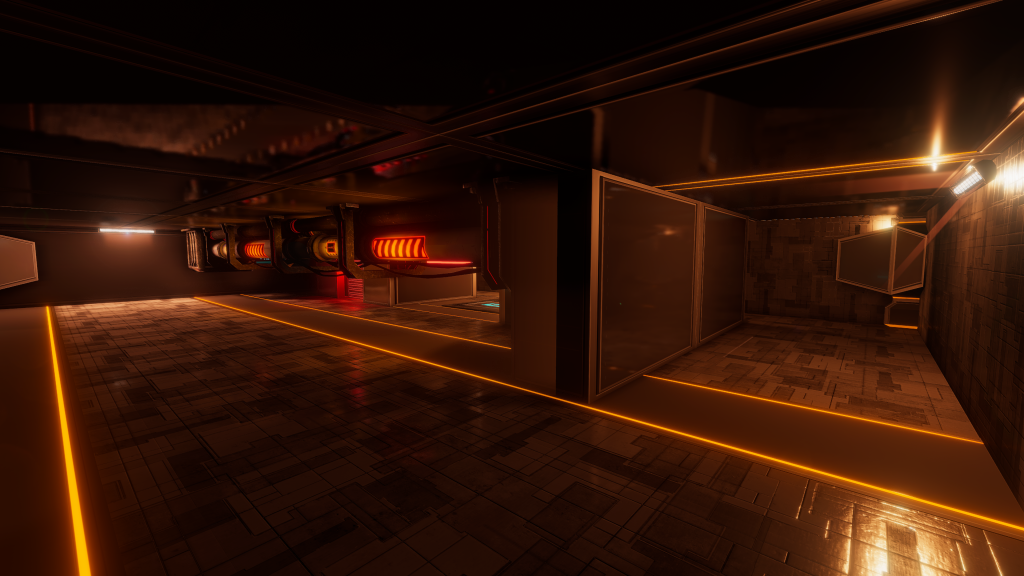
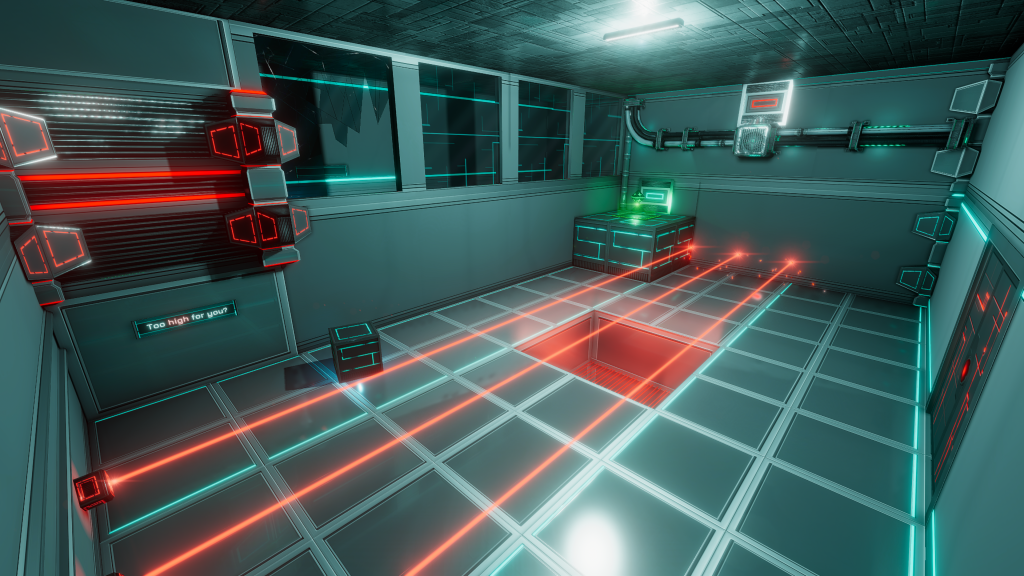
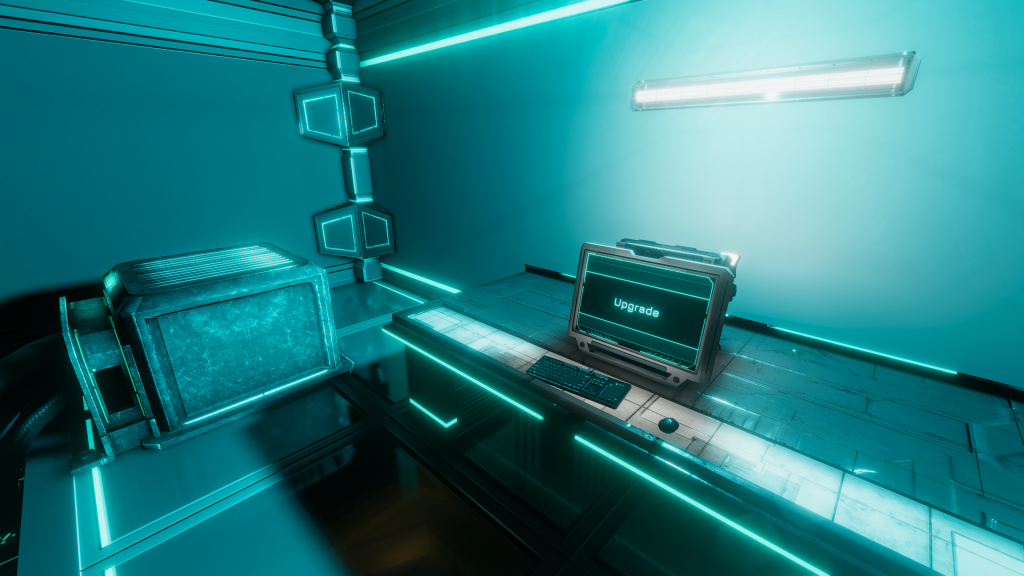
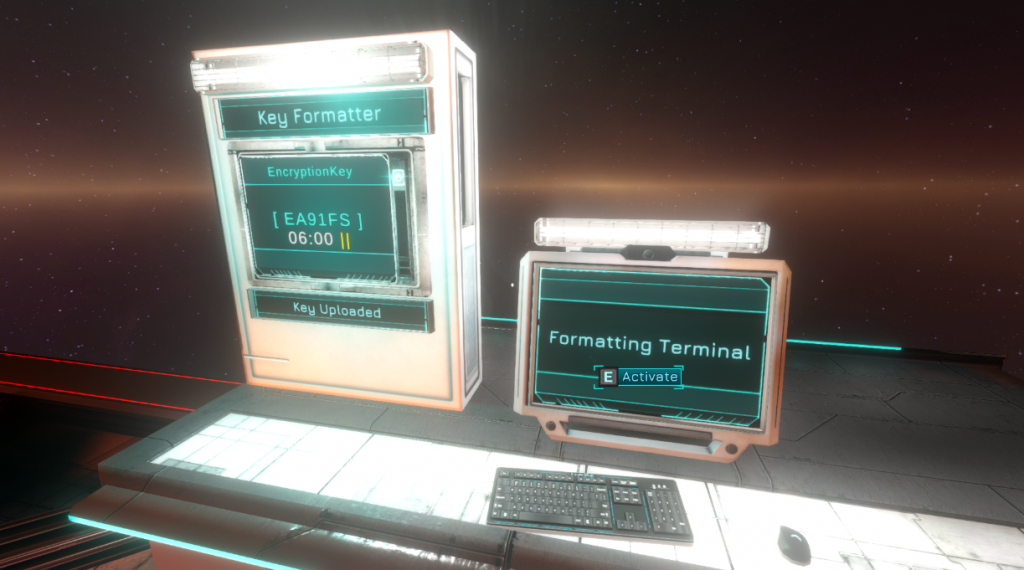

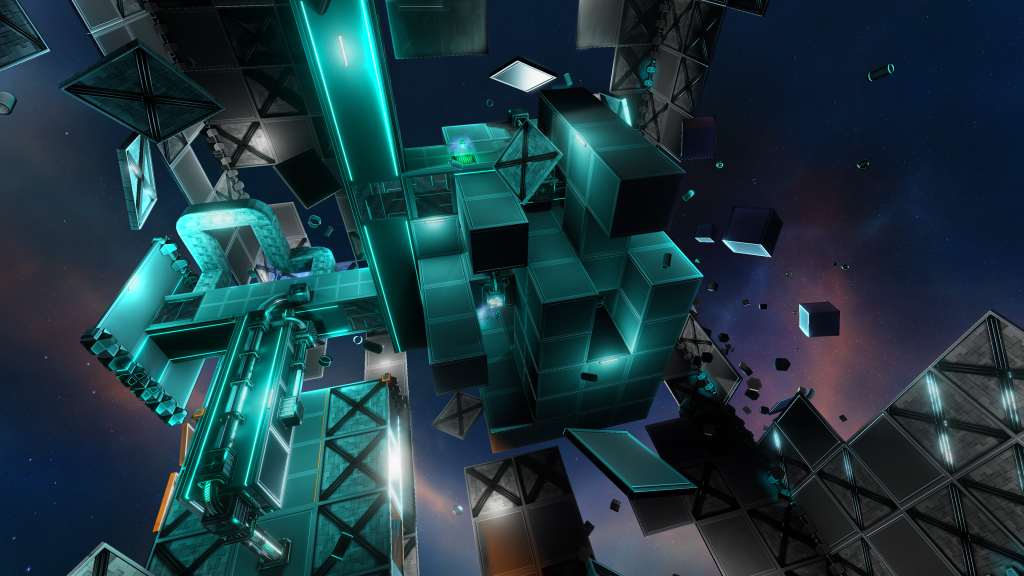
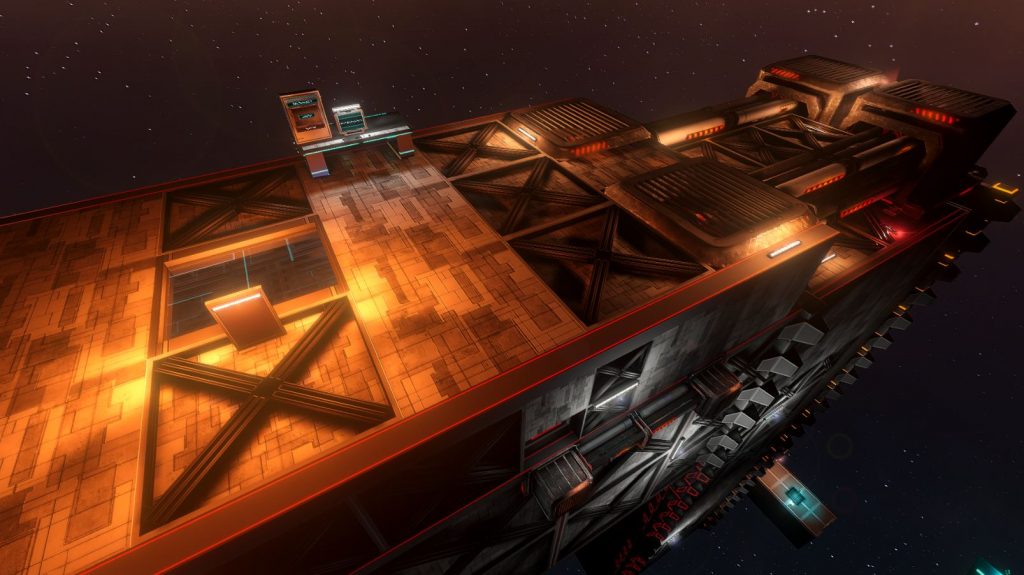



0 Comments