We have updated today the PC version to 0.53 on Steam! This update brings hundreds of bugfixes reported by players since 0.52 last week! More Steam keys are going to be sent now for a few new players.
Restart Steam to ensure the download is detected, then check top-right of the main menu that you are on the latest version.
We are only going to detail here a few of the important bugfixes and changes from this update.
Please remember: silent dialogues are normal as they are changing – not bugs
If you are in Chapter 3: Restart CHAPTER required!
Haze Games
KNOWN | ISSUES
Here are listed the known bugs. You can avoid them, but please don’t report these bugs again, unless you have found new information or a 100% reproducible situation to help solve them:
- Aim Stabilizer: Auto-aim when high angle vertically (object right on top or right above you) will result in fast camera rotation instead of auto-aiming. Will be solved in a next update
- Camera Rotation: Maybe a consequence of another bug, that can cause “camera jumps” when looking around you. Please report if you find any way to reproduce the occurrence of this bug. Possibly only with a gamepad.
- Chapter transition might result in playing 2 soundtracks. Restarting the chapter should fix it, or exit the game and resume. Will be fixed in future update.
CHANGES
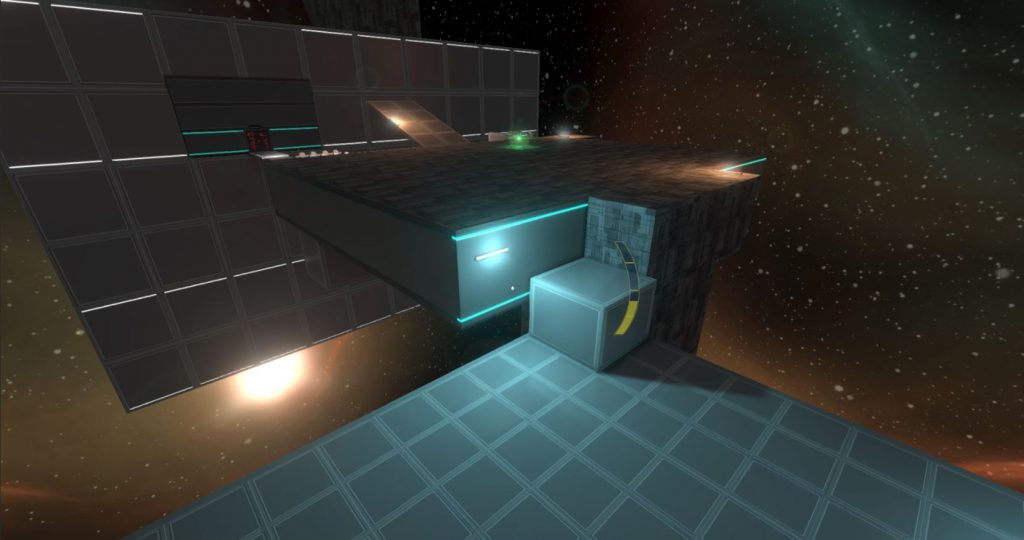
Below are listed the changes – not bug fixes of this update. Bugfixes are listed further down.
UPGRADE | SAFE LANDING
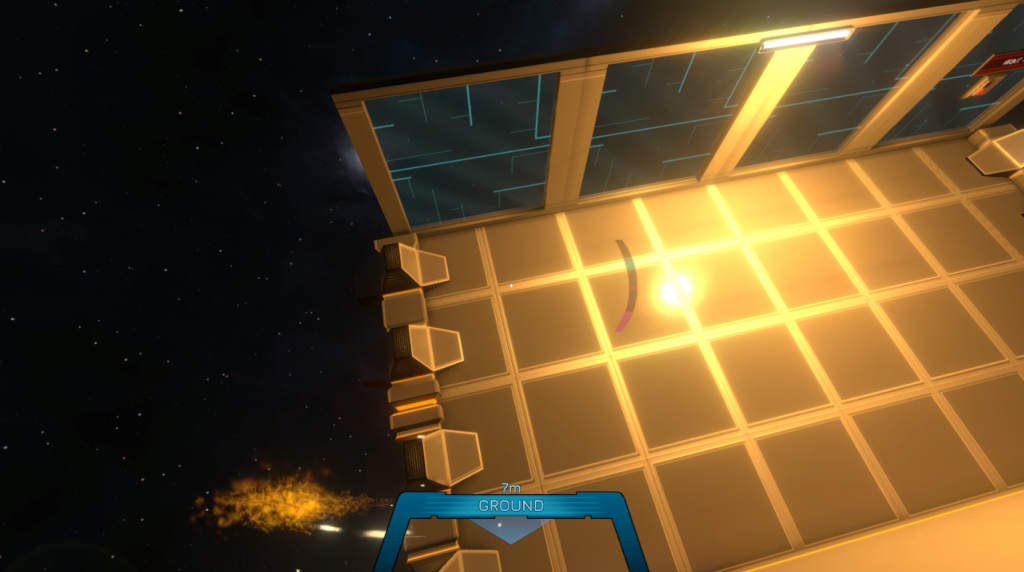
The behavior has changed for this upgrade:
- Now only displayed when GROUND is detected, AFTER flying at least once over an UNSAFE area (this avoids it being displayed most of the time, when unnecssary, like small jumps).
- Now shows LIMIT for relocation detection, 2 to 10m before reaching the lower limit (only a few meters to avoid always showing where limits are from far away, different per-relocation systems)
- Always displayed when flying over a HAZARD (electrity, large laser fields)
- Doesn’t show VOID anymore to avoid showing it too often, and it’s best to inform when it’s safe rather than when there is nothing to land on.
- Distance always shown if distance < 30m (except for limit detection, for which distance display varies)
There may be new bugs with this new behavior, like false-positives on GROUND detection. To be tested! Please note it will still show GROUND when normal lasers / saws are present. This is intended, as it’s up to you to avoid small traps 😉
SEQUENCE | SWITCHES
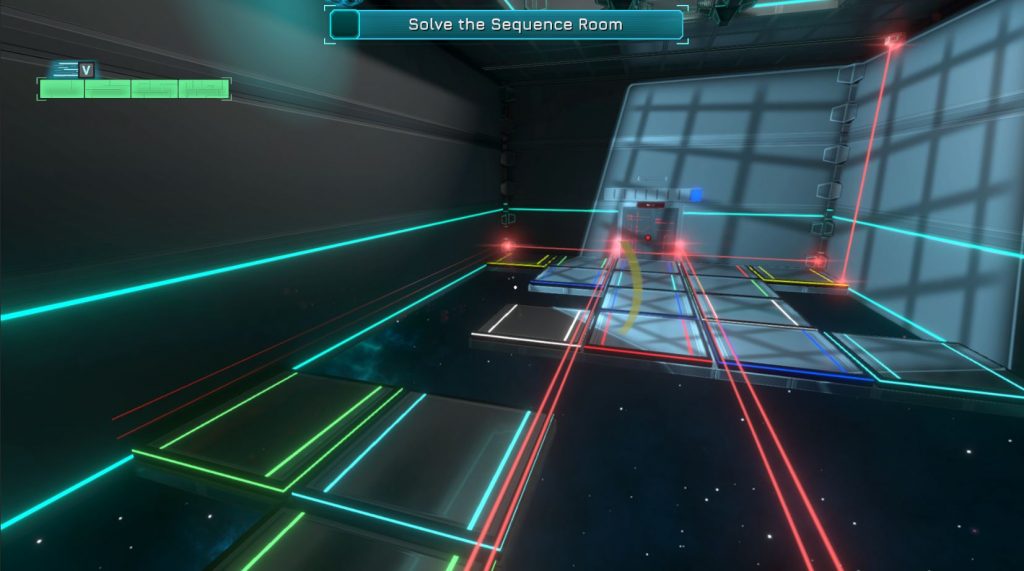
Sequence switches were reacting to Cubes in addition to the player. They have been changed to only react to the Player. This is the intended behavior.
OTHER | CHANGES

Chapter 2: Changed the large button platform to require player presence to start. No longer possible to “stay behind” (safer relocation system)
BUG | FIXES
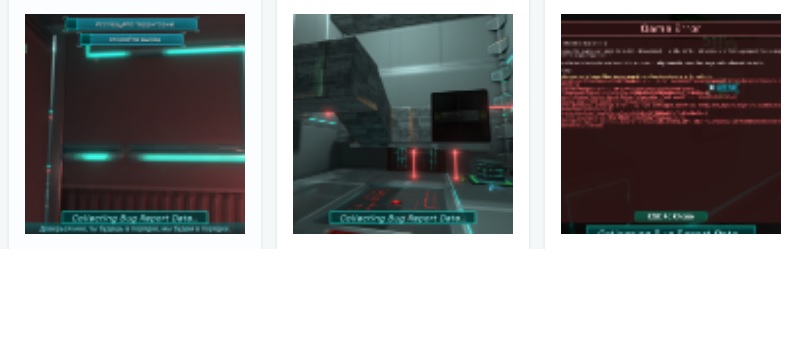
List of some of the bugs that were solved in 0.53:
- Chapter 1: First dialog sequence fixed
- Chapter 1: Picked up recordings were not played correctly
- Being crushed could sometimes cause character to teleport through crusher
- A bug allowed you to interact with Terminals from further away than before, and without facing them (not intended)
- Skipping cutscenes could create a game error, leading to cutscene events not being executed properly
- Jumping in an accelerated lift with Speedrun Mode enabled could cause you to fall through it
- Chapter 2: New change in first Shooting Cameras would make them being active too early
- Chapter 3: Large button and moving platform after double-cube door safer if you try to leave the platform or skip (relocations and others should trigger correctly). To be tested!
- Chapter 3: You could place cubes through the small breakable windows, at the glass-window station area in zero-gravity. This was not intended, and not possible before:

- Chapter 3: Player pressure plates (sequence switches) were also reacting to cubes. Won’t anymore (intended this way).
- Breakable Windows: Various bugs solved with them. Shouldn’t result in “flying parts” anymore as well.
- Many various bugs fixed in Chapter 4
- Safe Landing: Could previously show false-positives for “VOID”
- Color Packs Stats: CH1 would display “3/4” max, and CH3 too. Fixed, but requires a SAVE RESET if you want this counter to be correct. If you don’t reset your save, you’ll keep “3/4” as max for CH1, and will reach “5/4” for CH3 if you find them all.
- Bonus Rooms Objectives won’t be activated anymore in End Game mode. They might still appear as “Completed”. Will be solved in the future.
- Many other bugs and rendering issues reported in some Chapters were fixed

Thank you to all players who reported bugs from the game, and helped solving these!



1 Comment
Juancarlos · 19 July 2020 at 23:15
Que aigan enemigos retos tareas