Update v0.2.0b on Steam!
Hello! We are now doing the first update – V0.2.0b – since the release of a playable version of Chapter 3 on PC! Here are the various updates, bug fixes and news about the game.
Additions
Here are listed the additions to the game since the last update.
Walls & Texture Alignments
It has been very long, but most of the wall and textures alignements that were present in both Chapter 1 and Chapter 2 should be fixed! Chapter 3 has not been reworked yet.
3D assets have been reworked to ensure a better alignment, and all objects have been checked / moved / resized to avoid the misalignments that were visible. There might still be some present here and there; if you do find some in Chapter 1 or 2, please do take screenshots and notify me! Thanks!
Skip Cutscenes
You can now skip cutscenes by pressing the TAB key (or Y on Controller)! That will be very useful to test the game quicker and for multiple runs:
Even though this new addition has been tested, I recommend that as a tester, you try it thouroughly; as skipping a cutscene means that all the events during those cutscenes need to be executed instantly (open a door, turn off a laser, etc); and there is a chance that in some cases, with specific cutscenes, it breaks some puzzles or creates undesired scenarios.
Especially, for example, for a cutscenes that normally requires the player to wait until some parts of the level are being loaded, configured or initialized (ex: Chapter 3 “Initialize Room” button).
For these very few specific cases of complex cutscenes in the game (maybe 3 out of 200), they need to be set as exceptionally not skippable. If you encounter some sort of strange glitch or bug after skipping a cutscene, please write a bug report on the Discord channel or the Steam Discussion 🙂 Thank you!
Faster Zero-G Boost
Zero-G movement itself has not changed; only the boost speed is faster to cover larger distances. We’ll be glad to hear if it feels too fast now 🙂
Concentration –> Hyper-Speed
Concentration has been renamed to Hyper-Speed. I’ll be happy to hear as well how this feels and if this ability name makes more sense to you as a player.
Hyper-Speed: Show Threshold + Controls
Hyper-Speed now shows an orange threshold of auto-deactivation on the health bar; it’s easier to know when it will be forced to be disabled. The associated key icon V or Y on Gamepad is now displayed next to the health bar as well, and remains displayed until deactivated:
Bug Fixes
Most of the first bugs found in Chapter 3 have theoretically been fixed, including:
- Bloc Switch that was not behaving properly to open the Vent in the “rotating laser and electrified ground” (Maintenance Room) should now be working as intended
- A few flying lights and flying objects / grounds have been fixed 😉
- A bug made some players get killed by lasers that were disabled in Chapter 3. Should now be fixed.
- A few walls were not casting shadows properly. Fixed
- HEALTH_ADDED_TO_IVENTORY notification should now display appropriate text
- Chapter 3: “On your knees” part should now require the player to crouch to see the switch
- Very rapidly crouching and releasing key could sometimes result it standing up inside the ceiling. Fixed 😉
- Various Power Cores could be seen through some walls of the level. Fixed
- You could re-enter the room with the Kojima Quote on the wall, later on the in game – Undesired. Fixed.
- Disabled buttons were still making sounds when out of interaction range
I hope you guys will like these changes and bug fixes! Now I’ll continue working on wall alignments of Chapter 3, so that the game can be updated some time next week with all 3 Chapters in a more final state 🙂
Thanks again for your help and support, and Happy Gaming!
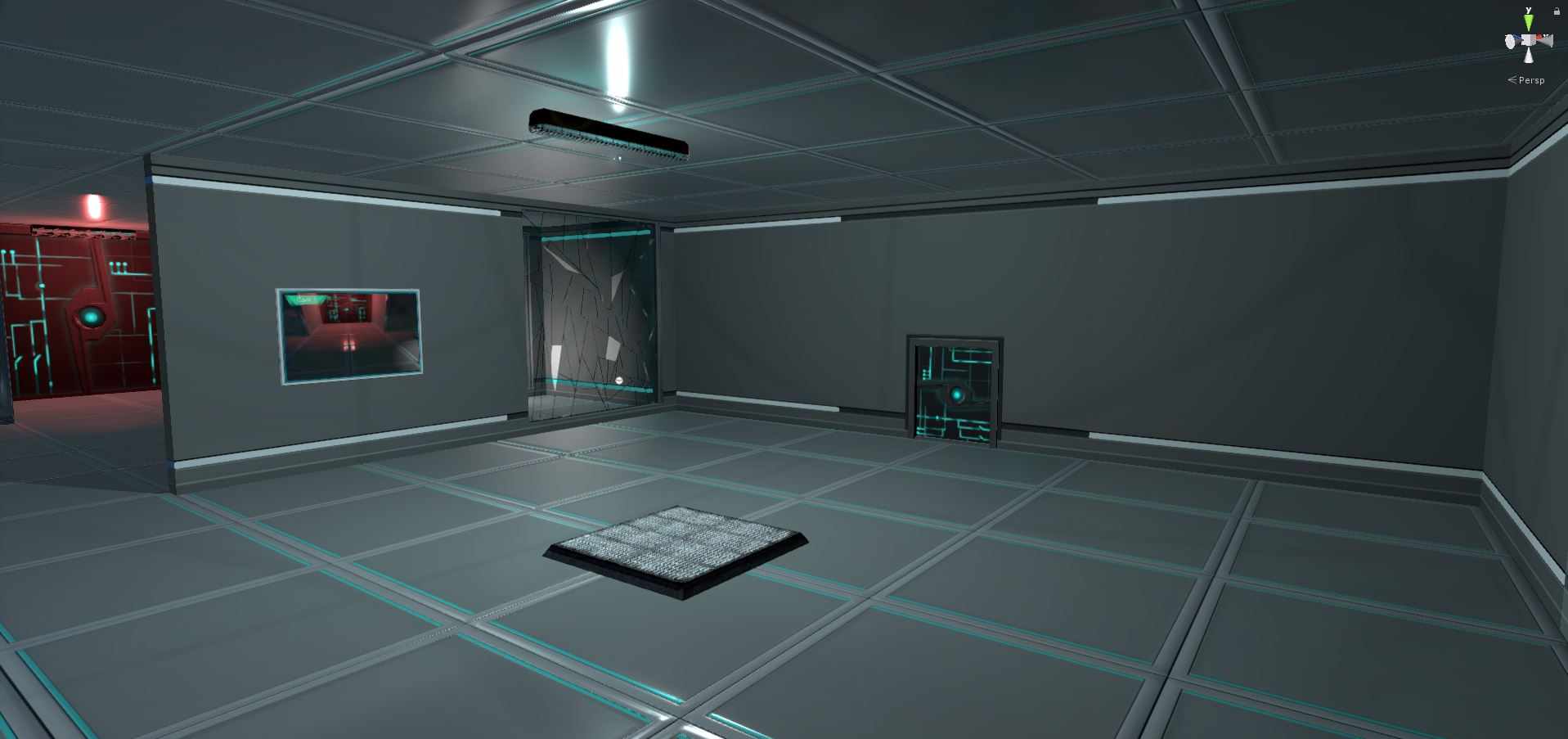
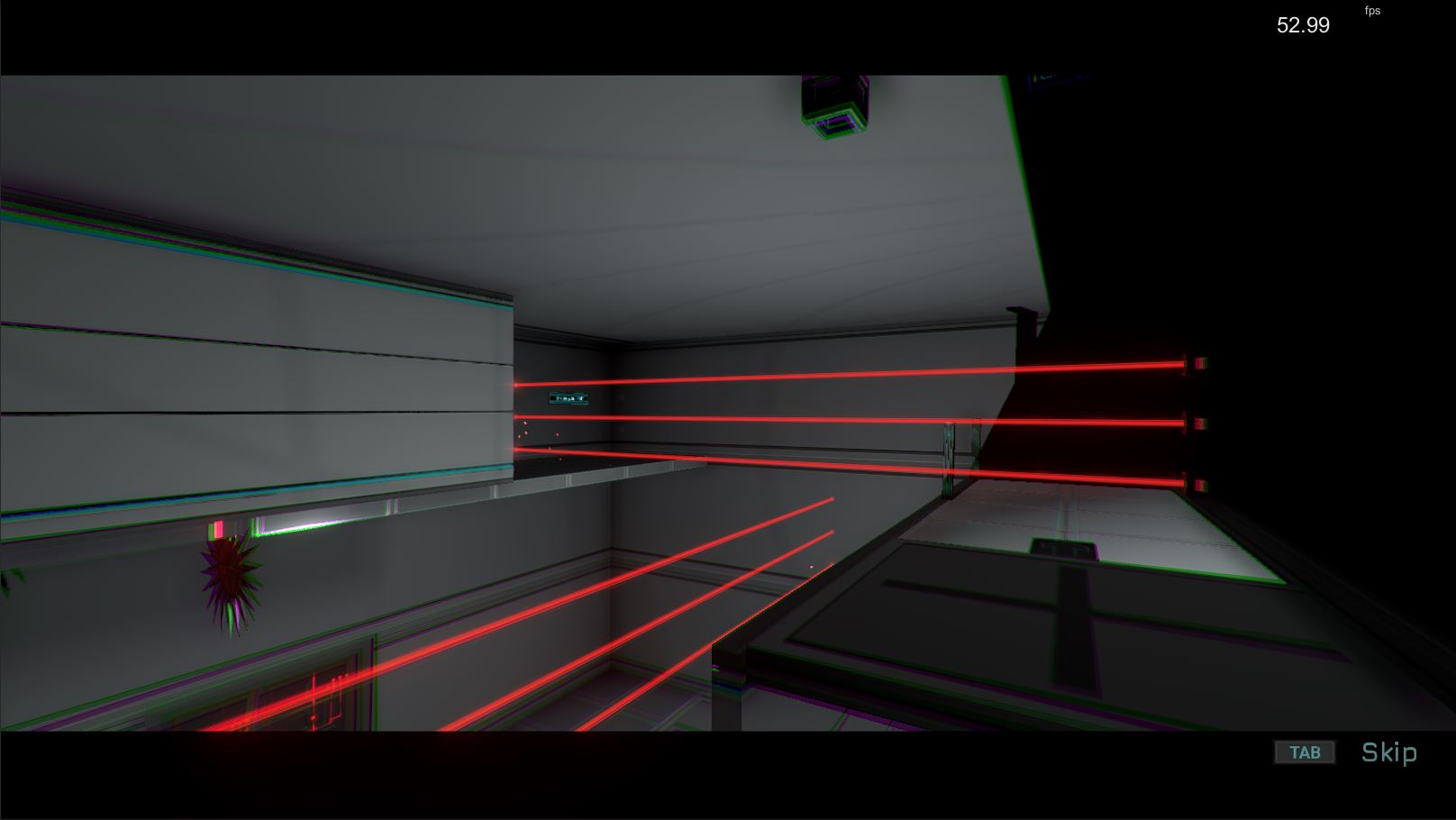




0 Comments