Hello, dear Fractal Space players! We’ve been working hard on this update, which includes many new improvements & changes; especially on the code / behind the scenes, and of course, hundreds of reported bugs are now fixed!
Some of the improvements, you might not even notice, but they were necessary to prepare the game for the next Chapters. We’ll present here an overview of the main changes that were made in this latest update!
Considering the major changes in the Save System of the game, we did our best to keep older saves compatible, but there is a chance you will need to RESTART the Current CHAPTER from Start after resuming from the new version, to avoid any level or save-related bugs!
HOTFIX | 0.588 -> 0.590
Additional changes made in this latest additional update 0.590 that improves over original 0.588.
CHANGES | In 0.590
- Module Management: Should no longer display in New Game+ if you don’t have the Taser-Gun yet
- Taser Screen: Now displays the new button design when aiming at a button
- Taser Screen: Now displays the appropriate color of the aimed at button
- Flames: Now have sound, and damage sound is better (will be improved later)
- Blades: Will now have player collisions when disabled, and when Hyper-Speed in ON
- Bugs: Most major reported bugs are now fixed
- Relocation/Save Bug/Exploit: Even though the game does not allow Quick Saving while in Relocation, some players were able to sneakily save just while Dodging towards relocation and then Quickload past the relocation. From this update, it should be impossible (or much harder). If the save is successful, it should always load right before you exited the authorized area. To be tested, though, as this is a complex timing problem, please report if you still manage to do so 😉 This issue was much more likely to happen at low FPS. Thank you!
- Dodge Save/Load Exploit: You could potentially Dodge more often than intended by repeatedly quick saving / quick loading. Dodge cooldown should now be saved / loaded more precisely to avoid this
- Chapter 1: Removed the Moving Platforms appearing just above the “Escapism tablet Quote” Room, with the “Impressive!” optional recording. Now that the “button cage” from the previous room remains (in earlier versions, it disappeared), you can use the ledges and that part to do this room and reach the Bonus Recording. The grounds will now disappear as you approach instead of having already disappeared. The second button to shoot has been moved to be harder to shoot until you reach the ledges.
- Chapter 1: Should no longer be possible to reach the roof of the first Power Core area in New Game (meant only possible in New Game+). You might be able to still find a way; if so, please report 😉
- Chapter 1: Changed checkpoints in the first Power Core Area (3600 code) to save inside this room, in case you enter through the breakable window without opening the door in NG+. There were various bugs if you skipped this way: lights were off, etc.
- Chapter 4: During the Great Fall, the blades won’t kill you if HS is enabled. You will also collide with them with HS enabled.
- Blades: Blades in general should no longer kill the player when HS is active. However, if it still rotates very fast with HS, then it’s intended to still be able to kill you in HS – but this is rare: The Train ride in Chapter 4, the second one is like this intentionally; it requires to remove the Power Core OR use perfect Dodge timing)
- Saving: Requesting to return to main menu will now force finish saving all data before returning to menu to avoid save data corruption and errors
- Saving: Requesting a Quick Load while the game is saving a Checkpoint/Quicksave will force current save to finish much faster to avoid to have to wait – This may cause small hiccups but it’s acceptable since you explicitly requested to load, so it’s best to have it performed ASAP.
- Speed Counter: Will now show same speed with HS on or OFF
BUG | Fixes in 0.589
- Bug Reporting: Screenshots should be working again for Discord.
- Bug Reporting: Upload Progress was not being displayed (bug) should now be displayed correctly. The ‘Pause’ overlay shouldn’t remain after a failed bug report retry
- Chapter 1: Fixed a bug when entering the Camera Room, which could cause to respawn at wrong position with some key level objects disabled
- Chapter 2: Activating Hyper-Speed on the first frame of Chapter 2 could cause the first bridges platforms to be misaligned, and you would see them move
- Vertical Saws Lift: If you were to “climb without the lift” using Hover/Dodge etc without even activating it, some objects would disappear
- Moving Lasers: A remaining bug could cause (rarely) some lasers to be out-of-sync. Not due to saving/loading (previously, save/load could provoke this), but due to how they were being turned on
- Locking Devices: Locking devices next to vents could have floating texts
- Reported Bugs: Fixed many other in-game reported bugs
Below is the original post for major update 0.588.
FRACTAL SPACE | 64-BIT
Fractal Space has now officially switched to 64-bit support for Windows, allowing better performance in general. Along with the big save system optimization explained later below, this should greatly help with various stutters and mini-freezes.
Since this is a first 64-bit implementation of the game, there is a chance new bugs/crashes may occur. We’ll see how it goes!
Still on a 32-bit Windows machine? Don’t worry, all updates will also ship the 32-bit version, and only the appropriate version for your machine will be downloaded.
NEW | Buttons
This will feel like a big change at first for our dearest fans, as you are accustomed to how the in-game 3D interactable buttons look like, since the Pocket Edition of Fractal Space.
However, it was important to improve them for various reasons:
- We want them to look better and have a bit more detail
- We need it to be more clear which state they were in, even from a distance
- They need to have a more visible state change
- Red VS (Green/Blue) state needs to have a slightly different shape to ensure colorblind players notice more the difference
- We want to make it more clear that a button is currently unusable:
- When unusable, the difference VS usable is more noticeable
- Even while being not completely off:
- For example, Elevators: They can’t be used while the elevator is active, but the button remains in a colored state (blue) instead of completely off (intended), but it is now more understandable “why” you cannot activate it
It may take a while for you to get used to the new buttons (just like it was for some with the new Taser-Gun for PC) but in the long run, we feel they are better compared to the old ones 🙂
We’re intentionally not including screenshots for this, see it for yourself in the game!
We hope you’ll enjoy them!
TASER-GUN | Weapon Sway
One of the additions we wanted to work on for a while, was adding a dynamic weapon sway system for the Taser-Gun in Fractal Space. We took the time to add this, and even though this is a first version, it now:
- Adds a feeling of weight to the Taser-Gun
- Feels more natural as the player looks around while aiming
- Feels more natural as the player moves/uses the Jetpack/hovers while aiming
- Adds this rotation/movement momentum over regular Taser Animations, smoothly blending with them, making a more natural movement feel
- Small change in Taser-Gun position when crouched VS standing up
TASER-GUN | Animations
We made a few improvements to Taser Animations in this update:
- All Taser Animations have been improved to feel smoother
- Many cases of “instant interruption” of some animations (upon jump/reception/jetpack events) have now been fixed and general Taser Animation transitions feel much smoother than before.
- NEW: Taser Animation for Hover, with sound and vibration. Additional visual effects will be added in later updates
- Zero-G Boost: Slight Taser-Gun shake while using Zero-G Boost
VISUAL | Improvements
There are countless of small visual improvements in this update, we’ll mention the most important ones here:
- Bloom: Now more intense in general (slightly). Might be too much now in some areas. We’ll see if this will be reverted, or if in general lights will need to be lowered to compensate.
- Hyper-Speed: Visual effects (Distortion + Chromatic Aberration) are now reworked for progressive transition instead of instant when enabling / disabling Hyper-Speed.
- Smashers now become RED while moving:
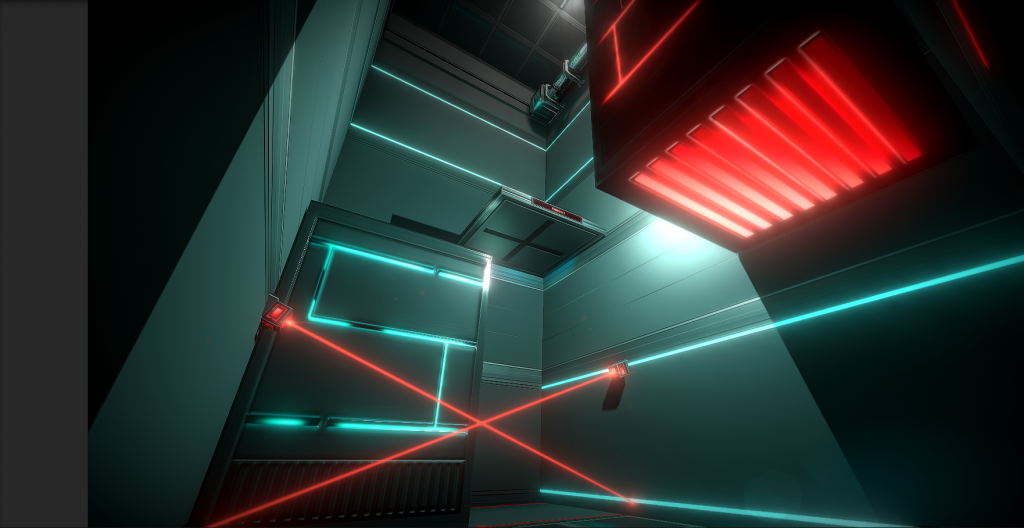
- Power Cores and Cubes now look better (RED lines highlights) when held in an invalid position (Cannot drop here). The rest of the Cube / Power Core does not become red anymore:
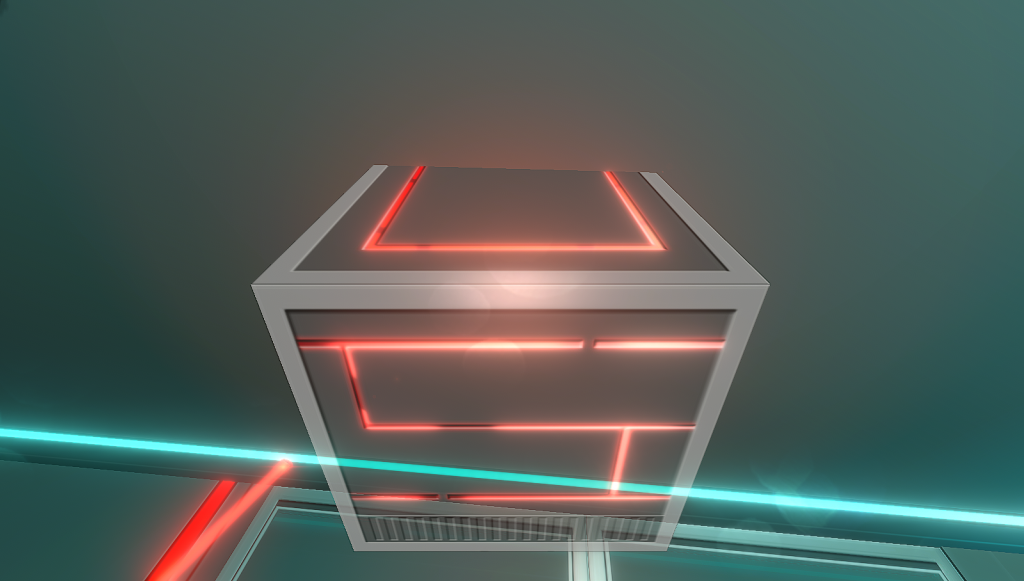
- Generators: Textures have been improved and better “metallic” feel. In addition, generators are now red when destroyed:
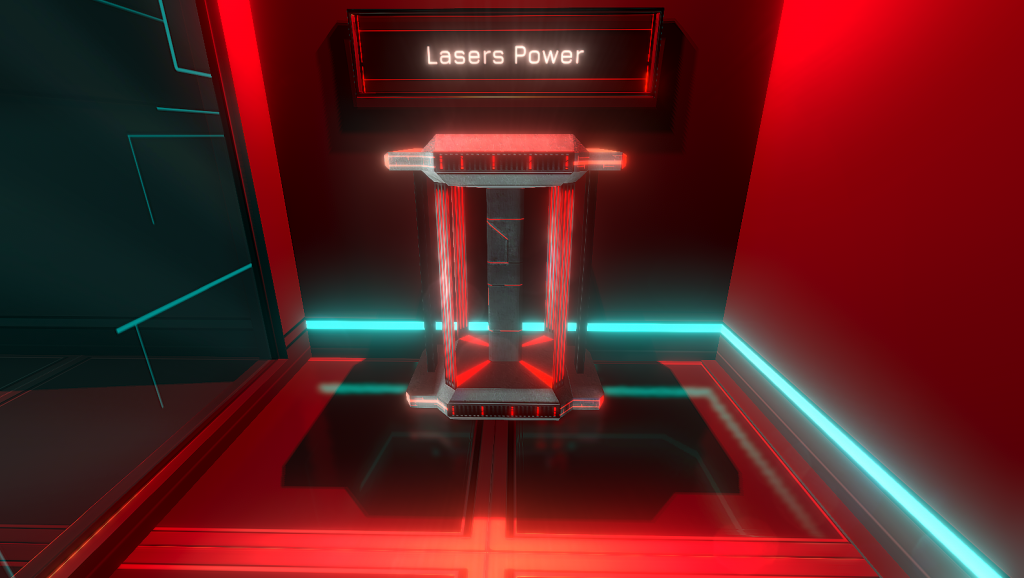
- Generator Explosions: Now look better, and more realistic. Looks also better when Hyper-Speed is active. Uses Particles, so will look better with Particles enabled (just like the Taser-Gun shooting)
- Camera Explosions: Now look better, and more realistic. Looks also better when Hyper-Speed is active. Broken Camera has a small blue fire for a few seconds after being destroyed. Uses Particles, so will look better with Particles enabled.
- Lasers ON/OFF states (color/lighting) is now better, and visual difference is more noticeable (there were texture bugs with them). Side grid of Lasers now also become RED when ON.
- Lasers: Some laser sets now have a STATIC rail support (different from moving laser rails). More will be added over time. Not all static lasers should/will have them (intended):
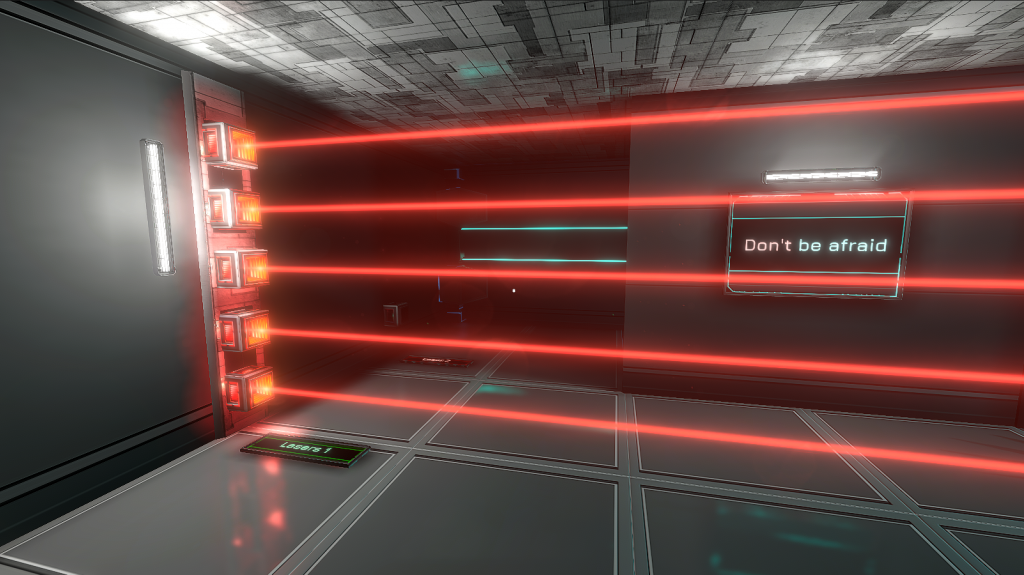
- Bridges: Improved Bridge textures:
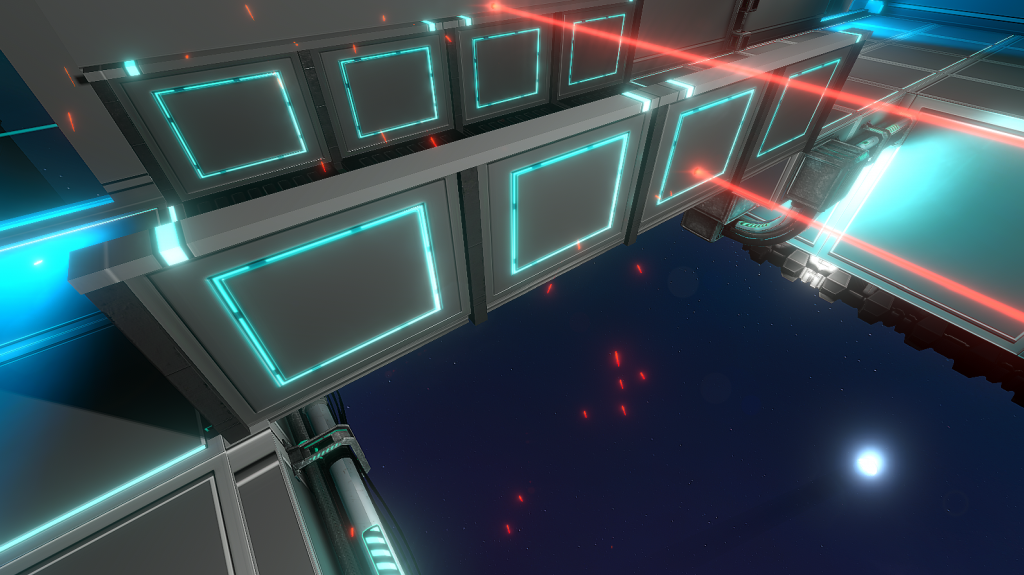
- Water: Objects falling in Water, and Taser Shots, will now create various water splashes:
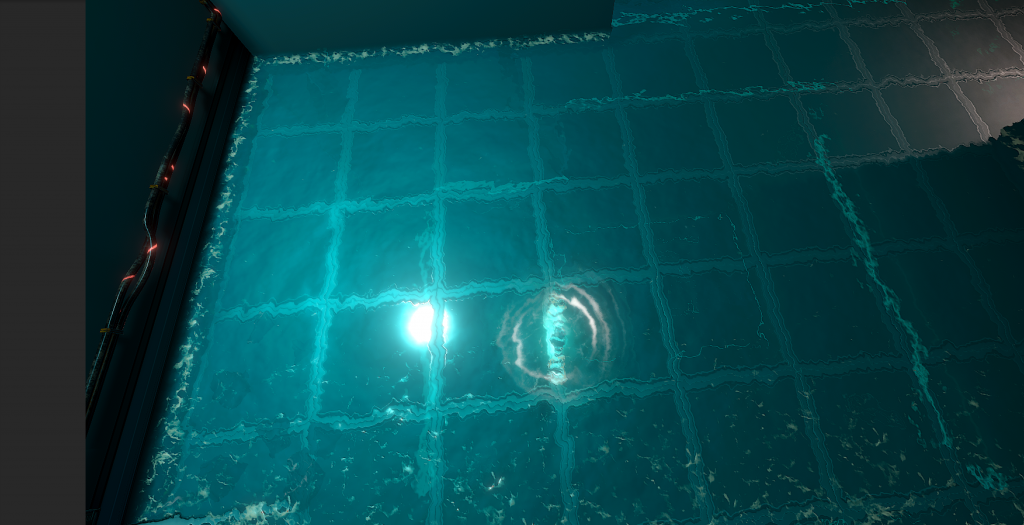
- Chapter 4‘s Solar Station now has proper cables for all Solar Panels
- Many optimizations of some some specific Areas in all Chapters
- Various animations improvements to the Taser-Gun
- New Buttons visuals
AUDIO | Improvements
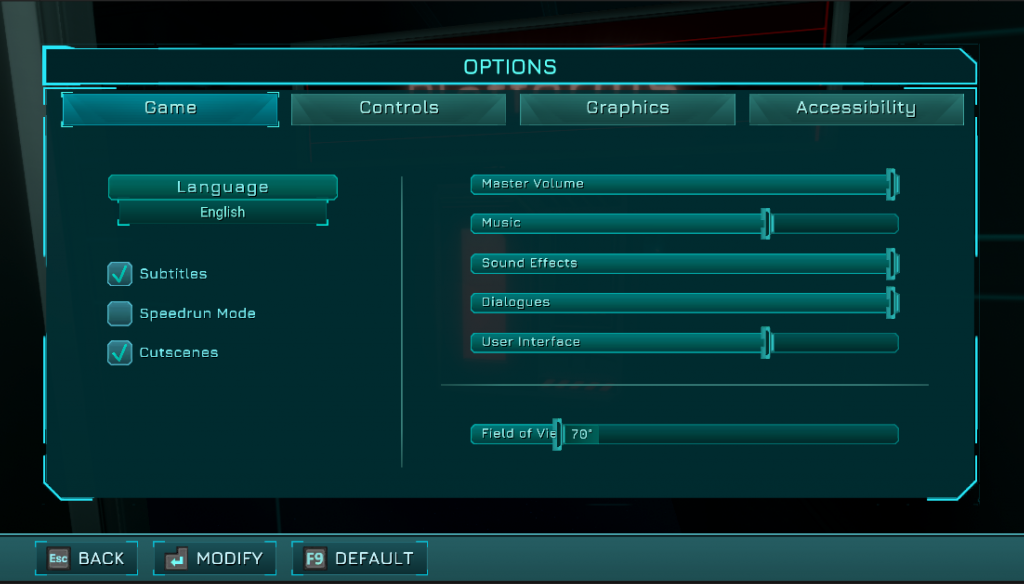
We’ve reworked a lot of the audio as well to fix a few issues:
- Some players could have “cracking” sounds at higher volume, especially if volume sliders were all at maximum.
- The default sound setting for the game have changed, to have most sliders to maximum value, and sound is more “normalized” to your current system sound volume.
- All bugs related to “cracking” sounds at higher volume should now be fixed. Please report if you still find some.
In addition, as general Audio changes:
- Water now has specific sounds when walking in it, and creates water splashes with sound, reacting to objects and player
- Footsteps: Better in sync with camera headbob. Reworked system to sound “smoother” from one step to the next, and for more variety in sounds. Lowered their general volume as they were too loud.
- Added many new sound effects and made sure some existing ones can be heard better: saw hit, pickup Healthpack / Battery Pack, objective accomplished, Taser Reload, Hover and more…
- All sounds have been re-mixed and volume-adjusted in order to create a more harmonious sound experience, so it should be more comfortable to play.
BRIDGE | Puzzle
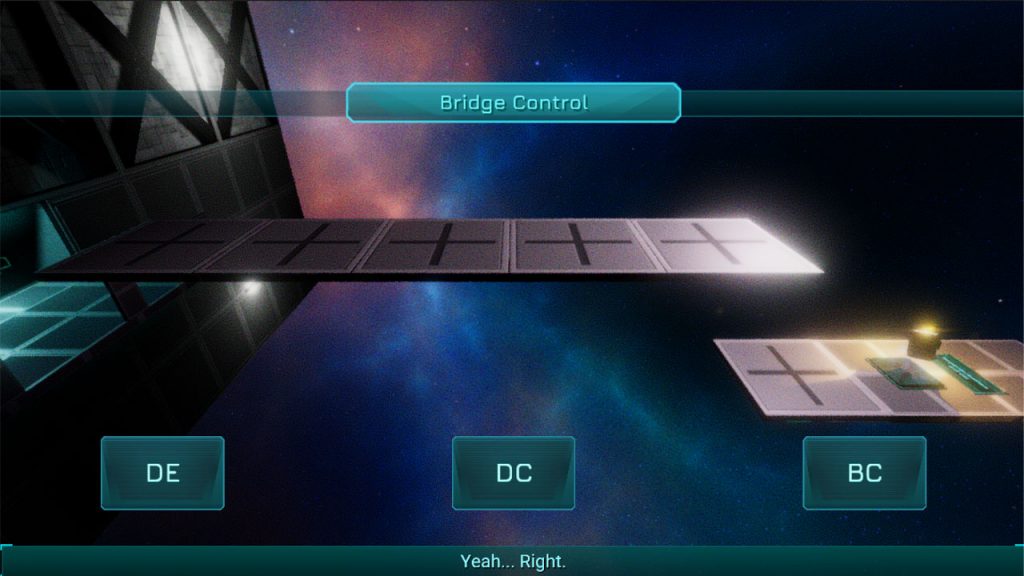
The Bridge Puzzle has changed in this update:
- It no longer activates automatically as you approach the Bridge
- It now requires interacting with a Terminal
- It is now fully skippable in New Game+ with Dodge and/or Hover. Should NOT be skippable in New Game.
The game no longer saves checkpoints if you try to continue without picking up the Jetpack. It’s authorized to try, though, but to avoid encouraging you to do so (impossible to continue later), the game only saves next checkpoints after picking it up.
CUTSCENES | Improvements
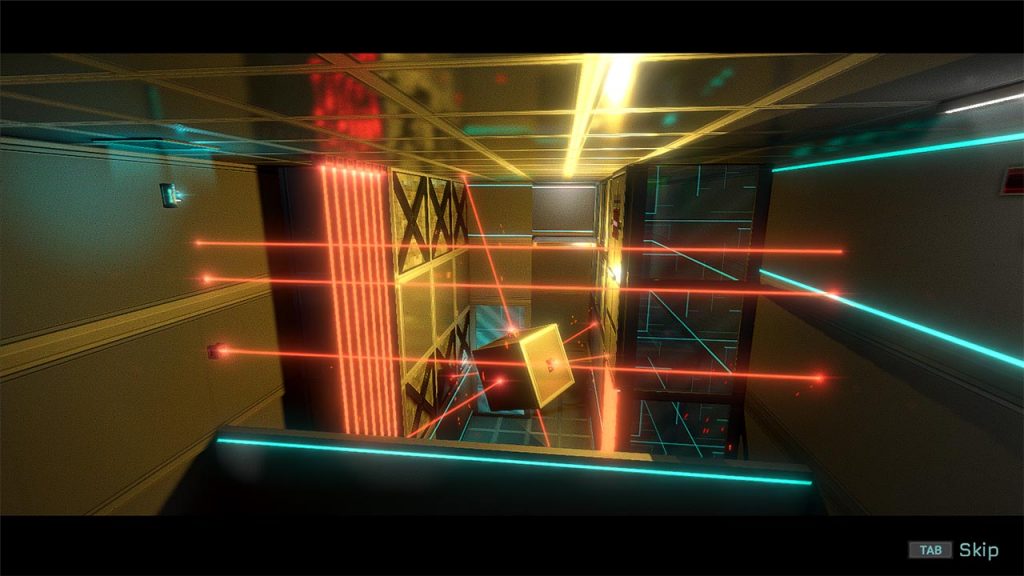
We’ve made a push on cutscenes issues for this update, finally solving some older bugs and adding missing functionalities:
- Chapter 3: InitializeRoom.cpp room cutscene can now be skipped like any other cutscene! To be tested, should not break anything (but could, as it’s a complicated one to make skippable)
- Auto-skipped cutscenes (Cutscenes disabled) should no longer create any gameplay/camera jitters!
SAVE SYSTEM | Multithreading & Optimization
A while back, we introduced the new save system, which allowed to add many more checkpoints, and allow instant Quick Save / Quick Load.
In this update, there was a tremendous change of how the Save System works: it is now more optimized and now takes advantage of Multithreading.
Even though it was functional, there was still a lot that could be done in order to make it safer, and optimize it to be more efficient.
Hopefully, this update addresses both of these concerns. However, as this is a first test version of the newly-optimized save system, you might encounter various new bugs about saving / loading, that will need to be fixed ASAP.
You might be wondering: “What changed exactly in the save system?” Here’s an overview if you’re interested (skip this if you’re not interested in technicals):
- Objects Gathering: In order to save, the first step is for the game to check every single object in the level (there are tens of thousands!), and gather each of their individual “states to save”. All this must be done as fast as possible to avoid mini-freezes. This is much now more optimized, and will use much less CPU.
- Conversion: This step is also expensive. It now needs to convert all the data into “saveable” data before writing the save file. This is also much faster, and is now multithreaded in the background. It should not stall the game, and reduce/remove mini-freezes in this step as well.
- Writing: The game will now write the save data using multithreading in the background. Should also greatly help with mini-freezes and slowdowns.
WHAT’S THE BENEFIT?
The game should now:
- Save Faster: Saving is generally faster and uses much less CPU
- Optimized: When saving at a checkpoint, you should feel much less slowdown and mini-freezes. If you were having them before, they should be greatly reduced, or completely fixed from this update!
- Safer Save/Load: There should no longer be “moving lasers out of sync” bugs after Quick Save / Quick Load, or some objects not being saved properly – they should all be fixed.
OPTIONS | Improvements
There were various improvements to the Options menu in Fractal Space:
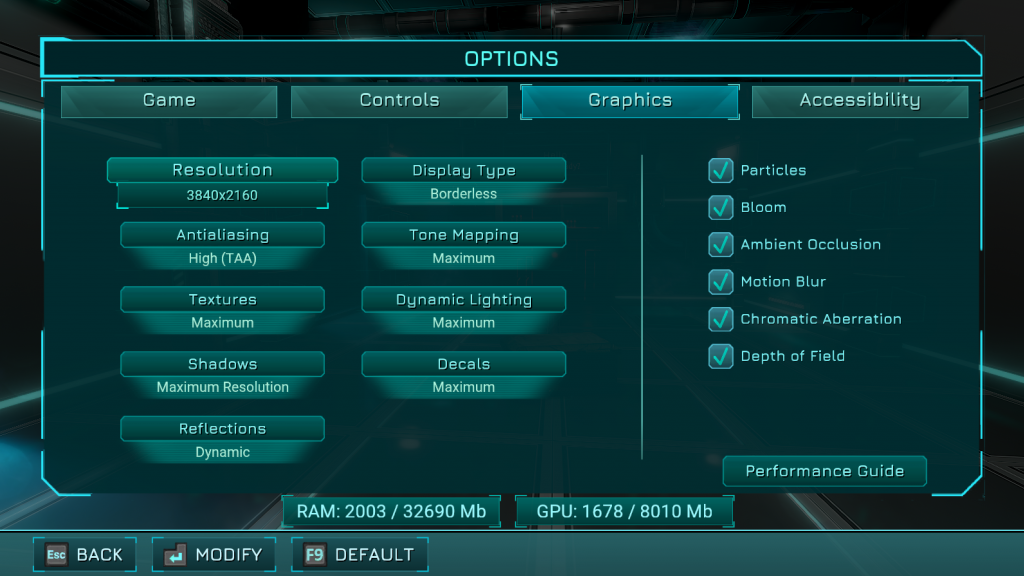
- Many Graphics options have switched to a Checkbox system
- NEW: “Decals” setting, default to Medium. This controls how complex the shooting impacts are with Taser shots and others. Integrated graphics and low-end PCs might have severe performance issues when shooting at the same position multiple times. This setting on lower than “Maximum” should help with this.
- NEW: “Chromatic Aberration” option in Graphics options. Used for Damage effect, Hyper-Speed, Scope. Remains subtle to avoid it to be disturbing (especially visible on edges of the screen). Now fully disabled if this new option is disabled.
- Hard of Hearing: New Accessibility option. Doesn’t affect anything yet, except the musical hacking sequence in Chapter 3; it will fail at first mistakes with this option ON. However, it will now require you to complete the sequence before knowing if it’s correct or not, if you don’t have this enabled.
- Particles: More particle effects will now be disabled from visual effects, when Particles are disabled (Taser/Ammo Pack pickup points smoke, vent door smoke, Taser Shoot effect, Camera/Generator explosions,etc.). This will help improve performance if you disable Particles.
GAMEPLAY | Changes
Here’s a list of various other changes & improvements that are worth noting here:
- Chapter 4: Achievement added for using only 2 portable mirrors!
- Flashlight: Will now adjust its size based on the selected Field of View (larger spot with higher FoV).
- Chapter 1: The Ramp and recording on top of the first Bridge room (orange ceiling) should ONLY be accessible with New Game+ using Dodge. Changed it to be so – please report if you can still get up there in New Game.
- Chapter 1: You can now keep cubes from the room just after the Math door, and use them to skip directly to the roof of the next area (Platforms button). This is intended. They will only be destroyed later on. You may test around with this, as you’ll have more cubes and might lead to unintended skips / exploits.
- Chapter 1: Double saws after interacting with the Bridge button (dancing platforms before Taser) will no longer disappear. They will turn off and move slightly away from each other to let enough space for you to walk in between them. If you Dodge to skip from below, the area will be initialized correctly.
- Chapter 1: After “Escapism” room, less objects are destroyed, to avoid too visible inconsistent shadows. This means in the optional area above, you can now jump onto Cage 1, which is now intended 😉
- Cubes: Collisions are still present with collectable objects (intended), but can no longer remain “standing” on Taser or Ammo Packs or Color Packs.
- Saving: If character dies while saving the first very checkpoint of the current level, the game will now wait a few seconds until the new save game is written, instead of instantly restarting the Chapter from start. Ex: rush fast into first lasers of Chapter 4. The game won’t restart the entire level anymore.
- Zero-G: Dangerous changes: It was necessary for technical reasons to disable Zero-G instantly upon death. It has now been changed to not do this anymore. This is a dangerous change, please test zero-g ON / OFF saves and last checkpoint saves, as this may have broken this!
- Taser Shots: Light effect when shooting (impact) now only produces shadows if Dynamic Lighting is set to Maximum
- Chapter 2: Bridge Puzzle will now have black buttons before performing it. Once solved, the buttons will be unavailable, but reflect colors of their respective states instead of remaining black.
- Chapter 2: Bridge Puzzle doesn’t start automatically anymore; you’ll need to activate the newly added Computer. This also means you can entirely skip it in New Game+, using Dodge (from standing on buttons to reach upper platforms), or Hover + Dodge.
- Chapter 2: Some Laser Fields could be walked on or prevent you from standing up. This was intentional. Changed them intentionally now to not allow this – we will see how things go!
- Chapter 3: Musical hacking Terminal will now only fail when finishing a whole sequence. Added Reset button. If you enable Hard of Hearing in Options, it will be as it was before (to ensure you can find it by memory + trial and error, at least, and without Reset button as it is not useful in this case).
- Chapter 4: Small changes to the Structure Control room (added pillars, fixed various visual bugs and such).
- Chapter 4: First mines area (with the Light Beam Receptor for Secret Passage): Reworked mines to ensure you cannot get through without shooting at least 1 mine. The ceiling for the upper mines now remains when retracting the wall, which allows the mines to remain present.
- Chapter 4: Flames corridor in the room before Processing Center: it is not mandatory to disable the flames; only if you want to not be damaged at all. However, added more flames to provoke more damage in most cases and keep it more discouraging (even though possible).
- Chapter 4: When the suns is turned OFF (approaching secret stairs), there are now much less reflections, and it’s now much darker outside. This is intended and desired.
BUG REPORTS | Retry
We’ve made quite a few changes as to how bug reports are uploaded. Most importantly:
- Progress of bug report upload is now displayed. You cannot report another bug until the previous bug is fully uploaded. This avoids various errors that could cause some bug reports to fail.
- If a bug fails to upload to Haze Games servers, it will show the bug reporting window again, and keep the title/description/category/screenshots in order for your to try again. If you cancel it instead of retry, it will discard your bug report and not bother you again.
- If the bug only fails to send to Discord server (separate system), it will not try again. However, this is not a problem; if you don’t see an error, it means we have received the bug report – no need to report again if you do not see it on Discord 😉
These changes should help with reporting bugs, but might add new bugs to the bug reporting system. To be tested!
COMING SOON | Random Collision Bug Fix
You might have encountered this bug before:
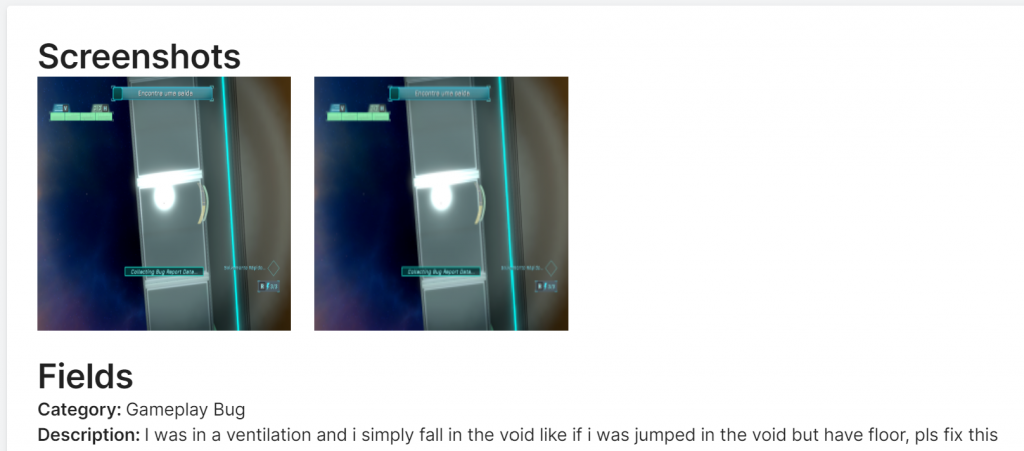
- Some grounds becoming non-solid for the Player, making you fall through the floor
- The concerned ground is random; it can be any of them in the entire game
- It’s rare, so you may encounter it only once in a game, or never
- The bug persists until you exit the game and resume your save (or use SHIFT + F9 or SHIFT + F10)
We’ve been investigating this a lot the past couple of months, and we can confirm this is NOT a Fractal Space bug. It’s a Unity Engine bug. It’s been present in the engine games for a few years now.
It was very hard to point out the issue precisely, and understand how to fix it. We’ve been working with Unity the past few months to help reproducing the issue in a separate reproduction project:
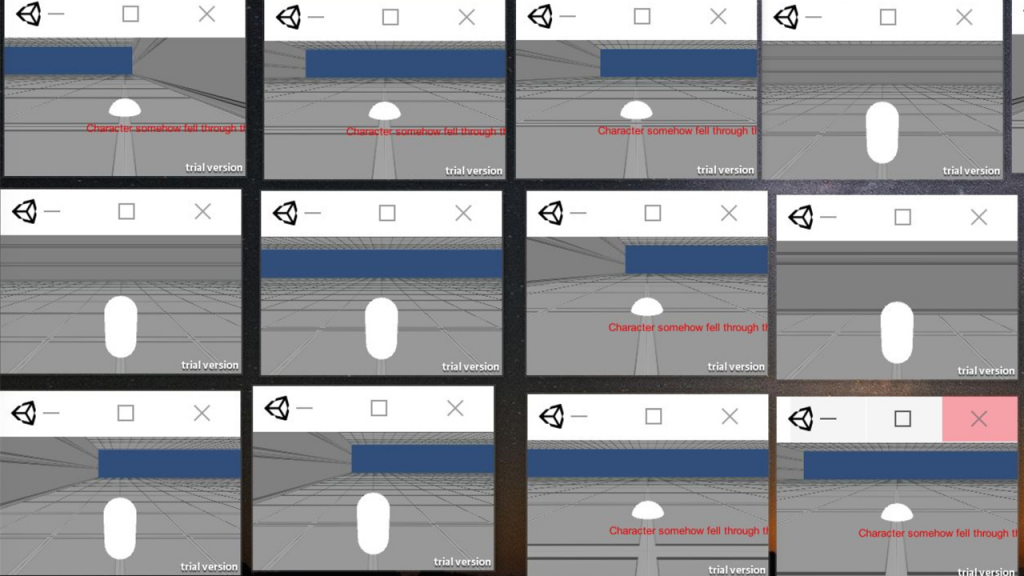
They were then able to focus on it.
- Great news! They have indeed fixed the bug!
- Bad news: the fix is not ready yet.
This means this bug is still active in this latest update. However, we think they will have published the fix in about 2-4 weeks, so we’ll have it soon finally fixed in Fractal Space as soon as they are ready 🙂
BUG | Fixes in 0.588
There were many bugfixes in this update 0.588. Here are just a few of the most important ones:
- Coming Soon: The black-magic-random weird bug when you could sometimes “fall through” some grounds, and this would persist for the entire session for these concerned grounds until you restarted the game, was a long-time-running Unity Engine mystic bug. We have worked with them to finally reproduce and isolate the bug; they were able to fix it! Thanks to all your reports, as it also helped with identifying it and escalating the issue on their side. However, the fix is not ready yet, so it is still active in this update – but it will finally land in the near future 😉
- Chapter 1: Invisible wall on ceiling of the first Bridge room, next to the ramp (bug introduced by recent changes of this area).
- Crouch: Crouch jump could sometimes result in crouching upon respawn instead of standing up. Should be fixed.
- Crouch: Saved Crouch state could sometimes fail to be applied correctly upon last checkpoint or quicksave loading – resulting in sometimes being spawned too high, and other issues. Tested many combinations, but this is quite a dangerous change – to be tested in combination with Zero-G checkpoints / Quicksave if something got broken by this.
- Dodge: Dodge would sometimes be not allowed when starting a level from the beginning (no Checkpoint saved data). Dodge cooldown gauge could be displayed on Computer Interfaces
- Cutscenes Off: Finally, the camera jitter and other visual bugs upon auto-skip of cutscenes with Cutscenes disabled, is now fixed! Should no longer happen. Please let me know if you still encounter it on some specific cutscenes. Now, this is a dangerous change; maybe auto-skip of cutscenes or the normal “cutscenes enabled” system now have new bugs with this change. To be tested!
- Interaction: Since recent changes, it was possible to mistakenly activate a button multiple times just before a cutscene, if you were to spam the interaction button. This was a new bug with the changes with the hand interaction system. Should not happen anymore.
- Pause: Clicking “Resume” button would fire the Taser-Gun if it was toggled ON
- Fragile Windows: Floating pieces of glass not being broken should now happen much less often / completely fixed. Please report if you still encounter it (should be more rare).
- Saws: Remaining “inside” a saw would allow you to not be damaged again after the short saw damage cooldown.
- Taser Toggle: Fixed a case in which Taser would be forced Toggled Off when it was set to Toggled On (after a skipped cutscene with cutscenes OFF). Fixed states in which center dot Crosshair would be visible while aiming Taser because toggled ON (should not)
- Taser FoV: Laser offset while Dodging with Taser aiming is now fixed, and a “jitter” of the Taser Gun when starting to Dodge is now also fixed (smoother for Taser)
- Depth of Field: Ensured first Depth of Field setting is set correctly when you start aiming the Taser. Avoids waiting 0.2s to focus on desired, already-aimed at object. Depth of field change speed is now more consistent and more reactive.
- Main Menu: Fixed a bug that could cause Main Menu buttons to not react to mouse input at all. This was only if you pressed ESC to show Pause, just after leaving a Computer Interface (within 0.2s)
- Laser-Equipped Cameras: Shots would sometimes ignore the player. Should happen much less often, thus you will be damaged more often (especially fast-shooting camera in Chapter 4)
- Hover: Fixed various exploits with Hover toggle ON/OFF and Quick Save / Quick Load. Last Checkpoint load should always restore Hover/Jetpack to full energy (intended), but Quick Save / Quick Load will now restore the same gauge state at time of Quick Save.
- Chapter 3: Fixed issue where cubes outside the Tunnel could sometimes be much higher than they should be
- Chapter 3: Crows could be seen for a very short duration if Cutscenes were disabled.
- Chapters Mode: Could start Chapters with 0 Taser Ammo, whereas Chapters Mode should always start with at least 6 Taser Ammo.
- Safe Lander: Fixed various display bugs some cases where it should not be displayed (cutscenes, interfaces, etc).
- Power Cores: Could have (undesired) collisions with the object currently held in your hands. This should never happen. Should now be solved and back to normal (currently held object does not collider/push other objects).
- Power Core Slots: If you performed a Quick Load while a Power Core was at insertion position (but NOT inserted) of a Power Core Slot, the Power Core Slot would be activated without any Power Core inserted, and would be in a “broken” state.
- Interface: Various interface elements should no longer be visible between Chapter loads (Scope, Jetpack gauge, etc.)
- Hyper-Speed: Restarting the Chapter from start with HS enabled could result in reducing the game’s speed.
- Chinese: Some in-game characters were not displaying correctly. Now fixed
- Reported Bugs: Fixed many in-game reported bugs
Thank you for testing! We’ll continue working on the various remaining bugs, and re-update over the next few days for any major bugs 😉
Have an awesome week, and happy gaming!
Charles & Amélie from Haze Games



2 Comments
Anonymous · 5 May 2021 at 21:03
Lotta talk, can’t find it anywhere
Haze Games · 5 May 2021 at 21:32
Hi,
I’m not sure why you cannot find it. The Demo is available on Steam and Xbox One:
– Steam: http://playfs.haze.games
– Xbox: http://xdemo.haze-games.com
The Demos have the first Chapter. If you to play more, you’ll need to request a key here: http://key.haze-games.com
We’ll be sending out keys within 2 weeks, for the next update, because we’re still working on various important fixes we want to be ready before having new players 😉
Thanks,
Charles from Haze Games