Hello, dear Fractal Space PC Pre-Alpha players! Latest update 0.584 of the PC Pre-Alpha is now live on Steam!
The update is also coming within a few hours for the Xbox One Demo.
There has been a massive amount of bugfixes from the recently reported bugs, and many changes and some new features!
IMPORTANT: RESTART CURRENT CHAPTER: If you were playing before this update, please restart current Chapter from the beginning to avoid bugs, prevent softlocks, and ensure the new bugfixes are correctly applied.
After updating, if at any time you are encounter a missing object in the level (Power Core Slot or other), please restart the current chapter from the beginning (not last checkpoint, full Chapter restart) and check if the issue is still happening. If it still missing, please report with ALT+B.
IMPORTANT: DEBUG MODE AND TERMINALS: Acquiring upgrades via Debug Mode will always likely result in bugs with Terminals upgrade list, Terminal usable states and such; if you are testing the Upgrades distribution and End Game, you should play the game normally and never acquire upgrades via Debug Mode. Any bug about Upgrades / Upgrades PC / End Game mode (all Terminals found once) are invalid if any upgrades are acquired with Debug Mode as it results in impossible situations.
If you encounter a major blocking bug that prevents you from finishing the game, please report as usual, and also send an email to bug@haze.games 😉
Thank you for testing and reporting bugs!
TASER | TOGGLE AIM
Fractal Space is meant to be played with the Taser-Gun hidden, and shown only when the player requests to aim. This will not change for regular and new players as a first experience with the game.
However, if you are an expert at the game and/or a speedrunner, you will enjoy having the ability to toggle the Taser-Gun to be always displayed – and we want this to work.
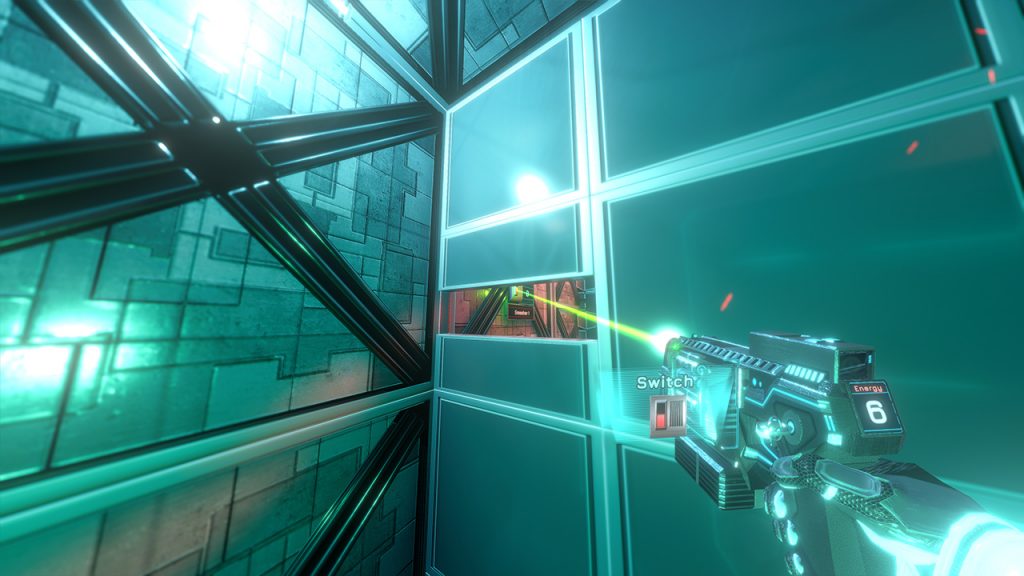
This will require you to change the default keys for Dodge, and use the new Modules Management system to enable / disable the Aim Stabilizer and Hover modules at your convenience.
The Toggle Taser is set by default on the T key. It has now been greatly improved to:
- Save the desired Taser Toggled on / off state to avoid you from having to request it again at every game load / checkpoint
- Keep the desired Taser Toggled on / off state after cutscenes, interfaces, and dropping objects. It used to sometimes be forced off.
If you find cases where the Taser-Gun gets hidden and doesn’t come back automatically when you indeed had toggled it ON, please report a bug.
The end goal is that if you Toggle the Taser-Gun ON in the first room of the game, you can complete the game without ever having to request it again. Except, of course, if you intentionally toggle it off yourself 😉
TASER | RELOADING
Added a first version of a new Taser Reload animation! No longer instant reloading. Still, it’s very fast to make sure you don’t wait too long.
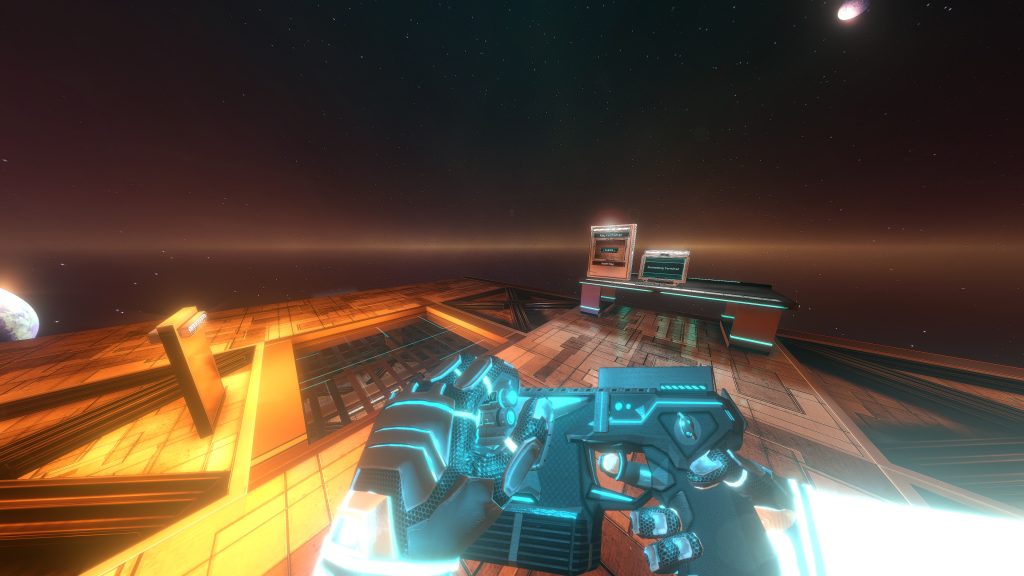
It is intentional that reloading now takes around 1s – and is not meant to be instant in Speedrun Mode either. You’ll need to take that time into account during speedruns and reload at the right moment (intended).
The following cases INTENTIONALLY result in an instant-reload to avoid waiting / frustration:
- Reload animation will not be played if you are currently healing (intended)
- Reload will interrupt Scope and return to previous Scope zoom after reload is completed, if aiming is still requested (intended).
- Reload will NOT interrupt Hover if you keep requesting to aim the Taser (intended). If you stop requesting to aim the Taser during the reloading process, Hover will stop as intended.
- Requesting to shoot while reloading will shoot as soon as the Taser is ready (intended).
IMPACTS | IMPROVEMENTS
Many improvements to impacts were made:
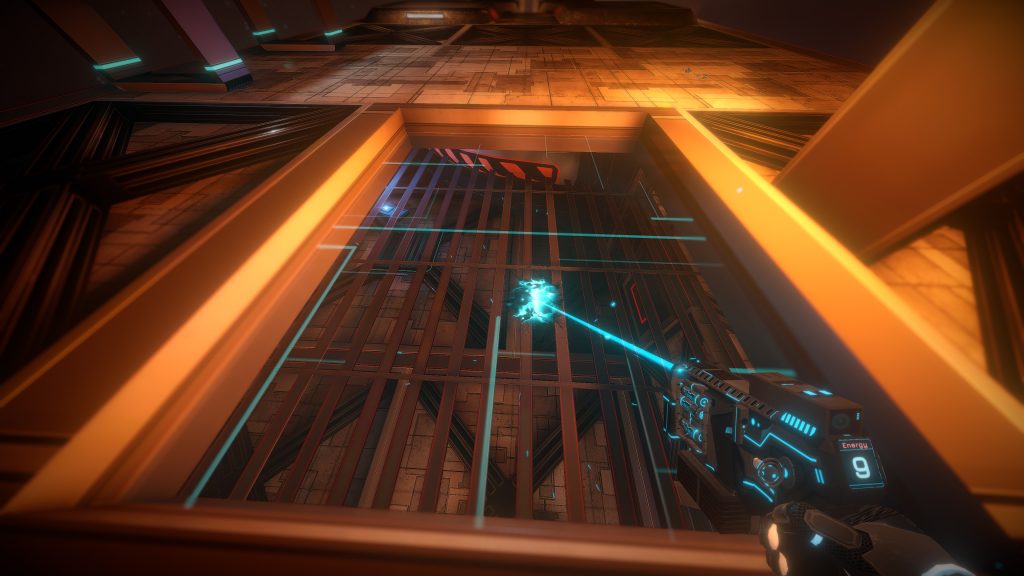
- Less chances of floating on sides of objects (Power Cores, etc.)
- Impacts are now visible on glass!
- “Lasting impact” doesn’t last as long as before, but looks better than the circle that was here in previous versions (and PE), and now disappears smoothly over time
- The impact will still look strange on edges / corners, but much less than before
- Cardboard Boxes: Added visual effect when destroyed by lasers.
MODULE | MANAGEMENT
We’ve added a new Module Management system to allow you to:
- Toggle Hover ON / OFF anytime using “1” key
- When disabled/enabled, Hover gauge will be hidden / shown accordingly
- Toggle Aim Stabilizer ON / OFF anytime using “2” key
However, in addition to this, you can now see which modules are currently active by holding the Show Stats key (TAB by default):
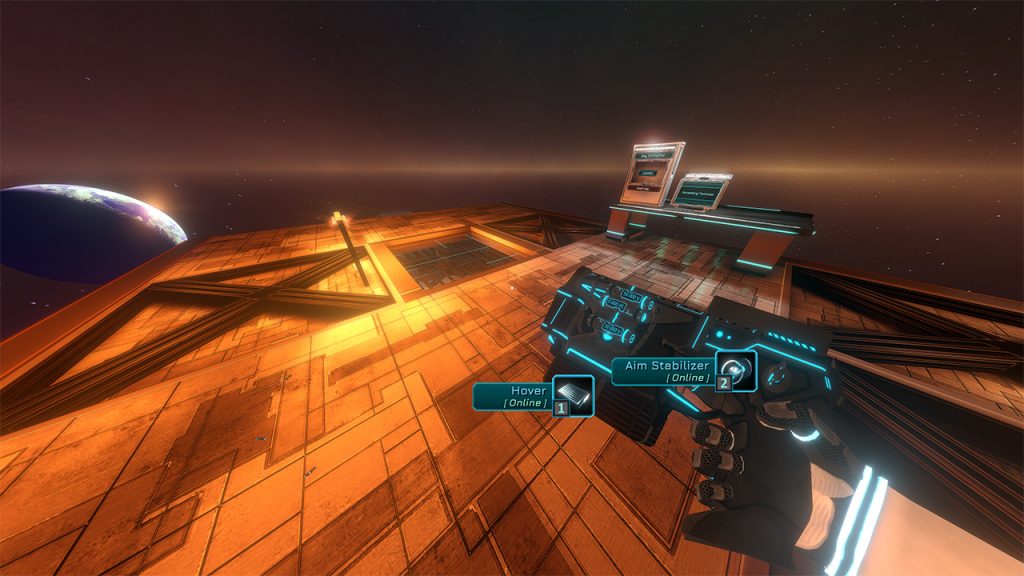
While playing on PC with keyboard / mouse, this Module Management will mostly be cosmetic and to help you to learn the shortcuts by heart.
After a while, you won’t need to use it, as you can use those shortcuts anytime without showing Module Management.
If you toggle any module ON / OFF while aiming, the Module Management will display for 3 seconds as feedback, without disturbing you current aiming state:

While playing with gamepad, the shortcuts to toggle Modules are set to A and B buttons, and are only active while Module Management is displayed. This way, you can still jump and crouch using the alternative LB and RB buttons while this interface is displayed:

Please note that since gamepads have less input buttons, you will need to hold Show Stats button (Dpad Down by default) in order to toggle Modules ON/OFF if you are playing with a gamepad. This is to prevent disabling modules by mistake.
OPTIONS
Many improvements and bugfixes were made to the Options menu:

- Reworked the Fullscreen / Windowed / Borderless system to work more consistently, and more stable:
- Now starts by default in Borderless mode, switching to other modes should now work better
- ALT+ENTER now disabled to prevent engine bugs
- Language now uses a Drop-Down list:

- Resolution now uses a Drop-Down list:

- Some sliders now have values text displayed
- Changed some options to use Checkboxes (Speedrun Mode, Cutscenes, etc)
- New Aim Sensitivity Multiplier slider (set it to 1 for same sensitivity as when not aiming):
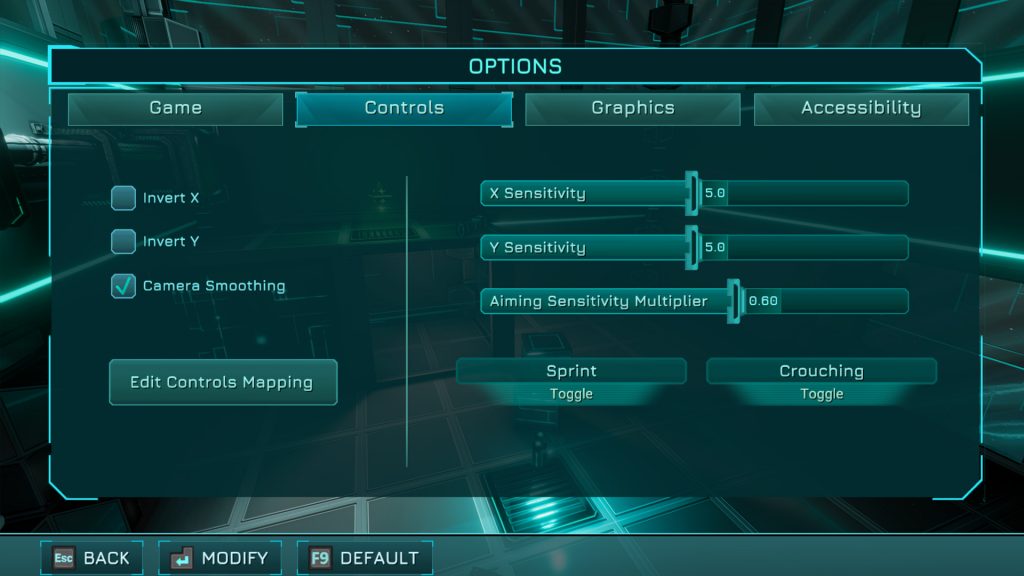
- New customization shortcuts for Aim Stabilizer and Hover Modules Toggle ON/OFF
CHANGES
AIM | STABILIZER
Improvements were made to the Aim Stabilizer:
- Can now be disabled anytime with 2 key (default)
- Toggle Aim Stabilizer key can now be changed in Remapping
- Disable Aim Stabilizer now has an animation and can be seen inactive on the Taser-Gun
- Button Interaction: Improved interaction hand animation – smoother
- Power Cores: Now have reworked, more precise collisions.
- Chapter 1: Added relocation for the first area outside, to prevent climbing around for huge skip
- Chapter 1: Smasher Room will no longer close behind you as you approach the “lift protected by lasers” section. This allows you to return to the Bonus Room behind you, in case you missed it. It also allows you to come back from here in case you backtracked after opening the retractable wall to “Find an Alternate Route”.
- Chapter 1: First Cube Room: The Healthpack in front of the first vent door (Vent 1), has now been moved on the pipes as an optional Healthpack.
- Chapter 1: Changed Vent 1 in the room with very first Cube to now be locked at start, requiring to be unlocked with a small button. It will now be locked when opening the Door as before. This keeps the upper vent mandatory for return to the main room, but still allows going back inside to get the recording using the new Vent 1 button to reopen it, after dropping out of the upper vent.
- Chapter 1: “Use Protection” room row of lasers now changed to not have collisions when ON (like most others in the game), as on PC you can simply Dodge over them for speedruns. They have collisions when turned OFF (intended).
- Windows: Windows variant with holes to let pipes / cables through will now allow you to shoot through them (collision bug fixed on them). Good idea to check if this doesn’t break the game by allowing to shoot some gameplay objects in advance through them.
- Hyper-Speed: Will now auto-consume Healthpack from your Backpack (if available) when requesting to activate Hyper-Speed while you currently not have enough Health to do so.
- Chapter 2: Reworked the vent in the optional area above the first room control room with Cameras – it was using an old layout. Changed slightly how to the get the NG+ only Color Pack here.
- Chapter 2: Big Room: Healthpack can now only be obtained through the crusher. We will see if it has become too hard to get healed in this area – in which case I will change it back to how it was before.
- Chapter 3: Bonus Room: You could glitch / crouch on the glass vent, probably to protect yourself with a cube placed on top of it, instead of destroying the generator to access the second Cube. Now blocked to avoid this possibility. Might revert it back if you suggest it, to conserve both possible solutions, but as this would require a higher ceiling in this area (not enough time to do this yet), it wasn’t done yet.
BUG FIXES
This update includes hundreds of bugfixes; only important ones are mentioned here:
- Corrupted Save: Might still happen – will be investigated more in a future update. Not sure what causes it yet. However, when save corruption happens while reading the save file (resume or last checkpoint), the game will now restart the Chapter from start to unblock the game (no other solution yet).
- Reported Bugs: Fixed many in-game reported bugs
- Upgrade Terminals: If you had all upgrades acquired for a Terminal, or in End Game mode, Hyper-Speed could show up as an upgrade. It shouldn’t.
- Color Packs: After requesting a New Game (not NG+), picking up Color Packs would not correctly update the count of found Color Packs in the Pause menu. This fix requires you to request a New Game to test if it’s now correctly solved.
- Lifts & Moving Platforms: After a Quick Save / Quick Load, in some cases, some Lifts or Moving Platforms would refuse to move after being activated.
- Chapter 4: Many gameplay and visual bugfixes in Processing Center.
- Save System: More cases of saving are now safer (lasers positioning and more)
- Interaction: When not in Speedrun Mode (rarely if enabled), interaction with buttons could fail if you looked rapidly the other way while interaction animation was playing.
- Lasers: After a Quick Load, moving lasers could be out of sync / moving towards incorrect direction. There might still be cases of this, but most should now be fixed.
- Screens: A bug was provoking second run texts to not be used in New Game+. Should be fixed.
- Moving Platforms: Many bugfixes coming from PE with platform pushing/crushing player fixes. Quick loading while standing on a moving platform could cause wrong moving platform movement after quick load.
- Show Stats: Tab key would not always work to request to hide/show stats & objectives. Should now be more reactive.
- Hover: Hovering just after a fully-vertical-upwards Dodge could result in sliding vertically up for a few seconds.
- Sparks: Particles for lasers could sometimes go through objects.
- Crouched Jump: If you chained jump just after a crouch request, you’d have a jump height boost. Fixed.
- Moving Platforms: Spamming Jump when Quick Loading with a Quick Save on a moving platform could result in your being able to fly
- Recordings: If Steam failed to initialize correctly, errors could happen when picking up Recordings. Should not happen anymore.
- Other: Countless other bugs in all Chapters 🙂
Thank you for testing! We’ll continue working on the various remaining bugs, and re-update over the next few weeks for the next found major bugs 😉
Enjoy your wonderful holidays, and we wish you a Happy New Year in advance!
Charles & Amy from Haze Games



1 Comment
FractalSpaceFan · 7 March 2021 at 10:42
I Love This Game So Much