Hello, dear Fractal Space players!
After a large amount of work and time, the latest major update 0.594 for Fractal Space is now live on Steam!
This update brings a crazy amount of bugfixes, improvements and new changes, and a completely new introduction sequence to the game!
Currently, this update is only for Pre-Alpha players. The Public Demo on Steam and Xbox will only be updated in a couple of weeks – after the major issues have been fixed in the new changes and the new intro.
Players awaiting for a Steam Key: You will receive within 1 or 2 weeks, most likely after the next update is live, once major issues with this update are fixed.
Please click the !Reset Save! button in the Main Menu to reset your save and avoid various bugs with the new changes – At least, starting a New Game is strongly recommended.
CHAPTER 0 | Introduction
The new introduction for Fractal Space on PC is now finally ready!
Even though it feels like a short introduction, it was a significant amount of work to have this first functional version.
IMPORTANT | Notes
- Please start a fresh New Game without Speedrun Mode and Cutscenes enabled, to see the new intro!
- None of your Abilities are available during the introduction (intended)
- Debug Mode is not allowed in Introduction (intended)
- Custom FoV is ignored and NOT applied throughout the introduction sequence. This is intended, and will not change. It is only then correctly applied to desired value after the intro is finished.
- There are no checkpoints in the introduction scene (intended, it’s very short)
- There is a point in the introduction sequence, from which the “Restart” chapter button is temporarily unavailable (greyed out). This is intended, and it is restored again after the intro is finished.
- It is intended that it’s not played when starting a New Game+, and start directly in Chapter 1.
- Chapter 0 is entirely skipped in Speedrun Mode (because it does not impact Leaderboards, and contains 1 unskippable cutscene)
CHAPTER 1 | New Dialogs
This update contains many changes to Chapter 1’s dialogs:
- Most of the dialogs of Chapter 1 have been re-recorded from scratch, many were entirely re-written too. They are now of much higher audio quality, with better audio equipment.
- IG’s voice now feels more like it is coming out of a speaker in the room, or a communication device (intended).
- In general, the acting is also improved for most lines – some are still not good though, and we’ll improve them over time.
- Many more dialogs are now different in New Game+. Since most of them are not played in Speedrun Mode, it’s recommended to play at least once NG and NG+ with Speedrun Mode disabled in CH1 (no changes in later Chapters yet) to hear them / check for bugs / subtitles issues.
- Note of a story change: the character (you) is meant to “remember more” in NG+ compared to previous versions and Pocket Edition, this is also intended.
- The last rooms of Chapter 1 (after the second lift) still have older dialogs, and some that are silent, please ignore those, because we didn’t have time to work on them yet – and there are planned changes at the end, that aren’t done yet.
Next Chapters’ dialogs will come later, as they will all also be re-written and re-recorded.
NEW
Let’s talk about the new features and options that were added in this update.
LEADERBOARDS | In-Game Page
Finally! The game now has full support for in-game Leaderboards page! You can now check your Rank, Top 10, Top 50 and Top 100 of each Chapter, and the entire Cycle!

In addition, gamepad navigation is fully supported on this new page.
When this new page has been tested and all potential bugs on this new system are fixed, there will be a Leaderboard reset for all Chapters, and anti-cheat systems to avoid uploading scores from older versions of the game, and more – but this isn’t the priority for this update.
CHAPTER 1 | Recordings & Tablets
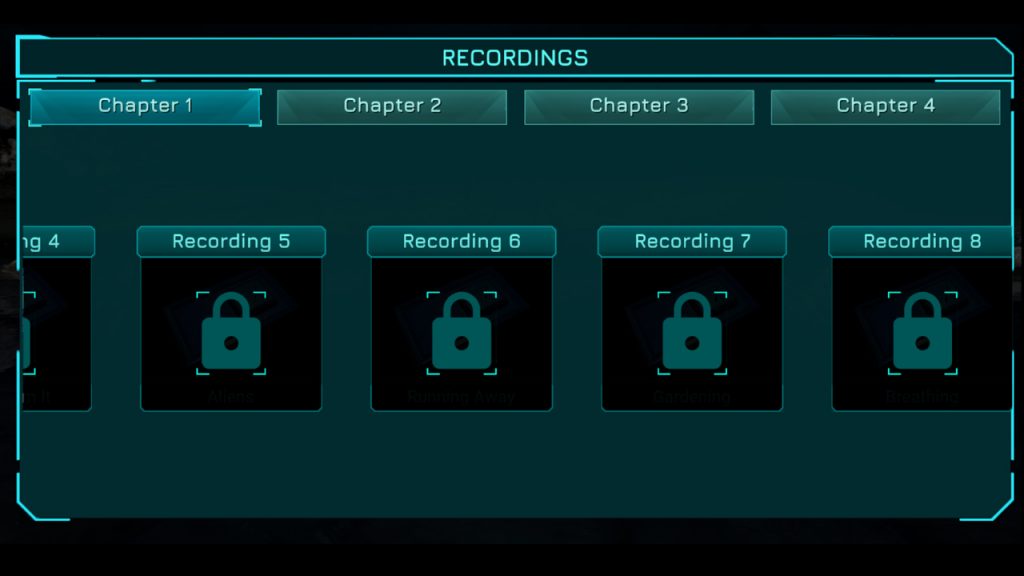
Picked-up Recordings for the first Chapter have been re-recorded for better quality and acting as well. There are now also 3 new Recordings to pick up in Chapter 1!
New Tablets were added in the first Chapter as well. We’ll let you find them 🙂
Some Tablets now have a different text in New Game+, so it might be worth to revisit them!
CHAPTER 1 | Accessible Rooftop
The rooftop above the Taser Room is now meant to be fully accessible (only in New Game+), when going to pick up the Taser, and when returning back from it. No buggy / forced skips should be possible:
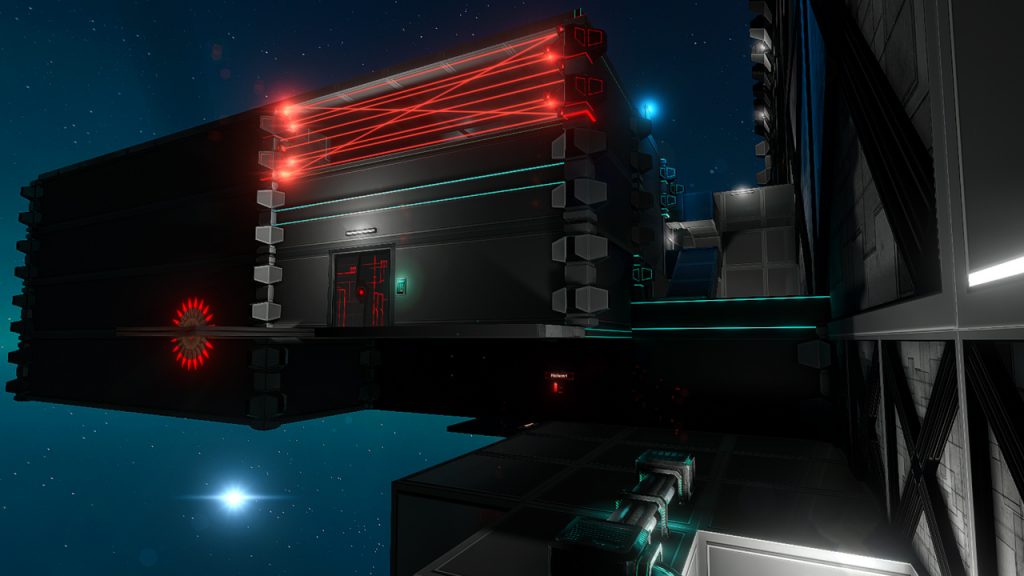
Future updates will add more challenge to reach the item up there.
CHAPTER 1 | Lockdown Area
After getting the Taser, the room where you get the first Taser Ammo Pack ever has changed slightly, when you return to it on your way back (the lockdown moment). You’ll see 😉
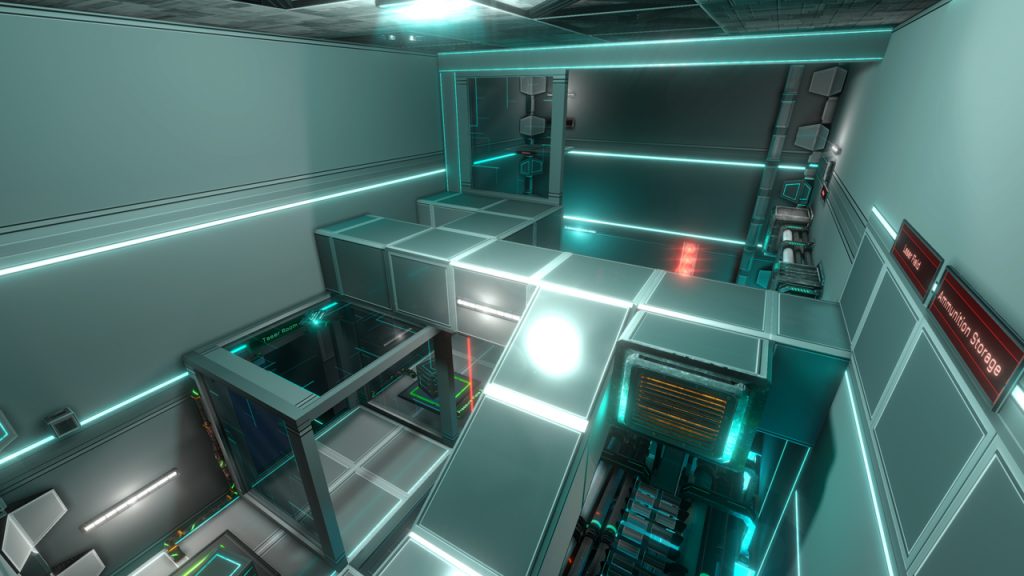
In addition, IG will now react to activating the button manually instead of shooting at it (it’s intended to be possible, but not the main path)
WATER | Option & Optimization
A new Water Quality option has been added. Default is Maximum, which enables dynamic reflections on Water. Setting it to Low disables the water reflections and other effects:
This allows you to disable environment dynamic reflections by setting Reflections to Medium (Static reflections only) or “Disabled”, but keeping dynamic reflections on Water by keeping Water option to Maximum separately. Maximum setting is quite expensive, but much less expensive than general Dynamic environment Reflections settings (as there are less water areas regular reflective areas).
In addition, dynamic water reflections (Water setting at Maximum) have been significantly optimized compared to previous versions of the game. Various rendering artifacts causing objects to blink / disappear in water reflections were fixed as well.
240 FPS SUPPORT | Framerate Options
This update adds official support for 60+ Hz monitors, and a Framerate Option, which can allow to disable V-Sync.
240 Hz Screens
The game now supports all monitor refresh rates! If you have a 75, 144, 240 Hz monitor, and a gaming GPU that can run the game above 60 FPS, you should feel the difference:
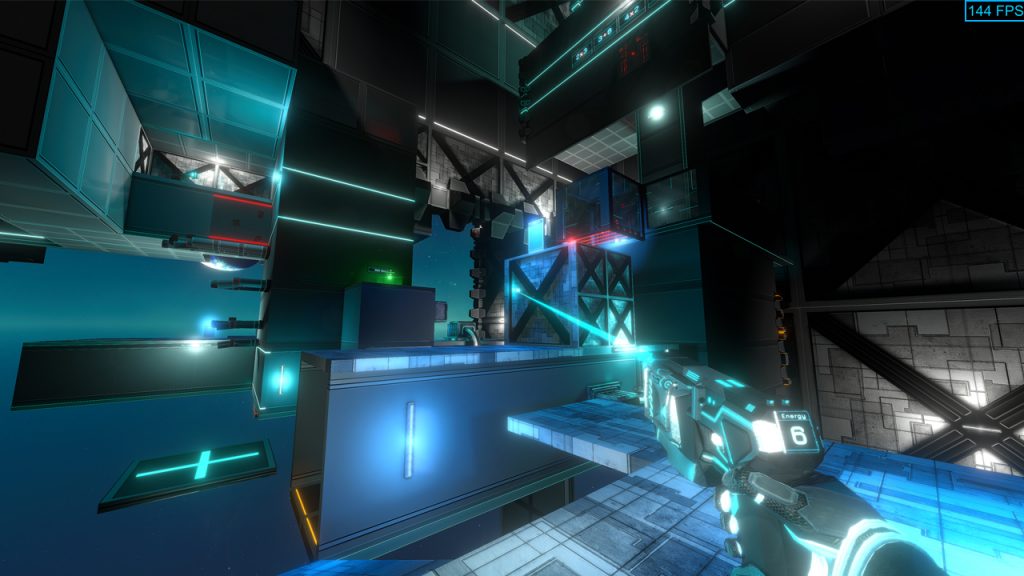
Monitor maximum refresh rate is automatically detected and the monitor’s refresh rate is used when starting the game.
Note: It is recommended to keep Reflections to Medium, Decals at Low / Medium to reach higher framerates (Dynamic reflections is the most expensive setting)
Framerate Option & V-Sync
You can now cap your framerate to a lower value than your monitor refresh rate:
In which case would you do that? If you have an older PC, and rarely hit 60 FPS on a 60 Hz monitor, it might be a good idea to limit it to 50 FPS, for example.
This will avoid substantial changes in framerate, and will automatically disable Vsync, which will slightly increase performance – so it might help to try and keep this framerate. Since the framerate is capped to that selected value, you will not experience screen tearing even without Vsync.
Vsync is always enabled if you select your monitor’s refresh rate as a framerate cap (max value). Otherwise, you are bound to experience screen tearing if you ever reach 61 FPS, which is bad for everyone’s experience.
Unlimited framerate is not an option, as it will not have any advantages to go higher than your monitor’s refresh rate for this game, and will only introduce screen tearing and various other issues, and could result in potential exploits.
If you wish to simply disable V-Sync while still targeting max framerate, simply select the second-to-last maximum framerate option – it will disable V-Sync and sure no screen tearing will happen (best of both worlds), as the game will remain 1 FPS below than your monitor’s refresh rate.
DYNAMIC REFLECTIONS | Rework
The Dynamic option for environment Reflections has been completely reworked in order to improve their overall visual quality, reduce the blur and associated jittering:
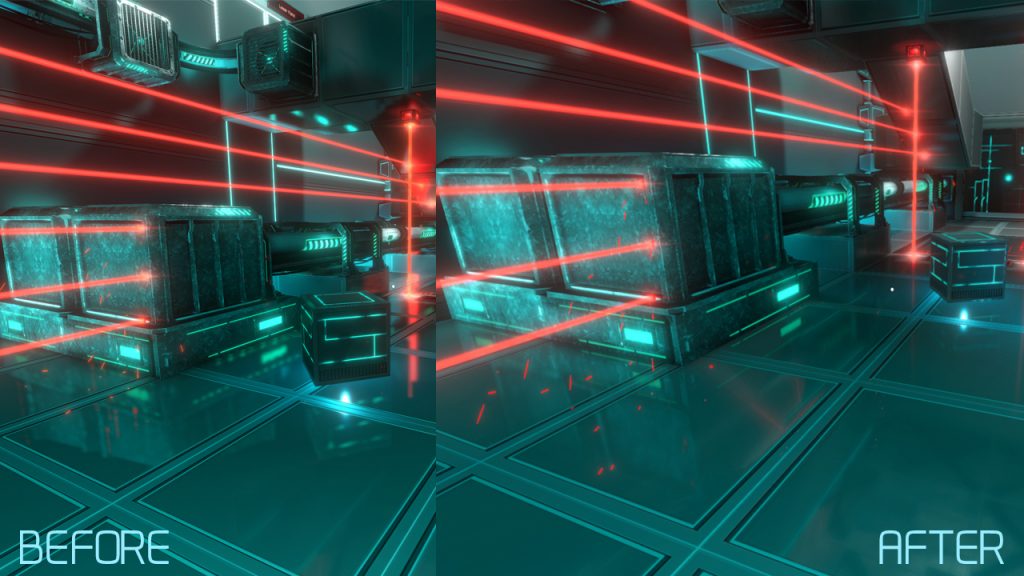
They also are now greatly optimized compared to the previous versions. Even with these optimizations, it’s still the most expensive option in the game, and is built for dedicated gaming GPUs, so do not expect to play smoothly on an old PC, or non-gaming laptop with integrated graphics.
They still cannot be perfect in all situations and have some artifacts in some angles; but it’s much better than previous implementations 😉
Note: They are now meant not to be present on all surfaces. It is normal that you’ll find various areas where you cannot see any Dynamic Reflections (intended for either performance reasons, or because they have not been implemented in this room yet, and sometimes because they would simply be too distracting).
VENT FANS & DYNAMIC LIGHTS
- Shooting a dynamic light (blinking / color changing ones) will provoke it to flicker a bit temporarily (not the fully static ones, and this is intended. It’s acceptable as this is only a small cosmetic detail)
- Vent Fans: Shooting vent fans will provoke them to stop spinning / jitter temporarily
ACHIEVEMENTS
A few new Achievements were added in this update:
- New Achievement added for the very first room, only possible in New Game+. Won’t be detailed here to avoid spoilers, but you can see it after playing the new introduction, on the game’s page on Steam / Achievements.
- New Achievement added for completing Chapter 1 while shooting only 1 Switch (the mandatory one during the Tutorial). Only possible in NG+ with upgrades (to my knowledge!).
- New Achievements added for finding Tablets. They cannot be all completed yet, because not all Tablets are in the game yet (intended).
- Stats: Current Chapter stats in New Game+, and Chapters page, now display Tablets found, and are taken into account for Chapter Completion %.
LIGHTING | Improvements
Most “light band highlights” on walls and grounds (blue, red, etc), now emit a faint (non-dynamic) light to surrounding objects:
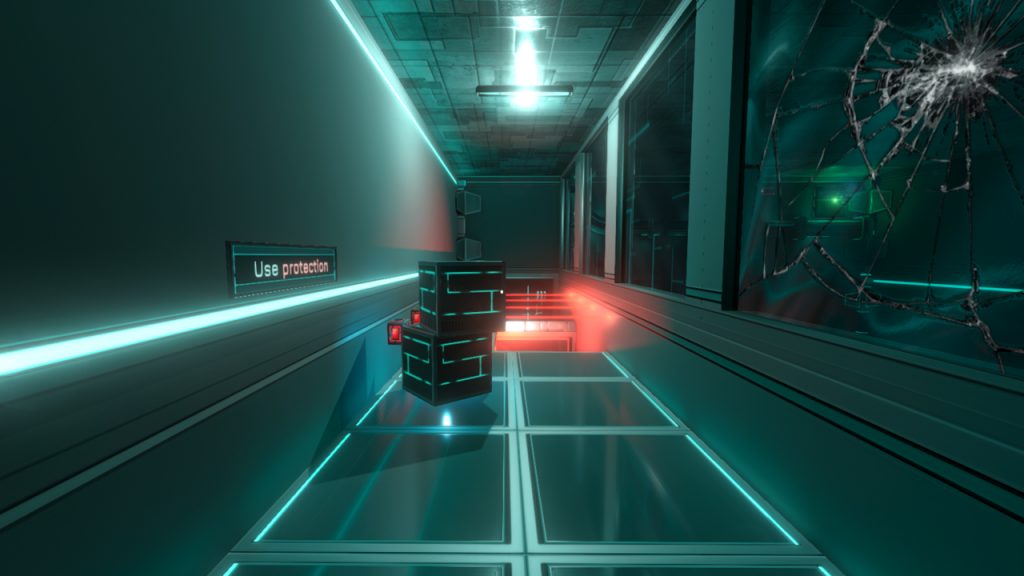
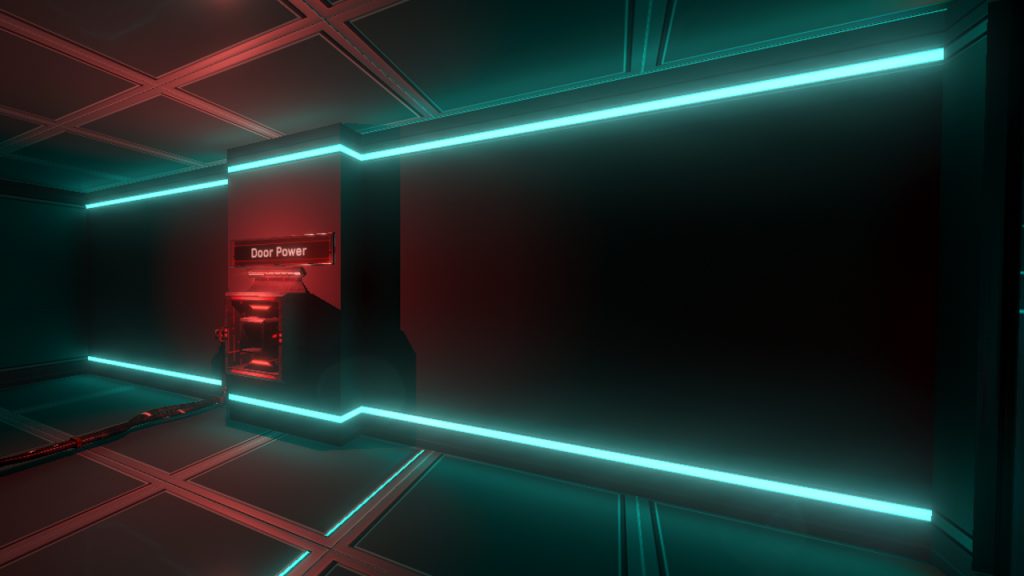
It remains mostly visible in dark areas and corners, and adds a bit to the atmosphere and feels more realistic:
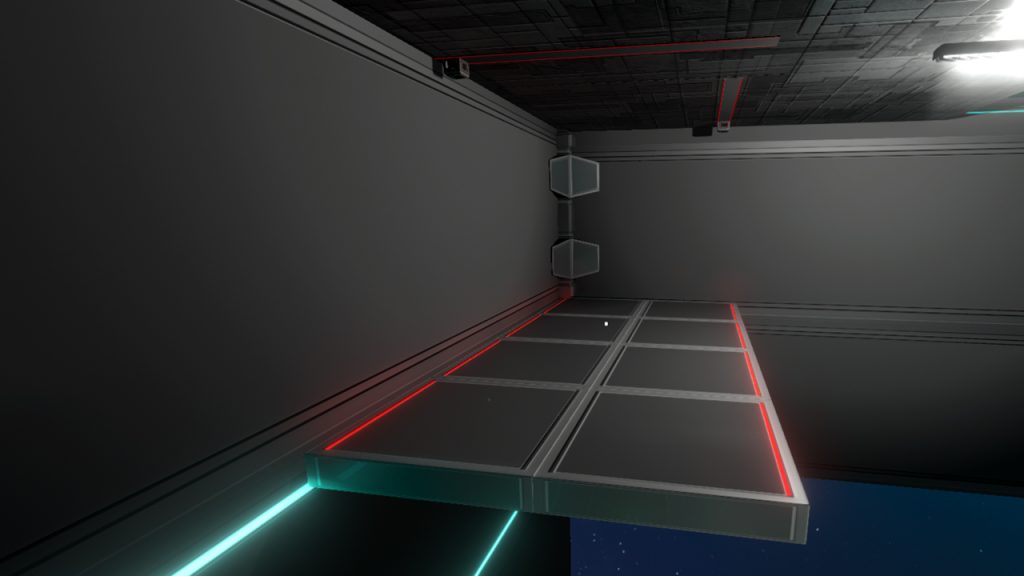
CHANGES
This update contains various changes – we’ll list the most important ones here.
LOCALIZATION | Shortcut
- Localization: Dynamic update of Localization has now been changed to Left Shift + L key combination
LEVEL | Changes
A non-exhaustive of various Chapters changes:
- Chapter 2: ‘Don’t look down’ laser fall: Last blinking lasers are no longer instant-kill, meaning you can now survive them if you have enough health. This might be reverted in the future, but if so, it will have many more lasers to make it understandable that you cannot survive them.
- Chapter 3: Terminal Override (musical hacking): Since the latest change (that made it harder by only failing when all 5 notes have been pressed), too many first-time players are stuck here. Piano notes sound quality and accuracy has been greatly improved to help with this. In addition, the first note now always fails instantly if it is wrong, to at least give away the first base note.
- Chapter 4: Train Ride: Many of the challenges no longer allow you to simply fall below to skip them – it made it too easy, especially while speedrunning:
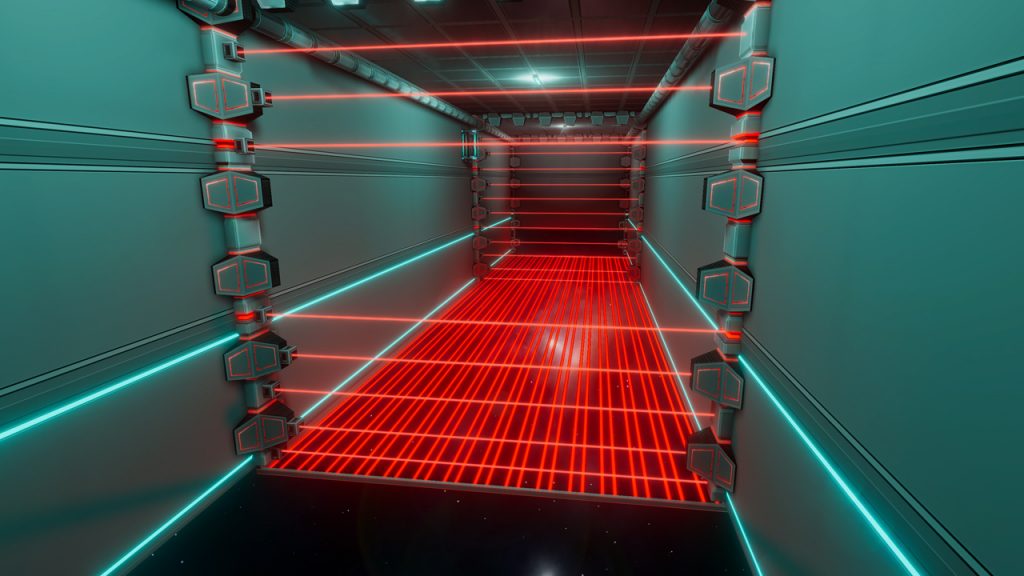
- The ones in which you still can simply fly below, are still allowed, but most now require you to play then normally even while speedrunning – which makes it harder (intended). In addition, a few new changes were made to the Train Ride rooms. If you resume your saved game from the previous update without restarting Chapter 4 entirely, you will have various invalid bugs – please restart Chapter 4 from the start if you are not starting a New Game or not resetting your save.
- Chapter 4: The Secret Passage area is now a fully enclosed, darker area (as intended).
JETPACK | Balancing
The latest update introduced smoother jetpack movement. However, it was a known issue that the first few seconds of jetpack rise were too powerful.
It has now been reduced, in order to both feel smoother and prevent exploiting to jetpack almost indefinitely (as the jetpack rise of the first few seconds was too powerful, you could chain the jetpack and fly for much longer than intended).
PROP FLYING
Tablet Surfing / Cube Surfing / Prop Flying exploit (not really a bug per-say) has been present for a while, as it’s a complex one to solve. Finally, it has now been drastically reduced.
The idea behind this change is that Cube Surfing / Prop Flying should no longer be easy to perform to skip mandatory puzzles / challenges in New Game for a new player.
A Cube below your feet will still slow down your fall (intended), but won’t allow you to jump higher from it anymore.
In addition, whenever you try to perform it (or successfully manage to), the Cube will now be properly pushed downwards (as it should, because you are in fact, “kicking it down”), thus preventing you from chaining it easily.
This change should prevent many illegitimate skips in New Game.
Note: You can still perform it ‘easily’ if the cube currently has an upwards vertical velocity (intended).
TUTORIALS
- All tutorial visual skins have changed for better readability.
- Movement and Look Around tutorials are now present only in the intro, and only displayed if the player has not looked around or moved after a few seconds upon taking control in the intro. It is not a bug that they are no longer displayed in Chapter 1, and intended that they are never seen if the player knows how to move / look around on his own (the case of most players).
OTHER | Changes
- Flames: Flames now push Cubes that are in the way (intended)
- Crosshair: Center crosshair is now hidden when the player is carrying any object (intended)
- Respawn: Cycle and Iteration now displayed at every death, even if cutscenes are disabled / Speedrun Mode is enabled
- Speedrun Mode: Speed is now correctly updated while in Zero-Gravity
- Skip Cutscenes: The “Skip” button has been moved to the top-right corner of the screen, to avoid interfering with subtitles readability. It is now also automatically hidden after 5 seconds.
- Terminals: Upgrade Terminals and Room Control Terminals now show Sign in instead of Activate when looking at them.
- Heal / Reload: Request to reload Taser / Heal while nothing left in the Backpack and Health / Ammo already full,, will now show “No healthpack” / “No Batteries” instead of “Health Full / Ammo full” (intended)
- Health / Taser Backpacks: Moving naturally from a Chapter to another, will keep the current items from the previous Chapter (Health/Taser backpack count), but will properly be emptied if starting any Chapter from Chapters Page, or starting New Game / New Game+ (intended)
- Performance Mode: Enabling Performance Mode now also reduces the quality of Dynamic Lighting on Recordings.
- Code Changes: There has been many code changes to ensure many time-based events / User Interface animations / tutorial, etc are now fully independent from the time slowdown provoked by Hyper-Speed. For example, before this update, enabling Hyper-Speed while a Tutorial was displayed, could cause it to remain displayed for 30 seconds instead of 3 seconds. This was considered minor, but could cause other bugs that could end up being major. Most, if not all, important code is now independent from Hyper-Speed time slowdown (as intended).
BUG | Fixes
A large amount of bugs were fixed in this update – more than what will be listed here, but here’s the list of the most important ones. Note that most in-game reported bugs should now be fixed as well.
LEVEL | Fixes
Here are the major bugs fixed in specific Chapters:
- Chapter 1: Various relocation fixes have been made. The relocations for Taser Room have been modified to avoid certain skip/exploit situations (could sometimes relocate next to “first 2 cubes & laser cages room” instead of inside Taser Room, etc). Should now be fixed for all Taser Room relocations.
- Chapter 2: Bridge Puzzle: If you were to instantly request Last Checkpoint within 1s after solving it, you would remain stuck in the Bridge Puzzle interface. Good find! It used to be a bug that could happen “often” and was fixed, to only be possible in that small timing window. Now it should be fully fixed!
- Chapter 3: Various vents now open faster & earlier, to avoid getting slowed down by them while speedrunning.
- Chapter 4: Train Ride: Various visual bugs (missing objects when backtracking) have been fixed. Maybe some still remain, to be tested. Various collision bugs were also fixed.
- Chapter 4: Progress Room: If you were to go through the window of Progress Room (as intended), then went back up outside to the roof, you could then drop down into the Cameras room too early (not intended), and be stuck without the Hyper-Speed Suppressor Generator present. Should now be solved:
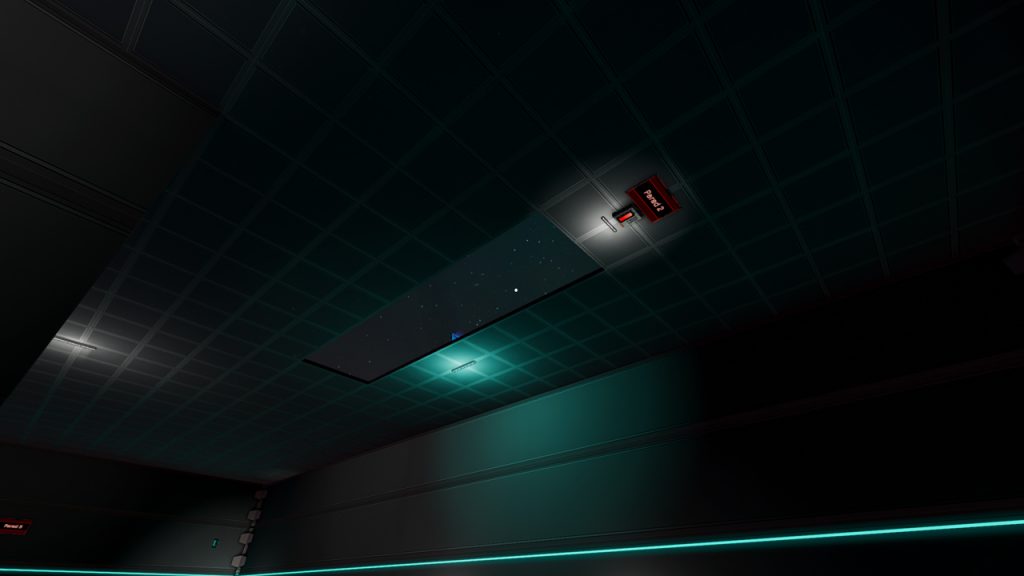
GAMEPLAY | Fixes
And now, here is the list of most important gameplay bug fixes:
- Terminals: Fixed a bug that provoked Terminals to only be usable once, if the player had acquired every single upgrade in the game
- Keypads: Fixed a bug that could cause a softlock on Keypad interfaces, in case you spammed keys while it is hiding / showing.
- Gamepad: Fixed a bug that could cause gamepad right stick to not work to look around in some rare combinations of ALT+Tab and playing on keyboard/mouse while a gamepad is attached (not used).
- Mouse Look: Fixed a bug that could cause mouse movement to not rotate the camera properly (only vertical or horizontal look movement was working). This happened with a complex combination of ALT+Tab and playing on keyboard/mouse while a gamepad is attached (not used).
- Gamepad: Fixed a bug that could cause wrong control icons when often switching between keyboard/mouse and gamepad.
- Performance Mode: Fixed a bug when Enabling, then Disabling Performance Mode during a cutscene, could cause it to be re-enabled when the cutscene was finished, but with the game considering Performance Mode to currently be OFF.
- Room Control: Map labels for objects “Camera 1”, “Door 2”, etc. were not properly localized. Now fixed.
- Room Control: Visual gauge to represent current Available Power has been reworked to ensure the “0” state is represented correctly with the bar placed fully at the left. Now becomes red when at 0.
- Bridges: If the player is on a Bridge’s deployment animation path, he will now be pushed correctly by the deploying Bridge (bug also known as ‘Bugge’ for Bug + Bridge). You might be teleported above or below the Bridge (intended).
- Tutorials: Changing resolution or Safe Area position while a Tutorial was displayed, could cause the tutorial to not be fully visible. It may now take 1s to update, but should ensure to adjust tutorial position to be fully visible, after changing resolution. This could mostly be noticed on 4:3 screens, rather than 16:9 / 16:10 screens.
- Crouching: Crouch / Standing Up transition could be faster when running at higher FPS, and slower when running at lower FPS. This has now been fixed.
- Flames: Fixed a bug that could cause flames to sometimes be ON or OFF incorrectly, while sometimes doing damage or not – they should now always be in sync properly with the desired state.
- Cutscenes: Disabling Cutscenes option while a cutscene was playing, but was just already requested to be skipped right before pausing, could cause various strange bugs. Should now be fixed.
- Moving Platforms: The rare, mysterious bug in which the player could “slide” while standing on a moving platform, should now be fixed. It was rare, because it could only happen if you were to play on a PC with a 144hz monitor and was actively running the game at 144 FPS. Official support for 144 FPS should now fix this issue.
- Moving Platforms: Fixed a bug that caused a slight “player push” upon reception on an actively moving platform. Repeating jumps on moving platforms would gradually move you towards the edges of the moving platform, if the reception happened while it was still moving. Should now be perfect.
- Headbob: Fixed a bug that could cause sudden camera mini-bump shortly after reception on a moving platform. Recentering (headbob stop) upon stopping requesting movement, is now smoother as well.
- Aim Stabilizer: Fixed a bug that could cause it to aim next to the object instead of directly aiming at it. It should now be solved, but could create new ones – to be tested!
- Physics: Some players could feel like the physics movement of objects, especially in Zero-G, could “feel laggy”. This was mostly noticeable when running the game above 60 FPS. It should now be greatly improved, as physics system is now update more often to result in smoother movement, based on the actively selected framerate in Options.
- Pause Menu: Fixed visual bug that could cause the current Chapter Stats and Upgrades Stats text to sometimes overflow their box container visuals in some languages.
- Pause: Pausing the game or ALT+Tabbing while on a moving platform could cause the player to be moved slightly forward/back in the moving platform’s movement direction. Should now be fully solved.
- Lighting: Fixed unintended self-shadowing on some grounds (floors), that would show “black shadow bands” for no apparent reason.
- Save System: Rare cases of saving during cutscenes that modified the environment (disabled Flames, lasers, opened doors, etc), could result in corrupted level state (lasers remaining ON when they should be OFF after a last checkpoint load, for example).
KNOWN | Issues
A short list of the known bugs or issues that aren’t 100% sure to be fully fixed:
- Bug 7482773931343 about somehow having a non-unlimited ammo during the Taser tutorial of Chapter 1 could not be reproduced, thus might still be active. If you find steps on how to reproduce, please report again with more information. Thank you!
- Bug 231132669394050 about a probably incorrect relocation in Chapter 4 could not be reproduced, thus might still be active. If you find steps on how to reproduce, please report again with more information. Thank you!
- Bug 4212816279831 involving an incorrect moving platform / switch state synchronization in Chapter 1 could not be reproduced, thus might still be active. If you find steps on how to reproduce, please report again with more information. Thank you!
- The new “Chapter X” 3D display will not adjust localized language correctly if the language is changed while already displayed. This will be solved later. It is currently only used in CH0 / CH1.
- Even though most cases of players unable to rotate the camera horizontally or vertically using the mouse, have now been fixed (happens after ALT+Tab out and back), there could still be rare cases of this happening. If it happens, please report with details of steps to reproduce. When it happens, simply moving your mouse significantly or Alt+Tab again should fix it.
THANKS | For Playing
Thank you again to all dear players for testing!
We’ll continue working to fix the new reported major bugs from this update, in order to update the Steam and Xbox One Demo, over the next week or two 😉
When the Demos are updated within the next 1-2 weeks, we will send out new Steam Keys to players currently waiting.
Have a great day, and happy gaming!
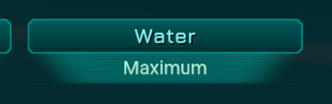




1 Comment
Artem · 13 April 2022 at 10:22
cool game