Hello, dear Fractal Space players!
A new update is ready to be tested! As usual, many bugfixes & improvements were added, in addition to a a couple of new features & changes!
COLLISION BUG | FIXED
We mentioned in our previous update news, that a major collision bug was under investigation for months with the Unity team. It was investigated and solved, but we had to wait for it to be included in order to update Fractal Space with the fix.
We are glad to say the fix is now live, and included in this latest update!
You should no longer randomly fall through any ground for no reason 🙂
TASER | HYPER-SHOT
The Taser-Gun shooting and input system has a significant change in this update:
- Normal shots (Shoot button pressed) will no longer break fragile walls, nor destroy Cameras
- When upgrading Taser Power to Level 2, you now unlock Hyper-Shot ability
- HOLD Shoot button to charge Hyper-Shot, release when charged to fire (releasing before fully charged will cancel shot)
- Only Hyper-Shot will perform first breaking impact on a Breakable Wall
- Only Hyper-Shot will destroy an unprotected Camera
- Hyper-Shot can destroy a Generator in 1 single shot
- Hyper-Shot can break through multiple fragile windows, and directly Activate the switch behind the broken window and break any next windows behind in 1 single shot!
- Normal shots (even with Taser Power level 2 or 3) will continue to only stun Cameras
- Shoot animation now blends better with walk/jump/jetpack/reception animations
- Holding the Shoot button down without Hyper-Shot unlocked will now continue to shoot as soon as possible when you have not yet unlocked Hyper-Shot (in which case it will then start charging Hyper-Shot instead).
- Pressing the Shoot button while the Taser is already shooting will now chain another shot as soon as possible (intended).
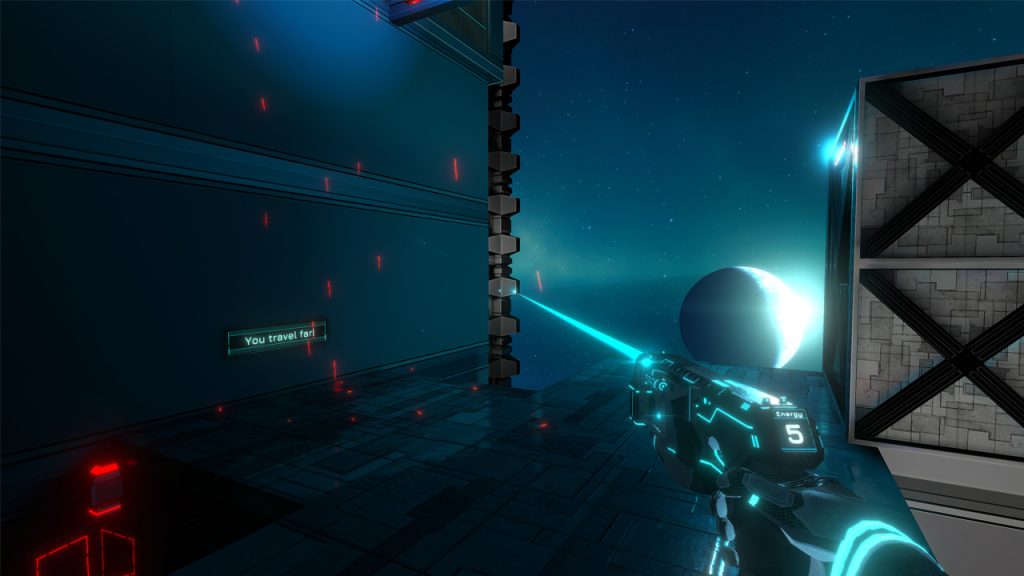
This Hyper-Shot system was always intended, but required some rework of the Taser-Gun that we didn’t have time for. It was done for the following reasons:
- We want you to time your Hyper-Shot charge correctly before being able to Destroy objects (especially during speedruns)
- Greater feel of power as you upgrade the Taser-Gun
- Allows you to still stun Cameras instead if you don’t have time to Charge (now a player choice)
- There will be an Achievement for completing the game without ever destroying Cameras (impossible without this new system if you upgraded Taser Power).

Currently, a Hyper-Shot still only consumes 1 Ammo. It is possible in the future that it will consume 2 Ammo instead – but this is still under investigation. It might be like this soon as a test, and we’ll see how that goes 😉
Note: Later on, there will be a specific visual effect and sound effects that are different for Hyper-Shot (not yet implemented)
WATER | Dynamic Reflections
From this update, when Reflections are set to Dynamic, water areas now have much more precise realtime reflections. This is very expensive, and should only be enabled with dedicated mid/high-end graphics cards. If you are playing on Mac/Laptop/integrated graphics, it will most certainly result in lower FPS:
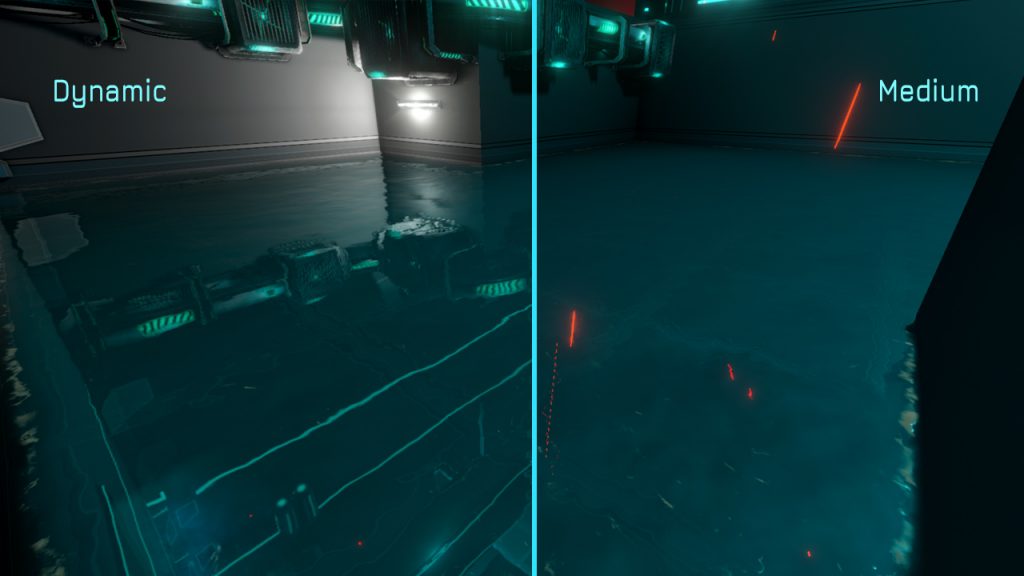
In the future, there will be a separate setting for Water Reflections quality VS Reflections, in case you have decent playable performance with Reflections set to Dynamic, but dynamic water reflections impact your FPS too much. Currently, they are both tied to the same Reflections option.
PERFORMANCE | MODE
Fractal Space is now well-optimized and should run smoothly on any modern computer with a dedicated GPU.
If you are playing with a low-end machine or laptop with an integrated graphics card (no dedicated GPU), you’ll always need to reduce resolution to reach playable FPS in a game like Fractal Space, which has dynamic lighting and realtime shadows, along with post-processing effects.
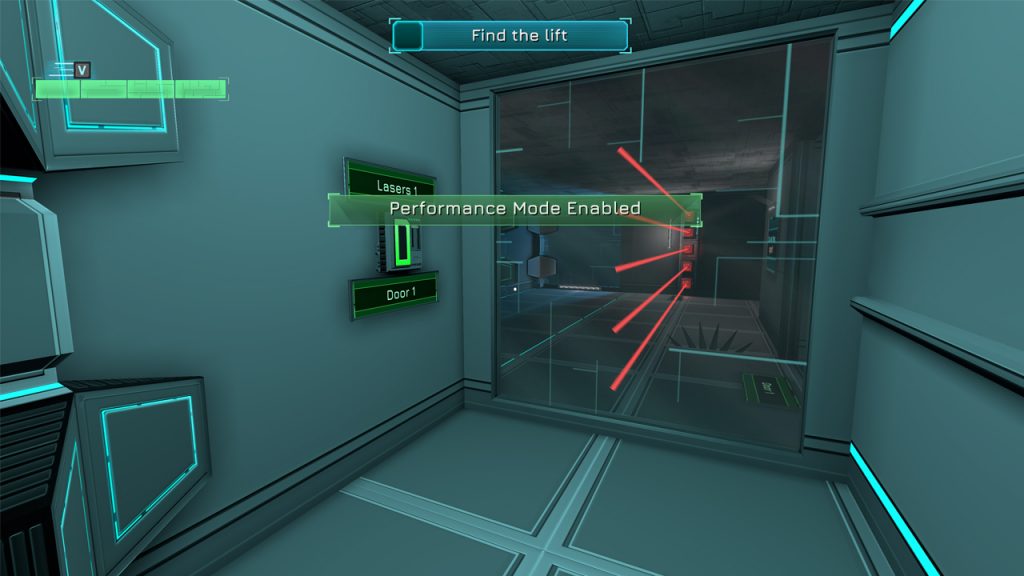
In general, it is not recommended to enable any other post-processing effect than Bloom and remain around 1280×720 when you only have an integrated graphics card.
The game had an old Debug Tool was used by some players to improve performance: ALT + Backspace. This shortcut disabled all post-processing effects. However:
- It was unstable, and would be automatically disabled in the next cutscene
- It could cause various rendering bugs: windows, screens would have visual bugs when using it and aiming with the Taser or using Scope
- It was not a recommended feature to use, only to debug crashes
We have now completely reworked this system, to make a proper, officially supported Performance Mode!
The goals of the Performance Mode are to:
- Choose your regular settings to play most of the game with good-looking visuals on your machine. You might be able to play with acceptable FPS with Bloom, Chromatic Aberration, etc in most areas, so you will want to keep these settings for most parts of the game.
- Easily engage Performance Mode when you reach a low-FPS area in which your GPU/CPU has more difficulty
- Easily disengage Performance Mode to return to your desired higher-quality graphics when you are past the low-FPS area
- It is now activated with the F2 key (will not react while Debug Mode is enabled)
- You can now re-assign this shortcut in the key remapping window to suit your needs (Keyboard/Mouse only)
- It is more efficient: it now disables and adjusts much more than only removing Post-Processing
In general, the FPS boost provided by Performance Mode should be significantly higher than the previous ALT + Backspace debug shortcut, and should no longer create any visual bugs!
Please note that changing any of the Graphics Options will automatically disengage Performance Mode when applying settings – this is intended, you will have to re-enable it when you are back in active gameplay.
CHAPTER 3 | NEW SKIP
Chapter 3 now has a new skip path!
It is meant to skip a part, only for New Game+. It’s next to the large vertical Tower area, around where you can find the very first (optional) Encryption Key of the game:
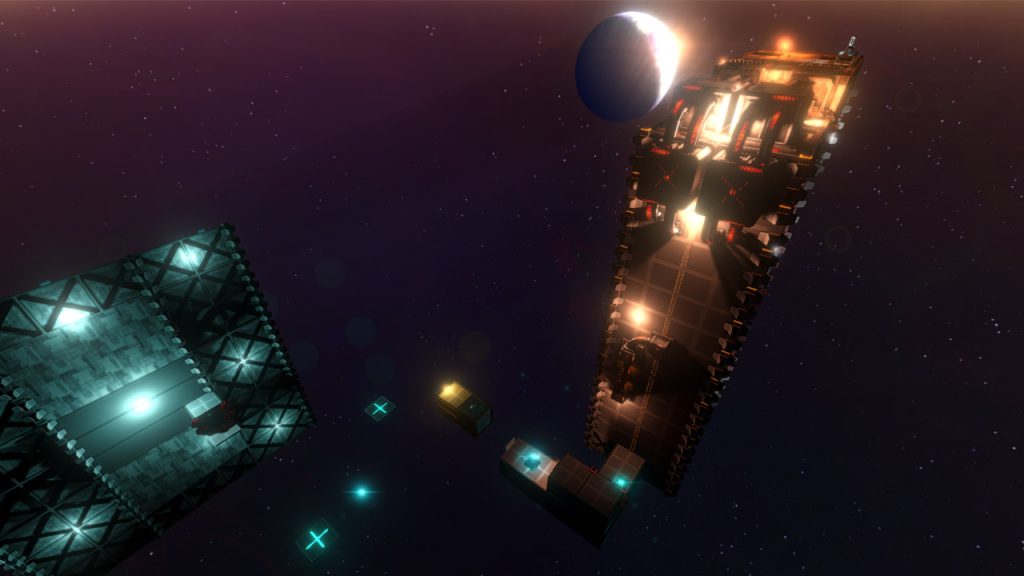
This path means that you can backtrack a bit more in this area (to return and get the Upgrade next to the Crusher if you missed it)
The level has been changed accordingly to avoid most bugs.
If you get Hyper-Shot Level 1 with the Upgrade Terminal just before it (inside), it means you can get out in New Game – which is intended, so you can go to the optional area on the roof in case you missed it, but can’t skip this area the first time.
To be tested!
OBJECTIVES | Options
From this update, there are now 2 new Gameplay options:
- Objective Markers: New option to disable the Objective Markers (and keep only objective entries)
- Objectives: New option to disable the Objective entries (and keep only objective markers)

NEW | IMPROVEMENTS
- The FPS counter (displayed at the top-right corner of the screen) on SHIFT + F was now restored.
- Power Cores: Now have higher-quality and improved textures.
- Power Core Slots: Now have higher-quality and improved textures. They also now have improved lighting effect with shadows. If performance impact is too high, later on shadows on these objects will be only enabled on Maximum Dynamic Lighting option.
- Film Grain: Film grain used in Cutscenes can now be disabled in Graphics options.
- Loading Optimization: In addition to the new Performance Mode, loading time should now be improved. It’s not really the “Loading…” progress bar time that has been reduced, but more the “black screen transition” time from load completed to level initialization, that should now be shorter. Same goes for black screen load for Quick Loads.
- Chapter 3: The area just before the Leaf has slightly changed
- Pandora’s Box: Improved it visually for PC – still work in progress.
- Bloom: Latest update increased Bloom intensity. This causes various lights in the game to be more intense (blinding effect). Lights in Chapter 1 have all been re-examined and changed to decrease this effect, while keeping the more intense Bloom. This should solve most cases of too intense lights in Chapter 1. Other Chapters have been changed as well, but some of them aren’t done yet (will be in future update).
CHANGES
- Lighting: The previous update increased general Bloom intensity (as a test). As a result, many lights were much brighter than they should be. All lights in Chapter 1 and Chapter 2 have been re-adjusted to compensate, and should now look better (please report if you still find some, as I might have missed some). Chapter 3 and 4, though have not been reworked, so you will still see very intense lights in Chapter 3 & 4.
- FPS Counter: Restored FPS counter feature, top-right of the screen with Shift + F shortcut
- Performance Mode: Now toggled with F2 instead of ALT+Backspace. You can now change this key binding!
- Taser Shots: Will now still show taser shots impacts when particles are disabled (but no particles will be present), because this impact display is now driven by Decals Graphics Option.
- Chapter 1: Changed the optional Color Pack in the first Power Core area (accessible in New Game) to have different relocation and save Checkpoint (with the ground below the Color Pack now always present) in order to prevent exploits of just picking up the Color Pack, then throwing yourself intentionally into the void or load last checkpoint to get back to the lift exit.
- Chapter 1: The very first Cube room of the game now has a Reinitialize Cube button for the Cube, in case you left it up next to the Vent, and can’t get it anymore after dropping down.
- Aim Stabilizer: Improvements were made for it to be smarted when selecting which object to Stabilize to, when multiple possibilities are available. It might still fail in some cases, but most of the time, it should prioritize the closest object you are aiming at.
- Power Core Slots: You can no longer stand on Power Cores once they are inserted in a Power Core Slot (intended)
- Chapter 3: Musical Hacking now reduces sounds of the game and music, and ensures buttons/listen to sample are now played at regular volume regardless of sfx/music volume in case you reduced it
BUG FIXES
- Performance Mode: Bugs linked to enable Performance Mode should now all be fixed.
- Options: Fixed a bug in which Subtitles/Speedrun Mode/Cutscenes checkboxes could be shown unchecked, while these options were actually enabled (checkboxes were out-of-sync).
- Reported Bugs: Fixed many other in-game reported bugs
- Hover: Fixed a bug that would cause Hover to engage, even if it was toggled OFF using Module Management or Shortcut.
- Hover: Fixed a bug that caused Hover to engage when Dodging in Vents
- Hover: Ensured Hovering would stop crouching – if not enough space to stand up, Hover won’t engage
- Skip Cutscenes: Fixed bugs that could occur when disabling cutscenes in Options, while the game was already playing a cutscene, or transitioning to a cutscene. It will now automatically skip it correctly if cutscenes are disabled while a cutscene is already playing, without causing major bugs. A small jitter can be felt, but nothing major should go wrong anymore 😉
- Interaction Pause: Fixed various bugs that could happen when pausing the game instantly after interacting with a button while Hyper-Speed was enabled. Pausing the game while transitioning to a cutscene will also pause the transition as expected.
- Save System: Fixed a bug that could cause a Quick Save to not be saved correctly, if you were to instantly pause the game after requesting to Quick Save.
- Pandora’s Box: Aiming at it will now show correctly “Unknown” and no image (intended).
- Aim Stabilizer: Fixed a bug where the Aim Stabilizer would try to aim the incorrect object (Mostly happening in Chapter 4)
- Flying Cubes: Stacked Cubes could sometimes end up flying in the air when one of them was removed. This should be fully solved.
- Taser Customization: Various visual bugs have been fixed in Taser Customization (older button design, screen not visible from the back).
- Cameras: Fixed a bug that could cause Camera shields to be re-activated even if the Power Core was removed and it shouldn’t activated (after returning to menu and coming back, not simply Quick Loading)
- Bug Reporting: Fixed the bug with scrolling Colors list if you reported a bug while on Taser Customization. Ensured pressing ESC to exit bug reporting will not exit the current Keypad interface.
- Keypad Interface: Ensured clicking the Back button will correctly exit the Keypad Interface
- Tutorials: Will now dynamically adjust in realtime when you switch from/to Gamepad/Keyboard, and when language is changed – even when already visible on screen
Thank you for testing! We’ll continue working on the various remaining bugs, and re-update over the next few days for next bugs 😉



10 Comments
Timetraveler · 5 August 2021 at 04:05
steam is still sharing the 0.590 version o.O only the description is updated…
Haze Games · 5 August 2021 at 07:34
Hi.
If you are on the public Demo, this is normal. It was a dangerous update, so were updating the public demo for the next 0.592 😉
The closed Pre-Alpha up to Chapter 4 is running 0.591, so if you have a Steam Key you should have it when restarting Steam to force check for updates 😉
Thanks,
Charles
Timetraveler · 6 August 2021 at 05:42
*-* woah, yeah I’ve asked for the pre-alpha, so I guess I have to wait the 0.592 release for get the pre-alplha key for steam 😀 as seen in the e-mail.
moaz · 6 August 2021 at 01:39
hi my name is moaz and i requested a pre-alpha key and i did not receive any Gmail conformation on my Gmail and i checked if i made a mistake when i typed my Gmail and i type my Gmail correctly so what can i do?
Haze Games · 6 August 2021 at 08:27
Hi there! I have received your request from your email so it’s all good. You maybe received a confirmation email in your spam folder?
I will send out new Keys when the next update 0.592 is live, hopefully within 10 days!
Talk to you later,
Charles from Haze Games
moaz · 7 August 2021 at 03:24
Oh silly me i just checked my spam folder and it is im so sorry but thank you i know i should not ask but when is the next update?
Timetraveler · 7 August 2021 at 12:15
hello moaz 😀 I’m not from the Haze Games team but from the other comment anyway they wrote that they are trying the best to let the next update coming out in 10 days 😀
hey haze games are you also looking for an italian guy that can help you with the italian localisation/translation and community? 😛 I’m already experienced in these areas
Haze Games · 18 August 2021 at 23:19
Hi there!
Thank you for your offer!
Yes, we’d be glad to have some help from you on Italian translation! Please send an email to contact@haze-games.com and we’ll give you access to the sheet to help with the translation 🙂
Thank you!
Charles from Haze Games
Timetraveler · 28 August 2021 at 20:42
Hello I’ve sent the email 1-2 days ago, sorry for my late…
moaz · 8 August 2021 at 03:52
hi haze games if you need someone to translate English to Arabic i can help i can translate anything from english to arabic